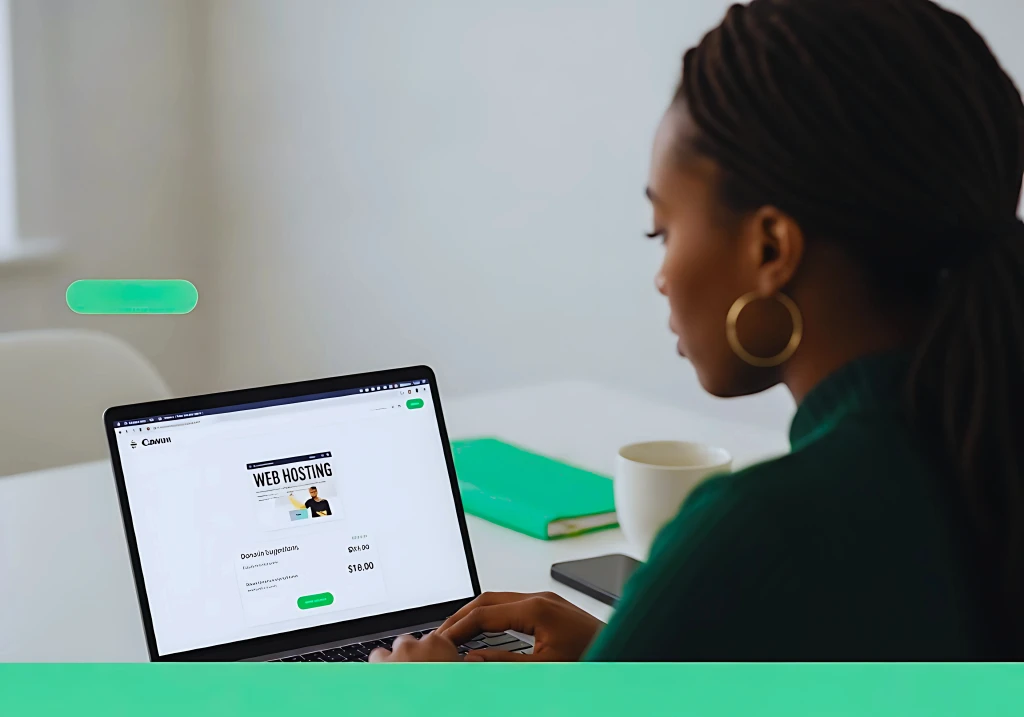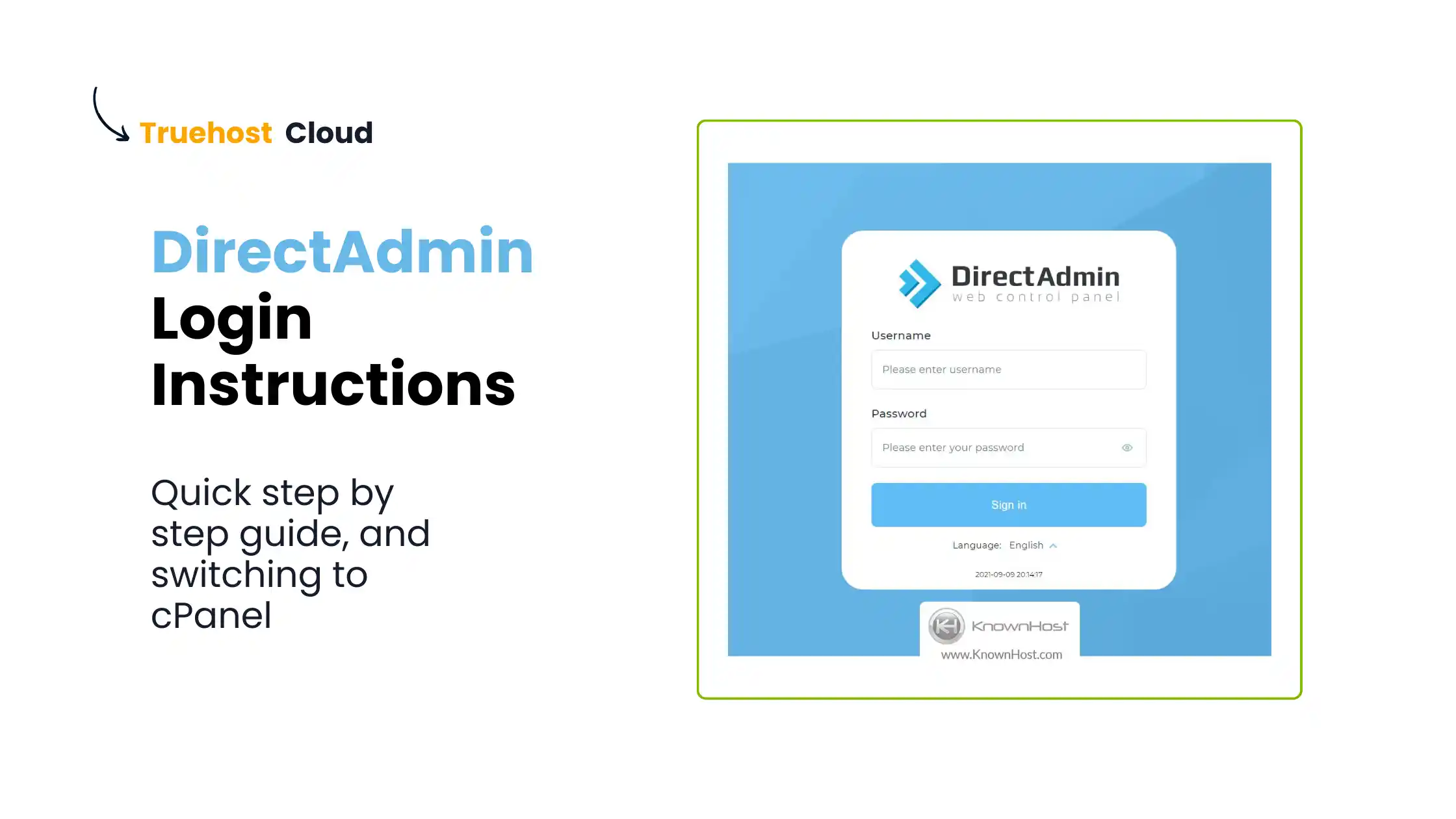Hosting websites for clients can be a great way to grow your freelance business.
It lets you offer more services and make more money. But it can seem tricky if you’ve never done it before.
The key to success is choosing the right hosting services for your needs. You want options that are easy to use, reliable, and give you room to grow.
Good hosting makes your job easier and keeps your clients happy. It means sites load fast and stay up. This way, you can focus on building great websites instead of fixing hosting problems.
This guide will show you how to host client websites step-by-step. You’ll learn about different hosting types, what features to look for, and how to set everything up.
By the end, you should feel ready to take on website hosting for your freelance clients.
Should You Host Your Clients’ Websites?
Hosting your clients’ websites can be a smart business move for freelancers. It can boost your income and give you more control over projects.
But it also comes with extra work and responsibilities.
Benefits of Hosting Your Clients’ Sites
Hosting websites for clients can be a great way to grow your business. Here’s why:
- Extra income: You can charge a monthly fee for hosting services.
- More control: You’ll have direct access to make updates and fixes.
- Stronger relationships: Clients will rely on you more, leading to long-term partnerships.
- One-stop shop: Clients appreciate getting design, development, and hosting from one person.
- Total transparency: You know exactly what software is running, the platform it’s on, and how the environment is set up.
- Quick adjustments: Need to upgrade PHP or tweak configurations? It’s your server—you’re in charge.
- Streamlined management: From setting up cron jobs to managing databases and backups, you control every detail without needing to rely on a third party.
You will also avoid back-and-forth conversations with clients as you help them set up hosting. This way you could be up and running with the design in no time instead of waiting on clients.
This isn’t no mean feat, as clients can even back off web design projects when they feel they will have to commit a lot of time working with you.
So, the sooner you can get started after a discovery call without constantly ‘bugging’ them, the better.
By offering hosting, you become a more valuable partner to your clients. This can lead to more referrals and repeat business.
Why You Might Not Want To Host Websites For Your Clients
While hosting can be beneficial, it’s not for everyone. Here are some reasons to think twice:
- More responsibility: You’ll need to handle technical issues and security, often liaising with your hosting provider.
- Time commitment: Managing servers takes time away from other work.
- Client expectations: Some may expect 24/7 support or instant fixes.
If you’re not tech-savvy or don’t want the extra stress, it might be best to let clients handle their own hosting.
You can still recommend good hosting providers without taking on the responsibility yourself.
Best yet, grab your web hosting affiliate link so you can earn a decent commission every time one of your clients takes you up on your recommendation.
One tip: Be careful with email hosting. It can get tricky fast if clients have lots of email users. You might want to use a service like Workplace Business email for email instead.
If you decide to host, pick a plan that fits your needs. Reseller hosting plans can be a good choice. They let you manage multiple sites easily and often include useful tools.
Should You Buy the Domain Name for Your Client?
Absolutely not.
Here’s why:
- Ownership matters: The domain name is tied to their business identity. They should have full ownership and control over it.
- Avoid future conflicts: If the relationship turns sour, as it sometimes can, you don’t want to hold their domain hostage — or worse, be accused of it. Keeping ownership in their hands prevents unnecessary complications.
- Domain transfers are a hassle: While domains are simple to purchase, transferring them can be frustrating and time-consuming.
Instead, let the client purchase the domain themselves and provide you with the login details.
That way, you can take care of the DNS configurations and technical aspects without compromising their ownership or creating potential conflicts.
Getting Started with Web Hosting for Clients’ Websites
Web hosting is a key part of setting up websites for clients. You need to pick the right provider and plan to meet your clients’ needs.
Let’s look at how to get started with web hosting for your freelance business.
Choosing the Right Hosting Provider
When selecting a hosting provider, focus on reliability, speed, and support. Look for companies with a proven track record and positive reviews.
Key factors to consider:
- Uptime guarantee (aim for 99.9% or higher)
- 24/7 customer support
- Server locations near your clients’ audience
- Scalability options as websites grow
Compare prices, but don’t pick solely based on cost. Cheap hosts often have poor performance or hidden fees. Reliable hosting is crucial for your clients’ success and your reputation.
Web Hosting Options for Clients
Different clients need different hosting solutions.
Here are some common options:
- Shared hosting: Best for small sites with low-traffic
- VPS (Virtual Private Server): Good for medium-sized sites needing more resources
- Dedicated hosting: Ideal for large, high-traffic sites
- Cloud hosting: Offers flexibility and scalability
For many freelancers, reseller hosting is a great choice. It lets you manage multiple client sites under one account.
You can set up custom plans and brand the service as your own.
Why Truehost is Your Best Fit

Truehost is a top choice for freelancers hosting client websites. Here’s why:
- Easy-to-use control panel
- One-click WordPress installation
- Daily backups included
- Free SSL certificates
- CDN integration for faster loading
- Free .co.ke domain for your main account (with any annual or longer hosting plan)
Our plans are designed to grow with your business. You can start small and upgrade as you get more clients.
Our Reseller plan comes with white-label marketing tools perfect for branding your hosting services.
Setting Up Your Hosting Account
Once you’ve chosen a provider, setting up is straightforward:
- Sign up for an account
- Choose a domain name (or transfer an existing one)
- Select your hosting plan
- Install necessary software (like WordPress)
- Set up email accounts
Many hosts offer a simple setup wizard to guide you through these steps. At Truehost, you get a one-click WordPress installer to make things easier.
After setup, take time to familiarize yourself with the control panel. This will help you manage client sites more efficiently.
Be sure to keep your hosting account secure. Use strong passwords and enable two-factor authentication if available.
Regular backups are also crucial to protect your clients’ data.
Website Configuration and Management
Setting up and managing websites for clients involves several key tasks.
You’ll need to handle domain setup, (Not registration), install content management systems, and ensure proper security measures are in place.
Domain and DNS Records Setup
Setting up domains and DNS records is a crucial first step. Here’s what you need to do:
- Guide the client on how to purchase the domain name. Don’t do it for them, and if you have to, then use their profile data, email, and credit card to fulfill the order
- Access the domain registrar’s control panel.
- Point the domain to your hosting server’s nameservers.
- Set up DNS records:
- A record: Links the domain to the server’s IP address
- CNAME record: Creates aliases for subdomains
- MX record: Directs email to the correct mail server
Once set up properly, DNS propagation kicks in. This means it could take up to 48 hours before you can use the domain fully.
DNS propagation refers to the time it takes for DNS servers around the world to update their records after changes are made, such as updating nameservers or DNS records.
Installing and Setting Up WordPress
WordPress is a popular choice for many websites. Here’s how to set it up:
- Log into your hosting control panel.
- Use the one-click installer to set up WordPress.
- Choose a strong admin username and password.
- Install essential plugins:
- Security plugin (e.g., Wordfence)
- SEO plugin (e.g., Rank Math, SEO)
- Caching plugin (e.g., W3 Total Cache, Litespeed, WP-Rocket)
Managed WordPress hosting can simplify this process, handling updates and backups automatically. This could be something you may want to explore, but keep in mind that it does come with a few disadvantages:
- Limitations on themes, plugins, and other software: There is always a list of plugins that managed hosting providers have banned, so you cannot use them
- Limited control and access: You have limited control over server management, configurations, and customization options with a managed hosting plan as the provider manages most settings. While this is ideal for many businesses, for a freelance hosting provider, it might not be as you cannot tailor the server environment to fit the specific needs of your clients without having to contact hosting support.
- Reliance on the provider: Since you have limited control, you will largely rely on the provider for troubleshooting, software updates, and overall server management
Managing Server Settings and Security
Keeping client websites secure is vital. Take these steps:
- Install an SSL certificate for each site.
- Set up regular backups to a remote location.
- Enable firewall protection.
- Keep all software updated, including WordPress core, themes, and plugins.
Create a staging environment for testing updates before applying them to live sites. This helps prevent unexpected issues.
Use strong passwords and two-factor authentication for all accounts. Regularly scan for malware and monitor server logs for suspicious activity.
Enhancing Your Offerings
Hosting websites for clients is just the start. You can take your freelance business to the next level by adding more value.
Some ways to boost your services and income:
Optimizing Your Service for E-commerce
E-commerce websites are in high demand. You can stand out by offering specialized hosting for online stores.
Start by learning about popular e-commerce platforms. WooCommerce is a great option for WordPress sites. It’s free and easy to use.
Next, make sure your hosting can handle:
- High traffic
- Secure payments
- Fast loading times
- Product databases
Offer extras like SSL certificates and daily backups. These are must-haves for online shops.
Consider partnering with a payment processor. This can make setup easier for your clients.
Adding Value with Professional Website Builders
Website builders can save you and your clients time and money.
Learn to use popular options such as WooCommerce, Easy Digital Downloads, Elementor Jet Engine from Crocoblocks, etc to build custom WordPress online shops
Offer quick setup packages using these tools.
Create templates for common business types. This speeds up your workflow and gives clients a head start.
Next, train clients on how to update their sites. This builds trust and can lead to ongoing work.
Providing Support and Maintenance Services
Ongoing care is key for websites. It’s also a steady income stream for you since you will be charging extra for this.
Offer different support levels:
- Basic: Updates and backups
- Standard: Basic + security checks
- Premium: 24/7 emergency support
Set clear response times for each level. Use a ticketing system to track issues.
Learn common fixes for popular platforms. This helps you solve problems fast.
Provide monthly reports to show your value. Include uptime, updates, and fixed issues.
Growing Your Freelance Business with a Hosting Addon
Adding hosting services to your freelance web design offerings can boost your income and client relationships.
It’s a smart way to provide more value and build long-term partnerships.
Marketing and Visibility
To grow your hosting addon business, focus on effective marketing. Start by updating your freelance website to showcase your new hosting services.
Highlight the benefits clients get from having you manage their hosting.
Use social media to spread the word. Share tips on website maintenance and security to show your expertise. This builds trust with potential clients.
Ask happy clients for testimonials about your hosting services. Display these on your site and social profiles. Good reviews can convince new clients to choose you over ‘them’.
Create a simple email newsletter with hosting and general business tips. This keeps you in touch with clients and can lead to more work.
Creating Competitive Pricing Structures
Set up a clear pricing structure for your hosting services. Research what others charge to stay competitive.
This works well if you’ve grabbed our hosting reseller plan
Consider offering different tiers:
- Basic: For small sites with low-traffic
- Pro: For growing businesses
- Enterprise: For high-traffic sites needing extra support
Bundle hosting with your other services. This can make your overall package more attractive to clients.
Be upfront about what’s included in each tier. List features like:
- Storage space
- Bandwidth
- Number of email accounts
- Security features
Offer discounts for annual payments. This secures longer-term clients and steady income for you.
Establishing Reliable Customer Relations
Good customer service is key to keeping hosting clients long-term.
Some of the things you could do to improve the experience for your clients include:
- Set up a system to handle support requests quickly.
- Create a knowledge base with answers to common questions. This helps clients solve simple issues on their own.
- Offer regular check-ins with clients. A quick monthly email can show you care about their business.
- Be proactive about site maintenance: Let clients know when you’ve updated software or improved security. This shows the value of your service.
- Set up hosting contracts that clearly outline what you provide. Include details on uptime guarantees and support response times.
- Consider using management tools to track client sites. This helps you spot and fix issues before clients even notice them.
Ready to start making money by hosting your clients’ sites?
 Domain SearchInstantly check and register your preferred domain name
Domain SearchInstantly check and register your preferred domain name Web Hosting
Web Hosting cPanel HostingHosting powered by cPanel (Most user friendly)
cPanel HostingHosting powered by cPanel (Most user friendly) KE Domains
KE Domains Reseller HostingStart your own hosting business without tech hustles
Reseller HostingStart your own hosting business without tech hustles Windows HostingOptimized for Windows-based applications and sites.
Windows HostingOptimized for Windows-based applications and sites. Free Domain
Free Domain Affiliate ProgramEarn commissions by referring customers to our platforms
Affiliate ProgramEarn commissions by referring customers to our platforms Free HostingTest our SSD Hosting for free, for life (1GB storage)
Free HostingTest our SSD Hosting for free, for life (1GB storage) Domain TransferMove your domain to us with zero downtime and full control
Domain TransferMove your domain to us with zero downtime and full control All DomainsBrowse and register domain extensions from around the world
All DomainsBrowse and register domain extensions from around the world .Com Domain
.Com Domain WhoisLook up domain ownership, expiry dates, and registrar information
WhoisLook up domain ownership, expiry dates, and registrar information VPS Hosting
VPS Hosting Managed VPSNon techy? Opt for fully managed VPS server
Managed VPSNon techy? Opt for fully managed VPS server Dedicated ServersEnjoy unmatched power and control with your own physical server.
Dedicated ServersEnjoy unmatched power and control with your own physical server. SupportOur support guides cover everything you need to know about our services
SupportOur support guides cover everything you need to know about our services