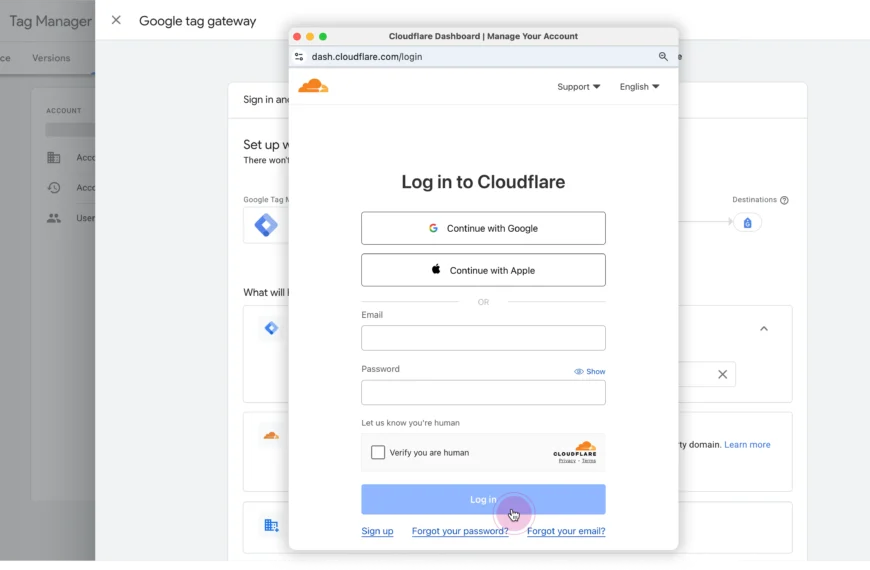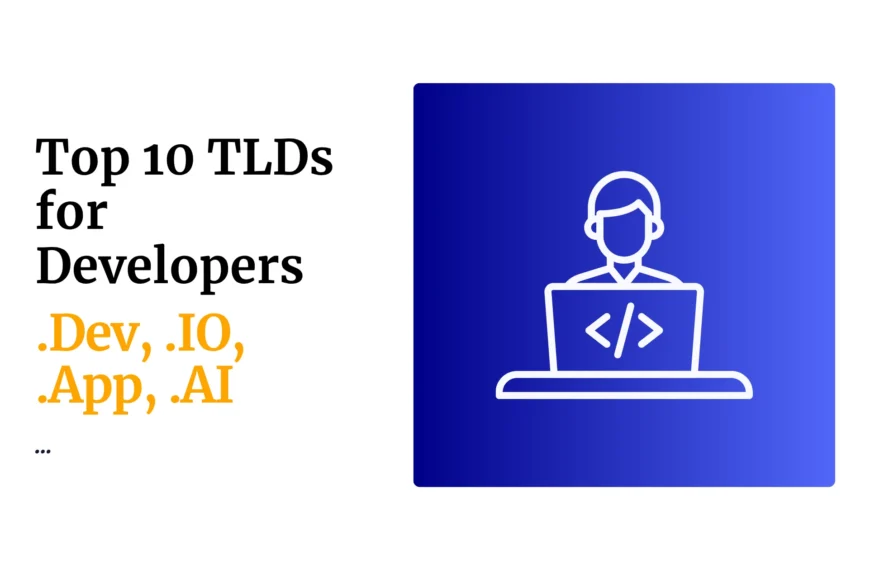If you own a business or are running a side hustle, you’ve probably heard that it’s important to have a website. In this case, you’ve also probably heard of WordPress and terms like web hosting.
But if you’re wondering what WordPress is, how it works, what it has to do with your website, and what web hosting is, you’ve come to the right place.
This guide is here to answer exactly that.
We’ll break it down step by step:
- What WordPress is
- How it works
- Differences between WordPress.org and WordPress.com,
- Types of websites you can build with it, and
- Why you should build a WordPress website if you’re running a business, launching a brand, or building a side hustle online.
We’ll also give you pointers on how to get started fast with Truehost.
What is WordPress?
WordPress is a content management system, or CMS, which is basically software that lets you manage content like text, images, blog posts, product listings, etc., on your website without needing to write code.
WordPress gives you an interface (a dashboard) where you can log in, and build your website by adding pages, customizing how things look, and publishing content.
Because it’s been built with ease of use in mind, WordPress is simple enough for anyone to use, even non-techies.
So, How is WordPress Different From Other CMSs?
First, it’s free and open source.
That means anyone can use it, modify it, and even contribute to improving it without paying a license fee. Unlike other platforms that lock you in or charge hefty monthly fees, WordPress’ open-source license lets you own your site, your data, and your code.
That’s a big deal in the business world, where hustlers and startups need to compete on an equal platform with large businesses.
Below is a summary table showing how WordPress compares to platforms like Wix, Squarespace, and Shopify.
| Feature | WordPress | Wix/Squarespace | Shopify |
| Ownership | Full control (wordpress.org) | Limited. Hosted Platform | Limited. Hosted Platform |
| Plugins | 50k + free plugins | Closed system | Apps cost extra |
| Themes | Free & paid themes | Limited templates | Mostly store-focused |
| SEO | Strong and customizable | Limited control | SEO requires upgrades |
| eCommerce | WooCommerce + local gateways | Basic | Good, but locked into Shopify fees |
| Cost | Starts free. Pay only for hosting | Monthly fees | Monthly fees + transaction cuts |
| Community | Massive support forums | Smaller user base | Mostly merchants |
WordPress clearly is a more superior CMs. It is no wonder that today, it powers over 43% of all websites on the internet, from personal blogs to online stores and major news sites.
WordPress.org vs WordPress.com
Now, here’s where beginners often get confused. There are two types of WordPress:
1) WordPress.org (Self-Hosted)
This is the real WordPress. It’s free software that you download from wordpress.org and install on your computer.
Then you buy a domain name (which is something like www.yourbusinessname.com) after checking its history and find a hosting service, like Truehost, which is where your website will “live” Truehost).
So, self-hosted means you figure out how and where to host the website yourself. This is, of course, easy since Truehost provides reliable hosting.
WordPress.org gives you complete site-building freedom, in addition to other benefits such as:
- Own your site and data
- Use any theme or plugin you want
- Run ads, sell products, and fully monetize
- Customize everything, even the code
WordPress.org is what most professionals, startups, and growing businesses use and is therefore the best option to run your hustle.
2) WordPress.com (Hosted)
WordPress.com is a for-profit service run by Automattic (the same company started by WordPress co-founder Matt Mullenweg).
It is hosted because you create an account, and WordPress.com hosts the site for you. However, you give up most of the control you get with WordPress.org unless you pay to play.
You can’t do any of these things on the free plan:
- You can’t install plugins
- Use limitless design options
- Show ads and control how you earn from them
- Use a professional-looking domain name. Instead, you get a subdomain (like
yourname.wordpress.com)
If you want full control, you’ll need to pay between $4–$45/month, depending on your plan, to unlock features (features that are free with self-hosted WordPress + affordable hosting).
If you’re serious about your brand or business, go with WordPress.org + local hosting. That way, you own everything.
How Does WordPress Work?
We’ve already mentioned that WordPress works by doing the following:
- Storing your content in a database.
- Loading your theme, which controls how your site looks.
- Using the core code to manage things like users, menus, posts, and media.
- Letting you add plugins to extend what your site can do.
So, when a visitor opens your site, WordPress pulls content from the database, applies your theme, and delivers the final page instantly.
Let’s dive a little deeper into the components of WordPress and how those work to give you a fully functional site:
WordPress Core
These are the files and directories that make up the foundation of WordPress and are basically what will make your site run.
As a user, you never have to engage with core files are they are developed and maintained by the WordPress team.
WordPress Database
This is where WordPress stores all your posts, pages, user accounts, plugin settings, and theme options.
The WordPress database is MySQL-based, but again, just like WordPress Core, you’ll never need to interact with any database code because WordPress makes it easy to create and store information without worrying about the inner workings of the database.
WordPress Themes
A theme is what determines what your website will look like. It controls the layout, fonts, colors, header, footer, and how content is displayed.
Themes do this through templates, which affect different parts of a website. For example, the Kadence theme has a template for pages and one for posts.
One great thing about WordPress is that theme and content aren’t tied to each other. You can switch themes without losing your content.
Plugins
Millions of people use WordPress and, understandably, most users want to customize it to their unique needs.
Since the core code cannot cater to everyone’s needs, plugins exist to help users achieve these customizations and extend their site’s functionality.
So, plugins are like apps for your website. Some are designed to do one thing (like add a contact form) or a hundred things (like run an eCommerce store).
WordPress has thousands of free plugins, which allow you to customize your website without any additional cost. That said, you could also choose from thousands of premium plugins as your site grows its revenue.
Popular plugins include:
- Lightspeed Cache
- RankMath SEO
- Advanced custom fields
- Elementor page builder
- WP Forms / Fluent Forms, etc.
The Block Editor (Gutenberg)
WordPress comes with a drag-and-drop content builder called Gutenberg. It uses blocks for text, image, video, gallery, etc., which allows you to stack and arrange your content in a visually pleasing manner.
Blocks are what make creating and editing pages and blogs super easy, even if you’ve never built a website before.
Can You Build Any Website with WordPress?
Now that you know what WordPress is and how it works, you’re probably wondering if it can support your specific type of business.
Yes, you can build any type of website with WordPress. Here’s what you can create:
-
Blog or News Site: Writers, journalists, and niche content creators favor WordPress for its fast, organized content delivery and the extent to which you can customize it.
I mean, no two blogs, portfolios, or news sites look alike, even though they use the same theme, because of how much flexibility you get.
Tech blogs like TechWeez and news sites like Citizen Digital and Ghafla are built on WordPress. -
Business website: Are you a plumber, lawyer, agency, electronics shop, hotel, event organizer, government office, or salon?
It doesn’t matter what business you’re in. As long as you need a website, WordPress themes, templates, and plugins allow you to build a website to present your services professionally. -
Online store: If you want to run an online store on WordPress, you can add the WooCommerce plugin, which allows you to sell products, accept M-Pesa payments, manage orders, and offer local shipping.
Carrefour and Copia are examples of online stores you could build with WordPress -
Portfolio: As a designer, photographer, and freelancer, you can use WordPress to showcase your work, stand out from others in your niche, and get high-paying clients.
-
Online course platform and membership site: If you want to run an e-learning website, you can install plugins like LearnDash or TutorLMS, which allow you to add features such as course content, quizzes, and student logins.
If you want to charge for courses or other premium content, you can add paywalls, login portals, and subscriptions. -
Job board: If you’ve ever wondered how websites like BrighterMonday run, now you know: they run on WordPress.
By adding plugins that handle job listings, CV uploads, and applications, the creators of that site were able to turn a basic WordPress site into what BrighterMonday does today.
These sites run on WordPress because it’s flexible, fast, and scalable.
Why Truehost is the Best WordPress Hosting
Let’s be honest. Your hosting provider makes or breaks your website experience.
A bad host leads to slow sites, constant downtimes, and zero support when things go wrong.
Here’s why Truehost is your best bet:
- Local data centers = faster speeds in Kenya.
- Affordable plans = starting under Ksh 200/month.
- Free domain with select hosting packages.
- 24/7 support from real humans, right here in Kenya.
- One-click WordPress install. No technical skills needed.
- Free SSL certificate for secure, trusted connections.
Unlike foreign hosts, we get the local market.
Need M-Pesa integration?
Want to build a bilingual site (English/Kiswahili)?
Need to transfer your domain from another provider?
We’re ready.
Get Started with WordPress Today In 6 Simple Steps
Getting started doesn’t have to be overwhelming. Follow these steps and you’ll be live in under an hour.
1) Buy Hosting and a Domain
- Visit Truehost.co.ke
- Choose any of our Hosting plans
- Register your domain, transfer in, or use your existing one
2) Install WordPress
Use the one-click installer in your dashboard. No downloads, no uploads. Just click and go.
3) Pick a Theme
Log in to your WordPress dashboard → Appearance → Themes → Add New. Choose something clean, responsive, and suited to your niche.
4) Install Essential Plugins
Go to Plugins → Add New. You can start with the following plugins:
- AIOSEO for search engine optimization
- WooCommerce for online selling
- WPForms for contact forms
5) Add Pages and Content
Create your Home, About, Services, and Contact pages using the block editor. Add media, embed videos, publish blog posts — it’s all done inside your dashboard.
6) Go Live and Share
Publish your pages and start sharing your website link on WhatsApp, social media, email, and more. You’re officially online!
Final Thoughts: Should You Use WordPress?
Absolutely.
Whether you’re a solo blogger, a startup founder, a full-scale business owner, or someone running a side hustle part-time, you can build a digital home for your business with WordPress without the high cost or tech overwhelm.
It’s:
- Simple enough for beginners.
- Scalable when you need to achieve serious growth.
And when paired with Truehost, you get everything you need to launch and grow—affordably, locally, and securely.
Ready to Build?
There’s no better time to launch your site.
Get Started Today with the Truehost Kenya webstarter package for just KES. 188/month and enjoy a free website builder, free templates, fast setup, and real support.
 Domain SearchInstantly check and register your preferred domain name
Domain SearchInstantly check and register your preferred domain name Web Hosting
Web Hosting cPanel HostingHosting powered by cPanel (Most user friendly)
cPanel HostingHosting powered by cPanel (Most user friendly) KE Domains
KE Domains Reseller HostingStart your own hosting business without tech hustles
Reseller HostingStart your own hosting business without tech hustles Windows HostingOptimized for Windows-based applications and sites.
Windows HostingOptimized for Windows-based applications and sites. Free Domain
Free Domain Affiliate ProgramEarn commissions by referring customers to our platforms
Affiliate ProgramEarn commissions by referring customers to our platforms Free HostingTest our SSD Hosting for free, for life (1GB storage)
Free HostingTest our SSD Hosting for free, for life (1GB storage) Domain TransferMove your domain to us with zero downtime and full control
Domain TransferMove your domain to us with zero downtime and full control All DomainsBrowse and register domain extensions from around the world
All DomainsBrowse and register domain extensions from around the world .Com Domain
.Com Domain WhoisLook up domain ownership, expiry dates, and registrar information
WhoisLook up domain ownership, expiry dates, and registrar information VPS Hosting
VPS Hosting Managed VPSNon techy? Opt for fully managed VPS server
Managed VPSNon techy? Opt for fully managed VPS server Dedicated ServersEnjoy unmatched power and control with your own physical server.
Dedicated ServersEnjoy unmatched power and control with your own physical server. SupportOur support guides cover everything you need to know about our services
SupportOur support guides cover everything you need to know about our services