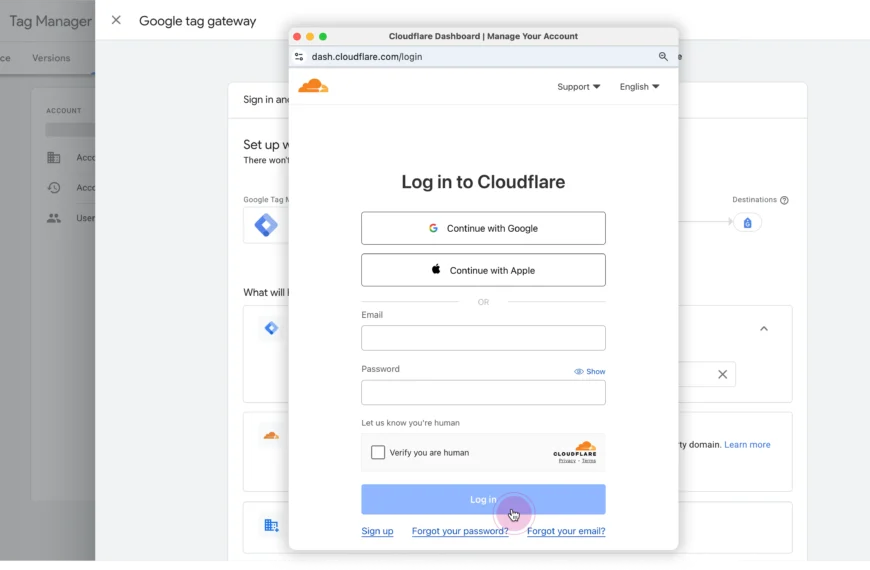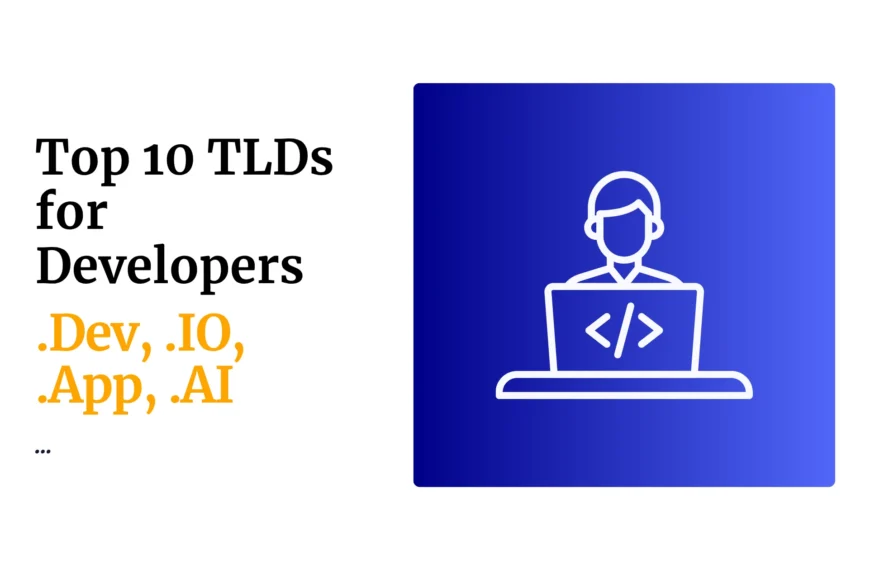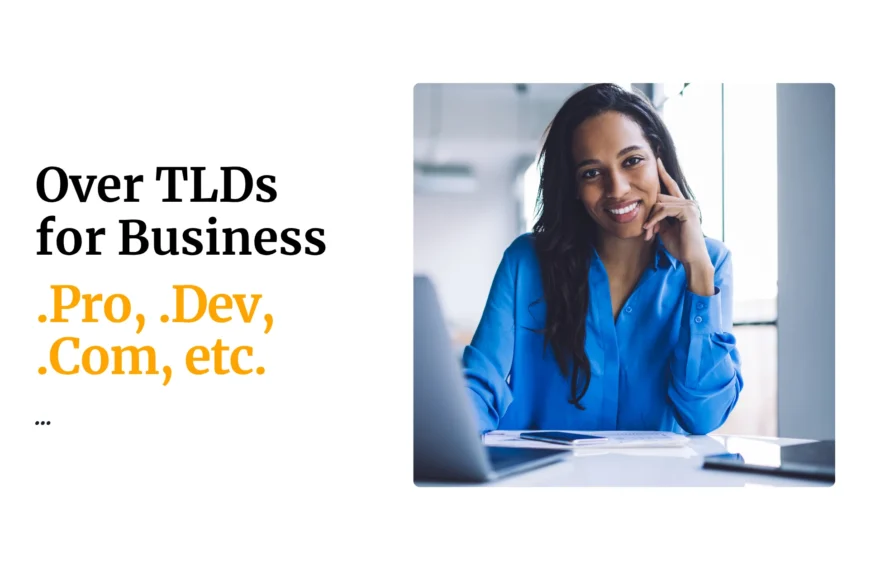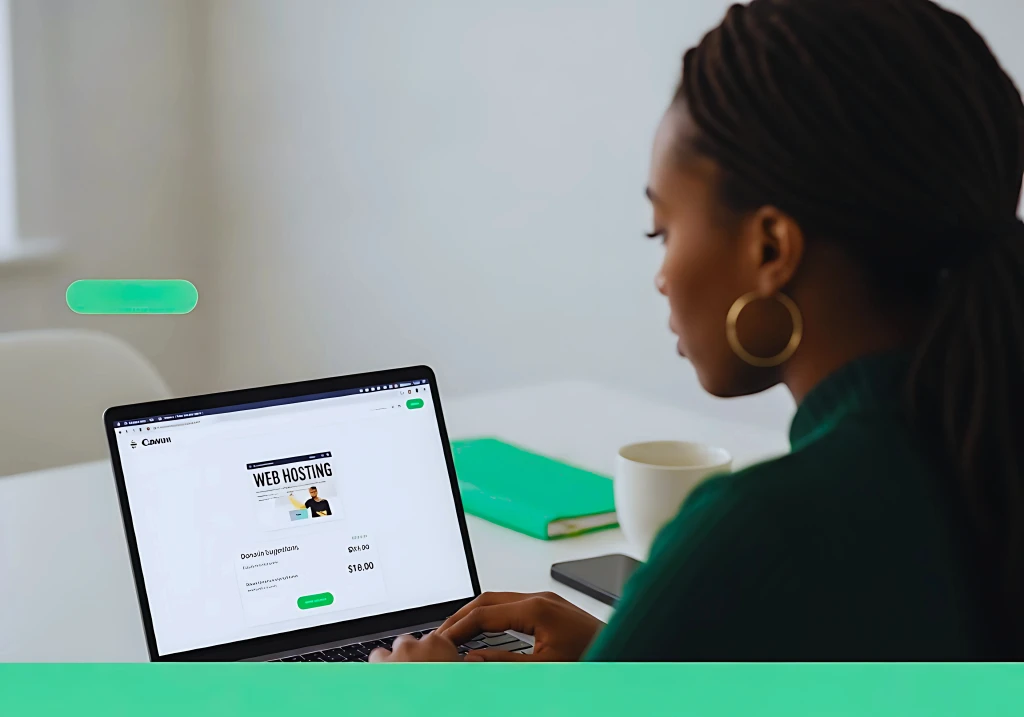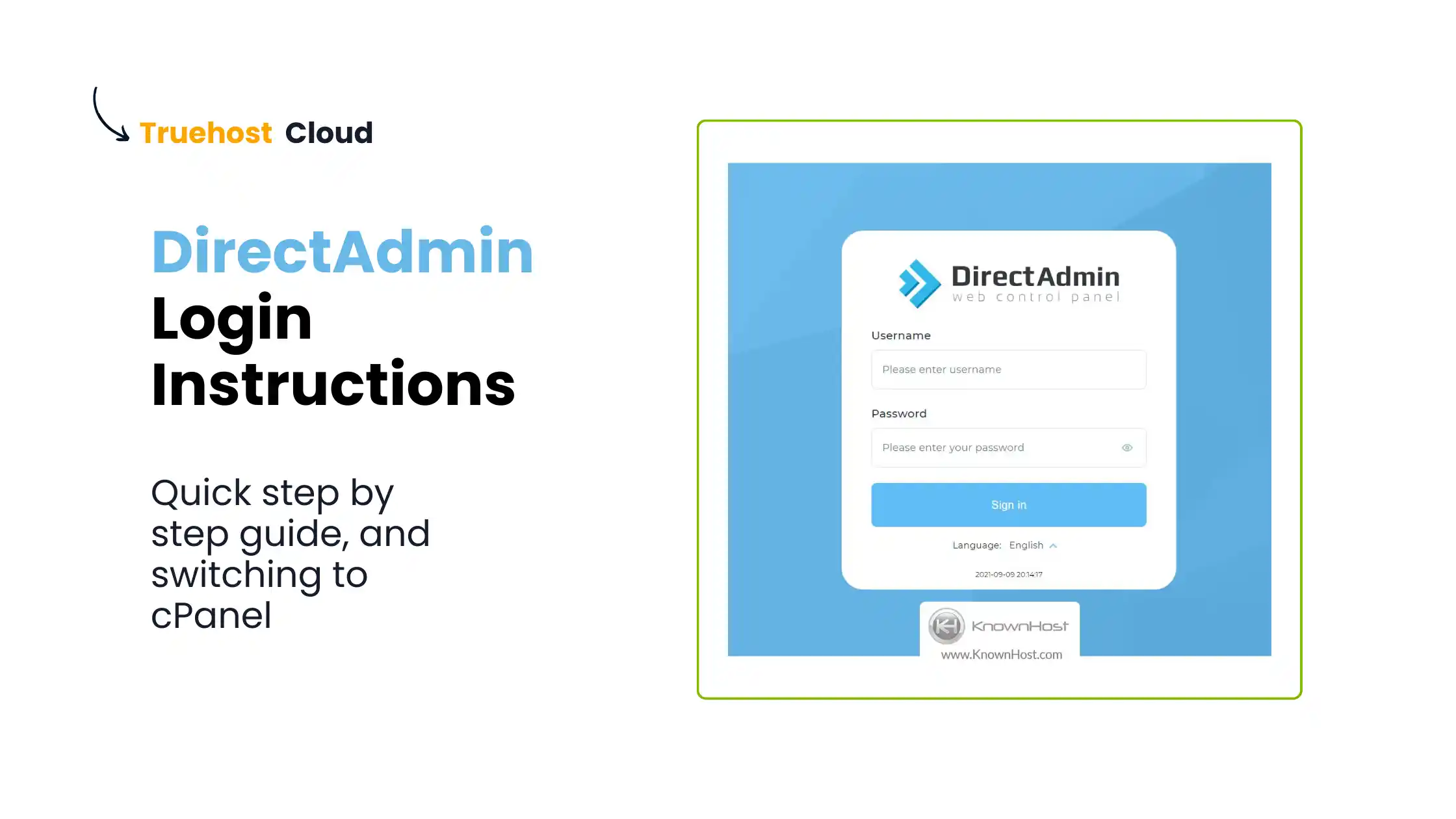PHP.INI is a special configuration file in PHP and its folks like SU PHP. Php.ini can be confused with an ordinary text file since it is a normal test file with an .ini extension.
Functionality/ Importance
Allocating special set of resources to a given directory irrespective of the server configurations
Guarding overexploitation of server resources by executing scripts
Show/Hide errors in the website/script
Security- restricts or grants access to certain directories
How to Create a Php.ini file
Go to the directory that settings within php.ini should affect e.g. /home/TrueHost (your username)/public_html/
If placed under the above directory, everything placed under public_html directory will be subject to the settings in the php.ini.
- Create a text file and name it php.ini
- Open the php.ini with a code editor or html editor
- Write down the standard php.ini commands
Example
If you wish to increase the maximum upload size of your script (website) from the default size of 2MB
- Create a php.ini file within www
- Input the following commands
- upload_max_filesize = 10M
- post_max_size = 10M
- Save and close.
The website will be able to upload up to a maximum of 10MB
Note a few settings cannot be changed in reseller and shared hosting
e.g.
- Enabling or disabling safe mode
Memory and upload sizes modification beyond the global server settings.
 Domain SearchInstantly check and register your preferred domain name
Domain SearchInstantly check and register your preferred domain name Web Hosting
Web Hosting cPanel HostingHosting powered by cPanel (Most user friendly)
cPanel HostingHosting powered by cPanel (Most user friendly) KE Domains
KE Domains Reseller HostingStart your own hosting business without tech hustles
Reseller HostingStart your own hosting business without tech hustles Windows HostingOptimized for Windows-based applications and sites.
Windows HostingOptimized for Windows-based applications and sites. Free Domain
Free Domain Affiliate ProgramEarn commissions by referring customers to our platforms
Affiliate ProgramEarn commissions by referring customers to our platforms Free HostingTest our SSD Hosting for free, for life (1GB storage)
Free HostingTest our SSD Hosting for free, for life (1GB storage) Domain TransferMove your domain to us with zero downtime and full control
Domain TransferMove your domain to us with zero downtime and full control All DomainsBrowse and register domain extensions from around the world
All DomainsBrowse and register domain extensions from around the world .Com Domain
.Com Domain WhoisLook up domain ownership, expiry dates, and registrar information
WhoisLook up domain ownership, expiry dates, and registrar information VPS Hosting
VPS Hosting Managed VPSNon techy? Opt for fully managed VPS server
Managed VPSNon techy? Opt for fully managed VPS server Dedicated ServersEnjoy unmatched power and control with your own physical server.
Dedicated ServersEnjoy unmatched power and control with your own physical server. SupportOur support guides cover everything you need to know about our services
SupportOur support guides cover everything you need to know about our services