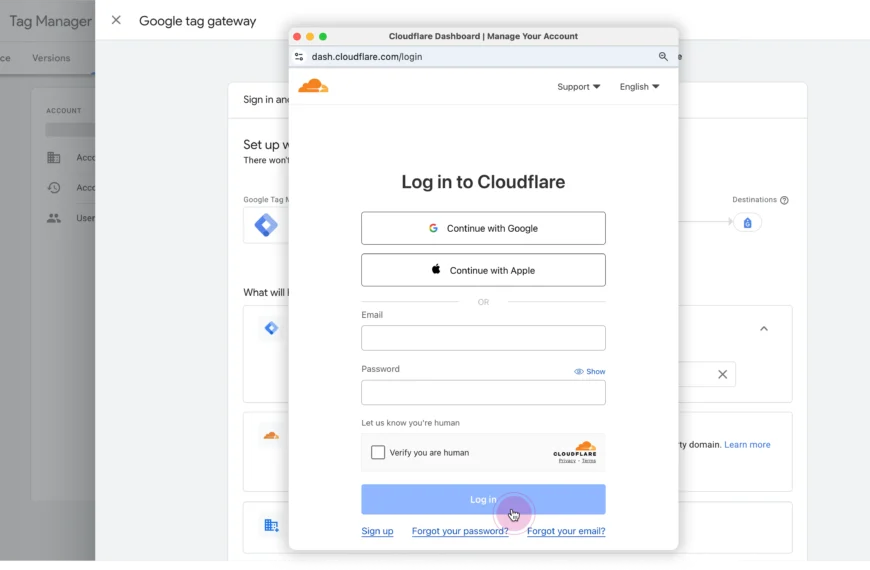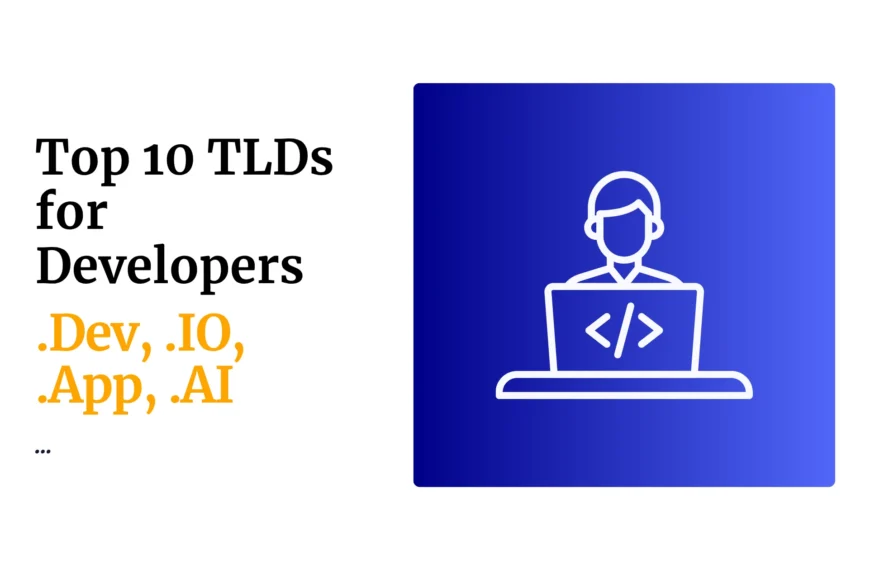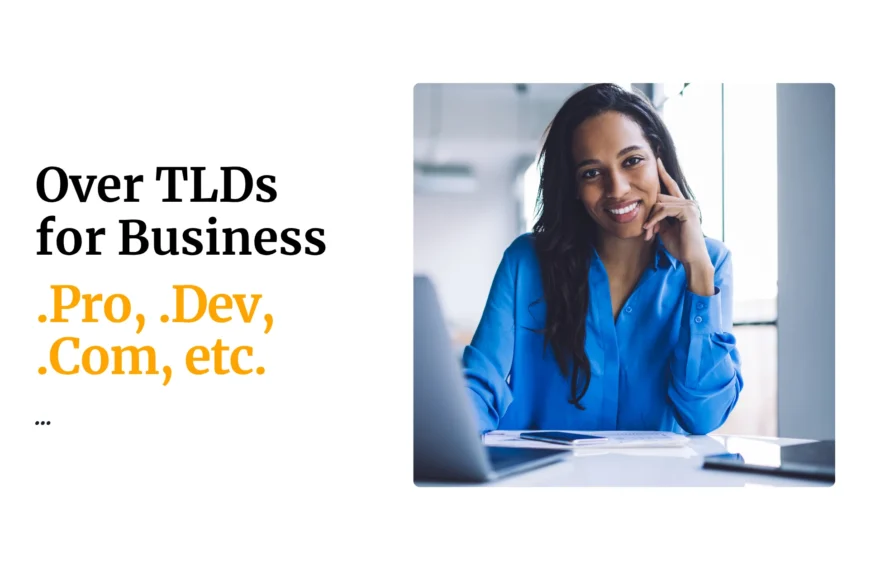When analyzing website or app performance, Google Analytics 4 (GA4) plays a critical role.
A key part of this analysis is understanding how GA4 defines and tracks users. Knowing the differences between user types helps you interpret data accurately and make informed decisions.
In GA4, “users” refer to the unique individuals interacting with your site or app.
This guide breaks down the different types of users in GA4, explaining what they mean and why they matter for your business.
Types of Users in GA4
1) Active Users
Active users are people who engage meaningfully with your website or app. GA4 defines an active user as someone who either:
- Has a session lasting 10 seconds or longer.
- Triggers one or more conversion events.
- Views two or more pages or screens in a session.
In GA4’s default reports, the “Users” metric actually refers to active users, not total users.
You can verify this by hovering over the column name in GA4 reports to see its definition.
Why Active Users Matter:
Active users are the primary user metric in GA4. They give you a clearer picture of who is genuinely interacting with your content.
You can find data about active users in reports like Traffic Acquisition and Engagement.
2) Total Users
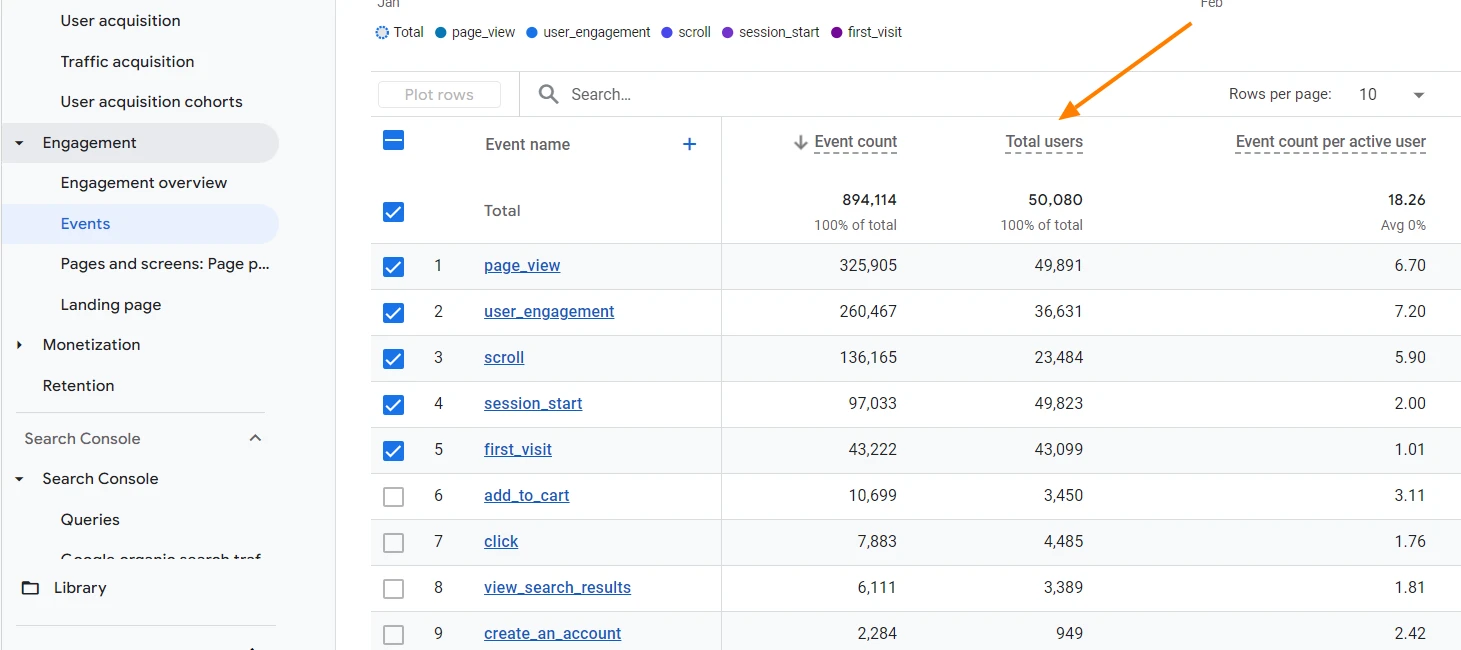
Total users represent the overall number of unique people who have visited your site or app during a specified period.
This metric counts everyone who triggered any event, such as a page view or first visit.
Key Differences from Active Users:
- Active users focus on meaningful engagement.
- Total users include every visitor, even if they just opened your page and left immediately.
To find total users in GA4:
- Go to Reports > Engagement > Events to view total user counts.
- Use Looker Studio dashboards to report on total users.
3) New Users
New users are visitors interacting with your website or app for the first time.
GA4 tracks them using the first_visit event for websites and the first_open event for apps.
GA4 identifies new users by checking if a specific cookie (_ga) exists in their browser. If it doesn’t find one, GA4 considers them new.
Why Track New Users?
Understanding new users helps you measure the effectiveness of your marketing efforts.
If you’re running campaigns to attract fresh audiences, this metric shows how well those campaigns are performing.
To view new user metrics:
- Go to Reports > Engagement > Events.
- Check Acquisition > User Acquisition Cohorts for detailed data.
4) Returning Users
Returning users are individuals who have visited your site or app before and come back for another session.
GA4 defines them as users who have initiated at least one previous session, regardless of engagement during that session.
What You Can Learn from Returning Users:
- User loyalty: High numbers of returning users often signal strong content or products.
- Engagement trends: Compare returning vs. new users to see how different audiences interact with your site.
To track returning users:
- Navigate to Reports > Life cycle > Retention.
- Customize reports under Acquisition > Traffic Acquisition to add a “returning users” metric.
Active Users vs. Total Users: What’s the Difference?
To make this clearer, here’s a simple comparison:
| Metric | Definition | Key Focus |
| Active Users | Engaged with site/app (sessions >10s, conversions, etc.) | Meaningful interactions |
| Total Users | All unique visitors, regardless of engagement level | Overall audience size |
| New Users | First-time visitors tracked by GA4 | Audience acquisition |
| Returning Users | Previous visitors who return | Audience retention |
Why GA4 Focuses on Active Users
In Universal Analytics (UA), total users were the main focus.
GA4 shifts this focus to active users because it provides more meaningful insights into user engagement.
Here’s why active users are key:
- Reflects real engagement: Total users include people who might have bounced immediately. Active users show who truly interacted.
- Better for growth analysis: Understanding who engages helps you improve content, design, and marketing strategies.
Where to Find User Data in GA4
You can track user data in GA4 under:
- Reports > Acquisition > Traffic Acquisition
- Reports > Engagement > Overview
- Reports > Life cycle > Retention (for returning users)
These reports break down metrics for active, total, new, and returning users. Customize your reports to focus on the metrics that matter most to your business.
Creating Audiences in GA4
Knowing how many people visit your site is valuable, but targeting them effectively is even more powerful.
GA4 allows you to create audiences based on user behavior:
- Retargeting: Create audiences of returning visitors or those who haven’t converted, and run remarketing ads through Google Ads.
- Custom audiences: Target users based on specific behaviors, like visiting key pages or completing conversion events.
Learn how to create audiences in GA4 here.
Final Thoughts
Understanding GA4 users helps you get the most out of your analytics.
Active users show how engaging your content is, while total, new, and returning users help you track growth and retention.
When you know what these metrics mean, you can:
- Identify what’s working.
- Spot areas needing improvement.
- Make data-driven decisions to boost performance.
If you’re serious about growing your website or app, keeping a close eye on these GA4 user metrics is essential.
 Domain SearchInstantly check and register your preferred domain name
Domain SearchInstantly check and register your preferred domain name Web Hosting
Web Hosting cPanel HostingHosting powered by cPanel (Most user friendly)
cPanel HostingHosting powered by cPanel (Most user friendly) KE Domains
KE Domains Reseller HostingStart your own hosting business without tech hustles
Reseller HostingStart your own hosting business without tech hustles Windows HostingOptimized for Windows-based applications and sites.
Windows HostingOptimized for Windows-based applications and sites. Free Domain
Free Domain Affiliate ProgramEarn commissions by referring customers to our platforms
Affiliate ProgramEarn commissions by referring customers to our platforms Free HostingTest our SSD Hosting for free, for life (1GB storage)
Free HostingTest our SSD Hosting for free, for life (1GB storage) Domain TransferMove your domain to us with zero downtime and full control
Domain TransferMove your domain to us with zero downtime and full control All DomainsBrowse and register domain extensions from around the world
All DomainsBrowse and register domain extensions from around the world .Com Domain
.Com Domain WhoisLook up domain ownership, expiry dates, and registrar information
WhoisLook up domain ownership, expiry dates, and registrar information VPS Hosting
VPS Hosting Managed VPSNon techy? Opt for fully managed VPS server
Managed VPSNon techy? Opt for fully managed VPS server Dedicated ServersEnjoy unmatched power and control with your own physical server.
Dedicated ServersEnjoy unmatched power and control with your own physical server. SupportOur support guides cover everything you need to know about our services
SupportOur support guides cover everything you need to know about our services