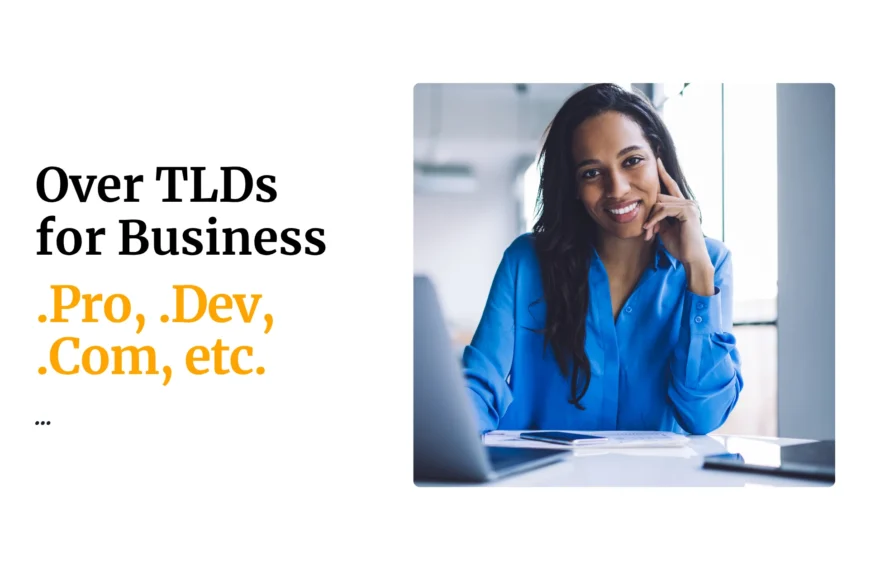Transfer process for a .com domain name
The process of transferring a .com domain may look damning as it takes 5 – 8 days to complete. However, it is not very complicated a process if you understand the steps well. If you are changing both the hosting provider and the registrar, here are the steps followed. Also, note that the transfer of a .com domain includes renewal and therefore is normally charged.
-
Verify that the domain is transferable.
According to ICANN policy, a .com domain name cannot be transferred unless it is over 60days old. Additionally, the domain needs to stay at a particular registrar for at least 60 days before it can be moved to another registrar. Before you begin the transfer process, ensure your domain meets these conditions.
-
Unlock the domain
Domains are usually placed under various locks eg Transfer lock, Client lock etc. From your client area, you should be able to remove this locks. If unable, simply request your registrar to remove the locks for you.
-
Request for the EPP Code/Transfer Authorization code.
The EPP code is like a password for a domain that allows only the owner of the domain to transfer it. Without it, transfer cannot be effected.
-
Transfer files to new hosting provider
After you have the EPP code, you can now concentrate on migrating your files to your new hosting provider. This can be done quite easily if you have cpanel as your web control panel. At Truehost, we offer free website migration services that will ensure your website files, emails and configuration settings are all moved to our hosting servers – with no downtime.
-
Change name servers
Once file migration is complete, you can now update your name servers to point to the new host. This will allow you to continue having your website and emails online during the domain transfer period.
-
Transfer domain using your EPP code.
The next step will be to initiate the domain transfer process. While domain transfer is ongoing, you cannot update any whois data such as name, phone number, nameservers etc. This is why you need to update name servers first before domain transfer is initiated. Simply enter your domain and EPP code to the transfer page to initiate.
-
Approve transfer
While transferring a domain to a new registrar, the receiving registrar is required to send an email to the registrant email of the domain, as seen on whois database, to request approval for the domain transfer. Once you receive this email, you should read through and perform the action required to approve transfer. This is normally just clicking an approval link.
After successful approval, the receiving registrar will send an email to the loosing registrar requesting approval. The loosing registrar is allowed a maximum of 5 days to reject the domain transfer out. If not rejected or approved by the loosing registrar within that period, the domain will be automatically transferred. If rejected, the process needs to be re-initiated. If approved, then the domain transfer process is taken to the next stage immediately instead of waiting for 5 days. This will allow the transfer to end faster.
The process of transferring a .com domain is similar for .org, .net and many other international domain extensions.
 Domain SearchInstantly check and register your preferred domain name
Domain SearchInstantly check and register your preferred domain name Web Hosting
Web Hosting cPanel HostingHosting powered by cPanel (Most user friendly)
cPanel HostingHosting powered by cPanel (Most user friendly) KE Domains
KE Domains Reseller HostingStart your own hosting business without tech hustles
Reseller HostingStart your own hosting business without tech hustles Windows HostingOptimized for Windows-based applications and sites.
Windows HostingOptimized for Windows-based applications and sites. Free Domain
Free Domain Affiliate ProgramEarn commissions by referring customers to our platforms
Affiliate ProgramEarn commissions by referring customers to our platforms Free HostingTest our SSD Hosting for free, for life (1GB storage)
Free HostingTest our SSD Hosting for free, for life (1GB storage) Domain TransferMove your domain to us with zero downtime and full control
Domain TransferMove your domain to us with zero downtime and full control All DomainsBrowse and register domain extensions from around the world
All DomainsBrowse and register domain extensions from around the world .Com Domain
.Com Domain WhoisLook up domain ownership, expiry dates, and registrar information
WhoisLook up domain ownership, expiry dates, and registrar information VPS Hosting
VPS Hosting Managed VPSNon techy? Opt for fully managed VPS server
Managed VPSNon techy? Opt for fully managed VPS server Dedicated ServersEnjoy unmatched power and control with your own physical server.
Dedicated ServersEnjoy unmatched power and control with your own physical server. SupportOur support guides cover everything you need to know about our services
SupportOur support guides cover everything you need to know about our services