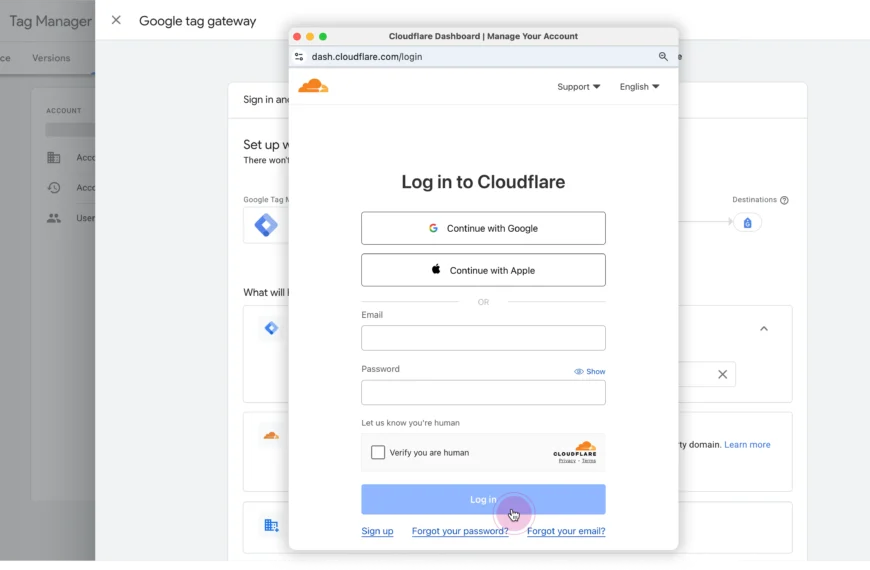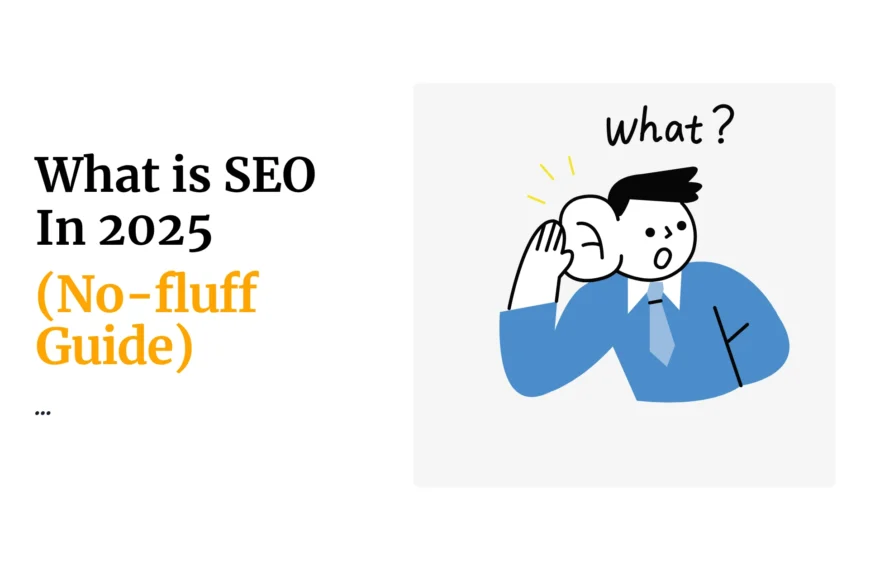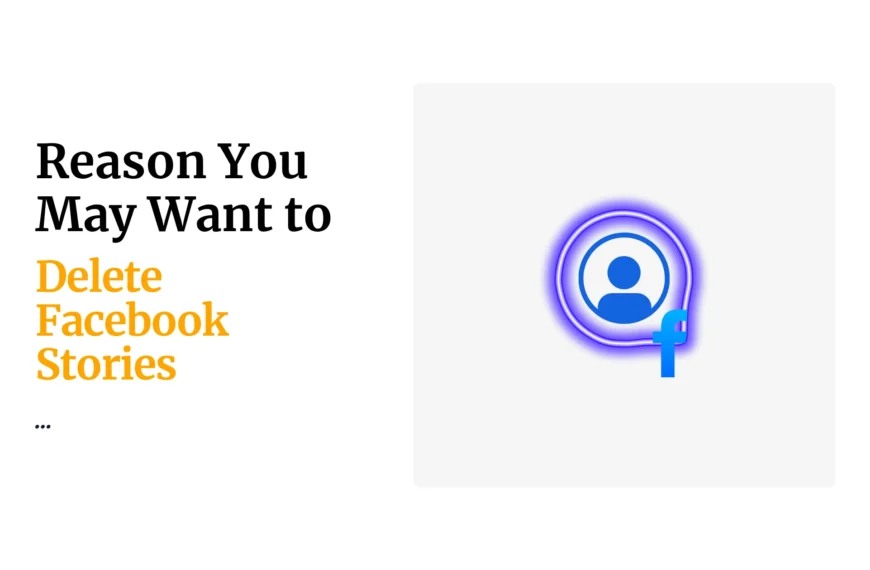UTM parameters (Urchin Tracking Module) are simple codes you add to URLs to track the performance of your social media campaigns.
They help you identify which platforms, posts, or ads are driving the most traffic and conversions.
Here’s a step-by-step guide to setting them up effectively.
1) Understand the UTM Parameters
There are five UTM parameters, but the first three are essential:
- utm_source: Identifies where the traffic is coming from (e.g., Facebook, Twitter, Instagram).
- utm_medium: Defines the marketing medium (e.g., social, cpc, email).
- utm_campaign: Tracks the specific campaign (e.g., spring_sale, product_launch).
- utm_term (optional): Tracks the keyword term that a website visitor came from, typically used for paid search ads.
- utm_content (optional): Differentiates similar content or links within the same ad or post.
These parameters provide granular insights into your campaign’s performance, helping you fine-tune your marketing strategy.
2) Build your UTM link
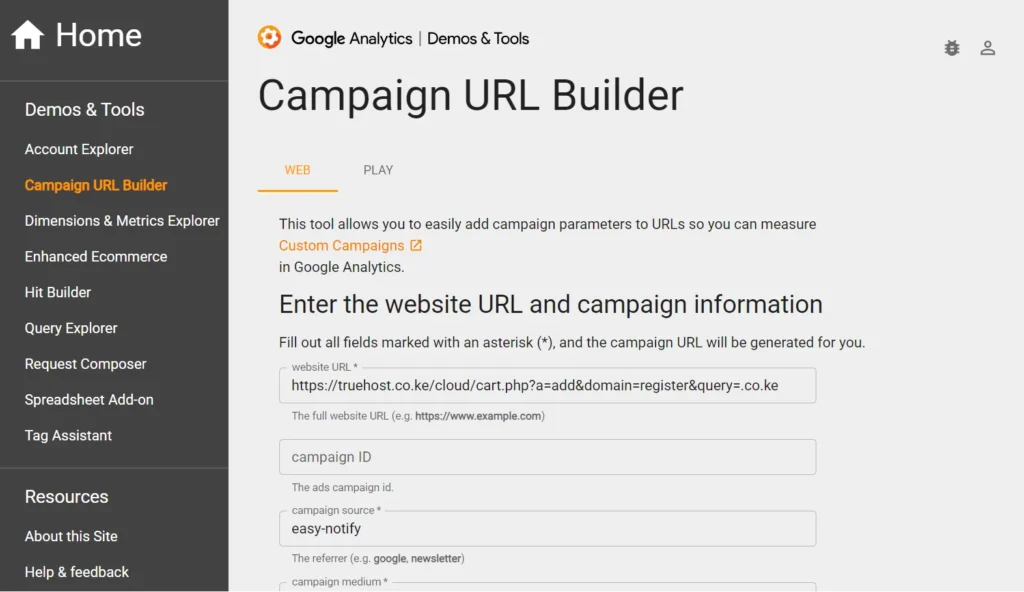
You can create UTM parameters manually or use a tool like Google’s Campaign URL Builder.
Example: Manual UTM Structure
**https://yourwebsite.com/landing-page?utm_source=facebook&utm_medium=social&utm_campaign=spring_sale
- Base URL:
https://yourwebsite.com/landing-page - UTM Source:
facebook - UTM Medium:
social - UTM Campaign:
spring_sale
This structure helps you understand which specific links are driving the most engagement.
3) Use Google’s Campaign URL Builder
Follow these simple steps:
- Go to Google Campaign URL Builder.
- Enter your website URL.
- Fill in Campaign Source, Medium, and Name.
- (Optional) Add Term and Content if needed.
- The tool generates a UTM link. Copy it for your campaign.
This method reduces errors and ensures consistent UTM tagging across campaigns.
4) Apply UTM links in your social media posts
When creating social media posts or ads:
- Replace the regular link with your UTM-tagged link.
- Shorten the URL using tools like Bitly for cleaner, more shareable links.
- If you run WordPress, then you can leverage a link shortening plugin such as Better Links so that your urls use your own domain.
Properly tagged URLs make it easier to track campaign effectiveness without cluttering your posts.
How to View UTM Parameters in Google Analytics 4 (GA4)
To analyze traffic from your UTM-tagged links in Google Analytics 4 (GA4), you’ll use the Traffic Acquisition report.
This report helps you identify traffic sources, mediums, and assess the performance of your campaigns.
Steps to View UTM Parameters in GA4:
- Go to:
Reports → Acquisition → Traffic Acquisition. - Default view:
The primary dimension is set to default channel grouping by default. - Change primary dimension:
Click on Session default channel group, then select Session source/medium to see both the traffic source and medium combined. - Add secondary dimension:
Click the “+” sign to add another dimension. For example, search for “campaign” and select Session campaign to view campaign-specific data.
Remove unnecessary dimensions/metrics for clarity.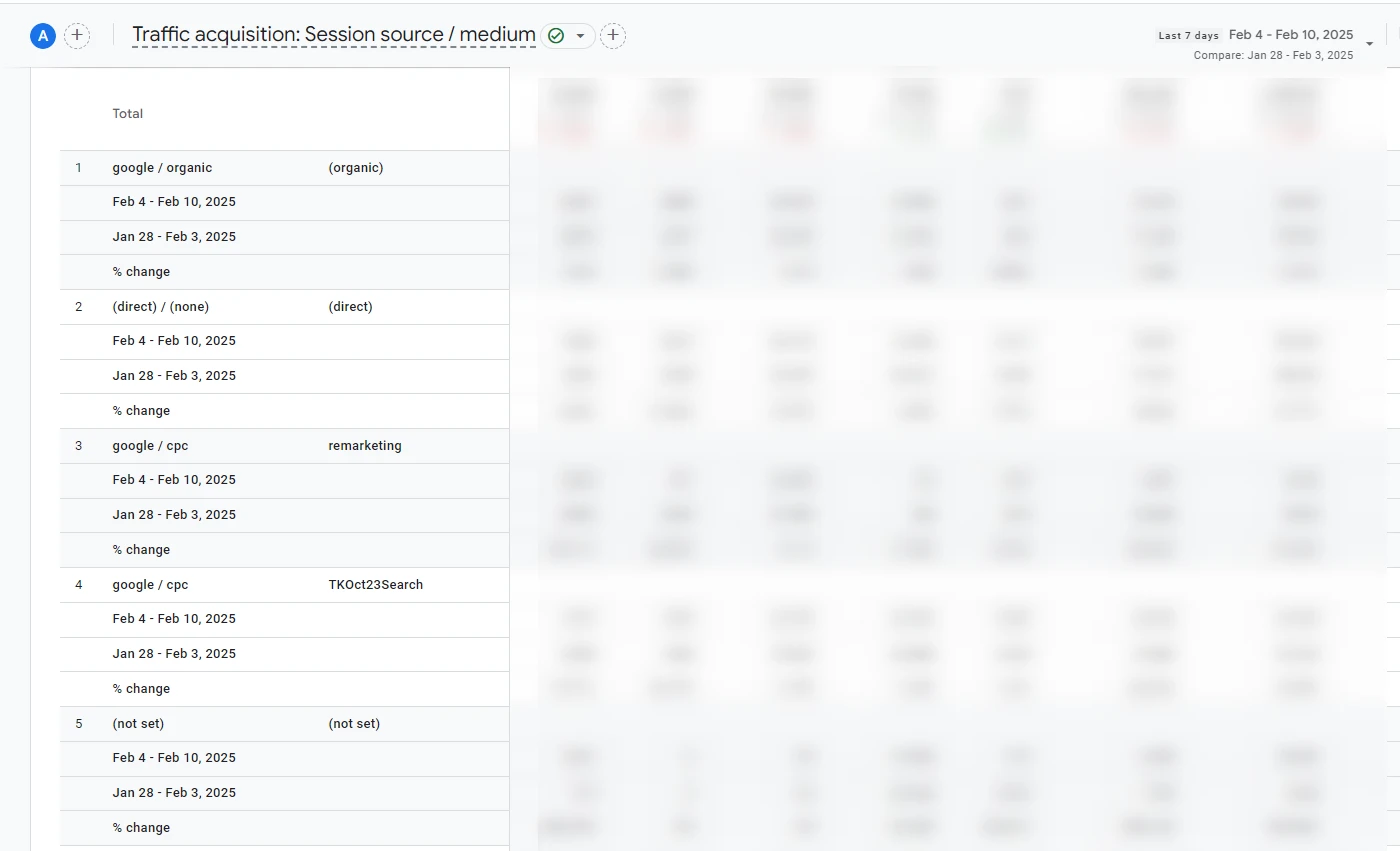
- Add relevant metrics to your report table to analyze campaign performance effectively.
- Adjust date range:
In the top-right corner, adjust the date range to view data for specific time periods.
This data helps you determine which social platforms and content types deliver the best ROI.
Pro Tips for UTM Best Practices
- Stay consistent: Use standardized naming conventions (e.g., always use
facebookinstead ofFBorFb). - Avoid spaces: Use hyphens or underscores, not spaces (
spring_saleinstead ofspring sale). - Keep it simple: Focus on tracking what matters most to avoid overcomplicating your data.
- Document your UTMs: Maintain a spreadsheet to track naming conventions for campaigns.
Consistency ensures your data remains clean and actionable over time.
Example UTM for a Paid Instagram Ad
**https://yourwebsite.com/product?utm_source=instagram&utm_medium=paid_social&utm_campaign=launch&utm_content=carousel_ad1
This tells you:
- The traffic came from Instagram.
- It was through paid social.
- It was part of the launch campaign.
- It was specifically from carousel ad 1.
By tracking this in Google Analytics, you’ll know which posts or ads are driving results, making it easier to optimize your social media strategy.
Final Thoughts
Mastering UTM parameters is key to understanding the true impact of your social media campaigns. It empowers you to make data-driven decisions, refine your marketing efforts, and maximize ROI.
 Domain SearchInstantly check and register your preferred domain name
Domain SearchInstantly check and register your preferred domain name Web Hosting
Web Hosting cPanel HostingHosting powered by cPanel (Most user friendly)
cPanel HostingHosting powered by cPanel (Most user friendly) KE Domains
KE Domains Reseller HostingStart your own hosting business without tech hustles
Reseller HostingStart your own hosting business without tech hustles Windows HostingOptimized for Windows-based applications and sites.
Windows HostingOptimized for Windows-based applications and sites. Free Domain
Free Domain Affiliate ProgramEarn commissions by referring customers to our platforms
Affiliate ProgramEarn commissions by referring customers to our platforms Free HostingTest our SSD Hosting for free, for life (1GB storage)
Free HostingTest our SSD Hosting for free, for life (1GB storage) Domain TransferMove your domain to us with zero downtime and full control
Domain TransferMove your domain to us with zero downtime and full control All DomainsBrowse and register domain extensions from around the world
All DomainsBrowse and register domain extensions from around the world .Com Domain
.Com Domain WhoisLook up domain ownership, expiry dates, and registrar information
WhoisLook up domain ownership, expiry dates, and registrar information VPS Hosting
VPS Hosting Managed VPSNon techy? Opt for fully managed VPS server
Managed VPSNon techy? Opt for fully managed VPS server Dedicated ServersEnjoy unmatched power and control with your own physical server.
Dedicated ServersEnjoy unmatched power and control with your own physical server. SupportOur support guides cover everything you need to know about our services
SupportOur support guides cover everything you need to know about our services