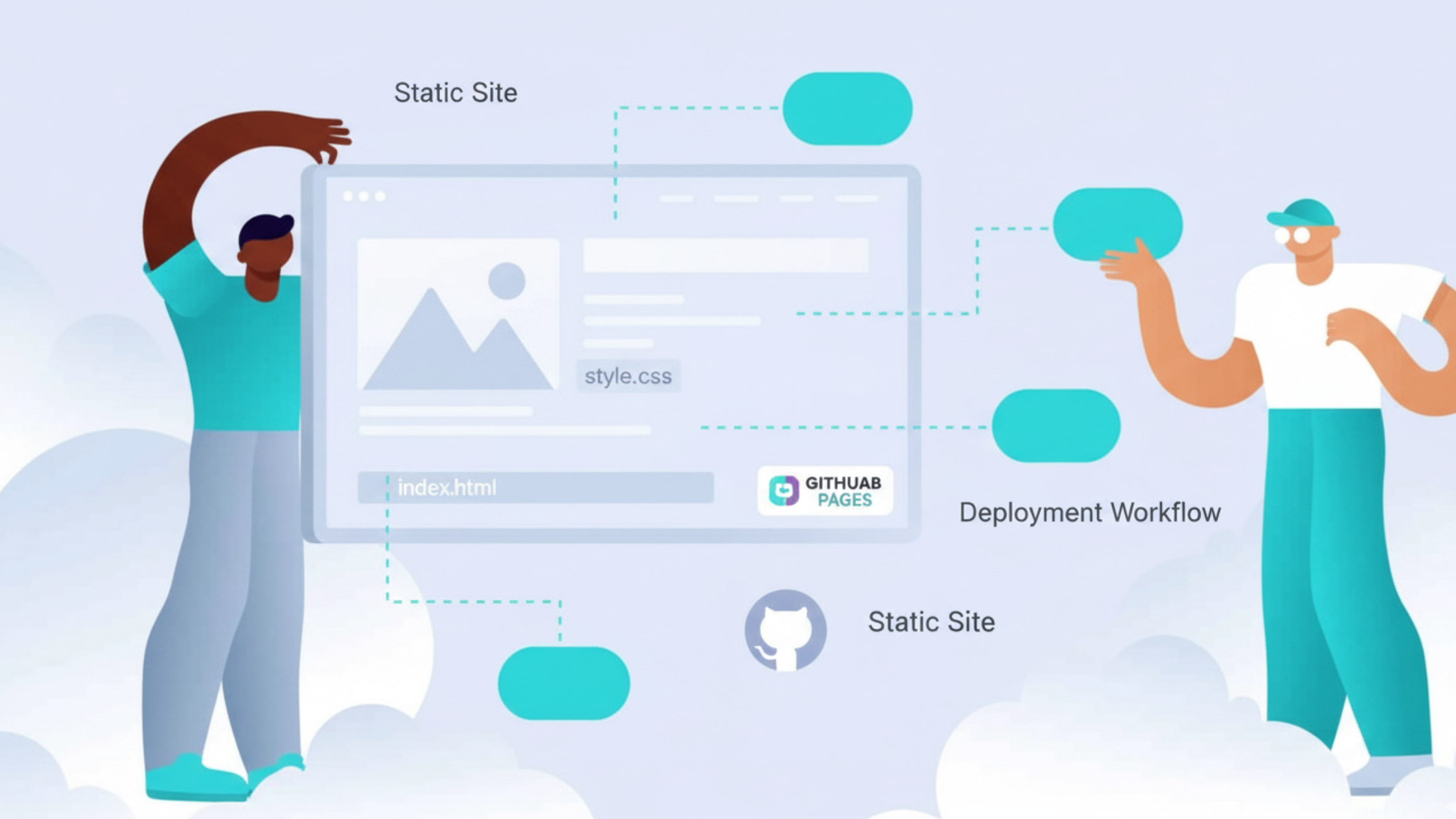When starting a website for any purpose, we encounter various terms, such as web hosting. You might have a surface meaning of some of the terms, but sometimes this is insufficient.
As a website owner in Kenya, you need a solid understanding of web hosting basics to guide your next steps in your online journey.
Web hosting is the behind-the-scenes foundation that stores your files, keeps your site running smoothly, and makes it possible for people across the globe to find you.
This guide will walk you through what hosting is, how it works, and what you need to know to choose the proper foundation for your website.
What is Web Hosting?
Web hosting is a service that provides the technologies and infrastructure needed for a website or webpage to be viewed on the internet.
If you have a website, it is essentially a collection of files:
- HTML documents
- Images
- CSS stylesheets
- JavaScript code
These files must be stored on a computer that is permanently connected to the internet, enabling access from anywhere at any time.
This specialized computer is called a server.
When you buy a web hosting plan from a provider like Truehost, Namecheap or GoDaddy, you are renting space on one of their servers to store all your website’s files.
Hence, the hosting provider ensures the server remains powered on, secure, and connected to a high-speed network, so your website is available to visitors around the clock.
How Does Web Hosting Work?
The process by which a visitor views your website involves a sequence of events between their computer and your hosting server.
Here are a few things you should understand about how web hosting works:
Storage
You upload all your website’s files (the code, images, and other media) to the server provided by your hosting company.
This server features a massive hard drive and is equipped with specialized software to serve these files upon request.
The Domain Name Connection
Every server on the internet has a unique numerical address called an IP Address, for example: 192.168.1.1.
Remembering these numbers for every website is hard; hence, we have domain names such as truehost.com.
When you purchase a domain name from a registrar, you point it to your hosting server’s IP address through Domain Name System (DNS) settings.
The DNS acts like a phonebook, translating the human-friendly domain name into the machine-readable IP address.
Accessing the Website
When a user types your domain name into their browser, their computer contacts the DNS to find the corresponding IP address of your hosting server.
Once the IP is found, the browser sends a request to that server.
Serving the Files
The hosting server receives the request, locates the requested files, like the homepage, and sends them back over the internet to the user’s browser.
The browser then interprets the code and displays the fully-rendered website page to the user in just a few seconds.
Types of Web Hosting
Another essential thing to know about web hosting is the various types.
There are several types of hosting services, each for different needs and levels of traffic. The main categories are:
1) Shared Hosting
This is the most common and economical entry point for new websites.
With shared hosting, your website is stored on the same server as dozens or even hundreds of other websites.
All the sites share the server’s resources, including processing power (CPU), memory (RAM), and disk space.
Pros
- Very affordable
- User-friendly
- The hosting provider handles all server maintenance and technical administration.
Cons
- Performance can be affected if a neighboring site on the same server experiences a sudden surge in traffic.
- You have limited control over server configuration.
Shared Hosting is suitable for personal blogs, small business websites, and any new site with low to moderate traffic.
2) Virtual Private Server (VPS) Hosting
VPS hosting is a step up from shared hosting.
While multiple websites are still hosted on a single physical machine, the server uses virtualization technology to create isolated, virtual partitions for each user.
Each partition functions as an independent server with dedicated resources.
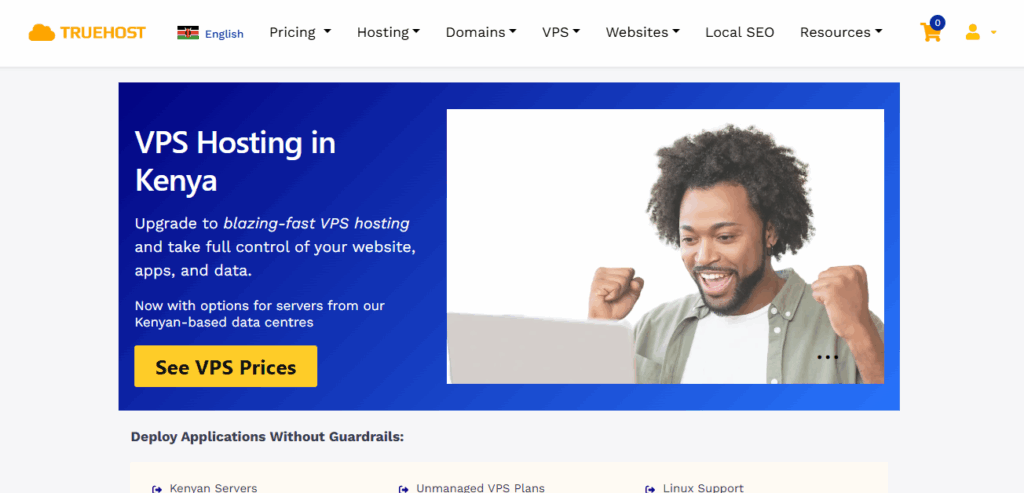
Pros
- More consistent performance as your allocated resources are guaranteed.
- You have greater control and root access to your virtual server’s environment.
Cons
- More expensive than shared hosting
- Needs more technical knowledge to manage and configure the server.
VPS hosting is excellent for growing businesses, e-commerce sites, and developers who need a customizable environment.
3) Dedicated Hosting
With dedicated hosting, you rent a whole physical server for your exclusive use. No other websites share the hardware or its resources.
Pros
- Maximum performance
- Security and control
- You can configure the server’s operating system, software, and security settings to your exact specifications.
Cons
- It is an expensive hosting option.
- It needs technical expertise to set up, manage, and maintain the server.
Dedicated hosting is ideal for large enterprises, high-traffic websites, and applications with stringent security or performance requirements.
4) Cloud Hosting
Instead of relying on a single physical server, cloud hosting uses a network of interconnected virtual and physical servers.
This cluster of servers draws resources from a centralized pool, enabling immense scalability and reliability.
Pros
- It’s scalable; you can easily handle traffic spikes by tapping into more resources.
- You pay only for the resources you use.
- It offers excellent uptime, as failure in one server does not take your site down.
Cons
- Pricing can be variable based on usage.
- Estimating monthly costs can be more challenging.
Cloud hosting is perfect for websites with fluctuating traffic, large-scale projects, and businesses that require high availability.
Why Do You Need Web Hosting?
You now know what web hosting is and how it works. But why do you need it?
For Permanent, Public Accessibility
The computer you use daily is not sufficient for hosting a website yourself because:
- It likely switches on and off
- Its internet connection is not always active
- Its IP address changes frequently
For a website to be reliably found, it requires a constant, unchanging internet address.
A web hosting server operates 24 hours a day, 7 days a week. It is housed in a secure facility with redundant power supplies and multiple high-speed internet connections.
This ensures that when someone types your domain name into their browser at any time of day, from anywhere in the world, the server is on, connected, and ready to deliver your website’s files.
Providing the Necessary Computing Power
Serving web pages is a computational process. When a visitor arrives at your site, the server must:
- Execute scripts
- Run database queries
- Process requests
This requires significant processing power (CPU), memory (RAM), and fast storage.
Web hosting servers are built with robust hardware to handle these tasks simultaneously for many users.
A personal computer or laptop is not engineered for this kind of sustained, multi-user workload and would quickly become overwhelmed, leading to a slow or completely unresponsive website.
The Physical Storage for All Your Files
Every element of your website must live somewhere.
This includes public pages, your email lists, databases containing user information or product inventories, and any applications your site runs.
Web hosting provides the physical hard drive space, now almost always high-speed Solid-State Drives (SSDs), where all this data is securely stored and organized.
To Create a Professional Identity with Email
While free email services exist, having an email address that matches your domain name is a standard expectation for professionalism and branding.
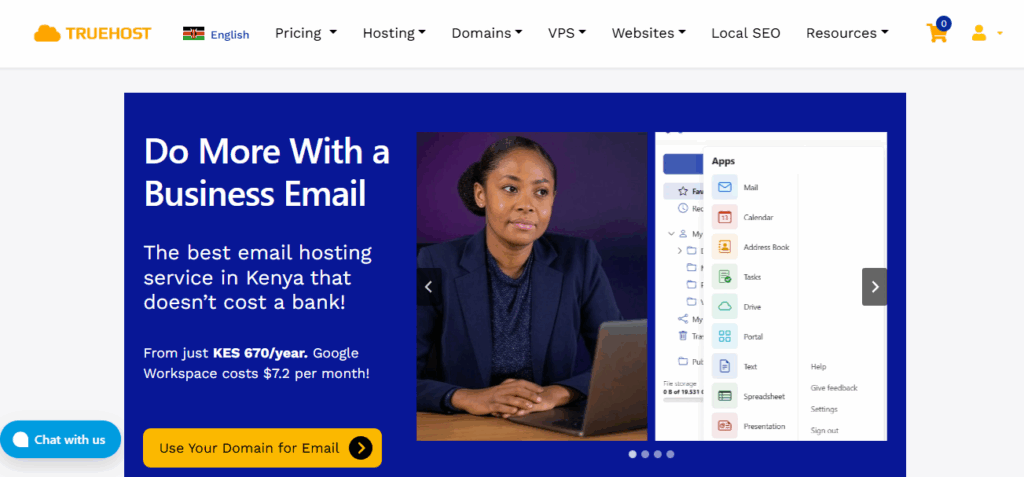
At Truehost, email hosting is included with or offered as an add-on to web hosting plans. It relies on the same server infrastructure to send, receive, and store your emails.
Ensuring Security and Data Integrity
A web hosting provider implements layers of security that are difficult to replicate on a private connection. These include:
- Firewalls: To block malicious traffic and hacking attempts.
- DDoS Mitigation: To protect against attacks that try to overwhelm your site with fake traffic.
- SSL/TLS Certificates: To encrypt data between the visitor’s browser and your server, which is crucial for protecting passwords and payment information.
- Regular Backups: Truehost performs automated backups of your website’s data, allowing you to restore it if it is ever lost or compromised.
Where To Get Web Hosting
You need a good web hosting company to walk with.
For users in Kenya and East Africa, Truehost offers a perfect blend of affordability, local support, and robust features.
Truehost focuses on getting users online quickly, with plans for every need:
- WebHosting Starter (Ksh 188/month): Hosts 10 websites with 30 GB SSD storage, suited for 25,000 monthly visits.
- WebHosting Pro (Ksh 394/month): Hosts 30 websites with 50 GB SSD storage, for 50,000 monthly visits.
- WebHosting Unlimited (Ksh 1,632/month): Offers unlimited websites, unmetered storage, and a free .CO.KE domain with an annual plan.
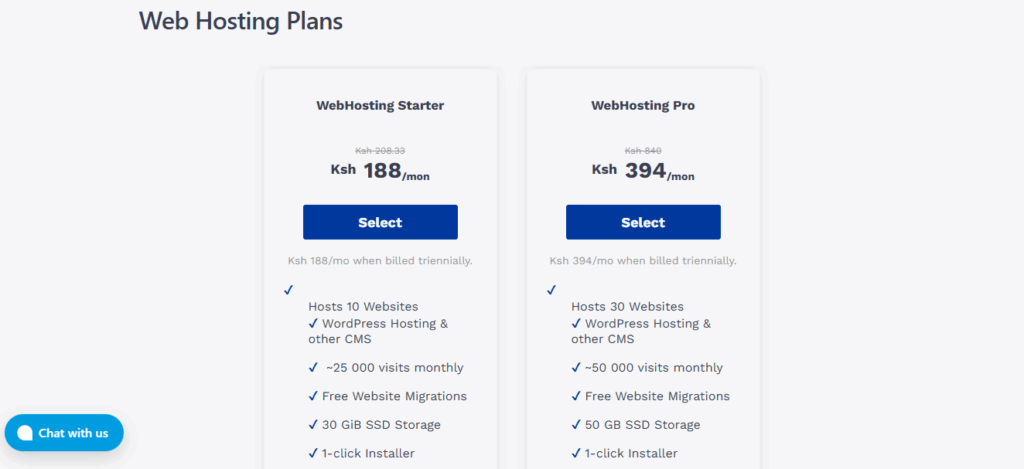
All plans include essential features:
- Free SSL certificates
- Unlimited email accounts
- Daily backups
- A website builder
- One-click installer for WordPress and other applications
Additionally, we utilize cPanel for easy management and offer 24/7 customer support, with a proven track record of 99.97% uptime.
A free hosting tier is also available for testing and simple sites.
For projects requiring more resources, Truehost offers scalable solutions like VPS hosting with local Nairobi servers, making it a practical and cost-effective choice for establishing a reliable online presence in Kenya.
Factors to Consider When Choosing a Web Hosting Provider
You have a website that needs hosting; here’s what you must consider before committing to a web hosting company:
a) Reliability and Uptime
This is a critical factor. Uptime is the percentage of time the server is operational and your website is accessible.
Truehost guarantees a minimum uptime of 99.97% for your website. Consistent downtime means lost visitors, revenue, and damage to your reputation.
b) Speed and Performance
Website loading speed has a direct impact on user experience and search engine rankings. You need:
- SSD Storage because it is much faster than traditional hard drives.
- Adequate CPU and RAM allocated to your account.
- Servers closer to your primary audience for speedier loading times.
- Built-in server-level caching for improved speed.
c) Scalability
Your hosting should grow with your website.
Can you easily upgrade your plan from shared to VPS to dedicated, for example, without significant downtime or a complex migration process?
A good provider offers a clear path for scaling resources.
d) Customer Support
Technical issues can occur at any time. Test the provider’s support before signing up. The bare minimum:
- 24/7 support
- Multiple contact methods like live chat, phone, and email tickets.
- Quick and helpful responses from technically proficient staff
e) Security Features
Basic security is non-negotiable. Ensure the provider includes:
- SSL Certificate: Encrypts data between the user and your site.
- Firewalls and Malware Scanning: Proactive Measures to Block Threats.
- Regular Backups: Automated, regular backups of your website data to enable recovery in case of an attack or data loss.
f) Pricing and Value
Scrutinize the pricing structure:
- Introductory vs. Renewal Rates: Many providers offer low initial prices that increase substantially during the renewal period.
- Plan Inclusions: Compare the features included in the price, such as email accounts, backups, and SSL.
- Refund Policy: A money-back guarantee gives you a risk-free trial period.
g) Control Panel and User Experience
A user-friendly control panel, such as cPanel or Plesk, simplifies website management tasks, including creating email accounts, managing databases, and installing software. An intuitive interface is significant for beginners.
h) Storage and Bandwidth
The amount of disk space and bandwidth for your website’s files, databases, and emails should meet your needs.
Conclusion
Getting your website online boils down to a simple idea: you need a reliable home for your site on the internet.
You now know that this home is a server provided by a hosting company, and it’s what makes your site accessible to visitors 24/7.
From our discussion, you should understand the different types of hosting, such as shared and cloud, and know what makes a provider trustworthy, allowing you to make a confident choice.
Remember, the right web hosting is the foundation that supports your site’s speed, security, and growth. It also provides a smooth and secure experience for all visitors to your site.
With this foundation in place, you’re ready to take the next step. See how easy it can be to get started and experience reliable hosting for yourself? Try Truehost web hosting today.
 Domain SearchInstantly check and register your preferred domain name
Domain SearchInstantly check and register your preferred domain name Web Hosting
Web Hosting cPanel HostingHosting powered by cPanel (Most user friendly)
cPanel HostingHosting powered by cPanel (Most user friendly) KE Domains
KE Domains Reseller HostingStart your own hosting business without tech hustles
Reseller HostingStart your own hosting business without tech hustles Windows HostingOptimized for Windows-based applications and sites.
Windows HostingOptimized for Windows-based applications and sites. Free Domain
Free Domain Affiliate ProgramEarn commissions by referring customers to our platforms
Affiliate ProgramEarn commissions by referring customers to our platforms Free HostingTest our SSD Hosting for free, for life (1GB storage)
Free HostingTest our SSD Hosting for free, for life (1GB storage) Domain TransferMove your domain to us with zero downtime and full control
Domain TransferMove your domain to us with zero downtime and full control All DomainsBrowse and register domain extensions from around the world
All DomainsBrowse and register domain extensions from around the world .Com Domain
.Com Domain WhoisLook up domain ownership, expiry dates, and registrar information
WhoisLook up domain ownership, expiry dates, and registrar information VPS Hosting
VPS Hosting Managed VPSNon techy? Opt for fully managed VPS server
Managed VPSNon techy? Opt for fully managed VPS server Dedicated ServersEnjoy unmatched power and control with your own physical server.
Dedicated ServersEnjoy unmatched power and control with your own physical server. SupportOur support guides cover everything you need to know about our services
SupportOur support guides cover everything you need to know about our services