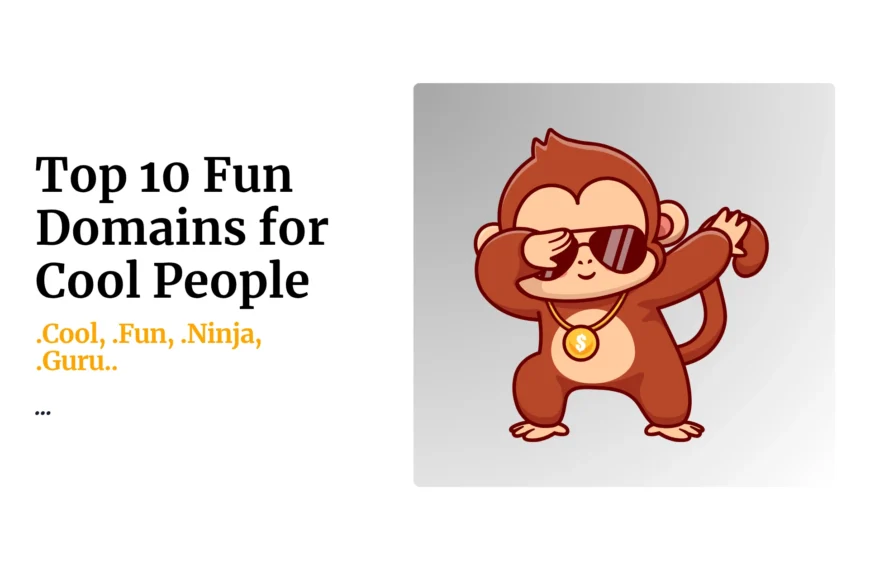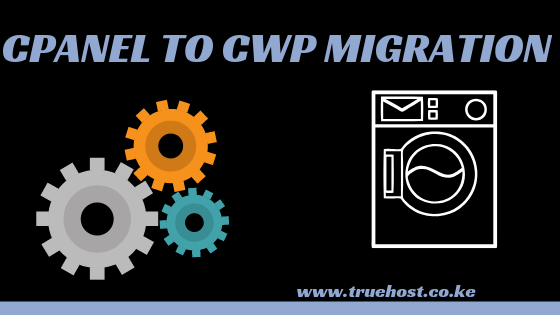- Log in to cPanel.
- In the Software/Services section of the cPanel home screen, click Softaculous. The Softaculous installer page appears.
- In the Search text box, type the frameworks’ name and then press ENTER.
- Click Install. The installation page appears.
- In the Choose Protocol list box, select the protocol.
- In the Choose Domain list box, select the domain for installation, or accept the default value.
- In the In Directory text box, type the directory where you want to install the application, or accept the default value.
- Click the icon to expand Advanced Options.
- If you do not want to receive e-mail notifications when application updates are available, select the Disable Update Notifications check box.
- To receive site configuration information after the installation is complete, type an e-mail address in the Email installation details to text box.
- Review the installation options and settings, and then click Install. When installation is complete, Softaculous provides information about the application’s configuration.
Build Something Beautiful
With a .Co.ke Domain
Just KES 399 (Back to 999 in 7 days)
Installing frameworks on cPanel
Read More Posts
How to use cPanel to manage your hosting account
cPanel is a popular human-friendly web-based control panel that you can use to manage your hosting account and…
How To Create A Website In Kenya: Ultimate Guide for Beginners
Today, I want to show you how to create a website in Kenya from scratch and by yourself…
Configuring Let’s Encrypt on cPanel
Let’s encrypt is a trusted open source certificate authority that offers free SSL certificates for domains. Cpanel The…
How To Do Cpanel to cwp Migration (Steps)
In this article, you will learn more about Cpanel to cwp migration.Cwp (centos web panel) is an open…
 Domain SearchInstantly check and register your preferred domain name
Domain SearchInstantly check and register your preferred domain name Web Hosting
Web Hosting cPanel HostingHosting powered by cPanel (Most user friendly)
cPanel HostingHosting powered by cPanel (Most user friendly) KE Domains
KE Domains Reseller HostingStart your own hosting business without tech hustles
Reseller HostingStart your own hosting business without tech hustles Windows HostingOptimized for Windows-based applications and sites.
Windows HostingOptimized for Windows-based applications and sites. Free Domain
Free Domain Affiliate ProgramEarn commissions by referring customers to our platforms
Affiliate ProgramEarn commissions by referring customers to our platforms Free HostingTest our SSD Hosting for free, for life (1GB storage)
Free HostingTest our SSD Hosting for free, for life (1GB storage) Domain TransferMove your domain to us with zero downtime and full control
Domain TransferMove your domain to us with zero downtime and full control All DomainsBrowse and register domain extensions from around the world
All DomainsBrowse and register domain extensions from around the world .Com Domain
.Com Domain WhoisLook up domain ownership, expiry dates, and registrar information
WhoisLook up domain ownership, expiry dates, and registrar information VPS Hosting
VPS Hosting Managed VPSNon techy? Opt for fully managed VPS server
Managed VPSNon techy? Opt for fully managed VPS server Dedicated ServersEnjoy unmatched power and control with your own physical server.
Dedicated ServersEnjoy unmatched power and control with your own physical server. SupportOur support guides cover everything you need to know about our services
SupportOur support guides cover everything you need to know about our services