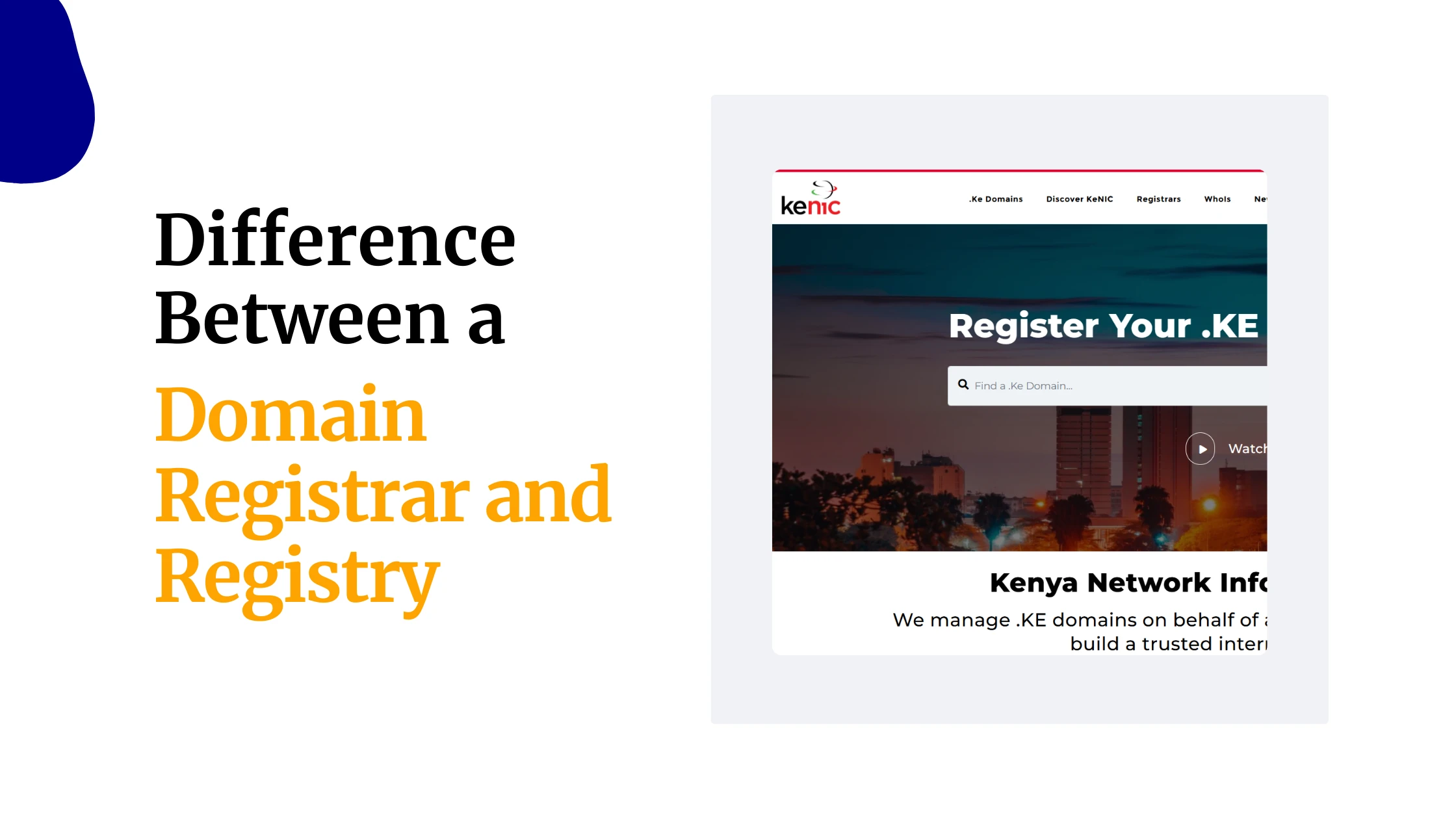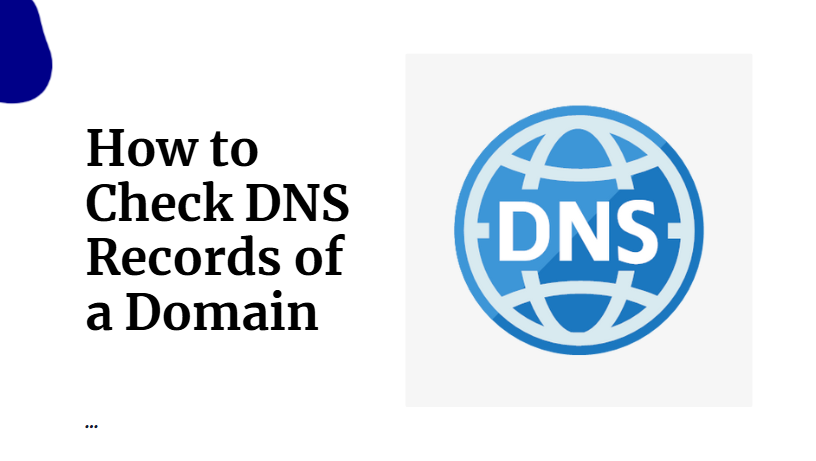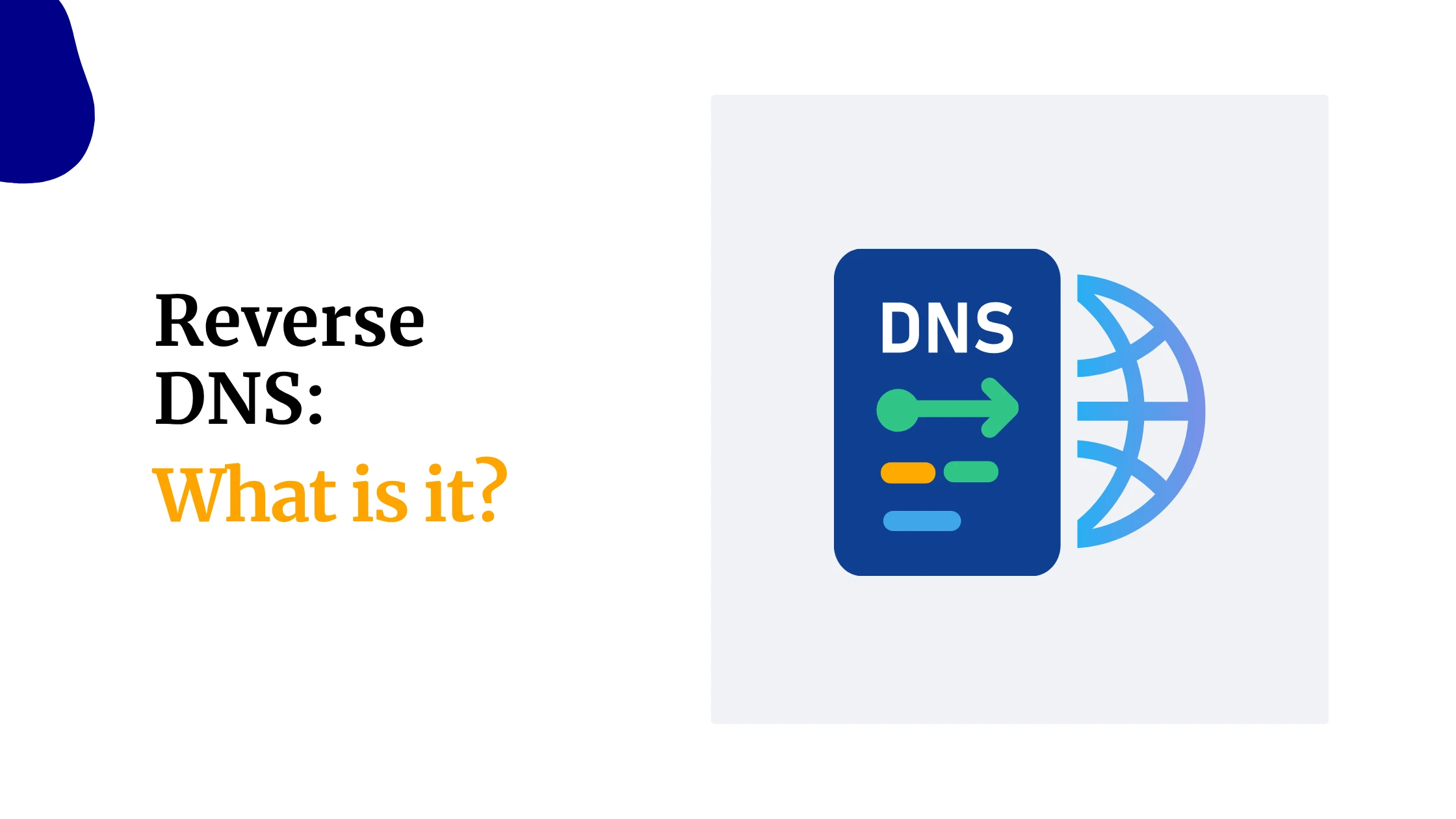When you launch a website or change your hosting provider, one phrase that often comes up is DNS propagation. But what exactly does it mean? And how does it affect your website?
In this article, you’ll learn what DNS propagation is, how it works, why it matters, and what you can do about it.
“If you’ve ever pointed your domain to new hosting but couldn’t see the changes right away, DNS propagation is the reason.”
What is DNS?
Before we dive into DNS propagation, let’s break down DNS itself.
DNS (Domain Name System) is like the internet’s phonebook.
- It translates easy-to-remember domain names (like yourbusiness.co.ke) into IP addresses (like 192.0.2.1) that computers use to find websites.
- Without DNS, you’d need to type in IP addresses instead of website names.
What Is DNS Propagation?
DNS propagation is the time it takes for DNS changes (like pointing your domain to a new server) to spread across the internet.
When you update your DNS records, say by switching from one web host to another, those changes don’t happen instantly everywhere.
It can take anywhere from a few minutes to 72 hours for every DNS server around the world to reflect the update.
Think of it like updating your contact info; it takes time for everyone in your network to get the memo.
How DNS Propagation Works
When you change your domain’s settings, you’re updating its “address information.”
This could be moving your website to a new hosting provider.
Or it might be setting up new email services.
These updates are saved in something called DNS records.
Here’s a simplified breakdown of how these changes spread across the internet:
🔸️You make a change:
You update your DNS records through your domain registrar or hosting provider (like Truehost KE).
This update is immediately reflected on your domain’s authoritative DNS server, the main server that holds the official records for your domain.
🔸️Servers start to learn:
Other DNS servers around the world don’t instantly know about this change.
They have cached (saved) the old information to speed up Browse.
🔸️The “Time to Live” (TTL):
Every DNS record has a “Time to Live” (TTL) value. This is like an expiry date for the cached information.
When a DNS server’s cached record expires (based on its TTL), it knows it needs to check for updated information from the authoritative DNS server.
🔸️Information spreads:
As DNS servers around the world refresh their cached information, they gradually pick up your new DNS records.
This ripple effect is what we call DNS propagation.
It’s a bit like a chain reaction, with each server updating its records and then sharing that updated information with other servers it communicates with.
How Long Does DNS Propagation Take?
You’ll often hear that DNS propagation can take anywhere from 24 to 48 hours. In some rare cases, it might even extend to 72 hours.
However, in many instances, especially with lower TTL settings and efficient DNS providers like Truehost KE, you might see your changes reflected much faster, sometimes within minutes or a few hours.
During this propagation period, some people might see your old website or experience issues with email, while others might already see the new changes. This temporary inconsistency is normal.
Factors Affecting DNS Propagation Time
While the process is automatic, several factors can influence how long it takes for your DNS changes to fully propagate:
🔘Time to Live (TTL) Settings:
This is perhaps the biggest factor. A lower TTL means DNS servers will refresh their cached information more often, leading to faster propagation.
A higher TTL means servers will hold onto the old information longer, which can slow down propagation but reduces the number of queries to your authoritative server.
For example, if your TTL is set to 3600 seconds (1 hour), a DNS server might cache your old information for up to an hour before checking for updates.
🔘Internet Service Provider (ISP) Caching:
Your local Internet Service Provider (ISP) also caches DNS records to speed up your browsing.
Some ISPs might ignore the TTL settings and hold onto cached information for longer periods, sometimes up to 2-3 days.
This is why you or someone you know might still see the old website even after changes have been made.
🔘Domain Registry Updates:
When you change your domain’s nameservers (the primary DNS servers for your domain), your domain’s registry needs to update its root zone files.
Most registries update promptly, but some can take a few hours or even days.
🔘Type of DNS Record:
Some DNS record types, like A records (which map your domain to an IP address) or MX records (for email), tend to propagate faster than changes to nameservers (NS records).
Why DNS Propagation is Important for Your Website
Understanding DNS propagation is crucial for anyone managing an online presence:
- Website Availability:
If you move your website to a new host, DNS propagation ensures your visitors are eventually directed to the correct new server.
- Email Services:
Changes to MX records mean your emails will be routed to the right mail server. Without proper propagation, emails might go missing or be delayed.
- Smooth Transitions:
Knowing how propagation works helps you plan website migrations or significant updates to minimize downtime and ensure a smooth experience for your users.
Common DNS Record Types
DNS records are like specific entries in the internet’s phonebook, each serving a unique purpose. Here are some of the most common types you might encounter:
🔹️A Record (Address Record):
This is the most fundamental record. It points your domain name to an IPv4 IP address.
Example: yourdomain.co.ke points to 192.0.2.1
🔹️AAAA Record (Quad-A Record):
Similar to an A record, but it points your domain name to an IPv6 IP address. IPv6 addresses are longer and are becoming more common as the internet grows.
🔹️CNAME Record (Canonical Name Record):
This record creates an alias for your domain or subdomain, pointing it to another domain name rather than directly to an IP address.
Example: www.yourdomain.co.ke points to yourdomain.co.ke.
If the IP address of yourdomain.co.ke changes, you don’t need to update everything.
Just update the A record for the main domain.
The CNAME will update automatically and follow the new IP.
🔹️MX Record (Mail Exchange Record):
This record tells email servers where to deliver emails for your domain. It directs incoming mail to your mail server.
Example: yourdomain.co.ke has an MX record pointing to mail.yourhost.com.
🔹️TXT Record (Text Record):
These records allow you to store simple text information for various purposes. They are often used for:
▪️SPF (Sender Policy Framework):
Helps prevent email spoofing by listing authorized mail servers that can send email on behalf of your domain.
▪️DKIM (DomainKeys Identified Mail):
Adds a digital signature to your outgoing emails, verifying that they haven’t been tampered with and truly came from your domain.
▪️Domain verification:
Services like Google Search Console often require a TXT record to prove domain ownership.
🔹️NS Record (Name Server Record):
These records specify the authoritative DNS servers for your domain.
Essentially, they tell the internet which servers are responsible for holding your domain’s DNS information.
How to Check DNS Propagation
Many free online tools allow you to check the status of your DNS propagation across various servers globally. Some popular options include:
- WhatsMyDNS.net
- DNSChecker.org
Simply enter your domain name and select the record type you want to check (e.g., A, MX, NS).
These tools will show you a real-time status update from different locations around the world.
Why Choose Truehost KE for DNS Management?
At Truehost KE, we understand DNS propagation to the core. Our team offers:
- Fast and reliable DNS servers for quick updates.
- Expert support to guide you through changes.
- Affordable domain and hosting plans customized for Kenyan businesses.
Ready to make your website updates smooth? Try VPS hosting with Truehost KE for top-notch performance.
Conclusion
DNS propagation is a natural part of managing websites and domains. It may test your patience, but understanding how it works helps you avoid confusion and downtime.
We at Truehost KE have helped thousands of businesses in Kenya manage domain changes with ease.
Our reliable DNS infrastructure ensures faster propagation and minimal service interruption.
Need help with DNS settings? Our support team is always ready to assist.
 Domain SearchInstantly check and register your preferred domain name
Domain SearchInstantly check and register your preferred domain name Web Hosting
Web Hosting cPanel HostingHosting powered by cPanel (Most user friendly)
cPanel HostingHosting powered by cPanel (Most user friendly) KE Domains
KE Domains Reseller HostingStart your own hosting business without tech hustles
Reseller HostingStart your own hosting business without tech hustles Windows HostingOptimized for Windows-based applications and sites.
Windows HostingOptimized for Windows-based applications and sites. Free Domain
Free Domain Affiliate ProgramEarn commissions by referring customers to our platforms
Affiliate ProgramEarn commissions by referring customers to our platforms Free HostingTest our SSD Hosting for free, for life (1GB storage)
Free HostingTest our SSD Hosting for free, for life (1GB storage) Domain TransferMove your domain to us with zero downtime and full control
Domain TransferMove your domain to us with zero downtime and full control All DomainsBrowse and register domain extensions from around the world
All DomainsBrowse and register domain extensions from around the world .Com Domain
.Com Domain WhoisLook up domain ownership, expiry dates, and registrar information
WhoisLook up domain ownership, expiry dates, and registrar information VPS Hosting
VPS Hosting Managed VPSNon techy? Opt for fully managed VPS server
Managed VPSNon techy? Opt for fully managed VPS server Dedicated ServersEnjoy unmatched power and control with your own physical server.
Dedicated ServersEnjoy unmatched power and control with your own physical server. SupportOur support guides cover everything you need to know about our services
SupportOur support guides cover everything you need to know about our services