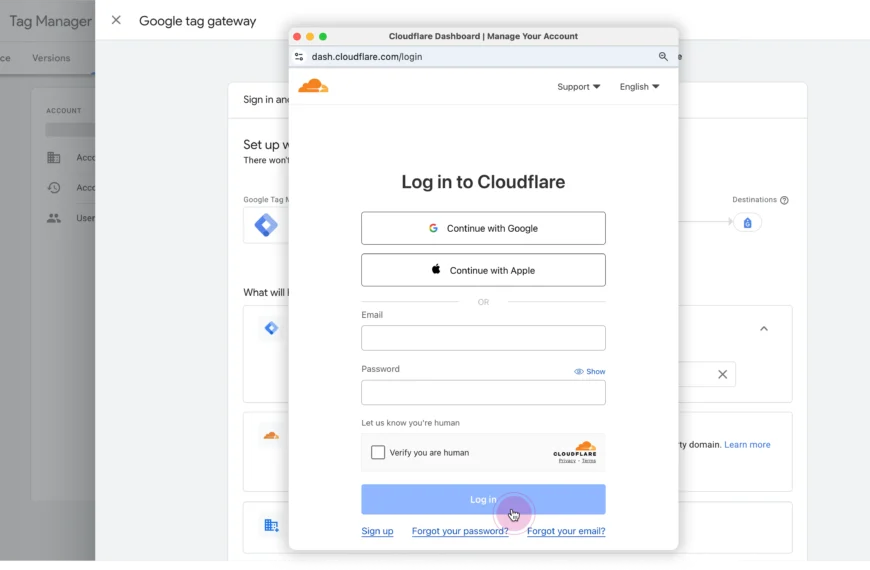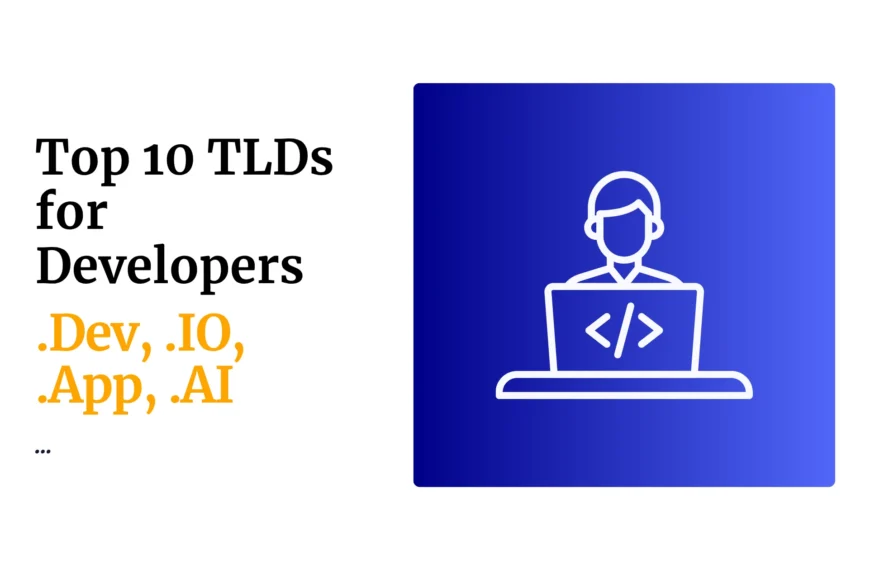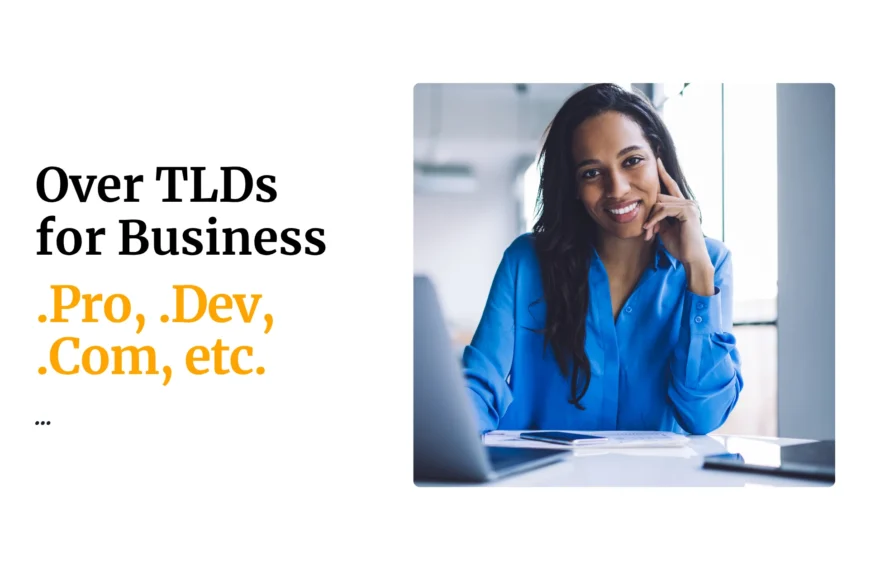WordPress 6.8, nicknamed “Cecil,” hit the scene on April 15, 2025. This update packs practical tools to make your website faster, safer, and easier to manage. You’ll find features that streamline your work, whether you’re blogging, coding, or running a business site.
This release isn’t about flashy overhauls. Instead, it refines what’s already there to boost performance and usability. From quicker page loads to stronger security, WordPress 6.8 delivers changes you’ll notice right away.
I’ve broken down the updates into clear, bite-sized pieces. Each section explains what’s new, why it’s useful, and how you can make it work for you. No tech jargon here—just straightforward info to help you get the most out of WordPress 6.8.
Ready to see what’s under the hood? Let’s explore the key improvements and how they can level up your site. You don’t need to be a pro to follow along—I’ve kept it simple and actionable.
Why WordPress 6.8 Stands Out
WordPress 6.8 is a “polish” release. It focuses on sharpening existing features rather than throwing in big, new ones. You’ll see small tweaks that make a big difference.
This update speeds up your site, tightens security, and simplifies content creation. It saves you time and makes your site more reliable. Whether you’re managing a personal blog or an online store, these changes are built for you.
Think of it as a tune-up for your website. Everything runs smoother, loads faster, and feels more intuitive. Let’s dive into the specifics of what WordPress 6.8 brings to your dashboard.
Faster Performance with WordPress 6.8
Speed Up Your Pages
A fast website keeps visitors happy and boosts your Google rankings. WordPress 6.8 introduces tools to cut down load times. Your audience will notice the difference.
The star of the show is speculative loading. This feature predicts which page you’ll visit next and starts loading it early. It’s like your site reading your mind to serve content faster.
How Speculative Loading Works
Speculative loading uses the Speculation Rules API. When you hover over a link, WordPress 6.8 preloads that page in the background. By the time you click, it’s ready to go.
This works best in browsers like Chrome 108+ and Edge 108+. Other browsers are catching up, so expect wider support soon. You can tweak how it works using a filter called wp_speculation_rules_configuration if you’re comfortable with code.
“Speculative loading can shave seconds off your page load times, making your site feel snappy and professional.” — WordPress Core Developer
Other Speed Boosts
WordPress 6.8 also optimizes Query Loops. These are the bits of code that pull posts or pages from your database. Now, they run more efficiently, especially on busy sites.
Your site’s navigation feels smoother too. Pages switch faster, thanks to behind-the-scenes tweaks. Test your site’s speed with tools like Google PageSpeed Insights to see the improvement.
Stronger Security in WordPress 6.8
Safer Passwords with Bcrypt
Security is a top priority for any website. WordPress 6.8 upgrades how your site handles passwords. It now uses bcrypt, a modern method that’s much harder for hackers to crack.
Unlike the old phpass system, which relied on weaker MD5 hashing, bcrypt slows down brute-force attacks. You don’t need to do anything—your passwords automatically get this upgrade. It applies to user logins, application passwords, and security keys.
New Security Alerts
WordPress 6.8 adds a warning in your admin dashboard. It flags risky setups, like allowing anyone to sign up and get high-level access (like an editor role). This helps you spot and fix issues before they cause trouble.
Keep your site safe by checking these alerts regularly. A quick fix can prevent a big headache.
Why It Matters
Stronger passwords and clear warnings mean fewer risks. You can focus on creating content without worrying about hackers. Always keep your plugins and themes updated to stay secure.
Easier Editing with WordPress 6.8
Style Book for Classic Themes
Customizing your site’s look just got simpler. The Style Book, once only for block themes, now works with classic themes too. You’ll need a theme.json file or editor-styles support in your theme.
Head to Appearance > Design > Styles to see it. It shows your typography, colors, and block styles in one place. Labels are clearer, so you can tweak your design without guesswork.
Query Loop Upgrades
The Query Loop block is a powerhouse for displaying posts. WordPress 6.8 makes it even better with these tweaks:
- Ignore sticky posts: Sort posts by date, category, or tag without sticky posts messing up the order.
- Query Total block: Show how many posts are in a loop, like “10 articles found” on a blog page.
- Better filters: Narrow down posts by year, tags, or categories with ease.
- Design switcher: Swap layouts using a “Change design” dropdown instead of a clunky modal.
These changes make your blog or archive pages more flexible and professional.
Image and Gallery Improvements
Managing images is smoother now. The Image block lets you set any image as your post’s featured image right from the toolbar. Deleting the block won’t mess with your featured image settings.
The Gallery block has a new Expand to click option. Click an image, and it opens in a lightbox for a clean, modern look. Your visitors will love the polished experience.
Navigation and Cover Blocks
The Navigation block now shows menu names in the List View, making it easier to manage. You can clear colors with one click and use non-interactive links for submenus. It’s small but saves time.
For the Cover block, you can adjust the resolution of background or featured images. This ensures your visuals look sharp without slowing down your site.
More Block Enhancements
WordPress 6.8 tweaks other blocks too:
- Details block: Add a name field to group and style blocks, like FAQs.
- File block: Customize filenames and download button text.
- Social Icons block: Add Discord and clear colors easily.
- Buttons block: Consistent sizing with borders and padding included.
These updates make your content creation faster and more intuitive.
Zoom-Out Mode and Global Styles
The Zoom-Out mode gives you a bird’s-eye view of your site. A new toolbar button lets you switch sectional styles quickly. It’s perfect for tweaking layouts on the fly.
In the Site Editor, the Global Styles panel offers full control over colors, typography, and style variations. You can even preview fonts in the updated font picker. These tools make your site’s design cohesive and professional.
Better Design Tools
Border Customization
Default themes like Twenty Twenty-One and Twenty Twenty-Two now support border controls. Adjust width, style, and color in the Site Editor without touching code. Your designs will pop without extra effort.
Patterns and Templates
Patterns have moved to Appearance > Design > Patterns for classic themes. This keeps your design tools in one spot. You’ll find it easier to browse and apply patterns.
A new Show Template toggle in the Site Editor’s top bar lets you switch between editing templates and content. It’s a small change that streamlines your workflow.
Accessibility Wins
WordPress 6.8 includes over 70 accessibility improvements. Screen readers work better, and focus behavior is consistent across elements. Labels, tooltips, and menus are clearer for everyone.
A new accessible tooltip system uses proper HTML and ARIA attributes. This ensures all users, including those with disabilities, can navigate your site easily. You’re building a more inclusive website without extra work.
Learning Resources for You
Want to master WordPress? The dashboard’s WordPress Events and News widget now links to Learn WordPress tutorials, courses, and workshops. These free resources help you level up your skills.
Check them out to learn about blocks, themes, or even coding. It’s a great way to make the most of WordPress 6.8’s features.
Developer Goodies
If you’re a developer, WordPress 6.8 has plenty for you:
- Block Hooks API: Dynamically insert blocks in block themes with more flexibility.
- HTML API: Faster processing and new templating features for cleaner code.
- Interactivity API: Enable instant search and client-side navigation for a slick user experience.
Over 520 bug fixes and 370 editor enhancements ensure your code runs smoothly. Check the WordPress 6.8 Field Guide for full details.
How to Get Started with WordPress 6.8
1) Back Up Your Site
Before updating, back up your site. Use a plugin like UpdraftPlus or your host’s backup tool. Save copies locally and in the cloud for safety.
A backup protects you if something goes wrong during the update. It’s a quick step that saves headaches.
2) Test in a Staging Environment
Set up a staging site to test WordPress 6.8. Many hosts, like SiteGround or WP Engine, offer staging with one click. This lets you try new features without risking your live site.
Check for plugin or theme conflicts. Update everything to the latest versions before going live.
3) Update and Explore
Once you’re ready, update to WordPress 6.8 from your dashboard. Go to Updates and click Update Now. It takes a minute or two.
After updating, explore the Style Book, Query Loop, and Site Editor. Test speculative loading with Google PageSpeed Insights to see speed gains.
4) Report Issues
If you spot bugs, report them on the Alpha/Beta forums or WordPress Trac. Your feedback helps improve WordPress for everyone. Developers can join weekly Core meetings on Slack (#core, Wednesdays at 15:00 UTC).
Compatibility Notes
Plugin and theme authors should update their “Tested up to” field to 6.8. Test for issues with speculative loading or the new bcrypt system. If you’re upgrading from a version older than 5.1, you might hit a snag due to an update routine change (Trac #59803)—check the forums for fixes.
Why You Should Update
WordPress 6.8 makes your site faster, safer, and easier to manage. The performance boosts improve your visitors’ experience and SEO. Security upgrades protect your content and users.
The editing tools save you time and let you create professional designs without coding. Accessibility improvements ensure your site works for everyone. There’s no reason to skip this update.
Final Thoughts
WordPress 6.8 “Cecil” is a practical, user-focused release. It refines the tools you already use, making your site better without a steep learning curve. You’ll love the speed, security, and editing upgrades.
Update today, but don’t skip the backup and testing steps. Dive into the new features and see how they improve your workflow. Have questions or hit a snag? Drop a comment below or check the WordPress 6.8 Release Notes for more.
What’s your favorite WordPress 6.8 feature? Let me know, and I’ll share tips to make it work for you!
 Domain SearchInstantly check and register your preferred domain name
Domain SearchInstantly check and register your preferred domain name Web Hosting
Web Hosting cPanel HostingHosting powered by cPanel (Most user friendly)
cPanel HostingHosting powered by cPanel (Most user friendly) KE Domains
KE Domains Reseller HostingStart your own hosting business without tech hustles
Reseller HostingStart your own hosting business without tech hustles Windows HostingOptimized for Windows-based applications and sites.
Windows HostingOptimized for Windows-based applications and sites. Free Domain
Free Domain Affiliate ProgramEarn commissions by referring customers to our platforms
Affiliate ProgramEarn commissions by referring customers to our platforms Free HostingTest our SSD Hosting for free, for life (1GB storage)
Free HostingTest our SSD Hosting for free, for life (1GB storage) Domain TransferMove your domain to us with zero downtime and full control
Domain TransferMove your domain to us with zero downtime and full control All DomainsBrowse and register domain extensions from around the world
All DomainsBrowse and register domain extensions from around the world .Com Domain
.Com Domain WhoisLook up domain ownership, expiry dates, and registrar information
WhoisLook up domain ownership, expiry dates, and registrar information VPS Hosting
VPS Hosting Managed VPSNon techy? Opt for fully managed VPS server
Managed VPSNon techy? Opt for fully managed VPS server Dedicated ServersEnjoy unmatched power and control with your own physical server.
Dedicated ServersEnjoy unmatched power and control with your own physical server. SupportOur support guides cover everything you need to know about our services
SupportOur support guides cover everything you need to know about our services