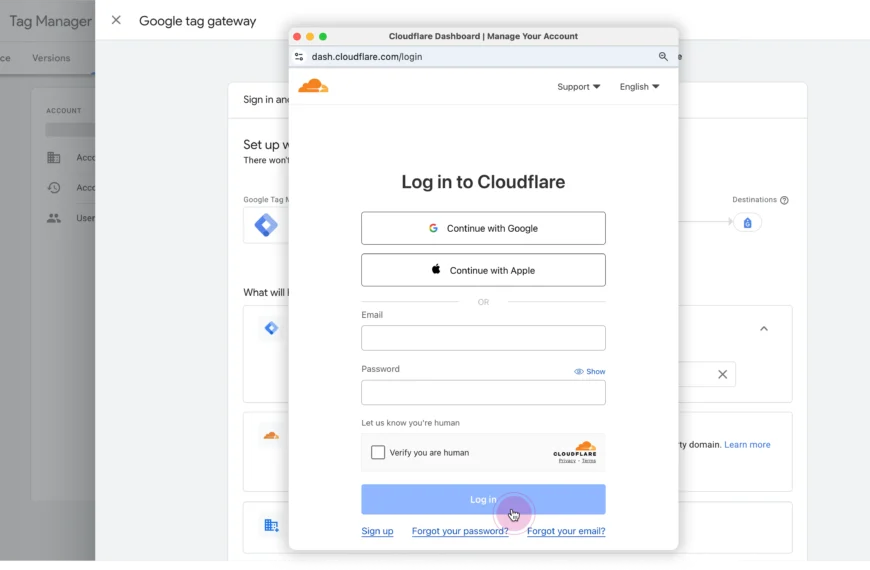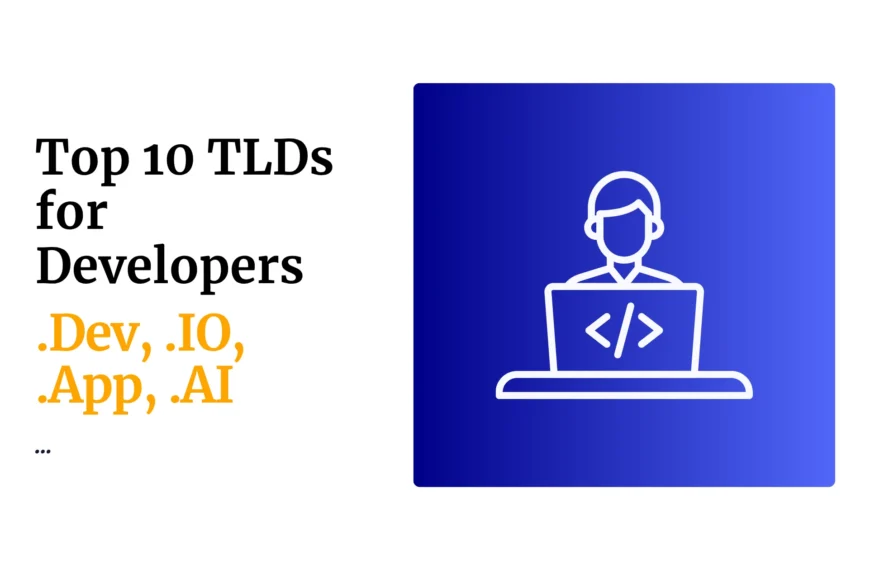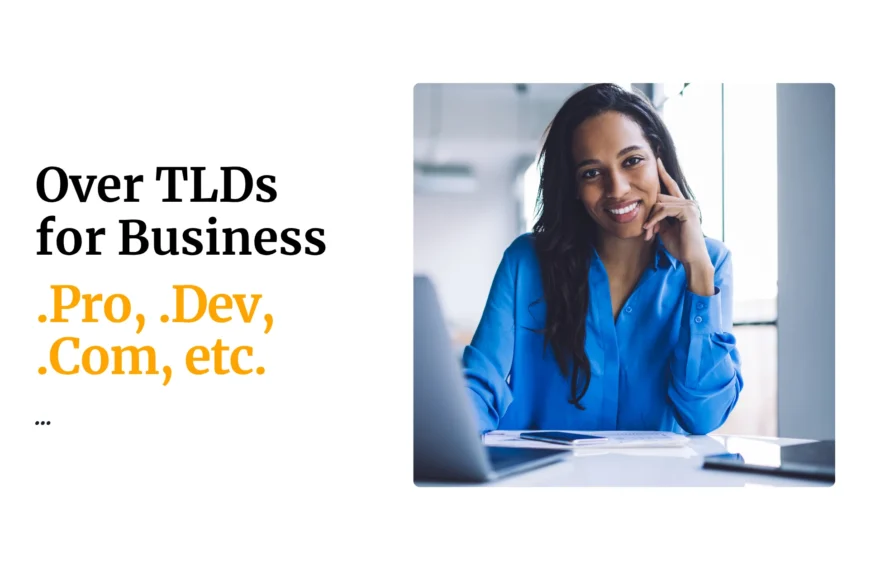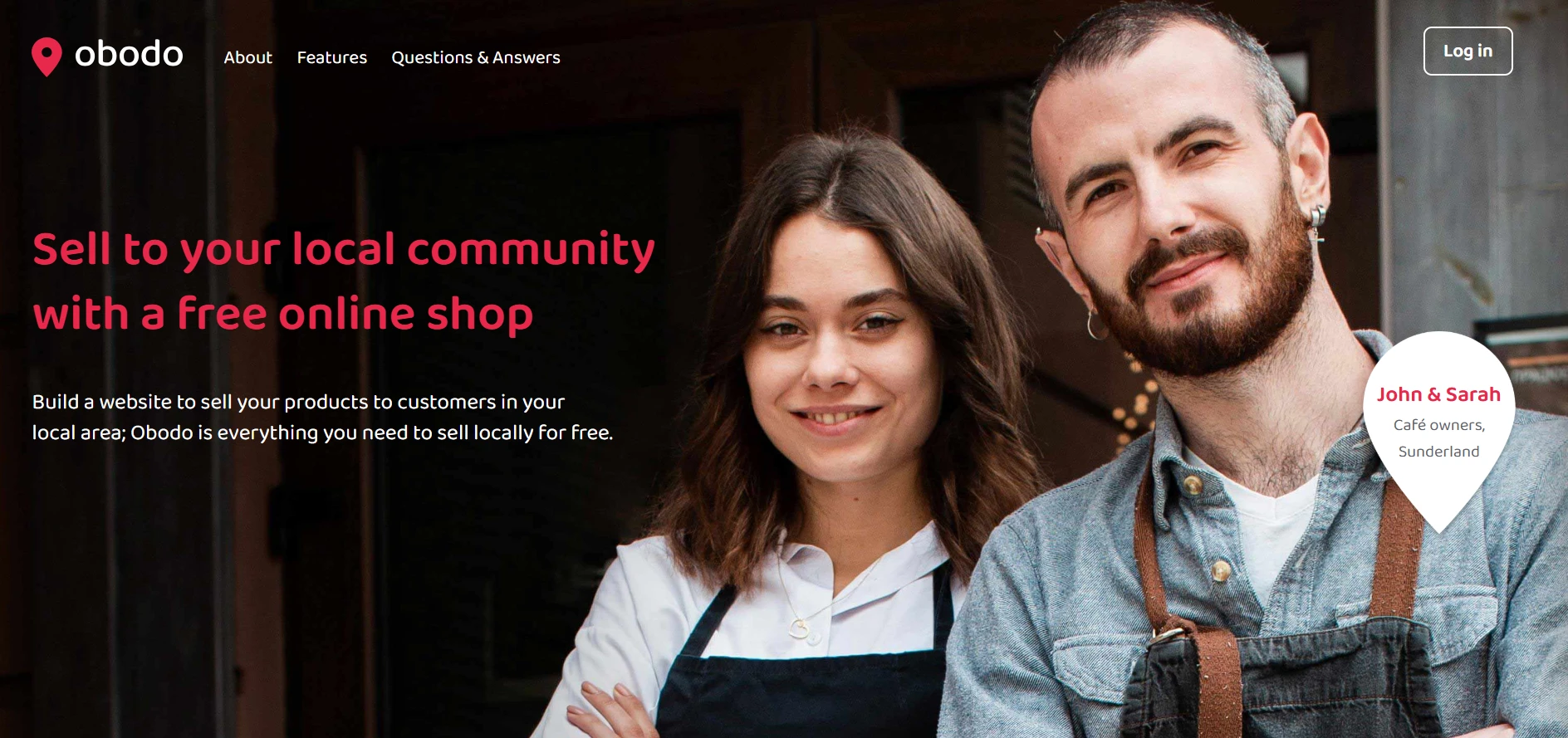If you’re building a website, app, or platform that demands server hosting, you’re stuck with a key choice: managed or self-managed server.
This decision affects your daily operations, security, flexibility, cost, and scalability.
Let’s break down both to help you make the right call:
Self-managed server
With a self-managed server, you get full control. You’re responsible for setting up, configuring, maintaining, securing, and troubleshooting the server.
Ideal for: Developers, sysadmins, or businesses with an in-house IT team.
Pros:
- Total control: You decide the OS, stack, updates, firewall rules, and server roles.
- More flexibility: Want to run custom scripts, unique tech stacks, or experimental setups? Go ahead.
- Lower cost: You’re only paying for the raw infrastructure (e.g., from DigitalOcean, Vultr, Linode, or Hetzner).
Cons:
- Requires expertise: You’ll need to know Linux, networking, security hardening, and server monitoring.
- Time-consuming: Installing patches, dealing with server downtime, or debugging errors eats up hours.
- Risk of misconfiguration: One mistake could expose your entire system to attacks or downtime.
You’re responsible for:
- OS installation and updates
- Stack setup (Apache/Nginx, MySQL, PHP, etc.)
- Firewall and security patches
- Backups and disaster recovery
- Uptime monitoring
- Performance tuning
Managed server
A managed server offloads server management tasks to your hosting provider. You get a server —dedicated or cloud — with experts managing it for you.
Ideal for: Businesses, agencies, or startups that want to avoid technical complexity.
Pros:
- Hands-off server maintenance: The provider handles OS updates, security patches, uptime, and support.
- 24/7 expert support: You don’t have to panic at 3am if something crashes.
- Better security: Proactive monitoring, automated updates, and intrusion prevention are handled for you.
- Focus on your business: Let engineers manage the server while you grow your product or brand.
Cons:
- More expensive: You’re paying for infrastructure and management.
- Less control: Some providers restrict software, configurations, or SSH access.
- Vendor lock-in: Migrating away can be tricky if you rely on proprietary tools or dashboards.
Examples of managed server providers:
- Truehost
- Cloudways
- Kinsta
- Rocket.net
- WPEngine (for WordPress)
- Nexcess
- A2 Hosting
Managed vs Unmanged Servers (Key comparison table)
| Feature | Managed Server | Self-managed Server |
|---|---|---|
| Setup & updates | Done for you | You do it manually |
| Support | 24/7 expert support | Community forums or hire help |
| Customization | Limited (depends on provider) | Full root access |
| Security | Monitored and patched | DIY security hardening |
| Pricing | Higher | Lower upfront cost |
| Who it’s for | Non-tech businesses, agencies | Developers, IT teams |
When to choose what?
Go managed if:
- You don’t have server expertise
- You want faster go-to-market
- Uptime and security are mission-critical
- You’re scaling a product, not managing infrastructure
Go self-managed if:
- You need full control over every layer
- You have sysadmins or DevOps on your team
- You want to optimize cost
- You’re building custom stacks or tools
? Pro tip:
Some cloud platforms now offer “managed services” on self-managed infrastructure, like AWS EC2 + AWS Systems Manager.
So hybrid models are also possible.
? Final verdict
If you’re tech-savvy and cost-conscious, a self-managed server gives you raw power and flexibility.
But if you’d rather focus on building your product or service while someone else keeps your server secure and fast, a managed server is your best friend.
If you’re unsure, start with a managed host. You can always migrate to self-managed once you scale and hire technical talent.
 Domain SearchInstantly check and register your preferred domain name
Domain SearchInstantly check and register your preferred domain name Web Hosting
Web Hosting cPanel HostingHosting powered by cPanel (Most user friendly)
cPanel HostingHosting powered by cPanel (Most user friendly) KE Domains
KE Domains Reseller HostingStart your own hosting business without tech hustles
Reseller HostingStart your own hosting business without tech hustles Windows HostingOptimized for Windows-based applications and sites.
Windows HostingOptimized for Windows-based applications and sites. Free Domain
Free Domain Affiliate ProgramEarn commissions by referring customers to our platforms
Affiliate ProgramEarn commissions by referring customers to our platforms Free HostingTest our SSD Hosting for free, for life (1GB storage)
Free HostingTest our SSD Hosting for free, for life (1GB storage) Domain TransferMove your domain to us with zero downtime and full control
Domain TransferMove your domain to us with zero downtime and full control All DomainsBrowse and register domain extensions from around the world
All DomainsBrowse and register domain extensions from around the world .Com Domain
.Com Domain WhoisLook up domain ownership, expiry dates, and registrar information
WhoisLook up domain ownership, expiry dates, and registrar information VPS Hosting
VPS Hosting Managed VPSNon techy? Opt for fully managed VPS server
Managed VPSNon techy? Opt for fully managed VPS server Dedicated ServersEnjoy unmatched power and control with your own physical server.
Dedicated ServersEnjoy unmatched power and control with your own physical server. SupportOur support guides cover everything you need to know about our services
SupportOur support guides cover everything you need to know about our services