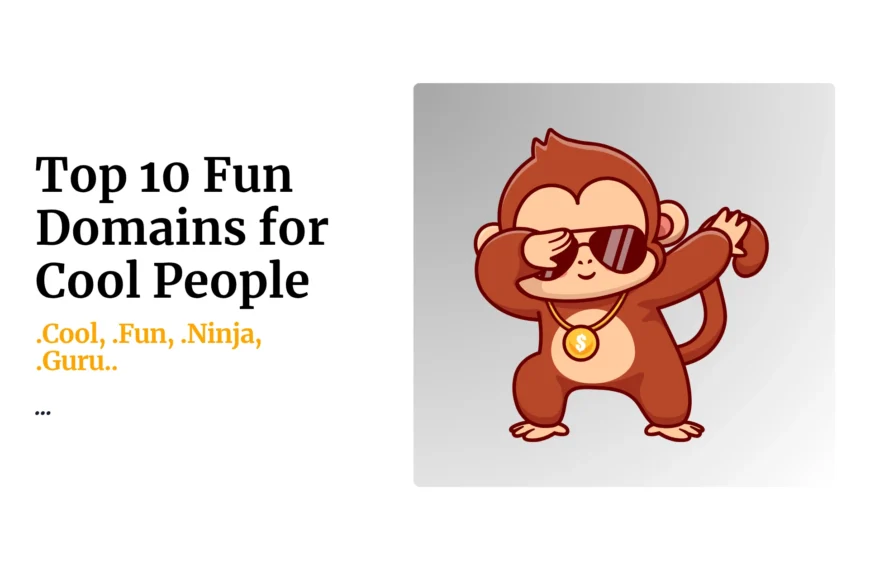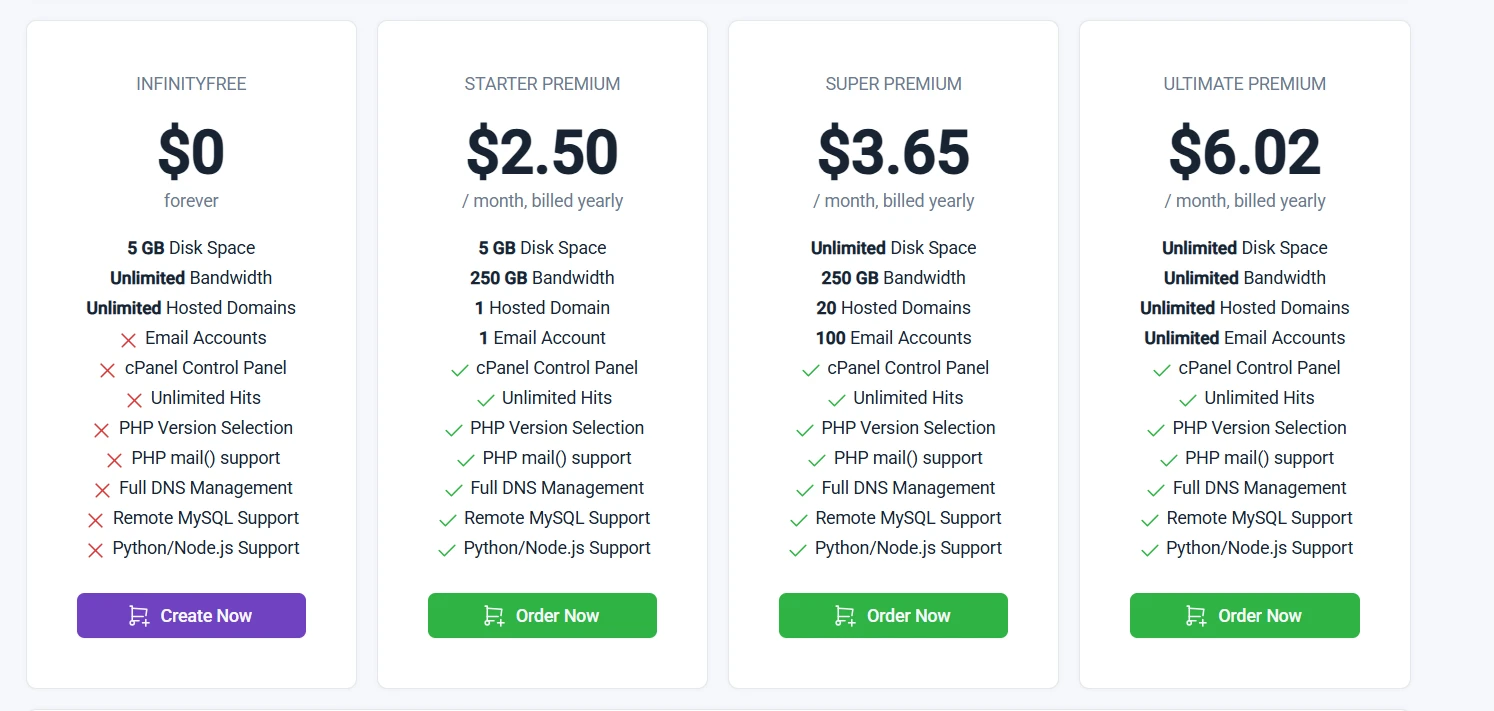Are you confused about the difference between a VPS and a VPN? You’re not alone.
Many people find these terms complex and hard to understand. But don’t worry, I’m here to break it down for you.
By the end of this post, you’ll have a clear understanding of what each one is, how they work, and when to use them.
Vps vs. VPN
A VPS (Virtual Private Server) is essentially a virtualized computer that you rent for hosting websites or applications, providing dedicated resources and greater control than shared hosting.
In contrast, a VPN (Virtual Private Network) is a service that encrypts your internet connection and masks your IP address, prioritizing online privacy and security. Therefore, a VPS is for hosting, while a VPN is for online protection.
Let’s now discuss each of these in detail below:
What is a VPS?
A VPS (Virtual Private Server) is like a virtual computer that you can use over the internet.
Just imagine having your own private computer in the cloud, where you can install software, host websites, and manage databases. That’s what a VPS does.
Unlike shared hosting, VPS gives you a dedicated environment with its own resources, like CPU, RAM, and storage. For some providers like Truehost, you also get a dedicated IP Address.
This way, you have full control over it, just like you would with a physical server.
Key Features of a VPS
- Dedicated Resources: Unlike shared hosting, where resources are shared among multiple users, a VPS allocates specific portions of the server’s CPU, RAM, and storage exclusively to your virtual environment.
This means you get consistent performance without worrying about other users affecting your resources. - Full Control: You can install any software, configure settings, and manage your server environment exactly how you want it.
- Isolation: Each VPS operates in an isolated environment, meaning that the actions of other users on the same physical server won’t affect your VPS’s performance or security.
- Root Access: VPS hosting often provides root or administrator access, granting you greater control over your server’s operating system and configurations.
This allows for the installation of custom software and applications. - Flexibility: VPS is perfect for hosting websites, running applications, and even setting up development environments.
What is a VPN?
On the other hand, a VPN (Virtual Private Network) is all about security and privacy. Think of it as a secure tunnel between your device and the internet.
Popular VPNs include:
- NordonVPN
- Surfshark
- Proton VPN
- ExpressVPN
- IPVanish
When you use a VPN, your internet traffic is encrypted, and your IP address is masked.
This means that your online activities are hidden from prying eyes, and you can access content that might be restricted in your region.
Some users use VPN for:
- Accessing nternational content,
- Using Chatgpt from restricted countries
- Purchasing plans from countries that don’t charge VAT.
- Bypassing censorships
- Securing remote work
- Finding better deals on online shopping, fights, and hotels
Key Features of a VPN
- Security: A VPN encrypts your data, making it difficult for anyone to intercept or monitor your online activities.
- Privacy: By masking your IP address, a VPN hides your identity, making it harder for websites and advertisers to track you.
- Access to Restricted Content: With a VPN, you can bypass geo-restrictions and access content that is not available in your region.
How They Work
VPS: Virtualized Server Environment
Setting up a VPS requires some technical knowledge.
You need to choose a hosting provider, select your server configuration, and then manage your server environment.
This includes installing software, configuring security settings, and performing regular maintenance.
But once it’s set up, you have a powerful tool at your disposal.
There are two types of VPS:
- Managed VPS:
- Unmanaged VPS:
a) Managed VPS
In a managed VPS setup, the hosting provider takes on the responsibility of server maintenance, including tasks like operating system updates, security patching, software installations, and sometimes even application support.
This option is ideal for users who lack technical expertise or prefer to focus on their core business rather than server administration
b) Unmanaged VPS
With an unmanaged VPS, you have complete control over your server environment.
This means you’re responsible for all server maintenance, including security, updates, and software installations.
This option is best suited for technically proficient users who require maximum customization and control.
Unmanaged VPS Hosting is generally less expensive, but requires much more technical know how
VPN: Secure and Private Connection
Using a VPN is much simpler.
Most VPN services provide user-friendly applications and/or browser extensions that you can install on your devices.
You simply log in and connect to a VPN server.
The VPN encrypts your internet traffic and routes it through a secure server, protecting your data and privacy.
When to Use Each
VPS: When You Need a Dedicated Server
- Hosting Websites: If you have a website or multiple websites, a VPS can provide the resources and control you need to manage them effectively.
- Running Applications: Need to run custom software or applications? A VPS gives you the flexibility to do that.
- Development Environments: Developers often use VPS to set up testing environments for their projects.
VPN: When You Need Security and Privacy
- Protecting Online Activities: If you want to keep your online activities private and secure, a VPN is the way to go.
- Accessing Geo-Restricted Content: Use a VPN to access content that is restricted in your region.
- Securing Public Wi-Fi: When using public Wi-Fi, a VPN can protect your data from being intercepted by others on the same network.
Cost Considerations
VPS: More Expensive but Worth It
A VPS typically costs more than shared hosting but less than a dedicated server. The cost depends on the resources you need.
While it may be more expensive, the benefits of having a dedicated environment with full control often outweigh the cost.
VPN: Affordable and Essential
VPNs are generally more affordable. Most VPN services offer monthly or yearly subscriptions, making it easy to fit into your budget.
Considering the security and privacy benefits, a VPN is an essential tool for any internet user.
Conclusion
Now that you understand the difference between a VPS and a VPN, you can now know when you need each, and why.
Remember, a VPS is perfect for hosting websites and running applications, while a VPN is essential for protecting your online activities and accessing restricted content. Both have their unique benefits, so choose the one that best fits your needs. Happy browsing!
 Domain SearchInstantly check and register your preferred domain name
Domain SearchInstantly check and register your preferred domain name Web Hosting
Web Hosting cPanel HostingHosting powered by cPanel (Most user friendly)
cPanel HostingHosting powered by cPanel (Most user friendly) KE Domains
KE Domains Reseller HostingStart your own hosting business without tech hustles
Reseller HostingStart your own hosting business without tech hustles Windows HostingOptimized for Windows-based applications and sites.
Windows HostingOptimized for Windows-based applications and sites. Free Domain
Free Domain Affiliate ProgramEarn commissions by referring customers to our platforms
Affiliate ProgramEarn commissions by referring customers to our platforms Free HostingTest our SSD Hosting for free, for life (1GB storage)
Free HostingTest our SSD Hosting for free, for life (1GB storage) Domain TransferMove your domain to us with zero downtime and full control
Domain TransferMove your domain to us with zero downtime and full control All DomainsBrowse and register domain extensions from around the world
All DomainsBrowse and register domain extensions from around the world .Com Domain
.Com Domain WhoisLook up domain ownership, expiry dates, and registrar information
WhoisLook up domain ownership, expiry dates, and registrar information VPS Hosting
VPS Hosting Managed VPSNon techy? Opt for fully managed VPS server
Managed VPSNon techy? Opt for fully managed VPS server Dedicated ServersEnjoy unmatched power and control with your own physical server.
Dedicated ServersEnjoy unmatched power and control with your own physical server. SupportOur support guides cover everything you need to know about our services
SupportOur support guides cover everything you need to know about our services