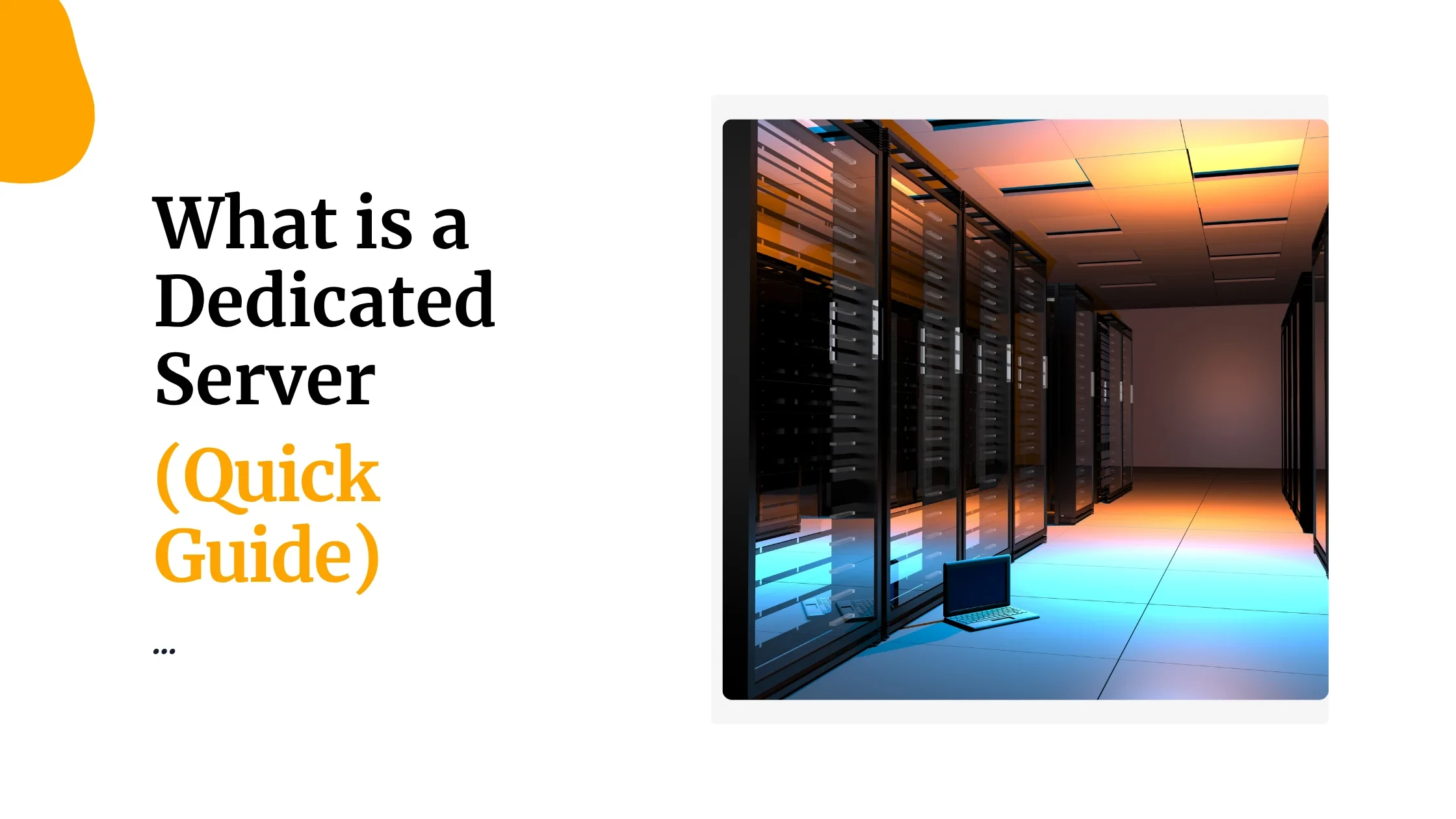Picture this. You’re responsible for keeping a company’s most critical systems online — 24/7. No room for mistakes. No time for downtime.
That’s the everyday reality of data center management, and why getting it right is non-negotiable.
Every server, switch, cable, and cooling unit has a role to play. If one fails, it triggers a domino effect that can take entire platforms offline.
Your customers feel it. Your team scrambles. Your reputation takes a hit.
Data center management puts structure to all of it. It’s about knowing what’s running, what’s failing, what’s overheating, and what’s been forgotten in the back of Rack 14B for three years.
Done well, it saves money, protects data, and keeps your infrastructure ready for anything. Done poorly, and you’re living on the edge of panic, patching problems that shouldn’t exist in the first place.
The complexity is real:
- You’re balancing uptime, power efficiency, and cooling
- You’re tracking physical gear and virtual machines
- You’re securing every access point—physical and digital
- You’re planning for growth while firefighting today’s alerts
And all this happens behind the scenes. No one notices until something breaks. But your team, your systems, and your business depend on how well you manage this invisible machine.
This article breaks down what effective data center management really takes — so you can run clean, fast, secure infrastructure without losing your mind.
1) Understand what data center management really means
At its core, data center management is the day-to-day and strategic operation of a data center.
This includes keeping everything running smoothly — from power and cooling to hardware, software, and security.
You’re not just monitoring blinking lights. You’re:
- Keeping workloads stable
- Ensuring zero data loss
- Scaling infrastructure to support growth
- Protecting critical systems from physical and digital threats
Data centers can be:
- On-premise (you own the facility)
- Colocated (your hardware in someone else’s building)
- Cloud-based (you manage the logic, someone else handles the metal)
The principles remain the same.
You need to:
- Reduce downtime
- Avoid unnecessary energy costs
- Optimize for performance and redundancy
- Stay compliant with industry and government regulations
Modern managers rely on DCIM (Data Center Infrastructure Management) tools to visualize and control these operations.
Think of them as control panels that pull data from environmental sensors, power systems, and network endpoints to show you exactly what’s happening.
2) Build infrastructure that never breaks
Your physical setup is what everything else relies on. If racks collapse, if cooling fails, if cables are tangled — your entire operation suffers.
Power systems
You should never rely on a single power feed. Every server cabinet should be dual-powered. Every data hall should be backed by:
- UPS systems for short outages (usually battery-powered)
- Diesel generators for long ones (start automatically within seconds)
- Power Distribution Units (PDUs) that monitor load per rack
Make sure you monitor power health—voltage, current, and efficiency—constantly.
Cooling
Servers produce heat constantly. If left unchecked, that heat reduces performance and shortens hardware lifespan.
Use smart cooling strategies like:
- Hot aisle / cold aisle containment to isolate airflow
- Raised floors to direct cool air
- In-row cooling units close to server racks
- CRAC (Computer Room Air Conditioning) systems for precision control
Monitor temperature at multiple heights in the rack—not just the room.
Rack and cable management
Messy cabling is a nightmare when troubleshooting. Use:
- Velcro straps (not zip ties)
- Cable trays
- Labeling systems
- Documented layouts
Space matters. Leave 20 – 30% extra rack capacity to allow for airflow and expansion.
3) Monitor everything that breathes, moves, or heats up
Good management is proactive, not reactive. And that starts with monitoring.
You need to know:
- What’s overheating
- What’s underperforming
- Where failure might be brewing
What to monitor
| Category | Examples |
|---|---|
| Environmental | Temperature, humidity, smoke |
| Electrical | Voltage, PUE, amperage |
| Hardware health | CPU temperature, fan speed |
| Network | Latency, jitter, packet drops |
| Access | Badge scans, security breaches |
Use smart monitoring tools:
- Zabbix (open-source and powerful)
- Prometheus (great for Kubernetes environments)
- Datadog (modern dashboards with alerting)
How to use alerts wisely
Set custom alerts:
- Email/text your team when UPS is overloaded
- Cut power automatically to servers at risk of thermal shutdown
- Escalate unresolved issues every 15 minutes
Integrate alerts with chat tools like Slack or Microsoft Teams to centralize communication.
4) Use virtualization to do more with less
Gone are the days of one server per app.
With virtualization, you can deploy multiple isolated environments on one physical machine.
Why virtualization matters
You save on:
- Electricity
- Cooling
- Rack space
- Licensing (in some cases)
You also:
- Improve flexibility (spin up VMs on-demand)
- Reduce provisioning time from days to minutes
- Simplify testing and recovery
Common tools
| Purpose | Tools |
|---|---|
| Virtual machines | VMware ESXi, Microsoft Hyper‑V |
| Containerization | Docker, LXC |
| Orchestration | Kubernetes, OpenShift |
But don’t let VM sprawl eat your resources. Set policies to auto-delete idle VMs or move them to cold storage.
Document who owns which VM, what it’s doing, and when it was last updated.
5) Make disaster recovery a built-in reflex
Downtime costs money. And trust. So you need a real disaster recovery (DR) plan—not just a backup drive on a shelf.
Build a real DR strategy
Your plan should answer:
- What happens if we lose power?
- How do we restore lost data?
- Who leads the recovery process?
Map out:
- Recovery Time Objective (RTO) – How fast must you recover?
- Recovery Point Objective (RPO) – How recent should your last good backup be?
Use redundancy in everything:
- Dual ISPs
- RAID storage
- Off-site backup locations
- Active-active or active-passive clustering
Backup tools to consider
- Veeam for VM backups
- Acronis for file and image backup
- AWS Backup for hybrid environments
Test your recovery process regularly. A backup you haven’t tested is just wishful thinking.
6) Cut costs and carbon with energy efficiency
Energy isn’t just an expense—it’s a strategic factor. Reducing power use cuts costs, lowers your carbon footprint, and often improves system stability.
Quick fixes that work
- Install blanking panels to prevent hot air recirculation
- Adjust thermostat ranges slightly higher if safe
- Turn off idle servers or use dynamic frequency scaling
- Use SSDs instead of spinning disks for less heat and better speed
Track Power Usage Effectiveness (PUE).
A perfect score is 1.0, meaning all power goes directly to IT gear.
Realistically, aim for 1.2–1.5 depending on your setup.
Long-term improvements
- Upgrade to high-efficiency power supplies
- Deploy liquid cooling for dense servers
- Move to modular UPS systems that scale better
- Explore green energy sources (solar, wind, geothermal)
In some regions, governments offer tax breaks or incentives for green data centers. Look into this before building or upgrading.
Absolutely—let’s complete the blog post with the remaining essential sections for data center management:
7) Protect your environment with layered security
Security isn’t just about firewalls. You must protect your facility, network, and data—each with its own set of tools and rules.
Physical security
Your first line of defense is the building itself.
- Use mantraps to restrict unauthorized tailgating
- Install CCTV with cloud storage backups
- Implement badge-based access controls with role restrictions
- Keep a log of every entry and exit, synced with shift schedules
If someone can walk into your data hall and unplug a server, everything else becomes meaningless.
Network and logical security
Now zoom in on the digital layer. You must:
- Segment your network with VLANs
- Use firewalls to block unwanted traffic
- Deploy intrusion detection systems (IDS) to catch anomalies
- Encrypt data at rest and in transit using TLS/SSL and AES-256
On user access:
- Implement multi-factor authentication (MFA)
- Use role-based access control (RBAC) — only give access to what each user needs
- Audit permissions monthly
Stay compliant
Depending on your industry, you may need to follow specific security standards:
| Standard | Applies To |
|---|---|
| ISO 27001 | Information security (general) |
| SOC 2 | SaaS, cloud, and IT services |
| PCI‑DSS | Handling credit card data |
| HIPAA | Medical and health data |
| GDPR | EU-based customer data |
Failing compliance can cost you millions in fines. So document every control, test it, and be ready for audits.
8) Plan capacity before it breaks you
If you’re always reacting, you’re too late. Capacity planning helps you scale efficiently—without outages or rushed purchases.
Forecast demand
Track:
- Traffic trends
- Storage growth
- Processing needs
- Rack space usage
- Power draw per zone
Use historical data to model the future. For example, if your CPU load spikes by 15% every quarter, plan for 20% growth to stay safe.
Implement modular growth
Use pod-based designs—modular blocks of compute, storage, and networking that can be deployed quickly.
Benefits:
- Faster expansion
- Isolated failure domains
- Easier budgeting
Monitor early-warning signs:
- UPS systems hitting 80% load
- Cooling systems operating near limits
- Network saturation during peak hours
Use these signs to trigger procurement cycles before performance dips.
9) Document everything and manage changes carefully
You can’t scale chaos. Solid documentation and change control give your team structure and reduce risk.
What to document
- Rack diagrams and device placement
- Power paths and UPS connections
- Network topology
- IP addresses and VLAN mappings
- Emergency procedures and escalation paths
- Access control lists and badge permissions
Use platforms like Confluence, internal wikis, or version-controlled Git repositories to keep docs updated and accessible.
How to manage change
Every change should go through a process:
| Step | What It Means |
|---|---|
| 1) Request | Someone proposes a hardware/software change |
| 2) Review | Impact is assessed—on uptime, users, security |
| 3) Approval | Change is approved by leadership or team lead |
| 4) Execution | It’s scheduled, communicated, and implemented |
| 5) Audit | Verify results, rollback if needed |
This prevents surprises like accidental downtime or security holes. Always have a rollback plan.
10) Invest in people, not just equipment
No system manages itself. Behind every great data center is a team that understands the tech—and how to work together.
Key roles
- Facilities engineer: Manages power, cooling, physical layout
- Network engineer: Designs and monitors connectivity
- System admin: Handles operating systems, servers, backups
- Security analyst: Guards against breaches
- DC manager: Coordinates all the above
Train your team continuously. Technology changes fast—what worked last year may be outdated now.
Encourage:
- Certification programs (e.g. CompTIA Server+, Cisco CCNA, AWS Certified SysOps)
- Workshops on monitoring, automation, or security
- Simulated failure drills to build reflexes under pressure
When everyone knows their role and can act quickly, incidents become recoveries—not disasters.
11) Prepare for what’s next
Data centers are evolving. AI, IoT, edge computing—they’re all changing the way you build and run infrastructure.
Emerging trends to watch
- Liquid cooling: More efficient than air in high-density environments
- AI-driven monitoring: Predict failures before they happen
- Colo-to-cloud migration: Blending physical infrastructure with cloud flexibility
- Edge data centers: Smaller facilities closer to users for faster response times
- Sustainability targets: Net-zero carbon mandates are reshaping hardware choices
If you’re planning a new deployment, design with scalability, automation, and efficiency in mind.
Stay adaptable. What makes your data center competitive today could be obsolete tomorrow if you ignore the signals.
Final thoughts: Build it once, run it right
You don’t need the most expensive gear or the largest team. You need smart systems, clear processes, reliable monitoring, and a team that’s aligned.
Data center management isn’t just a technical role—it’s a leadership role. You’re responsible for keeping promises to users, stakeholders, and your own team.
Start by:
- Documenting everything
- Automating what you can
- Training your team
- Planning before you’re forced to
Then keep improving.
 Domain SearchInstantly check and register your preferred domain name
Domain SearchInstantly check and register your preferred domain name Web Hosting
Web Hosting cPanel HostingHosting powered by cPanel (Most user friendly)
cPanel HostingHosting powered by cPanel (Most user friendly) KE Domains
KE Domains Reseller HostingStart your own hosting business without tech hustles
Reseller HostingStart your own hosting business without tech hustles Windows HostingOptimized for Windows-based applications and sites.
Windows HostingOptimized for Windows-based applications and sites. Free Domain
Free Domain Affiliate ProgramEarn commissions by referring customers to our platforms
Affiliate ProgramEarn commissions by referring customers to our platforms Free HostingTest our SSD Hosting for free, for life (1GB storage)
Free HostingTest our SSD Hosting for free, for life (1GB storage) Domain TransferMove your domain to us with zero downtime and full control
Domain TransferMove your domain to us with zero downtime and full control All DomainsBrowse and register domain extensions from around the world
All DomainsBrowse and register domain extensions from around the world .Com Domain
.Com Domain WhoisLook up domain ownership, expiry dates, and registrar information
WhoisLook up domain ownership, expiry dates, and registrar information VPS Hosting
VPS Hosting Managed VPSNon techy? Opt for fully managed VPS server
Managed VPSNon techy? Opt for fully managed VPS server Dedicated ServersEnjoy unmatched power and control with your own physical server.
Dedicated ServersEnjoy unmatched power and control with your own physical server. SupportOur support guides cover everything you need to know about our services
SupportOur support guides cover everything you need to know about our services