Register .CO.KE Domain for Just KES 399
Every second you wait, someone else could steal the perfect .KE domain…
Why Choose a .KE Domain?
A .co.ke domain is more than just an address — it’s your professional footprint in the Kenyan Market.
Here’s why you should consider registering one:

Domain Registration Prices
At Truehost, we offer competitive pricing on popular South African and international domain extensions.
Updated list of domain prices in SA
Domain Pricing
| Domain | New Price | Transfer | Renewal |
|---|---|---|---|
| .co.ke | Ksh 399.00 | Ksh 1000.00 | Ksh 1200.00 |
| .com | Ksh 1100.00 | Ksh 1500.00 | Ksh 1600.00 |
| .net | Ksh 1500.00 | Ksh 1900.00 | Ksh 1900.00 |
| .org | Ksh 1500.00 | Ksh 1900.00 | Ksh 1900.00 |
| .ke | Ksh 3000.00 | Ksh 3000.00 | Ksh 3000.00 |
| .africa | Ksh 1800.00 | Ksh 2000.00 | Ksh 2000.00 |
| .top | Ksh 197.00 | Ksh 633.00 | Ksh 648.00 |
| .ac | Ksh 4146.00 | Ksh 3995.00 | Ksh 4146.00 |
| .accountants | Ksh 16557.00 | Ksh 13530.00 | Ksh 16557.00 |
| .actor | Ksh 2082.00 | Ksh 5205.00 | Ksh 6114.00 |
| .airforce | Ksh 4146.00 | Ksh 3995.00 | Ksh 4146.00 |
| .am | N/A | Ksh 0.00 | Ksh 0.00 |
| .archi | Ksh 2169.00 | Ksh 12016.00 | Ksh 14135.00 |
| .army | Ksh 2256.00 | Ksh 4449.00 | Ksh 5357.00 |
| .art | Ksh 559.00 | Ksh 3389.00 | Ksh 3541.00 |
| .asia | Ksh 635.00 | Ksh 1876.00 | Ksh 1951.00 |
| .at | Ksh 1724.00 | Ksh 0.00 | Ksh 1724.00 |
| .audio | Ksh 15800.00 | Ksh 17011.00 | Ksh 17314.00 |
| .baby | Ksh 2633.00 | Ksh 8081.00 | Ksh 8232.00 |
| .bar | Ksh 439.00 | Ksh 8232.00 | Ksh 8232.00 |
| .bayern | Ksh 5205.00 | Ksh 5054.00 | Ksh 5205.00 |
| .beauty | Ksh 211.00 | Ksh 1800.00 | Ksh 1951.00 |
| .beer | Ksh 3843.00 | Ksh 3541.00 | Ksh 3843.00 |
| .bible | Ksh 6719.00 | Ksh 6568.00 | Ksh 6719.00 |
| .bio | Ksh 862.00 | Ksh 8384.00 | Ksh 8989.00 |
| .blackfriday | Ksh 17314.00 | Ksh 17011.00 | Ksh 17314.00 |
| .boats | Ksh 211.00 | Ksh 1800.00 | Ksh 1951.00 |
| .bond | Ksh 362.00 | Ksh 2021.00 | Ksh 2172.00 |
| .boston | Ksh 2633.00 | Ksh 2481.00 | Ksh 2633.00 |
| .cab | Ksh 4600.00 | Ksh 3843.00 | Ksh 4600.00 |
| .camp | Ksh 8081.00 | Ksh 6870.00 | Ksh 8081.00 |
| .casa | Ksh 1043.00 | Ksh 968.00 | Ksh 1043.00 |
| .casino | Ksh 951.00 | Ksh 19584.00 | Ksh 22611.00 |
| .cfd | Ksh 197.00 | Ksh 2021.00 | Ksh 2172.00 |
| .charity | Ksh 2178.00 | Ksh 3389.00 | Ksh 3541.00 |
| .cheap | Ksh 1037.00 | Ksh 4146.00 | Ksh 4903.00 |
| .christmas | Ksh 5205.00 | Ksh 5054.00 | Ksh 5205.00 |
| .click | Ksh 288.00 | Ksh 1422.00 | Ksh 1573.00 |
| .coach | Ksh 9595.00 | Ksh 8232.00 | Ksh 9595.00 |
| .condos | Ksh 7930.00 | Ksh 6719.00 | Ksh 7930.00 |
| .contact | Ksh 2178.00 | Ksh 1876.00 | Ksh 2178.00 |
| .cooking | Ksh 3843.00 | Ksh 3541.00 | Ksh 3843.00 |
| .country | N/A | N/A | N/A |
| .courses | Ksh 4146.00 | Ksh 4146.00 | Ksh 4146.00 |
| .cx | Ksh 2784.00 | Ksh 2784.00 | Ksh 2784.00 |
| .cyou | Ksh 211.00 | Ksh 2021.00 | Ksh 2172.00 |
| .diet | Ksh 15800.00 | Ksh 17011.00 | Ksh 17314.00 |
| .doctor | Ksh 1733.00 | Ksh 12924.00 | Ksh 13833.00 |
| .dog | Ksh 8687.00 | Ksh 7476.00 | Ksh 8687.00 |
| .earth | Ksh 2784.00 | Ksh 2633.00 | Ksh 2784.00 |
| .eu | Ksh 847.00 | Ksh 741.00 | Ksh 816.00 |
| .example | N/A | N/A | N/A |
| .exposed | Ksh 2935.00 | Ksh 2481.00 | Ksh 2935.00 |
| .fashion | Ksh 3843.00 | Ksh 3541.00 | Ksh 3843.00 |
| .film | Ksh 9897.00 | Ksh 9897.00 | Ksh 9897.00 |
| .fishing | Ksh 3843.00 | Ksh 3541.00 | Ksh 3843.00 |
| .fit | Ksh 332.00 | Ksh 3541.00 | Ksh 3843.00 |
| .flowers | Ksh 15800.00 | Ksh 16860.00 | Ksh 17314.00 |
| .fm | Ksh 18320.59 | Ksh 18320.59 | Ksh 18320.59 |
| .gallery | Ksh 3692.00 | Ksh 3087.00 | Ksh 3692.00 |
| .game | Ksh 46827.00 | Ksh 49097.00 | Ksh 49854.00 |
| .games | Ksh 4600.00 | Ksh 3843.00 | Ksh 4600.00 |
| .garden | Ksh 3843.00 | Ksh 3541.00 | Ksh 3843.00 |
| .gay | Ksh 4297.00 | Ksh 4222.00 | Ksh 4297.00 |
| .gift | Ksh 2178.00 | Ksh 2103.00 | Ksh 2178.00 |
| .guitars | Ksh 15800.00 | Ksh 16860.00 | Ksh 17314.00 |
| .hair | Ksh 211.00 | Ksh 1800.00 | Ksh 1951.00 |
| .help | Ksh 288.00 | Ksh 3541.00 | Ksh 3692.00 |
| .hiphop | Ksh 3541.00 | Ksh 3389.00 | Ksh 3541.00 |
| .hiv | Ksh 29573.00 | Ksh 29270.00 | Ksh 29573.00 |
| .hockey | Ksh 8081.00 | Ksh 6870.00 | Ksh 8081.00 |
| .homes | Ksh 211.00 | Ksh 1800.00 | Ksh 1951.00 |
| .horse | Ksh 3843.00 | Ksh 3541.00 | Ksh 3843.00 |
| .hosting | Ksh 46827.00 | Ksh 49097.00 | Ksh 49854.00 |
| .ink | Ksh 332.00 | Ksh 3162.00 | Ksh 3314.00 |
| .irish | Ksh 863.00 | Ksh 2481.00 | Ksh 2935.00 |
| .ist | Ksh 2180.00 | Ksh 2029.00 | Ksh 2180.00 |
| .istanbul | Ksh 2558.00 | Ksh 2407.00 | Ksh 2558.00 |
| .jetzt | Ksh 3087.00 | Ksh 2633.00 | Ksh 3087.00 |
| .juegos | Ksh 49854.00 | Ksh 49854.00 | Ksh 49854.00 |
| .link | Ksh 1210.00 | Ksh 1180.00 | Ksh 1210.00 |
| .llc | Ksh 1422.00 | Ksh 4751.00 | Ksh 5660.00 |
| .lol | Ksh 211.00 | Ksh 3692.00 | Ksh 3995.00 |
| .london | Ksh 4751.00 | Ksh 4600.00 | Ksh 4751.00 |
| .luxe | Ksh 2088.00 | Ksh 1936.00 | Ksh 2088.00 |
| .makeup | Ksh 211.00 | Ksh 1800.00 | Ksh 1951.00 |
| .melbourne | Ksh 8688.00 | Ksh 8234.00 | Ksh 8688.00 |
| .menu | Ksh 4146.00 | Ksh 4146.00 | Ksh 4146.00 |
| .miami | Ksh 2633.00 | Ksh 2481.00 | Ksh 2633.00 |
| .moe | Ksh 2027.00 | Ksh 2027.00 | Ksh 2027.00 |
| .mom | Ksh 211.00 | Ksh 3995.00 | Ksh 4146.00 |
| .monster | Ksh 211.00 | Ksh 1800.00 | Ksh 1951.00 |
| .motorcycles | Ksh 211.00 | Ksh 1800.00 | Ksh 1951.00 |
| .mx | Ksh 5962.00 | Ksh 5811.00 | Ksh 6568.00 |
| .nyc | Ksh 3389.00 | Ksh 3314.00 | Ksh 3389.00 |
| .observer | Ksh 1573.00 | Ksh 1497.00 | Ksh 1573.00 |
| .one | Ksh 589.00 | Ksh 2178.00 | Ksh 2330.00 |
| .ooo | Ksh 3692.00 | Ksh 3541.00 | Ksh 3692.00 |
| .open | N/A | N/A | N/A |
| .organic | Ksh 2169.00 | Ksh 9746.00 | Ksh 11562.00 |
| .page | Ksh 1845.00 | Ksh 1724.00 | Ksh 1876.00 |
| .pet | Ksh 1299.00 | Ksh 2935.00 | Ksh 3389.00 |
| .photo | Ksh 4449.00 | Ksh 4146.00 | Ksh 4449.00 |
| .pics | Ksh 211.00 | Ksh 3692.00 | Ksh 3995.00 |
| .poker | Ksh 1299.00 | Ksh 7627.00 | Ksh 8989.00 |
| .property | Ksh 3238.00 | Ksh 17011.00 | Ksh 17314.00 |
| .quest | Ksh 211.00 | Ksh 1800.00 | Ksh 1951.00 |
| .realty | Ksh 3238.00 | Ksh 42893.00 | Ksh 45164.00 |
| .reise | Ksh 4131.00 | Ksh 10957.00 | Ksh 11108.00 |
| .rodeo | Ksh 1195.00 | Ksh 1043.00 | Ksh 1195.00 |
| .sbs | Ksh 197.00 | Ksh 2021.00 | Ksh 2172.00 |
| .sexy | Ksh 416124.00 | Ksh 400989.00 | Ksh 416124.00 |
| .sh | Ksh 5205.00 | Ksh 5054.00 | Ksh 5205.00 |
| .shopping | Ksh 3995.00 | Ksh 3843.00 | Ksh 3995.00 |
| .ski | Ksh 3474.00 | Ksh 7627.00 | Ksh 8989.00 |
| .skin | Ksh 211.00 | Ksh 1800.00 | Ksh 1951.00 |
| .storage | Ksh 77097.00 | Ksh 78611.00 | Ksh 80124.00 |
| .study | Ksh 4297.00 | Ksh 3995.00 | Ksh 4297.00 |
| .sucks | Ksh 33054.00 | Ksh 33054.00 | Ksh 33054.00 |
| .surf | Ksh 3843.00 | Ksh 3541.00 | Ksh 3843.00 |
| .sydney | Ksh 8688.00 | Ksh 8234.00 | Ksh 8688.00 |
| .tattoo | Ksh 5205.00 | Ksh 5205.00 | Ksh 5205.00 |
| .tel | Ksh 1543.00 | Ksh 1543.00 | Ksh 1543.00 |
| .tools | Ksh 1385.00 | Ksh 4146.00 | Ksh 4903.00 |
| .tube | Ksh 3541.00 | Ksh 3389.00 | Ksh 3541.00 |
| .uno | Ksh 514.00 | Ksh 2481.00 | Ksh 2633.00 |
| .vegas | Ksh 2784.00 | Ksh 6416.00 | Ksh 6568.00 |
| .vip | Ksh 635.00 | Ksh 1859.00 | Ksh 2010.00 |
| .vodka | Ksh 3843.00 | Ksh 3541.00 | Ksh 3843.00 |
| .vote | Ksh 3474.00 | Ksh 10654.00 | Ksh 12622.00 |
| .wedding | Ksh 3843.00 | Ksh 3541.00 | Ksh 3843.00 |
| .whoswho | Ksh 832191.00 | Ksh 832191.00 | Ksh 832191.00 |
| .work | Ksh 332.00 | Ksh 1119.00 | Ksh 1270.00 |
| .ws | Ksh 816.00 | Ksh 3162.00 | Ksh 3238.00 |
| .yachts | Ksh 211.00 | Ksh 1800.00 | Ksh 1951.00 |
| .yoga | Ksh 3843.00 | Ksh 3541.00 | Ksh 3843.00 |
| .ca | Ksh 1422.00 | Ksh 1346.00 | Ksh 1422.00 |
| .xyz | Ksh 332.00 | Ksh 1800.00 | Ksh 1951.00 |
| .world | Ksh 362.00 | Ksh 4751.00 | Ksh 5660.00 |
| .site | Ksh 362.00 | Ksh 4146.00 | Ksh 4297.00 |
| .or.ke | Ksh 1000.00 | Ksh 1000.00 | Ksh 1000.00 |
| .info | Ksh 574.00 | Ksh 3389.00 | Ksh 3692.00 |
| .ac.ke | Ksh 1000.00 | Ksh 1000.00 | Ksh 1000.00 |
| .sc.ke | Ksh 1000.00 | Ksh 1000.00 | Ksh 1000.00 |
| .biz | Ksh 962.00 | Ksh 2481.00 | Ksh 2633.00 |
| .ne.ke | Ksh 1000.00 | Ksh 1000.00 | Ksh 1000.00 |
| .info.ke | Ksh 1000.00 | Ksh 0.00 | Ksh 1000.00 |
| .credit | Ksh 1385.00 | Ksh 12016.00 | Ksh 12773.00 |
| .go.ke | Ksh 1000.00 | Ksh 1000.00 | Ksh 1000.00 |
| .co.ug | Ksh 5620.00 | Ksh 5620.00 | Ksh 5620.00 |
| .co.rw | Ksh 1800.00 | Ksh 1800.00 | Ksh 1800.00 |
| .co.tz | Ksh 1920.00 | Ksh 1920.00 | Ksh 1920.00 |
| .co | Ksh 1724.00 | Ksh 3843.00 | Ksh 4146.00 |
| .me | Ksh 1270.00 | Ksh 2784.00 | Ksh 2935.00 |
| .mobi | Ksh 777.00 | Ksh 5054.00 | Ksh 5811.00 |
| .tv | Ksh 3995.00 | Ksh 3995.00 | Ksh 3995.00 |
| .me.ke | Ksh 1200.00 | Ksh 1000.00 | Ksh 1200.00 |
| .pro | Ksh 468.00 | Ksh 3389.00 | Ksh 3692.00 |
| .us | Ksh 629.00 | Ksh 1043.00 | Ksh 1119.00 |
| .in | Ksh 1007.00 | Ksh 931.00 | Ksh 1007.00 |
| .so | Ksh 9500.00 | Ksh 9500.00 | Ksh 9500.00 |
| .academy | Ksh 2169.00 | Ksh 5508.00 | Ksh 6568.00 |
| .accountant | Ksh 3480.00 | Ksh 3389.00 | Ksh 3480.00 |
| .com.au | N/A | ||
| .agency | Ksh 689.00 | Ksh 3541.00 | Ksh 4146.00 |
| .or.tz | Ksh 3000.00 | Ksh 3000.00 | Ksh 3000.00 |
| .apartments | Ksh 6870.00 | Ksh 6416.00 | Ksh 6870.00 |
| .today | Ksh 514.00 | Ksh 3389.00 | Ksh 3995.00 |
| .associates | Ksh 2256.00 | Ksh 4600.00 | Ksh 5508.00 |
| .attorney | Ksh 8535.00 | Ksh 7173.00 | Ksh 8535.00 |
| .auction | Ksh 4903.00 | Ksh 4146.00 | Ksh 4903.00 |
| .band | Ksh 2430.00 | Ksh 3692.00 | Ksh 4297.00 |
| .bargains | Ksh 1559.00 | Ksh 3692.00 | Ksh 3919.00 |
| .bid | Ksh 704.00 | Ksh 629.00 | Ksh 856.00 |
| .bike | Ksh 1559.00 | Ksh 4449.00 | Ksh 5357.00 |
| .bingo | Ksh 8081.00 | Ksh 6870.00 | Ksh 8081.00 |
| .black | Ksh 1908.00 | Ksh 7627.00 | Ksh 8989.00 |
| .blue | Ksh 2169.00 | Ksh 2784.00 | Ksh 3389.00 |
| .boutique | Ksh 689.00 | Ksh 4146.00 | Ksh 4903.00 |
| .builders | Ksh 5357.00 | Ksh 4449.00 | Ksh 5357.00 |
| .co.zm | Ksh 12590.00 | Ksh 12590.00 | Ksh 12590.00 |
| .cafe | Ksh 6265.00 | Ksh 5357.00 | Ksh 6265.00 |
| .camera | Ksh 6870.00 | Ksh 6719.00 | Ksh 6870.00 |
| .cards | Ksh 5357.00 | Ksh 4449.00 | Ksh 5357.00 |
| .care | Ksh 2604.00 | Ksh 5054.00 | Ksh 5962.00 |
| .cash | Ksh 1733.00 | Ksh 4146.00 | Ksh 4903.00 |
| .catering | Ksh 5357.00 | Ksh 4449.00 | Ksh 5357.00 |
| .business | Ksh 2481.00 | Ksh 2027.00 | Ksh 2481.00 |
| .capital | Ksh 9595.00 | Ksh 8232.00 | Ksh 9595.00 |
| .careers | Ksh 9897.00 | Ksh 8232.00 | Ksh 9897.00 |
| .space | Ksh 514.00 | Ksh 3238.00 | Ksh 3389.00 |
| .hospital | Ksh 8687.00 | Ksh 7324.00 | Ksh 8687.00 |
| .center | Ksh 1037.00 | Ksh 3692.00 | Ksh 4297.00 |
| .chat | Ksh 1299.00 | Ksh 4449.00 | Ksh 5357.00 |
| .shop | Ksh 350.00 | Ksh 5613.84 | Ksh 5700.24 |
| .church | Ksh 1647.00 | Ksh 5205.00 | Ksh 6114.00 |
| .clothing | Ksh 4903.00 | Ksh 4146.00 | Ksh 4903.00 |
| .cleaning | Ksh 10351.00 | Ksh 8687.00 | Ksh 10351.00 |
| .city | Ksh 863.00 | Ksh 2935.00 | Ksh 3541.00 |
| .claims | Ksh 2169.00 | Ksh 7476.00 | Ksh 7930.00 |
| .clinic | Ksh 8838.00 | Ksh 7476.00 | Ksh 8838.00 |
| .nl | Ksh 966.00 | Ksh 968.00 | Ksh 1119.00 |
| .codes | Ksh 863.00 | Ksh 7627.00 | Ksh 8989.00 |
| .college | Ksh 2633.00 | Ksh 8232.00 | Ksh 8989.00 |
| .consulting | Ksh 2343.00 | Ksh 5962.00 | Ksh 7022.00 |
| .coffee | Ksh 1559.00 | Ksh 4449.00 | Ksh 5357.00 |
| .community | Ksh 5508.00 | Ksh 4600.00 | Ksh 5508.00 |
| .company | Ksh 2481.00 | Ksh 2027.00 | Ksh 2481.00 |
| .computer | Ksh 2256.00 | Ksh 4449.00 | Ksh 5357.00 |
| .co.in | Ksh 1000.00 | Ksh 1000.00 | Ksh 1000.00 |
| .construction | Ksh 5357.00 | Ksh 4449.00 | Ksh 5357.00 |
| .contractors | Ksh 3995.00 | Ksh 3843.00 | Ksh 3995.00 |
| .club | Ksh 650.00 | Ksh 1951.00 | Ksh 2103.00 |
| .coupons | Ksh 689.00 | Ksh 6265.00 | Ksh 6568.00 |
| .creditcard | Ksh 21854.00 | Ksh 19584.00 | Ksh 21854.00 |
| .cricket | Ksh 3480.00 | Ksh 3389.00 | Ksh 3480.00 |
| .cruises | Ksh 8535.00 | Ksh 7173.00 | Ksh 8535.00 |
| .dance | Ksh 2082.00 | Ksh 3087.00 | Ksh 3692.00 |
| .date | Ksh 704.00 | Ksh 629.00 | Ksh 856.00 |
| .dating | Ksh 2604.00 | Ksh 7476.00 | Ksh 8838.00 |
| .degree | Ksh 6719.00 | Ksh 5660.00 | Ksh 6719.00 |
| .delivery | Ksh 777.00 | Ksh 6870.00 | Ksh 8081.00 |
| .dental | Ksh 9897.00 | Ksh 8384.00 | Ksh 9897.00 |
| .dentist | Ksh 9897.00 | Ksh 8384.00 | Ksh 9897.00 |
| .design | Ksh 6864.00 | Ksh 6562.00 | Ksh 6864.00 |
| .diamonds | Ksh 6568.00 | Ksh 6265.00 | Ksh 6568.00 |
| .democrat | Ksh 3843.00 | Ksh 3692.00 | Ksh 3843.00 |
| .deals | Ksh 5357.00 | Ksh 4449.00 | Ksh 5357.00 |
| .digital | Ksh 438.00 | Ksh 4751.00 | Ksh 5660.00 |
| .direct | Ksh 2169.00 | Ksh 4449.00 | Ksh 5357.00 |
| .discount | Ksh 4600.00 | Ksh 3843.00 | Ksh 4600.00 |
| .domains | Ksh 5962.00 | Ksh 5054.00 | Ksh 5962.00 |
| .download | Ksh 704.00 | Ksh 629.00 | Ksh 856.00 |
| .energy | Ksh 1647.00 | Ksh 13530.00 | Ksh 16557.00 |
| .directory | Ksh 429.00 | Ksh 2935.00 | Ksh 3541.00 |
| Ksh 689.00 | Ksh 3541.00 | Ksh 4146.00 | |
| .education | Ksh 4751.00 | Ksh 3995.00 | Ksh 4751.00 |
| .equipment | Ksh 3389.00 | Ksh 2784.00 | Ksh 3389.00 |
| .engineering | Ksh 2082.00 | Ksh 7627.00 | Ksh 8989.00 |
| .expert | Ksh 7476.00 | Ksh 6870.00 | Ksh 7476.00 |
| .engineer | Ksh 5357.00 | Ksh 4449.00 | Ksh 5357.00 |
| .enterprises | Ksh 1037.00 | Ksh 4449.00 | Ksh 5357.00 |
| .estate | Ksh 1299.00 | Ksh 4449.00 | Ksh 5357.00 |
| .exchange | Ksh 1559.00 | Ksh 4449.00 | Ksh 5357.00 |
| .events | Ksh 1908.00 | Ksh 5054.00 | Ksh 5962.00 |
| .edu.ng | Ksh 900.00 | Ksh 900.00 | Ksh 900.00 |
| .express | Ksh 1037.00 | Ksh 4449.00 | Ksh 5357.00 |
| .fail | Ksh 4146.00 | Ksh 3995.00 | Ksh 4146.00 |
| .faith | Ksh 1724.00 | Ksh 1573.00 | Ksh 1724.00 |
| .family | Ksh 5357.00 | Ksh 4449.00 | Ksh 5357.00 |
| .fans | Ksh 1405.00 | Ksh 1329.00 | Ksh 1405.00 |
| .finance | Ksh 1733.00 | Ksh 7476.00 | Ksh 8838.00 |
| .financial | Ksh 2430.00 | Ksh 6719.00 | Ksh 7930.00 |
| .flights | Ksh 7930.00 | Ksh 6719.00 | Ksh 7930.00 |
| .football | Ksh 3541.00 | Ksh 2935.00 | Ksh 3541.00 |
| .farm | Ksh 1559.00 | Ksh 4449.00 | Ksh 5357.00 |
| .fitness | Ksh 777.00 | Ksh 4600.00 | Ksh 5508.00 |
| .fish | Ksh 5962.00 | Ksh 5054.00 | Ksh 5962.00 |
| .feedback | Ksh 72466.00 | Ksh 72598.00 | Ksh 72466.00 |
| .florist | Ksh 4903.00 | Ksh 4146.00 | Ksh 4903.00 |
| .forsale | Ksh 2082.00 | Ksh 4146.00 | Ksh 4903.00 |
| .foundation | Ksh 2178.00 | Ksh 3389.00 | Ksh 3541.00 |
| .fund | Ksh 9595.00 | Ksh 8232.00 | Ksh 9595.00 |
| .furniture | Ksh 3474.00 | Ksh 13530.00 | Ksh 14287.00 |
| .futbol | Ksh 2633.00 | Ksh 2178.00 | Ksh 2633.00 |
| .fyi | Ksh 2633.00 | Ksh 2330.00 | Ksh 2633.00 |
| .travel | Ksh 24506.00 | Ksh 22878.00 | Ksh 24506.00 |
| .global | Ksh 5563.00 | Ksh 10654.00 | Ksh 12622.00 |
| .gold | Ksh 863.00 | Ksh 12016.00 | Ksh 12773.00 |
| .golf | Ksh 689.00 | Ksh 7476.00 | Ksh 8838.00 |
| .green | Ksh 11260.00 | Ksh 9746.00 | Ksh 11260.00 |
| .gifts | Ksh 4903.00 | Ksh 4146.00 | Ksh 4903.00 |
| .gives | Ksh 2178.00 | Ksh 3465.00 | Ksh 3541.00 |
| .glass | Ksh 8687.00 | Ksh 7324.00 | Ksh 8687.00 |
| .gmbh | Ksh 5508.00 | Ksh 4600.00 | Ksh 5508.00 |
| .gripe | Ksh 4600.00 | Ksh 3843.00 | Ksh 4600.00 |
| .gratis | Ksh 3087.00 | Ksh 2633.00 | Ksh 3087.00 |
| .graphics | Ksh 3541.00 | Ksh 2935.00 | Ksh 3541.00 |
| .group | Ksh 3541.00 | Ksh 2935.00 | Ksh 3541.00 |
| .host | Ksh 665.00 | Ksh 13530.00 | Ksh 14741.00 |
| .guide | Ksh 5660.00 | Ksh 4751.00 | Ksh 5660.00 |
| .haus | Ksh 1733.00 | Ksh 3843.00 | Ksh 4600.00 |
| .guru | Ksh 515.00 | Ksh 4751.00 | Ksh 5660.00 |
| .house | Ksh 1733.00 | Ksh 5205.00 | Ksh 6114.00 |
| .immo | Ksh 4751.00 | Ksh 3995.00 | Ksh 4751.00 |
| .immobilien | Ksh 5054.00 | Ksh 4297.00 | Ksh 5054.00 |
| .industries | Ksh 6265.00 | Ksh 5357.00 | Ksh 6265.00 |
| .institute | Ksh 1037.00 | Ksh 3087.00 | Ksh 3692.00 |
| .international | Ksh 1299.00 | Ksh 3692.00 | Ksh 4297.00 |
| .healthcare | Ksh 11865.00 | Ksh 10049.00 | Ksh 11865.00 |
| .health | Ksh 8611.00 | Ksh 8232.00 | Ksh 8611.00 |
| .holdings | Ksh 8838.00 | Ksh 7476.00 | Ksh 8838.00 |
| .holiday | Ksh 8687.00 | Ksh 7324.00 | Ksh 8687.00 |
| .insure | Ksh 9897.00 | Ksh 8384.00 | Ksh 9897.00 |
| .investments | Ksh 2430.00 | Ksh 15043.00 | Ksh 18070.00 |
| .jewelry | Ksh 8838.00 | Ksh 7476.00 | Ksh 8838.00 |
| .kim | Ksh 1299.00 | Ksh 2405.00 | Ksh 2557.00 |
| .store | Ksh 665.00 | Ksh 6416.00 | Ksh 6568.00 |
| .kaufen | Ksh 816.00 | Ksh 3692.00 | Ksh 3995.00 |
| .kitchen | Ksh 1733.00 | Ksh 7476.00 | Ksh 8838.00 |
| .la | Ksh 4146.00 | Ksh 4146.00 | Ksh 4146.00 |
| .lawyer | Ksh 8535.00 | Ksh 7173.00 | Ksh 8535.00 |
| .lease | Ksh 6492.00 | Ksh 6265.00 | Ksh 6492.00 |
| .legal | Ksh 9595.00 | Ksh 8081.00 | Ksh 9595.00 |
| .lgbt | Ksh 1733.00 | Ksh 9292.00 | Ksh 10957.00 |
| .land | Ksh 1908.00 | Ksh 4600.00 | Ksh 5508.00 |
| .buzz | Ksh 243.00 | Ksh 4146.00 | Ksh 4146.00 |
| .lighting | Ksh 3541.00 | Ksh 2935.00 | Ksh 3541.00 |
| .life | Ksh 362.00 | Ksh 4297.00 | Ksh 5054.00 |
| .limited | Ksh 4903.00 | Ksh 4146.00 | Ksh 4903.00 |
| .limo | Ksh 6643.00 | Ksh 6416.00 | Ksh 6643.00 |
| .live | Ksh 514.00 | Ksh 3843.00 | Ksh 4600.00 |
| .loan | Ksh 704.00 | Ksh 629.00 | Ksh 856.00 |
| .loans | Ksh 1733.00 | Ksh 13378.00 | Ksh 15043.00 |
| .love | Ksh 725.00 | Ksh 3389.00 | Ksh 3541.00 |
| .ltd | Ksh 1559.00 | Ksh 3541.00 | Ksh 4146.00 |
| .management | Ksh 3541.00 | Ksh 2935.00 | Ksh 3541.00 |
| .movie | Ksh 5215.00 | Ksh 37746.00 | Ksh 45314.00 |
| .mortgage | Ksh 8535.00 | Ksh 7173.00 | Ksh 8535.00 |
| .maison | Ksh 8081.00 | Ksh 6870.00 | Ksh 8081.00 |
| .memorial | Ksh 6114.00 | Ksh 5962.00 | Ksh 6114.00 |
| .market | Ksh 6265.00 | Ksh 5357.00 | Ksh 6265.00 |
| .cloud | Ksh 559.00 | Ksh 2557.00 | Ksh 2633.00 |
| .marketing | Ksh 4903.00 | Ksh 4600.00 | Ksh 4903.00 |
| .mba | Ksh 1733.00 | Ksh 4449.00 | Ksh 5357.00 |
| .media | Ksh 951.00 | Ksh 5357.00 | Ksh 6265.00 |
| .moda | Ksh 5508.00 | Ksh 4600.00 | Ksh 5508.00 |
| .money | Ksh 1908.00 | Ksh 4449.00 | Ksh 5357.00 |
| .navy | Ksh 5508.00 | Ksh 4600.00 | Ksh 5508.00 |
| .network | Ksh 689.00 | Ksh 3995.00 | Ksh 4751.00 |
| .news | Ksh 1299.00 | Ksh 3843.00 | Ksh 4600.00 |
| .ninja | Ksh 1908.00 | Ksh 3389.00 | Ksh 3692.00 |
| .online | Ksh 362.00 | Ksh 3843.00 | Ksh 3995.00 |
| .partners | Ksh 2604.00 | Ksh 8081.00 | Ksh 9595.00 |
| .parts | Ksh 1516.00 | Ksh 4600.00 | Ksh 5508.00 |
| .party | Ksh 704.00 | Ksh 629.00 | Ksh 856.00 |
| .photography | Ksh 1908.00 | Ksh 4146.00 | Ksh 4903.00 |
| .photos | Ksh 1908.00 | Ksh 3087.00 | Ksh 3692.00 |
| .pictures | Ksh 2027.00 | Ksh 1724.00 | Ksh 2027.00 |
| .pink | Ksh 1299.00 | Ksh 2935.00 | Ksh 3389.00 |
| .pizza | Ksh 1733.00 | Ksh 7476.00 | Ksh 8838.00 |
| .press | Ksh 665.00 | Ksh 10805.00 | Ksh 11562.00 |
| .promo | Ksh 1733.00 | Ksh 2784.00 | Ksh 3389.00 |
| .place | Ksh 2935.00 | Ksh 2481.00 | Ksh 2935.00 |
| .plumbing | Ksh 9897.00 | Ksh 8384.00 | Ksh 9897.00 |
| .plus | Ksh 1299.00 | Ksh 5357.00 | Ksh 6265.00 |
| .productions | Ksh 1299.00 | Ksh 4600.00 | Ksh 5508.00 |
| .pub | Ksh 5508.00 | Ksh 4600.00 | Ksh 5508.00 |
| .pw | Ksh 514.00 | Ksh 2481.00 | Ksh 2633.00 |
| .racing | Ksh 1724.00 | Ksh 1573.00 | Ksh 1724.00 |
| .recipes | Ksh 993.00 | Ksh 9141.00 | Ksh 10805.00 |
| .red | Ksh 1299.00 | Ksh 2633.00 | Ksh 3087.00 |
| .rehab | Ksh 4297.00 | Ksh 3995.00 | Ksh 4297.00 |
| .reisen | Ksh 514.00 | Ksh 2330.00 | Ksh 2405.00 |
| .rent | Ksh 2633.00 | Ksh 8232.00 | Ksh 8989.00 |
| .team | Ksh 689.00 | Ksh 4297.00 | Ksh 5054.00 |
| .rentals | Ksh 863.00 | Ksh 5205.00 | Ksh 6114.00 |
| .repair | Ksh 1299.00 | Ksh 4146.00 | Ksh 4373.00 |
| .republican | Ksh 816.00 | Ksh 3995.00 | Ksh 4297.00 |
| .rest | Ksh 288.00 | Ksh 4297.00 | Ksh 4297.00 |
| .restaurant | Ksh 1908.00 | Ksh 7324.00 | Ksh 8687.00 |
| .review | Ksh 1724.00 | Ksh 1573.00 | Ksh 1724.00 |
| .report | Ksh 1037.00 | Ksh 2784.00 | Ksh 3389.00 |
| .reviews | Ksh 8535.00 | Ksh 7173.00 | Ksh 8535.00 |
| .rip | Ksh 3087.00 | Ksh 2633.00 | Ksh 3087.00 |
| .rocks | Ksh 863.00 | Ksh 2481.00 | Ksh 2935.00 |
| .run | Ksh 515.00 | Ksh 2935.00 | Ksh 3541.00 |
| .salon | Ksh 8687.00 | Ksh 7324.00 | Ksh 8687.00 |
| .sale | Ksh 863.00 | Ksh 4449.00 | Ksh 5357.00 |
| .sarl | Ksh 4600.00 | Ksh 3843.00 | Ksh 4600.00 |
| .schule | Ksh 3995.00 | Ksh 3389.00 | Ksh 3995.00 |
| .science | Ksh 1724.00 | Ksh 1573.00 | Ksh 1724.00 |
| .shiksha | Ksh 1733.00 | Ksh 2178.00 | Ksh 2300.00 |
| .school | Ksh 4373.00 | Ksh 3995.00 | Ksh 4373.00 |
| .services | Ksh 1037.00 | Ksh 4600.00 | Ksh 5508.00 |
| .shoes | Ksh 8687.00 | Ksh 7476.00 | Ksh 8687.00 |
| .show | Ksh 1559.00 | Ksh 5054.00 | Ksh 5962.00 |
| .singles | Ksh 1299.00 | Ksh 3692.00 | Ksh 3995.00 |
| .soccer | Ksh 3389.00 | Ksh 2784.00 | Ksh 3389.00 |
| .solutions | Ksh 1299.00 | Ksh 3692.00 | Ksh 4297.00 |
| .stream | Ksh 704.00 | Ksh 629.00 | Ksh 856.00 |
| .software | Ksh 2169.00 | Ksh 4449.00 | Ksh 5357.00 |
| .social | Ksh 1422.00 | Ksh 4449.00 | Ksh 5357.00 |
| .solar | Ksh 8687.00 | Ksh 7324.00 | Ksh 8687.00 |
| .studio | Ksh 1906.00 | Ksh 5205.00 | Ksh 6114.00 |
| .style | Ksh 2560.00 | Ksh 4449.00 | Ksh 5357.00 |
| .supplies | Ksh 3389.00 | Ksh 2784.00 | Ksh 3389.00 |
| .supply | Ksh 3541.00 | Ksh 2935.00 | Ksh 3541.00 |
| .support | Ksh 1037.00 | Ksh 3087.00 | Ksh 3692.00 |
| .systems | Ksh 2082.00 | Ksh 3995.00 | Ksh 4751.00 |
| .technology | Ksh 1037.00 | Ksh 3238.00 | Ksh 3465.00 |
| .surgery | Ksh 7476.00 | Ksh 6265.00 | Ksh 7476.00 |
| .tax | Ksh 1733.00 | Ksh 8081.00 | Ksh 9595.00 |
| .taxi | Ksh 1299.00 | Ksh 7476.00 | Ksh 8838.00 |
| .tech | Ksh 1164.00 | Ksh 7173.00 | Ksh 7476.00 |
| .tennis | Ksh 8989.00 | Ksh 7627.00 | Ksh 8989.00 |
| .theatre | Ksh 77097.00 | Ksh 78611.00 | Ksh 80124.00 |
| .theater | Ksh 8687.00 | Ksh 7324.00 | Ksh 8687.00 |
| .tienda | Ksh 7097.00 | Ksh 6870.00 | Ksh 7097.00 |
| .tickets | Ksh 54395.00 | Ksh 58935.00 | Ksh 58935.00 |
| .tips | Ksh 1559.00 | Ksh 3389.00 | Ksh 3616.00 |
| .tires | Ksh 816.00 | Ksh 11260.00 | Ksh 11865.00 |
| .town | Ksh 1037.00 | Ksh 4297.00 | Ksh 5054.00 |
| .toys | Ksh 2169.00 | Ksh 7476.00 | Ksh 8838.00 |
| .trade | Ksh 704.00 | Ksh 629.00 | Ksh 856.00 |
| .training | Ksh 1559.00 | Ksh 4600.00 | Ksh 5508.00 |
| .vet | Ksh 5660.00 | Ksh 4751.00 | Ksh 5660.00 |
| .video | Ksh 1473.00 | Ksh 3995.00 | Ksh 4373.00 |
| .vacations | Ksh 5357.00 | Ksh 4449.00 | Ksh 5357.00 |
| .tours | Ksh 8687.00 | Ksh 7324.00 | Ksh 8687.00 |
| .university | Ksh 8535.00 | Ksh 7173.00 | Ksh 8535.00 |
| .ventures | Ksh 8081.00 | Ksh 6870.00 | Ksh 8081.00 |
| .viajes | Ksh 5660.00 | Ksh 5508.00 | Ksh 5660.00 |
| .villas | Ksh 8384.00 | Ksh 7022.00 | Ksh 8384.00 |
| .vin | Ksh 863.00 | Ksh 6719.00 | Ksh 7022.00 |
| .voyage | Ksh 8081.00 | Ksh 6870.00 | Ksh 8081.00 |
| .win | Ksh 704.00 | Ksh 629.00 | Ksh 856.00 |
| .website | Ksh 362.00 | Ksh 3238.00 | Ksh 3389.00 |
| .wine | Ksh 863.00 | Ksh 6870.00 | Ksh 8081.00 |
| .vision | Ksh 5357.00 | Ksh 4449.00 | Ksh 5357.00 |
| .watch | Ksh 1167.00 | Ksh 5054.00 | Ksh 5962.00 |
| .webcam | Ksh 1724.00 | Ksh 1573.00 | Ksh 1724.00 |
| .wiki | Ksh 332.00 | Ksh 3162.00 | Ksh 3314.00 |
| .works | Ksh 777.00 | Ksh 4449.00 | Ksh 5357.00 |
| .wtf | Ksh 863.00 | Ksh 4146.00 | Ksh 4903.00 |
| .zone | Ksh 863.00 | Ksh 4449.00 | Ksh 5357.00 |
| .com.gh | Ksh 15000.00 | Ksh 15000.00 | Ksh 15000.00 |
| .org.gh | Ksh 15000.00 | Ksh 15000.00 | Ksh 15000.00 |
| .edu.gh | Ksh 15000.00 | Ksh 15000.00 | Ksh 15000.00 |
| .ng | Ksh 3000.00 | Ksh 3000.00 | Ksh 3000.00 |
| .com.ng | Ksh 600.00 | Ksh 900.00 | Ksh 900.00 |
| .org.ng | Ksh 900.00 | Ksh 900.00 | Ksh 900.00 |
| .mobi.ng | Ksh 900.00 | Ksh 900.00 | Ksh 900.00 |
| .i.ng | Ksh 900.00 | Ksh 900.00 | Ksh 900.00 |
| .name.ng | Ksh 900.00 | Ksh 900.00 | Ksh 900.00 |
| .gov.ng | Ksh 900.00 | Ksh 900.00 | Ksh 900.00 |
| .net.ng | Ksh 900.00 | Ksh 900.00 | Ksh 900.00 |
| .sch.ng | Ksh 900.00 | Ksh 900.00 | Ksh 900.00 |
| .net.in | Ksh 947.46 | Ksh 947.46 | Ksh 947.46 |
| .org.in | Ksh 947.46 | Ksh 947.46 | Ksh 947.46 |
| .firm.in | Ksh 947.46 | Ksh 947.46 | Ksh 947.46 |
| .ind.in | Ksh 947.46 | Ksh 947.46 | Ksh 947.46 |
| .gen.in | Ksh 947.46 | Ksh 947.46 | Ksh 947.46 |
| .co.za | Ksh 880.00 | Ksh 880.00 | Ksh 880.00 |
| .net.za | Ksh 1000.00 | Ksh 0.00 | Ksh 1000.00 |
| .sa.com | Ksh 32075.82 | Ksh 32075.82 | Ksh 32075.82 |
| .za.com | Ksh 32075.82 | Ksh 32075.82 | Ksh 32075.82 |
| .io | Ksh 5205.00 | Ksh 6416.00 | Ksh 6719.00 |
| .co.bi | Ksh 2600.00 | Ksh 2600.00 | Ksh 2600.00 |
| .org.bi | Ksh 2600.00 | Ksh 2600.00 | Ksh 2600.00 |
| .bi | Ksh 4490.00 | Ksh 4490.00 | Ksh 6090.00 |
| .best | Ksh 514.00 | Ksh 2451.00 | Ksh 2602.00 |
| .info.bi | Ksh 2600.00 | Ksh 2600.00 | Ksh 2600.00 |
| .com.bi | Ksh 2600.00 | Ksh 2600.00 | Ksh 2600.00 |
| .or.bi | Ksh 2600.00 | Ksh 2600.00 | Ksh 2600.00 |
| .com.ug | Ksh 5700.00 | Ksh 5700.00 | Ksh 5700.00 |
| .org.ug | Ksh 5700.00 | Ksh 5700.00 | Ksh 5700.00 |
| .or.ug | Ksh 5700.00 | Ksh 5700.00 | Ksh 5700.00 |
| .cd | Ksh 16500.00 | Ksh 16500.00 | Ksh 16500.00 |
| .com.cd | Ksh 16500.00 | Ksh 16500.00 | Ksh 16500.00 |
| .org.cd | Ksh 16500.00 | Ksh 16500.00 | Ksh 16500.00 |
| .com.sd | Ksh 0.00 | Ksh 0.00 | Ksh 0.00 |
| .net.sd | Ksh 0.00 | Ksh 0.00 | Ksh 0.00 |
| .info.sd | Ksh 0.00 | Ksh 0.00 | Ksh 0.00 |
| .sd | Ksh 0.00 | Ksh 0.00 | Ksh 0.00 |
| .co.ci | Ksh 0.00 | Ksh 0.00 | Ksh 0.00 |
| .com.ci | Ksh 0.00 | Ksh 0.00 | Ksh 0.00 |
| .org.ci | Ksh 0.00 | Ksh 0.00 | Ksh 0.00 |
| .or.ci | Ksh 0.00 | Ksh 0.00 | Ksh 0.00 |
| .edu.ci | Ksh 0.00 | Ksh 0.00 | Ksh 0.00 |
| .net.ci | Ksh 0.00 | Ksh 0.00 | Ksh 0.00 |
| .cool | Ksh 1125.00 | Ksh 4449.00 | Ksh 5357.00 |
| .fun | Ksh 362.00 | Ksh 4146.00 | Ksh 4297.00 |
| .men | Ksh 704.00 | Ksh 629.00 | Ksh 856.00 |
| .law | Ksh 12773.00 | Ksh 12016.00 | Ksh 12773.00 |
| .app | Ksh 2481.00 | Ksh 2330.00 | Ksh 2481.00 |
| .aero | Ksh 13500.00 | Ksh 13500.00 | Ksh 13500.00 |
| .blog | Ksh 362.00 | Ksh 3238.00 | Ksh 3389.00 |
| .icu | Ksh 287.00 | Ksh 2021.00 | Ksh 2172.00 |
| .ac.tz | Ksh 1920.00 | Ksh 1920.00 | Ksh 1920.00 |
| .cn | Ksh 799.00 | Ksh 799.00 | Ksh 799.00 |
| .dev | Ksh 2178.00 | Ksh 2027.00 | Ksh 2178.00 |
| .bet | Ksh 3669.85 | Ksh 3669.85 | Ksh 3669.85 |
| .ph | Ksh 6946.00 | Ksh 8989.00 | Ksh 6946.00 |
| .id | Ksh 1800.00 | Ksh 1800.00 | Ksh 1800.00 |
| .pk | |||
| .net.br | Ksh 2000.00 | Ksh 2000.00 | Ksh 2000.00 |
| .cc | Ksh 514.00 | Ksh 1346.00 | Ksh 1422.00 |
| .fr | Ksh 1500.00 | Ksh 1500.00 | Ksh 1500.00 |
| .es | Ksh 1500.00 | Ksh 1500.00 | Ksh 1500.00 |
| .com.ss | Ksh 7500.00 | Ksh 7500.00 | Ksh 7500.00 |
| .co.ae | Ksh 6720.00 | Ksh 6720.00 | Ksh 6720.00 |
| .co.et | Ksh 6200.00 | Ksh 6200.00 | Ksh 6200.00 |
| .co.mw | Ksh 9000.00 | Ksh 9000.00 | Ksh 9000.00 |
| .com.sn | Ksh 2150.00 | Ksh 2150.00 | Ksh 2150.00 |
| .sn | Ksh 3549.00 | Ksh 3549.00 | Ksh 3549.00 |
| .ci | Ksh 0.00 | Ksh 0.00 | Ksh 0.00 |
| .tz | Ksh 5410.00 | Ksh 5410.00 | Ksh 5410.00 |
| .co.bw | Ksh 6950.00 | Ksh 6950.00 | Ksh 6950.00 |
| .org.bw | Ksh 6950.00 | Ksh 6950.00 | Ksh 6950.00 |
| .net.bw | Ksh 6950.00 | Ksh 6950.00 | Ksh 6950.00 |
| .org.ss | Ksh 7500.00 | Ksh 7500.00 | Ksh 7500.00 |
| .kids | Ksh 2935.00 | Ksh 2860.00 | Ksh 2935.00 |
| .lat | Ksh 211.00 | Ksh 3692.00 | Ksh 3995.00 |
| .et | Ksh 12000.00 | Ksh 12000.00 | Ksh 12000.00 |
| .cam | Ksh 1270.00 | Ksh 2405.00 | Ksh 2557.00 |
| .mw | Ksh 8500.00 | Ksh 8500.00 | Ksh 8500.00 |
| .net.cd | Ksh 16500.00 | Ksh 16500.00 | Ksh 16500.00 |
| .uk | Ksh 892.00 | Ksh 816.00 | Ksh 892.00 |
| .co.uk | Ksh 1600.00 | Ksh 1600.00 | Ksh 1600.00 |
| .ug | Ksh 5700.00 | Ksh 5700.00 | Ksh 5700.00 |
| .rw | Ksh 3100.00 | Ksh 3100.00 | Ksh 3100.00 |
| .org.rw | Ksh 1800.00 | Ksh 1800.00 | Ksh 1800.00 |
| .net.rw | Ksh 1800.00 | Ksh 1800.00 | Ksh 1800.00 |
| .ai | |||
| .org.so | Ksh 9500.00 | Ksh 9500.00 | Ksh 9500.00 |
| .com.so | Ksh 9500.00 | Ksh 9500.00 | Ksh 9500.00 |
| .de | Ksh 816.00 | Ksh 786.00 | Ksh 816.00 |
| .durban | Ksh 32075.82 | Ksh 32075.82 | Ksh 32075.82 |
| .org.za | Ksh 880.00 | Ksh 880.00 | Ksh 880.00 |
| .ag | Ksh 6719.00 | Ksh 11714.00 | Ksh 12016.00 |
| .auto | Ksh 302611.00 | Ksh 317596.00 | Ksh 332731.00 |
| .autos | Ksh 211.00 | Ksh 1800.00 | Ksh 1951.00 |
| .car | Ksh 302611.00 | Ksh 317596.00 | Ksh 332731.00 |
| .cars | Ksh 302611.00 | Ksh 317596.00 | Ksh 332731.00 |
| .ceo | Ksh 1452.00 | Ksh 11411.00 | Ksh 12016.00 |
| .cv | Ksh 1422.00 | Ksh 1346.00 | Ksh 1422.00 |
| .dealer | Ksh 41531.00 | Ksh 310029.00 | Ksh 317596.00 |
| .diy | Ksh 725.00 | Ksh 5357.00 | Ksh 5962.00 |
| .food | Ksh 725.00 | Ksh 5357.00 | Ksh 5962.00 |
| .forum | Ksh 725.00 | Ksh 5205.00 | Ksh 5205.00 |
| .lifestyle | Ksh 725.00 | Ksh 5357.00 | Ksh 5962.00 |
| .living | Ksh 725.00 | Ksh 5357.00 | Ksh 5962.00 |
| .my | Ksh 362.00 | Ksh 4146.00 | Ksh 4449.00 |
All prices in ZAR. VAT included.
How It Works
Manage: Use our intuitive dashboard to manage your domain settings.
Search: Enter your desired domain name in our search bar.
Check Availability: Our system instantly checks if your preferred .ke domain is available.
Register: Complete the simple registration process in minutes.
Cheapest Renewal for .CO.KE domains
While some registrars offer lower fees now…
they hit you with renewal fees as high as KES 2,500!
We keep it real:
✅ Register .CO.KE at KES 999, 399 (Limited time offer)
✅ Renew yearly at just KES 1,200
✅ No tricks. No hidden fees. Ever.
Truehost is the KENIC’s #1 domain registrar, so you and your domain are in good hands.
Domains in Kenya FAQs
Is co.ke free?
No, .co.ke domains are not free.
They come with a registration fee that varies by registrar, with the registrant (KENIC) being the base. Given that KENIC charges a fee, and may increase their rates from time to time, it’s not possible to get a domain name for free. Affordably? Yes.
Our prices start from just KES 999 for first year, which is one of the most affordable rates in the market. Be wary of “free” domain offers—they often come with hidden costs, like expensive hosting bundles or renewal fees.
How much is a co ke domain?
The cost varies by registrar but typically ranges from 750 to 1500 annually
Special promotions or bulk registration may offer discounts.
We are currently offering .co.ke domain at just KES 399
How Do I Buy a Domain Name in Kenya?
To buy a domain name in Kenya, choose a Kenic approved domain registrar such as Trueost Cloud, search your domain name, and if it’s available, place your order.
How long can I register a .co.ke domain for?
You can register for periods ranging from 1 to 5 years, with auto-renewal options for uninterrupted service
What are co ke domains?
.KE domains are the official country code top-level domains (ccTLDs) for Kenya, managed by the Kenya Network Information Centre (KeNIC).
Popular subdomains include .co.ke (for businesses), .or.ke (for non-profits), .me.ke (for individuals), and .ac.ke (for academic institutions), among others.
Who controls co ke domains?
The .ke domains are controlled by KeNIC, a non-profit organization responsible for managing and administering Kenya’s ccTLD.
KeNIC ensures the domain system runs smoothly, sets policies, and accredits registrars like Truehost Kenya to sell and manage .ke domains on their behalf.
What is the most used domain in the Kenya ?
The most widely used .ke domain in Kenya is .co.ke, primarily because it’s designed for commercial entities and businesses. It’s the go-to choice for companies looking to build trust and visibility with Kenyan customers.
For example, many local businesses, like truehost.co.ke, use it to signal their commercial presence in the Kenyan market.
What happens if I put .com instead of .ke?
If you mistakenly type .com instead of .ke (e.g., yourbusiness.com instead of yourbusiness.co.ke), you’ll likely end up on a completely different website—or no website at all if the .com version doesn’t exist.
The .ke extension ensures your site is tied to Kenya, boosting local SEO and trust. Using .com, a generic TLD, might make your site seem less relevant to Kenyan audiences and could hurt your local search rankings.
Which domain registrar is best?
The best registrar depends on your needs, but for .ke domains, Truehost Kenya stands out. We’re a KeNIC-accredited registrar offering .ke domains at competitive prices (starting at Ksh. 999), instant registration, free SSL certificates, and 24/7 local support.
We also have very reason domain renewal prices in the market
Can .ke domains be private?
Yes, .ke domains can be private to an extent. Many registrars, including Truehost, offer WHOIS privacy protection (sometimes called domain privacy or ID Protection) as an add-on service.
This hides your personal details — like your name, email, and phone number—from the public WHOIS database, protecting you from spam and potential data harvesting.
However, KeNIC may still require your details for legal or administrative purposes.
Can I purchase .ke domain forever?
While you cannot buy a domain name forever, you can register a .KE domain name for a certain period, usually annually, upto 5 years, and renew the registration before it expires to continue using the domain name.
What is the role of Kenic in the .KE domain registration process?
Kenic is the registry for .KE domain names, overseeing the management and administration of .KE domain extensions, while Webhost Kenya acts as a registrar providing domain registration services to customers.
Popular .KE Domains
Don’t Let Your Business, Blog, or Big Idea Get Stuck With a Second-Rate Name.
Register or transfer your .KE domain name with ease! Secure your Kenyan business address online with a trusted, KENIC-accredited registrar.
Do More With Your Domain
Having a domain is just a start. This domain has to live somewhere, gotta do something.
Web Hosting
Host your website affordably and let it live on your own domain.
Email Hosting
Host your website affordably and let it live on your own domain.
VPS Hosting
Host your website affordably and let it live on your own domain.
Website Builder
Host your website affordably and let it live on your own domain.
How to register a .ke domain in Kenya
Registering a domain in Kenya is a fast and easy process. You can register your domain name in Kenya with us by following these simple steps: –
Head over to https://truehost.co.ke/cloud//cart.php?a=add&domain=register to search for the domain.
Enter your domain name into our Domain Name Picker or type it into the search bar on our website
Remember to include the extension and then hit SEARCH.
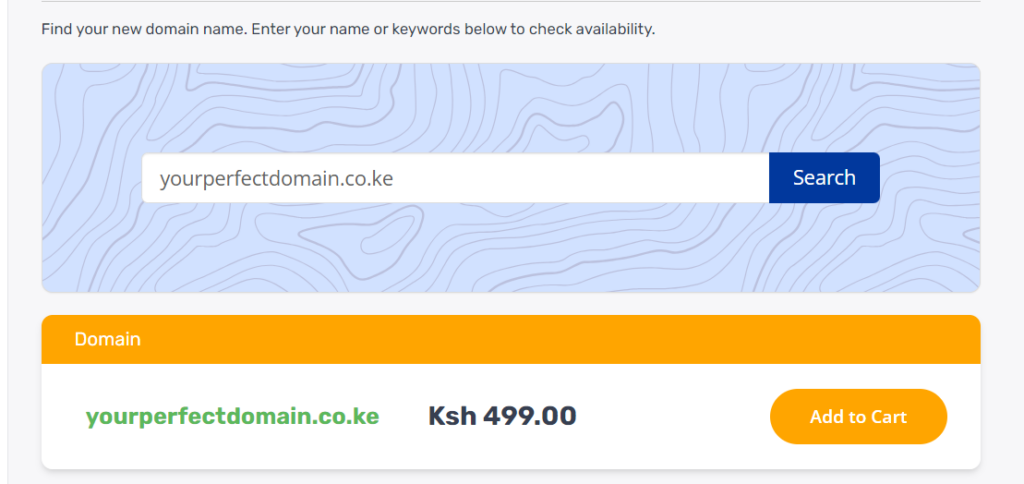
Click on ‘Add to Cart’ next to your chosen domain name and then Checkout.
Complete your secure online checkout process.
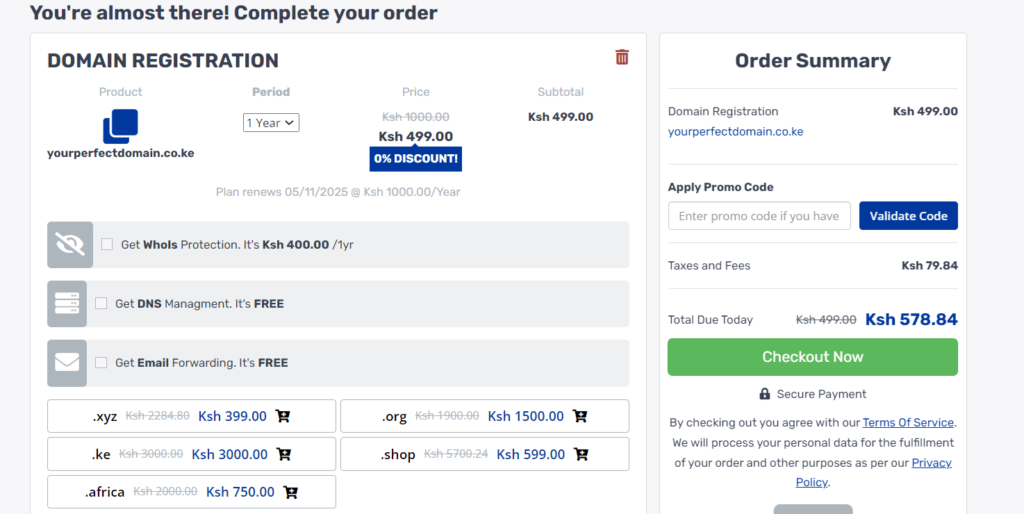
Receive an email confirming that we have received your order and money has been debited from your account
 Domain SearchInstantly check and register your preferred domain name
Domain SearchInstantly check and register your preferred domain name Web Hosting
Web Hosting cPanel HostingHosting powered by cPanel (Most user friendly)
cPanel HostingHosting powered by cPanel (Most user friendly) KE Domains
KE Domains Reseller HostingStart your own hosting business without tech hustles
Reseller HostingStart your own hosting business without tech hustles Windows HostingOptimized for Windows-based applications and sites.
Windows HostingOptimized for Windows-based applications and sites. Free Domain
Free Domain Affiliate ProgramEarn commissions by referring customers to our platforms
Affiliate ProgramEarn commissions by referring customers to our platforms Free HostingTest our SSD Hosting for free, for life (1GB storage)
Free HostingTest our SSD Hosting for free, for life (1GB storage) Domain TransferMove your domain to us with zero downtime and full control
Domain TransferMove your domain to us with zero downtime and full control All DomainsBrowse and register domain extensions from around the world
All DomainsBrowse and register domain extensions from around the world .Com Domain
.Com Domain WhoisLook up domain ownership, expiry dates, and registrar information
WhoisLook up domain ownership, expiry dates, and registrar information VPS Hosting
VPS Hosting Managed VPSNon techy? Opt for fully managed VPS server
Managed VPSNon techy? Opt for fully managed VPS server Dedicated ServersEnjoy unmatched power and control with your own physical server.
Dedicated ServersEnjoy unmatched power and control with your own physical server. SupportOur support guides cover everything you need to know about our services
SupportOur support guides cover everything you need to know about our services