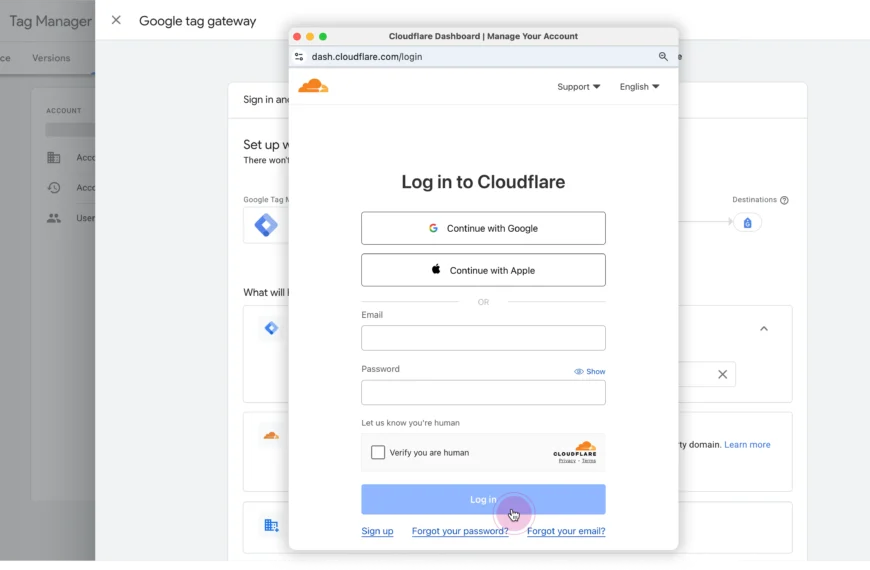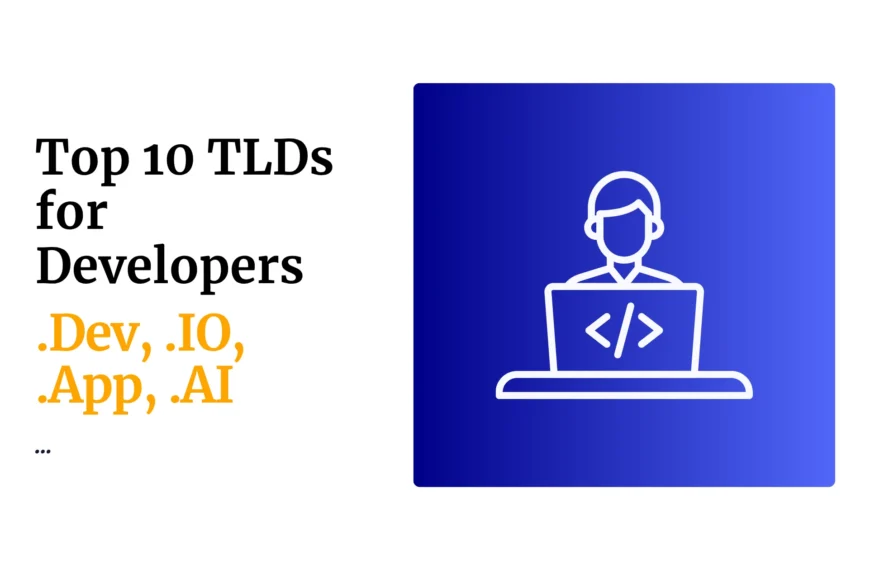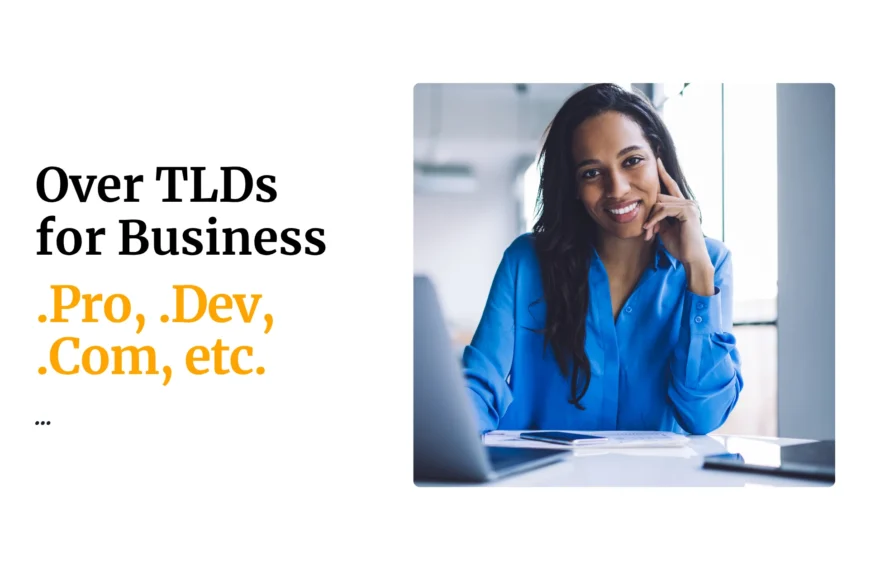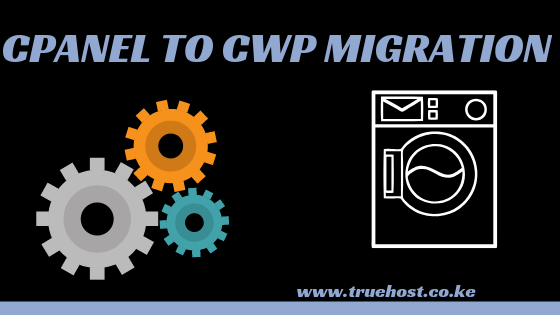Last updated on November 3rd, 2020 at 10:18 am
In this article, you will learn cPanel To Centos Web Panel(CWP) Migration. We have included screenshots to help you with the process.
Centos Web Panel (CWP) is a popular free open-source control panel.
It has a friendly user interface thus making website management easy and enjoyable.
Also, it has the ability to perform cPanel backup restoration thus making it easier to migrate a website from cpanel to WCP.
This guide shows you how you can move a website from cPanel to CWP automatically using full cpanel backup.
Requirements:
- Access to your Cpanel account
- A server/VPS running a clean install of CentOS 6 or 7
- Basic knowledge of Unix commands
Steps:
- Doing Cpanel Backup
- Migration
- Restoration
- Emails
CPANEL BACKUP
- Log in to your Cpanel account using the username and password provided by your web host
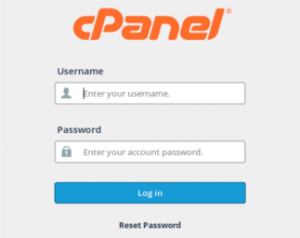
- Once you are logged in, click the backup wizard icon → Backup → Full Backup → Generate a Full Backup
Backup wizard icon
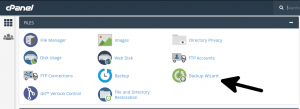
backup
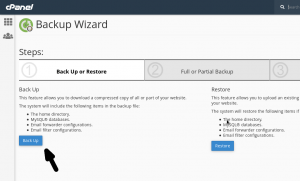
Generate a full backup
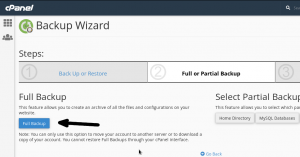
- Choose the Home Directory as the destination for the backup and also provide an email address to send a notification when the backup is complete.
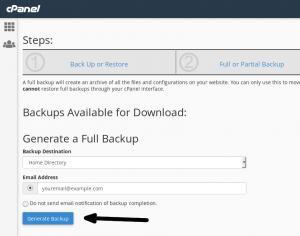
- Once the full backup is complete, go back to the cpanel and open the File Manager and choose the Home Directory. Here, you will see the newly created backup file with a .tar.gz file extension.
- Right-click on the backup file and choose Move. Then type public_html as the destination.
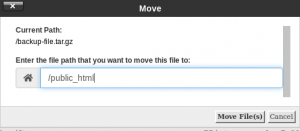
- Then navigate to the public_html directory and locate the backup file. Right-click on it and change the permission to 644
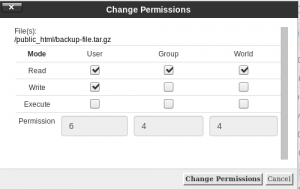
- Right-click on the file again and rename it with a cp-move prefix
Format: cpmove-(USER).tar.gz
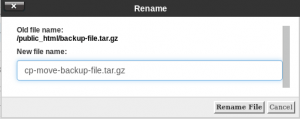
MIGRATION
- Go back and log in to your VPS and navigate to the home directory /home
- Now it’s time to transfer the full Cpanel backup to file to your VPS using the wget command
wget http://domain.tld/cpmove-user.tar.gz
Remember to replace the domain TLD and the full Cpanel backup file accordingly.
RESTORATION
- Once you have the full cpanel backup in your VPS located in the /home directory , open your favorite web browser and log in to CWP control panel as the root user.
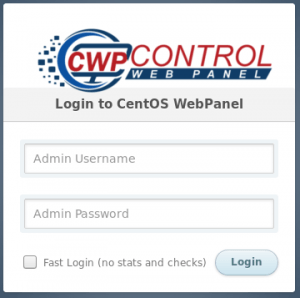
- Then click User Accounts → Cpanel Migration
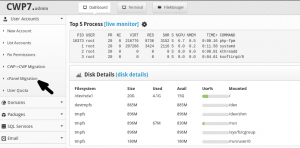
- Then select the backup file from the drop-down and click import.
- Once finished you will get a notification that the migration has been successful.
UPDATE DNS RECORDS
In order to finish up, you need to update the NS records for your domain.
Go to the client area of the current domain registrar and change the current nameservers to the ones that belong to your VPS.
Allow for propagation then once it is complete give your site a test to make sure all the functions of your website are working well.
That is all about cPanel To Centos Web Panel(CWP) Migration.
Other services
 Domain SearchInstantly check and register your preferred domain name
Domain SearchInstantly check and register your preferred domain name Web Hosting
Web Hosting cPanel HostingHosting powered by cPanel (Most user friendly)
cPanel HostingHosting powered by cPanel (Most user friendly) KE Domains
KE Domains Reseller HostingStart your own hosting business without tech hustles
Reseller HostingStart your own hosting business without tech hustles Windows HostingOptimized for Windows-based applications and sites.
Windows HostingOptimized for Windows-based applications and sites. Free Domain
Free Domain Affiliate ProgramEarn commissions by referring customers to our platforms
Affiliate ProgramEarn commissions by referring customers to our platforms Free HostingTest our SSD Hosting for free, for life (1GB storage)
Free HostingTest our SSD Hosting for free, for life (1GB storage) Domain TransferMove your domain to us with zero downtime and full control
Domain TransferMove your domain to us with zero downtime and full control All DomainsBrowse and register domain extensions from around the world
All DomainsBrowse and register domain extensions from around the world .Com Domain
.Com Domain WhoisLook up domain ownership, expiry dates, and registrar information
WhoisLook up domain ownership, expiry dates, and registrar information VPS Hosting
VPS Hosting Managed VPSNon techy? Opt for fully managed VPS server
Managed VPSNon techy? Opt for fully managed VPS server Dedicated ServersEnjoy unmatched power and control with your own physical server.
Dedicated ServersEnjoy unmatched power and control with your own physical server. SupportOur support guides cover everything you need to know about our services
SupportOur support guides cover everything you need to know about our services