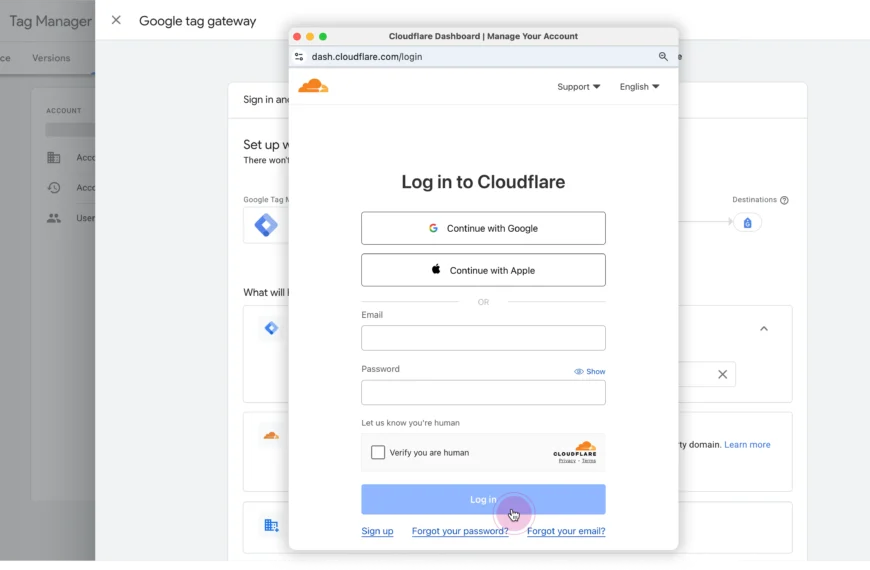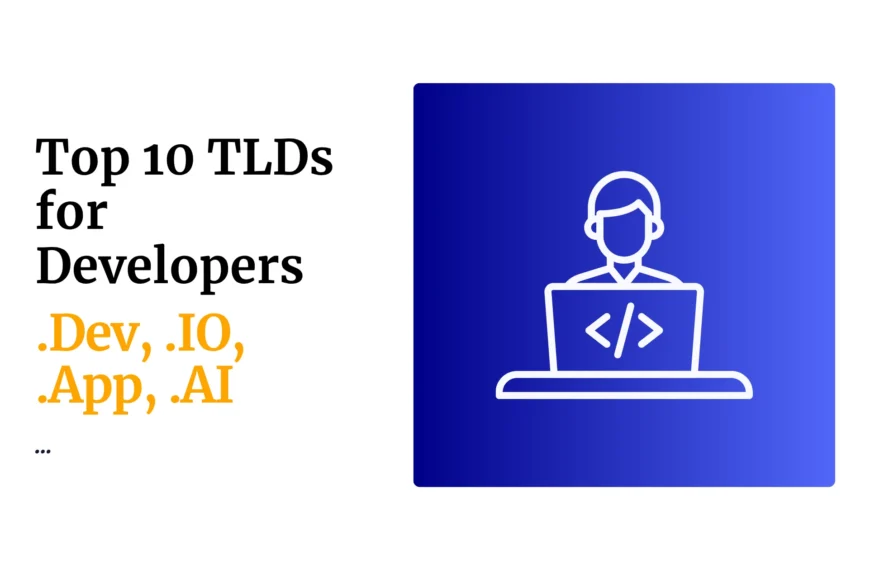Last updated on October 7th, 2024 at 01:45 pm
A WordPress plugin can do a lot of heavy lifting for your business and in this article, am going to share some of the best WordPress plugins for blogs in 2024.
Perhaps you are new to all these and so, I will begin with the definition of plugins. Plugins are just add-ons that help you extend what your website is capable of doing and there is a plug-in for just about anything you can imagine.
I am going to walk you through five main categories of best WordPress plugins for blogs namely:
- Website Creation.
- Search Optimization.
- Communication.
- Security.
- Speed.
Under the categories mentioned above, we have plugins that are free and others are paid. They include;
- Starter Templates.
- Duplicate Page.
- Google site kit.
- Rank Math.
- WPForms.
- Elementor pro.
- Facebook chat.
- Word Fence.
- WP Rocket.
- Optimol.
- WP Fastest Cache.
- Fast Press.
So, let’s just get started with our first category:
1. Website Creation.
Our first plugin is called Starter Templates which makes the process even easier so that when you install it, it automatically adds in the theme you need and the elementor page builder in one step.
But, it gets even better because when you use starter templates, you also get access to complete website templates that you can customize section by section so that they fit your content and your branding.
You can even delete sections you do not need and add new ones that you do. It even comes with a working main menu that lets you go from page to page and then customize each of them.
If you are starting from scratch, it can be your favourite way to create a website with no coding or technical skills necessary.
Our number two plugin in the website creation is super simple, it’s called Duplicate page and it does just what you think it does, to duplicate.
Now, imagine you have multiple services or multiple locations and you wanted to make a page for each of them, well this plugin lets you just with one click, create a duplicate of any page that you can then just edit that content but also keep the same layout.
So, this is a huge time saver because you do not want to reinvent the wheel and remake three different service pages when you can just make copies and then swap out the content and keep the layout. It saves time and helps you keep things nice and consistent too.
2. Search Optimization.
Every website needs google analytics to be able to track how visible they are in search and to get the information they need to be able to do even better over time.
There are a few analytics plugins and the one I am going to recommend is straight from the source, and this is the google site kit which brings all your analytics into your WordPress dashboard.
Hence, you don’t need to travel out to other websites to see how well your website is doing as it just makes it easy to connect your analytics to your website and see everything you need to know right at a glance.
It’s even going to show you your page speed insights so that you will always know if your site is fast enough or if it’s struggling.
Next up is an SEO plugin called Rank Math. This is an all-in-one tool that helps you optimize every single page of your website so that you can rank higher in those google searches.
When you activate Rank Math on your website, you’re going to get built-in suggestions and indicators of how well optimized all your pages and posts are. This helps because when you know what you’re missing and what to do next, it all gets way easier to do.
Now, this plugin will give you tighter control over important SEO settings on your site including local signals that are even going to help you rank higher in those map searches.
3. COMMUNICATION
Then we have communications best WordPress plugins for blogs. In this category, we will begin with a plugin called WPForms which enables you to customize what information you want to ask for, you can customize how it looks and the best part is, it’s going to be sent right to your email.
WPForms gives your site visitors an easy way of getting in touch or requesting a price quote or a consultation. It is also a great free alternative to paying for Elementor pro.
Paying for an elementor pro comes with a really easy form widget and to be honest, that is much easier to work with but if you want to save money expense then WPForms is a totally fine replacement.
Most people are more likely to engage with a live chat feature and honestly, there are a ton of live chat plugins, some free, some paid but I am recommending a free one for you that you must be already familiar with, Facebook chat.
You can add a live chat feature to your website that’s powered by Facebook messenger that you can just connect to your Facebook business page so that when people get to your website and they ask a question in the chat panel, it’s going to go right to your Facebook messenger app on your smartphone and you can answer them wherever you are whatever time it is.
You can even set it up so that once someone has been on your site for a little while, it can open up with an automated prompt that makes it look like you’re there welcoming them in real-time and asking them if you can help them with anything.
If you are not into Facebook, there are plenty of other free alternatives like tidio but you’d need to install their app on their devices.
4. SECURITY
Here, we will look at a plugin called WordFence. WordPress websites are pretty vulnerable to hackers and Word Fence Plugin does a really good job at stopping those hackers from getting on your website.
Just install a word fence because it’s so much easier than getting hacked.
5. SPEED
This category has a lot to do with the speed of your website. People would usually wait for about two to three seconds max for your webpage to load for them. If it takes any longer, they quit waiting.
Google can detect how fast or slow your website is and if they detect that it’s slow, then your website is not going to show up very high in search results.
There are three separate plugins for this category namely:
I. WP Rocket – This is an all-in-one speed solution and if you do not mind paying for it, then this plugin is great.
II. Optimol – This plugin does a good job of taking all the images you have on your site, and compressing them to the right size for the right device. So, no more big images meant for desktop slowing down your site for mobile visitors.
III. WP Fastest Cache – normally, when a person comes to your site, your hosting server has to scramble to assemble all the pieces and the files into a finished webpage. This is not very efficient. Therefore, when you use this caching plugin, this assembly process happens just once then it is saved. Then that saved version, the pre-assembled version, is served up to every repeat visitor.
IV. Fast Press – This plugin can identify difficult pages like say, CSS and javascript coding that take up too much space. Fast press shrinks all this down so it gets pushed out faster.
IN CONCLUSION
There you have it, the best WordPress plugins for blogs. If you install all these plugins, you’re going to set yourself up for a seamless website creation process for you, an excellent user experience for your visitors and it’s also going to help you rank higher in search and be found by even more potential customers or clients.
 Domain SearchInstantly check and register your preferred domain name
Domain SearchInstantly check and register your preferred domain name Web Hosting
Web Hosting cPanel HostingHosting powered by cPanel (Most user friendly)
cPanel HostingHosting powered by cPanel (Most user friendly) KE Domains
KE Domains Reseller HostingStart your own hosting business without tech hustles
Reseller HostingStart your own hosting business without tech hustles Windows HostingOptimized for Windows-based applications and sites.
Windows HostingOptimized for Windows-based applications and sites. Free Domain
Free Domain Affiliate ProgramEarn commissions by referring customers to our platforms
Affiliate ProgramEarn commissions by referring customers to our platforms Free HostingTest our SSD Hosting for free, for life (1GB storage)
Free HostingTest our SSD Hosting for free, for life (1GB storage) Domain TransferMove your domain to us with zero downtime and full control
Domain TransferMove your domain to us with zero downtime and full control All DomainsBrowse and register domain extensions from around the world
All DomainsBrowse and register domain extensions from around the world .Com Domain
.Com Domain WhoisLook up domain ownership, expiry dates, and registrar information
WhoisLook up domain ownership, expiry dates, and registrar information VPS Hosting
VPS Hosting Managed VPSNon techy? Opt for fully managed VPS server
Managed VPSNon techy? Opt for fully managed VPS server Dedicated ServersEnjoy unmatched power and control with your own physical server.
Dedicated ServersEnjoy unmatched power and control with your own physical server. SupportOur support guides cover everything you need to know about our services
SupportOur support guides cover everything you need to know about our services