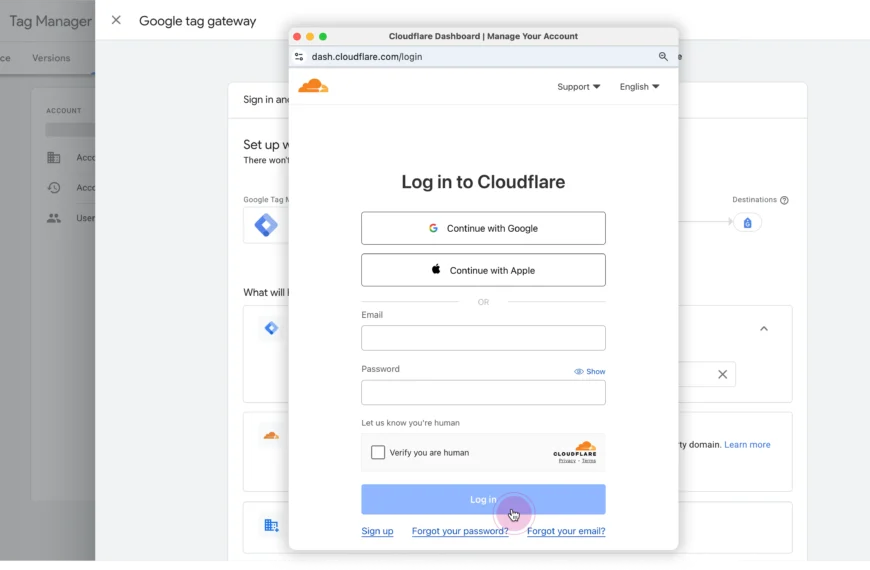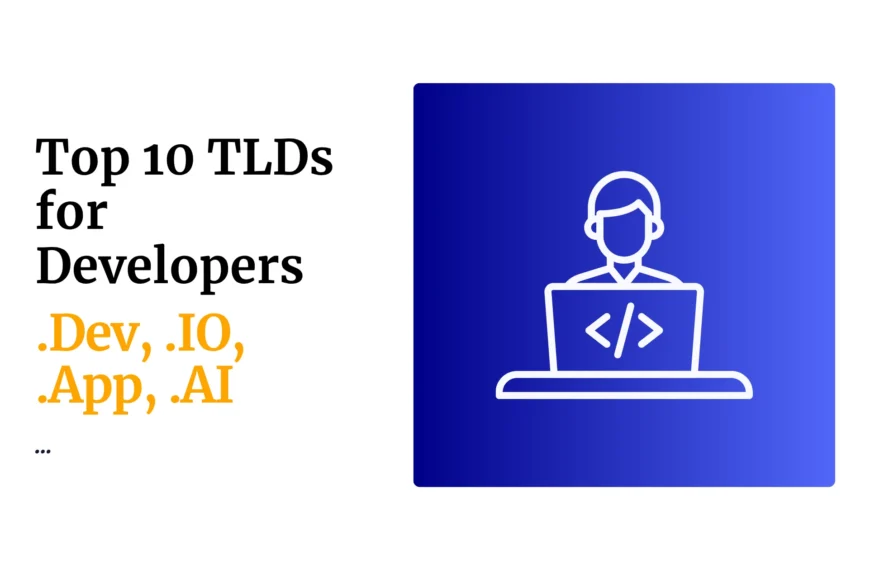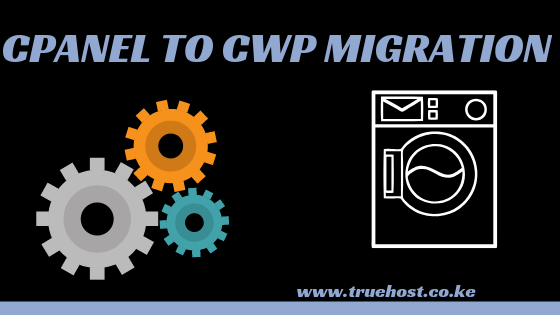I know this is very frustrating but lets pause a moment and see the possible reasons this could be happening.
- 1. Mail Server (SMTP) is Offline
This is a common issue to WHM/cPanel and Plesk servers. Simply restarting the service from the control panel often fixes the issue.
How To Restart Services In WHM cPanel
As an administrator with cpanel credentials you can restart services in the cpanel.
Steps
- Login into cPanel with your root/administrator account.
- Search for “Restart” using the search tool on the side panel
- The Services that can be restarted through cPanel are listed down.
- Click on the service that you want to restart. For this example, we shall restart the SMTP service. A popup message prompting for an action will appear, when you click on the service. Click “Yes” to proceed.
- Service will be restarted.
- A success message will appear if the service is restarted successfully.
 Domain SearchInstantly check and register your preferred domain name
Domain SearchInstantly check and register your preferred domain name Web Hosting
Web Hosting cPanel HostingHosting powered by cPanel (Most user friendly)
cPanel HostingHosting powered by cPanel (Most user friendly) KE Domains
KE Domains Reseller HostingStart your own hosting business without tech hustles
Reseller HostingStart your own hosting business without tech hustles Windows HostingOptimized for Windows-based applications and sites.
Windows HostingOptimized for Windows-based applications and sites. Free Domain
Free Domain Affiliate ProgramEarn commissions by referring customers to our platforms
Affiliate ProgramEarn commissions by referring customers to our platforms Free HostingTest our SSD Hosting for free, for life (1GB storage)
Free HostingTest our SSD Hosting for free, for life (1GB storage) Domain TransferMove your domain to us with zero downtime and full control
Domain TransferMove your domain to us with zero downtime and full control All DomainsBrowse and register domain extensions from around the world
All DomainsBrowse and register domain extensions from around the world .Com Domain
.Com Domain WhoisLook up domain ownership, expiry dates, and registrar information
WhoisLook up domain ownership, expiry dates, and registrar information VPS Hosting
VPS Hosting Managed VPSNon techy? Opt for fully managed VPS server
Managed VPSNon techy? Opt for fully managed VPS server Dedicated ServersEnjoy unmatched power and control with your own physical server.
Dedicated ServersEnjoy unmatched power and control with your own physical server. SupportOur support guides cover everything you need to know about our services
SupportOur support guides cover everything you need to know about our services