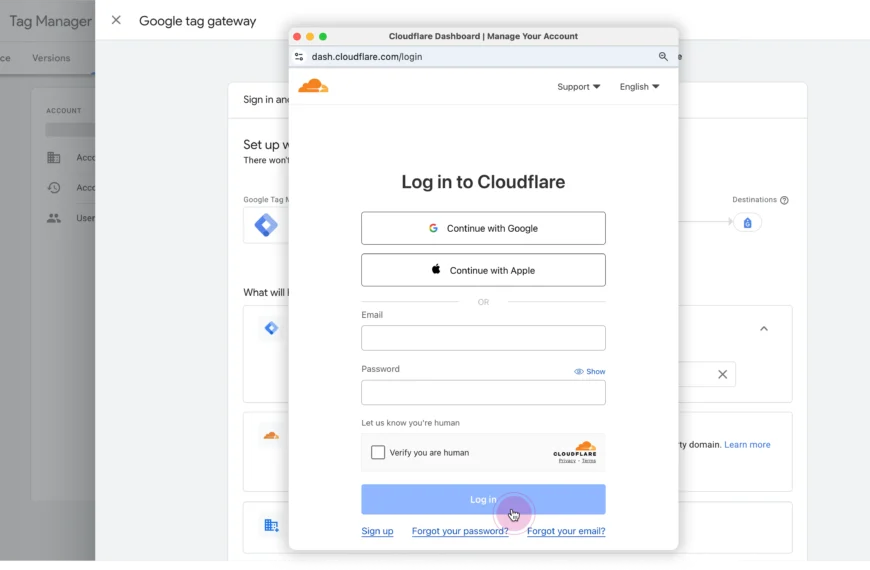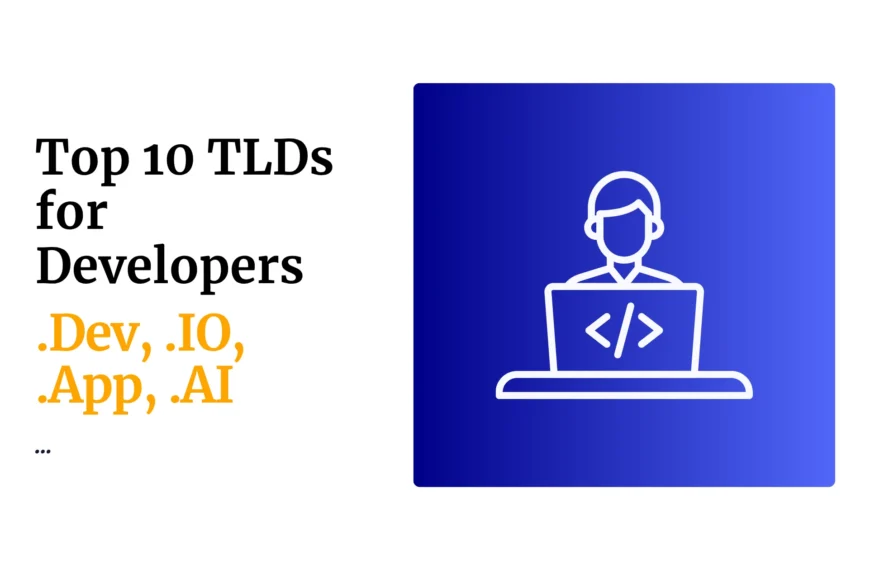Last updated on June 16th, 2023 at 12:22 pm
Many people are interested in selling their products online in Kenya. It is easier than ever to do so with the Internet, but it can be daunting to know where to start. If you want to sell your product or service online in Kenya, this blog post will show you how!
Step One: Choose what products to sell
The first step is to choose what products to sell. This can be done in a variety of ways, including looking at what you already know how to make or researching what is selling well online.
It is important to do your research and find a product that fits both your skillset and the needs of your target market.
How to pick the best products to sell online
Consider the following when choosing your product:
- Will the market accept this type of product?
- Do you have time to make it?
- What does your target audience want/need?
- Is there a lot of competition in this area?
Once you have decided on your products, move on to step two of how to sell online in Kenya!
Step Two: Pick the right domain name
After choosing your products, you must pick the right domain name to start selling online in Kenya.
The best way to do this is to look at what keywords are being searched for by people looking online and then create a website that has those words in it.
How to choose the perfect domain name:
- What type of product will you be selling online in Kenya?
- What are people searching for when it comes to your product?
- What words or phrases can you include in your domain name that will help people find your website?
The next thing after figuring out the website name for your online store is to register it with a reputable company like Truehost.
How to register a domain name in Kenya
Go here to register your domain name or follow the following steps;
To get started, head over to https://truehost.co.ke/
The next move is to type the domain name into the box (see above) and hit search.
If you are lucky, your preferred website will be available, which means no one else has registered it, yet!
If it is taken, don’t fret.
Go back and search for another website name. But if you follow the tips we talked about earlier, you won’t have to worry about your name missing when it comes to registration.
The next step is to add it to the cart and then check out.
But before you do that, you will need hosting space.
Web hosting is like the home for your online store. This is where you will host your files including product images, articles, among other files needed to sell online in Kenya.
To add hosting to your domain order, just click on add hosting (see below).
You can then go ahead and browse the available hosting packages in Kenya.
As you can see, it starts from Kshs 1499 per year. Such a package comes with 30GB of storage space.
Additionally, it allows to host up to 3 websites in that space.
After adding hosting, you may now proceed with the website name registration in Kenya.
Once you have decided on and registered a domain name, move on to step three of how to sell online in Kenya!
Step Three: Set up your website
Now that you have your products and domain name, you must set up your website. To do this, there are a few things that you need to keep in mind:
- Your site should be simple and easy to navigate
- Include high-quality photos of the product
- Make sure the copy on your page is fresh and engaging!
Setting up your website involves installing WordPress to your domain, which should be easy considering Truehost gives you access to a one-click installer tool.
With it, you can install wordpress with a click of a button.
Once you have got your website set up, move on to step four on how to sell online in Kenya!
Step Four: Build your online store in Kenya
Now that you have your website set up, it is time to start building your online store.
This can be done in a variety of ways, but the most popular platform is Shopify.
With WooCommerce, you can create a professional-looking online store in minutes and start selling your products online in Kenya right away!
How to set up an online store with WooCommerce in Kenya:
- Choose a template that fits your brand
- Upload photos of your products
- Add descriptions and pricing
- Set up payment processing
- Ship your products to customers around the world!
It is easy actually to start, here is a guide showing you everything you need to do to create a Woocommerce store in Kenya.
How to create an online store for free in Kenya
If this sounds too techy for you, there is an even better solution.
OLITT is an online store builder which allows you to start selling online in Kenya for free.
Just head over to https://www.olitt.com/
Click on Create Your Free Site to get started.
Go ahead and create an account.
Alternatively, you can use your Google or Apple account to sign up at OLITT.
Once in, go ahead and click on the Online Stores category.
And then go through the available templates and pick the one you like.
After that, you can start uploading your products and that is how to sell online in Kenya for free.
You can learn how to use OLITT here.
Once you have your online store set up, move on to step five!
Step Five: Create a marketing plan
Now that you have your products and website ready to go, it is time to create a marketing plan.
This will involve setting goals, designing a strategy, and executing that plan. The most important part of any marketing plan in Kenya is knowing your target market and what they want/need from your product or service.
How to create a successful marketing plan:
- Define your target market
- Define your goals
- Use the right strategies to reach those goals. Such strategies should include content marketing in Kenya, advertising campaigns, among others.
- Execute that plan!
Once you have a marketing strategy in Kenya in place, start selling online in Kenya and see how many customers come your way!
You will be surprised at just how much traffic you can get from all over the world. It is never been easier to start selling online, so get started right away!
Bonus: Measure your results and improve
Once you have a successful marketing plan in place, it is important that you measure how well it is working.
This can be done by looking at data from both Google Analytics as well as any other tools that help track the performance of your website.
How to track results:
- Measure traffic from all sources
- Track sales and conversion rates over time
- Set up analytics tools like Google Analytics
Once you have got everything set up, it is important that you adjust your marketing plan every so often based on the data provided by your analytics tools. This will help ensure that you’re always reaching your target market and improving your online sales!
So there you have it – five simple steps to start selling online in Kenya in no time! Just follow these steps and you will be on your way to a successful online business.
Good luck and happy selling!
 Domain SearchInstantly check and register your preferred domain name
Domain SearchInstantly check and register your preferred domain name Web Hosting
Web Hosting cPanel HostingHosting powered by cPanel (Most user friendly)
cPanel HostingHosting powered by cPanel (Most user friendly) KE Domains
KE Domains Reseller HostingStart your own hosting business without tech hustles
Reseller HostingStart your own hosting business without tech hustles Windows HostingOptimized for Windows-based applications and sites.
Windows HostingOptimized for Windows-based applications and sites. Free Domain
Free Domain Affiliate ProgramEarn commissions by referring customers to our platforms
Affiliate ProgramEarn commissions by referring customers to our platforms Free HostingTest our SSD Hosting for free, for life (1GB storage)
Free HostingTest our SSD Hosting for free, for life (1GB storage) Domain TransferMove your domain to us with zero downtime and full control
Domain TransferMove your domain to us with zero downtime and full control All DomainsBrowse and register domain extensions from around the world
All DomainsBrowse and register domain extensions from around the world .Com Domain
.Com Domain WhoisLook up domain ownership, expiry dates, and registrar information
WhoisLook up domain ownership, expiry dates, and registrar information VPS Hosting
VPS Hosting Managed VPSNon techy? Opt for fully managed VPS server
Managed VPSNon techy? Opt for fully managed VPS server Dedicated ServersEnjoy unmatched power and control with your own physical server.
Dedicated ServersEnjoy unmatched power and control with your own physical server. SupportOur support guides cover everything you need to know about our services
SupportOur support guides cover everything you need to know about our services