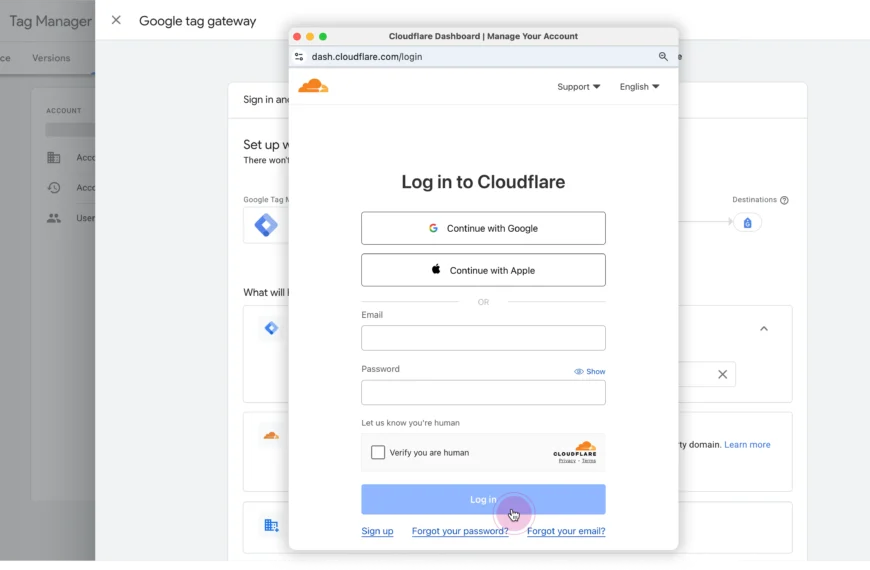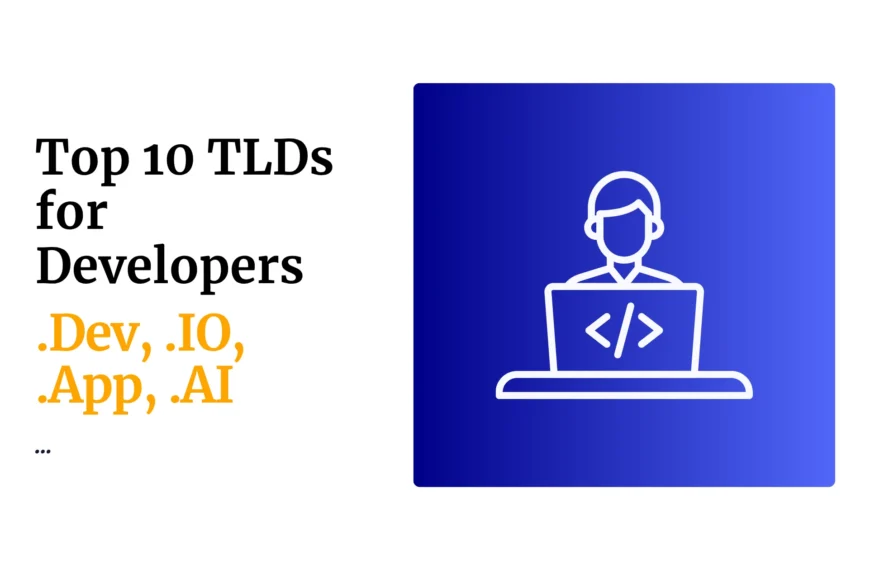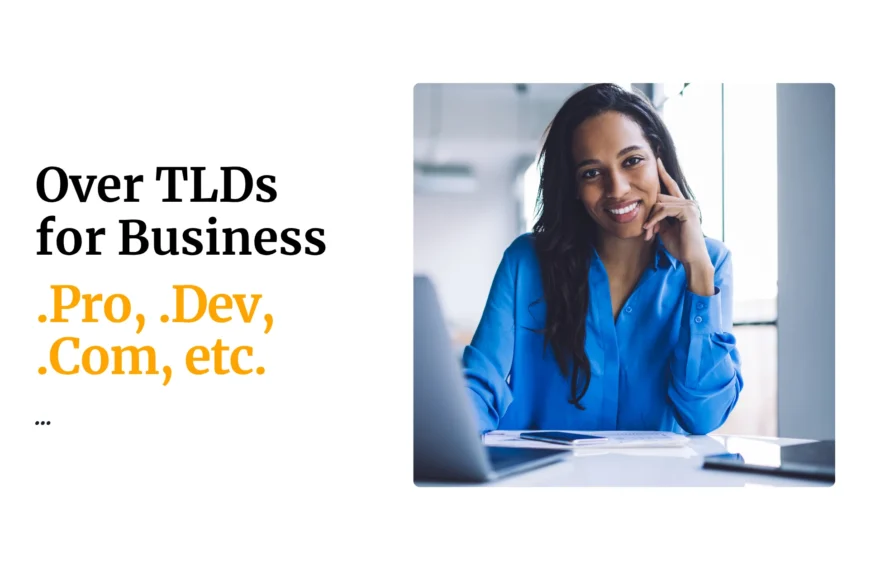Do you want to start selling online, grow your business, or reach international clients? Well, creating a website is a perfect way to get started. In this guide, I will show you how to create a website for free.
So, what is a website?
Just as the name implies, a website refers to a site on the web where you can put information about yourself or your business that users can access through the internet.
Why do I need a website?
If your business is already successful and brings massive sales without a website, you might be wondering; why do I need a website? What’s the need if my business has gotten this far without it?
Well, the answer is simple. YES! If you have a business, whether small or large, you need to have a website. The best thing is that it’s not already too late to invest in a website. A website has many benefits which increase the value of a business and has a massive impact on its success.
If you’re not yet convinced, below are some benefits that your business will get from creating a website.
A website can reach and attract new customers
The future is online. Some businesses still don’t realize how the online presence can transition their sales in just a blink. Potential customers will search for things online first. This is to say they will first visit your website even before they purchase.
A website allows you to publish vital information about your products and services. You can showcase your products and services by displaying quality images on your website. This automatically attracts new customers.
Both your customers and competitors are online. If you want to retain your customers and attract new potential customers, you need to create a website. Otherwise, you will leave room for your competitors and customers to connect.
A website makes you look professional
Some businesses opt to sell through social media platforms which sometimes works but many potential customers may think your business is a scam. Having a business website increases your business’s credibility. Without a website, potential clients may question your validity.
To stand out, your business requires providing quality information about your services and products to customers. A website creates great information and makes you look more professional and credible.
A website ensures long-lasting value.
There are billions of active internet users worldwide. If you want to push your business to the global market you must invest in a website. Your business will become visible to people online.
A business website will attract many potential customers and will generate value for you even years later after you have created it.
A website helps you edge out the competition.
Many businesses have websites and, in this era, almost 90% of customers search for things online before they make a purchase. If many businesses are online, so are your competitors. Creating a website for your business allows you to connect with your customers. You can outrank bigger companies through SEO.
Creating a website is easy and cheap.
Many people fail to create a website for their business because they think it’s difficult and expensive. But this is not the case; creating and publishing a website can be easy and completely free.
What are the different kinds of websites?
The web is very huge with different kinds of websites. Billions of website users are doing different things. They are all competing to connect with people browsing those sites. You might be wondering how you will get noticed considering the many websites out there. It is important to know that within that huge number of websites, there are different kinds all aiming to accomplish different things.
Below are some popular types of websites you can create.
a). eCommerce Website.
This is a website where people can directly buy products from. eCommerce websites can be an extension of a business you already have, or become a site you build a new business around to sell your products.
b). Business Website.
A business website is any website that represents a specific business. It communicates the types of products or services the business offers. Not all business websites sell products directly. Business websites offer information to potential customers who might want to visit the shop if they are interested in becoming customers.
c). Portfolio Website.
These are the sites that showcase examples of past work. Creative service providers use this site to show potential clients the quality work they can provide.
d). Personal Website.
Many people create personal websites where they can put their feelings, insights, and thoughts.
e). Entertaining Websites.
These are websites created purely for entertainment purposes.
What type of website will you create?
Now that we’ve seen some popular types of websites, what you need to understand are your goals and purposes. These will help you settle down for the right website you want to create.
How to create a website for free.
You’ve come this far to know how to create a website for free. I assure you it’s very simple.
This guide will show you how to get started and build the website of your dreams completely free.
There are many ways to create a website but many people find using a website builder or WordPress easier.
Nearly 40% of the websites on the internet are running on the WordPress website platform. This doesn’t mean it’s the best for creating your websites.
Websites builders are more straightforward to use than WordPress. WordPress was not developed for creating websites, it evolved into a website building tool.
A website builder is a tool that allows you to create websites. There is no programming required as you can create a website with “no code”.
These are several website builders to get you started for free
#1. OLITT Website Builder
OLITT is a free website builder tool. OLITT is the best tool out there with a ton of great features. It allows you to connect to the custom domain even if you’re using the free plan.
All websites created using OLITT load faster thus giving you a higher ranking on SEO.
How to create a website for free using OLITT (Step by Step)
Go to https://www.OLITT.com
Click on create your free site
Click on create account
You’ll be given three options to create your account either with email, with google, or with apple. Choose your preferred option then click on register.
A code will be sent to your email for you to verify. Open your email and copy the code then paste it to verify.
Select the category.
The category will tell what your website will be about.
After selecting the category pick your preferred template.
The best thing about OLITT website builders is that website templates are ready-made.
After selecting the template click on create your site.
The last step is to
Add a domain name.
How to add a domain name?
In OLITT there are two ways you can add a domain name.
- You can buy a domain name: You can buy a new domain name if you don’t already own it.
- You can transfer the domain name: If you have an existing domain, just connect it to your new website
A domain name is the identity of your website. It is the name that your visitors need to enter to reach your site
Easy-peasy right?
You see how easy creating a website is simple, there is a more reason you should consider creating one using OLITT.
To get your website ready, just customize it with your own content. For instance, swap the images with your own and even change the text to reflect your brand voice.
#2. Wix Website Builder
Wix is a website builder that allows you to create a website with no coding.
How to create a website for free using Wix (with screenshots)
Go to https://www.wix.com
You will be given options to either create with email, with google or with Facebook. Choose your preferred option. Once you have created an account, you’ll be asked some questions on what kind of website you are creating or what you want to add to your website. You can choose to answer or skip.
Click on create a new site
The next thing is to choose how you want to create your website
Choosing between Wix ADI or Wix Editor can be tough and confusing.
Wix ADI uses artificial intelligence which automatically creates a website for you. It is faster but less flexible compared to Wix Editor.
Wix Editor is a drag-and-drop building tool that allows you to create your website from scratch. Wix editor gives you complete control over everything.
Having seen the difference between the two you can easily make a choice.
The next step is providing a name for your website or business.
Next, you can try importing your images and texts from other sites
After clicking next, the next page will present you with some website designs.
Scroll through each and get to see how they look then pick a theme you like.
Next is to select a homepage design
Next, you add information about your website or business,
Scroll down to fill in all the details.
The last thing is to choose a domain for your business.
To make your website publicly accessible, you publish it.
Remember you can always edit your website to look exactly as you want.
See how easy it was to create your website completely free.
 Domain SearchInstantly check and register your preferred domain name
Domain SearchInstantly check and register your preferred domain name Web Hosting
Web Hosting cPanel HostingHosting powered by cPanel (Most user friendly)
cPanel HostingHosting powered by cPanel (Most user friendly) KE Domains
KE Domains Reseller HostingStart your own hosting business without tech hustles
Reseller HostingStart your own hosting business without tech hustles Windows HostingOptimized for Windows-based applications and sites.
Windows HostingOptimized for Windows-based applications and sites. Free Domain
Free Domain Affiliate ProgramEarn commissions by referring customers to our platforms
Affiliate ProgramEarn commissions by referring customers to our platforms Free HostingTest our SSD Hosting for free, for life (1GB storage)
Free HostingTest our SSD Hosting for free, for life (1GB storage) Domain TransferMove your domain to us with zero downtime and full control
Domain TransferMove your domain to us with zero downtime and full control All DomainsBrowse and register domain extensions from around the world
All DomainsBrowse and register domain extensions from around the world .Com Domain
.Com Domain WhoisLook up domain ownership, expiry dates, and registrar information
WhoisLook up domain ownership, expiry dates, and registrar information VPS Hosting
VPS Hosting Managed VPSNon techy? Opt for fully managed VPS server
Managed VPSNon techy? Opt for fully managed VPS server Dedicated ServersEnjoy unmatched power and control with your own physical server.
Dedicated ServersEnjoy unmatched power and control with your own physical server. SupportOur support guides cover everything you need to know about our services
SupportOur support guides cover everything you need to know about our services