Businesses and individuals across the country are embracing Zoho email in Kenya for its powerful features, affordable plans, and unwavering commitment to security.
But why is Zoho taking off in Kenya, and what does it offer that local alternatives cannot?
In this blog post, we’ll unpack the reasons behind Zoho’s Kenyan ascent, highlighting its unique advantages for individuals and businesses alike.
We’ll explore the benefits of affordability, robust features, localized options, and top-notch security that make Zoho an ideal choice for Kenyan email users.
Get ready to discover why Zoho is more than just an email platform – it’s a wing to propel your digital journey in Kenya.
What is Zoho Mail?
Zoho Mail is an email service that offers a comprehensive suite of applications to meet business communication needs.
It provides features such as email backup and restoration, archival and eDiscovery, security measures like enhanced spam filtering and malware detection, and compliance with GDPR and HIPAA policies.
Zoho Mail also offers team collaboration tools, social media-style communication, and the ability to manage user accounts with a powerful control panel.
The service is known for its affordability, transparent and flexible plans, and a free version for users to try.
Zoho Mail is designed to be a business-focused email service, providing advanced collaboration, smooth integration, and admin control.
It also supports migration from other email services, such as IMAP and POP migration.
Additionally, Zoho Mail is available as a Progressive Web Application (PWA) and offers an Offline mode, allowing users to view, reply to, and draft emails even without an internet connection.
Zoho Email Benefits for Kenyan Users
Soaring above the limitations of generic email platforms, Zoho offers Kenyan users a unique blend of features and affordability.
Let’s delve into the specific benefits that make Zoho email such a compelling choice for Kenyan individuals and businesses:
1. Cost-Effective Communication:
- Pocket-Friendly Plans: Ditch the hefty price tags of traditional email providers. Zoho boasts flexible plans, including a generous free plan for up to 5 users, making it ideal for startups and solopreneurs. As your needs grow, affordable paid plans cater to larger teams without breaking the bank.
- Value Beyond Cost: Zoho isn’t just cheap, it’s packed with value. Enjoy ample storage space, custom domains, and seamless mobile app access, all included in your plan, eliminating the need for expensive add-ons.
2. Tailored to the Kenyan Landscape:
- Embrace the Shilling: Say goodbye to currency conversion headaches. Zoho supports Kenyan shillings, making payments and invoices a breeze.
- Swahili at Your Fingertips: Need to connect with colleagues or customers in Swahili? Zoho’s localized interface makes communication effortless, fostering inclusivity and understanding within the Kenyan context.
- Time Flies, But Not Emails: Stay on top of schedules with Kenyan time zone settings and local calendar features. Never miss a meeting or deadline again.
Read also: How to change the time zone in webmail
3. Security that Soars Above the Rest:
- Fort Knox for Your Inbox: Zoho takes security seriously, employing robust measures like two-factor authentication and data encryption to keep your emails safe from prying eyes.
- Unwavering Uptime: Zoho’s commitment to reliability ensures your email is always accessible, even during peak hours or internet disruptions. Say goodbye to downtime frustrations and hello to uninterrupted communication.
4. Features that Fuel Productivity:
- Organize like a Pro: Conquer email chaos with Zoho’s powerful features. Filters, labels, and advanced search options help you stay on top of your inbox, saving you valuable time and effort.
- Integrations that Elevate: Zoho seamlessly integrates with other Zoho applications like CRM and Docs, creating a unified digital ecosystem for your business. Streamline workflows and boost efficiency with interconnected tools at your fingertips.
These are just a few of the many benefits that make Zoho email the perfect choice for Kenyan users.
Considerations for Using Zoho Email in Kenya
While Zoho email offers a compelling proposition for Kenyan users, it’s wise to take a moment to consider a few factors before making the switch.
Let’s look at some of the potential concerns:
1. Internet Connectivity
Kenya’s diverse landscape brings varied internet access challenges.
While Zoho’s mobile app and offline functionality offer workarounds, unreliable internet in some areas might require alternative solutions for critical communication.
2. Time Zone
Zoho’s support team operates on a global schedule, potentially creating time zone differences for Kenyan users seeking assistance.
Familiarizing yourself with support channels and exploring Kenyan Zoho partners for local support options can bridge this gap.
3. Data Privacy Concerns
While Zoho adheres to strict data security standards, concerns about data storage location might arise.
Research Zoho’s data privacy policies and understand where your information is stored to make informed decisions.
4. Learning Curve
Adapting to any new platform takes time.
While Zoho’s interface is user-friendly, be prepared for an initial learning curve as you explore its features and functionalities.
Utilize Zoho’s extensive online resources and tutorials to ease the transition.
5. Kenyan Context Matters
Not all email platforms are created equal.
While Zoho excels in many areas, consider if features like bulk SMS integration or integrations with specific Kenyan platforms are crucial for your needs.
Researching alternatives and comparing features can help you find the perfect fit.
Remember, these considerations are not roadblocks, but rather checkpoints to ensure a smooth transition to Zoho email in Kenya.
Is Zoho email better than Gmail?
Whether Zoho Mail in Kenya is better than Gmail depends largely on your specific needs and priorities.
Both are excellent email services with their own strengths and weaknesses. Here’s a breakdown to help you decide:
Strengths of Zoho Mail:
- More affordable for businesses: Zoho’s paid plans are generally cheaper than Gmail’s paid plans, especially for larger teams.
- More features: Zoho Mail offers a wider range of built-in features, like a calendar, notes, tasks, and file management, making it an all-in-one productivity hub.
- Higher storage limits: Zoho’s free plan offers 5GB of storage, compared to Gmail’s 15GB. Paid plans on Zoho also offer higher storage limits for the same price as Gmail.
- Customization: Zoho Mail offers more customization options, like custom email domains and branding.
- Privacy-focused: Zoho claims to not scan your emails for advertising purposes, unlike Gmail.
Strengths of Gmail:
- Simpler and more intuitive interface: Gmail’s interface is generally considered easier to use and navigate than Zoho Mail’s.
- Superior spam filtering: Gmail’s spam filter is widely regarded as one of the best in the industry.
- Better integration with other Google services: Gmail seamlessly integrates with other Google services like Calendar, Drive, and Docs, making it convenient for those already invested in the Google ecosystem.
- Larger user base: Gmail has a much larger user base than Zoho Mail, which can be helpful for communication with friends and colleagues.
How To Start Using Zoho Mail in Kenya
That mentioned, there are two main ways to start using Zoho Mail: creating a free personal account or setting up a business email with a custom domain.
Here’s a breakdown of both options:
Creating a Free Personal Account:
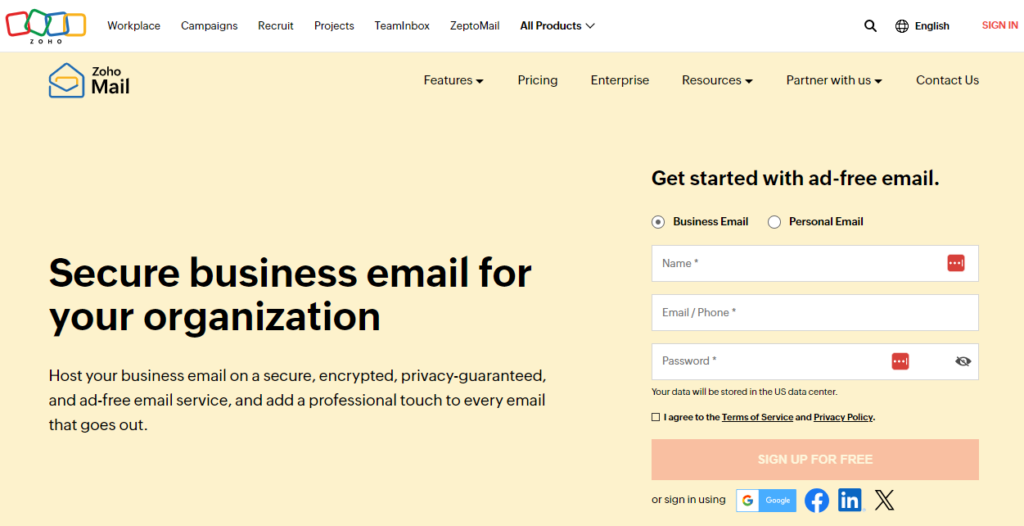
- Sign Up: Go to the Zoho Mail homepage and click “Sign up for free.” Choose “Personal email” and enter your desired username. Zoho will suggest available domain names based on your username.
- Provide Details: Enter your first and last name, mobile number for verification, and choose a strong password. Agree to the Zoho Terms of Service and click “Sign up for Free.”
- Verify Your Account: Zoho will send a verification code to your mobile number. Enter the code to complete your signup and access your inbox.
Setting Up a Business Email with a Custom Domain:
- Purchase a Domain: If you don’t already have a domain name for your business, you can purchase one from Zoho or another domain registrar.
- Sign Up for Zoho Mail: Go to the Zoho Mail homepage and click “Sign up for free.” Choose “Business email” and enter your domain name.
- Verify Domain Ownership: Zoho will need to verify that you own the domain. This usually involves adding a TXT record to your domain’s DNS settings.
- Create Zoho Accounts: Once your domain is verified, you can create email accounts for your team members.
- Set Up MX Records: Configure your domain’s MX records to point to Zoho’s mail servers. This will ensure that emails sent to your domain addresses are delivered to your Zoho inbox.
Once you’ve created your Zoho Mail account, you can explore the various features and settings.
Zoho Mail in Kenya offers a wide range of features, including email filters, labels, calendars, and contacts.
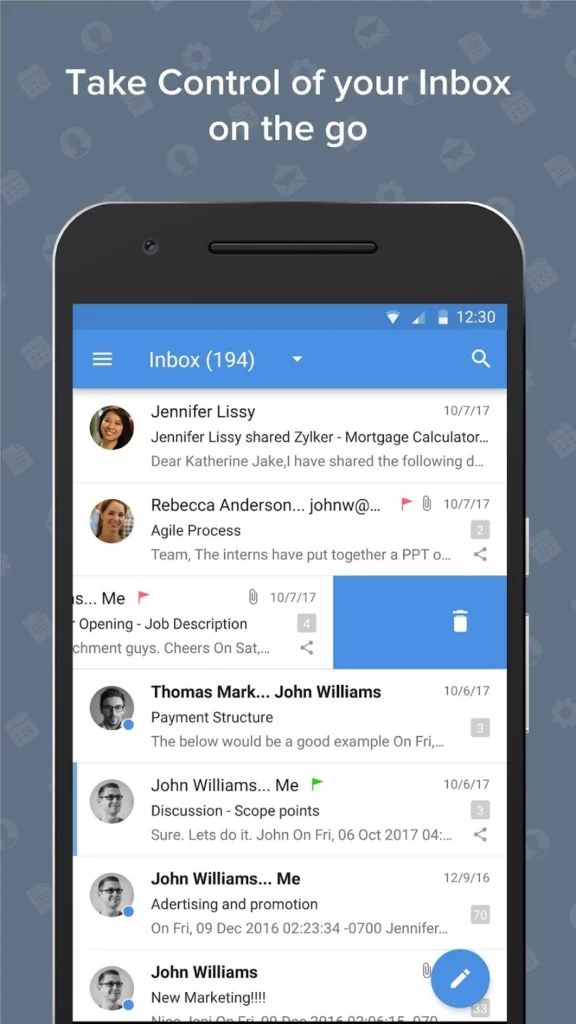
You can also download the Zoho Mail app for your mobile device to access your email on the go.
If you need help getting started with Zoho Mail in Kenya, Zoho offers a comprehensive help center and support forum.
Zoho email in Kenya login
To log in to your Zoho Mail account in Kenya, follow these steps:
- Visit the Zoho Mail login page at https://www.zoho.com/mail/.
- Enter your email address and password in the provided fields.
- Click on the “Sign in” button to access your account.
If you are new to Zoho Mail and want to create an account, you can sign up for free at the Zoho Mail sign-up page. Once you have an account, you can log in using the steps mentioned above.
Zoho Mail offers a clean, easy-to-use interface and better protection against fake emails.
Zoho Email Costs in Kenya
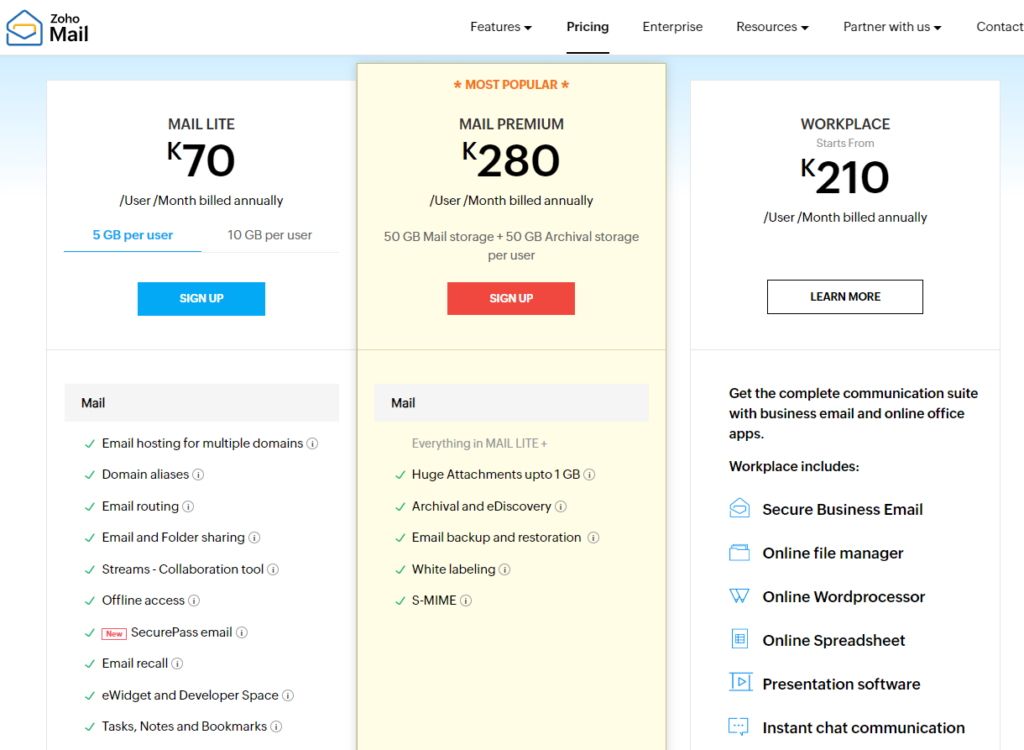
How much is Zoho email in Kenya?
Well, in Kenya, Zoho Mail has a pay-as-you-go service with no long-term contracts, allowing you to upgrade, downgrade, or cancel your account at any time. The pricing for Zoho Mail is as follows:
- Free Plan: Zoho Mail offers a free plan that supports up to 5 users in an organization. However, if a 6th person is added, you need to purchase 6 paid licenses.
- Paid Plans: Zoho Mail has two main plans, Lite and Premium, which vary in terms of storage and features across the application. The Lite plan provides 5GB to 10GB of mail storage per user, while the Premium plan offers more storage and features.
For Zoho Workplace, which includes email storage and shared storage for team collaboration, the pricing is as follows:
- Workplace Standard Plan: Each user gets 30 GB of email storage and 10 GB shared WorkDrive storage (100 GB shared team storage for 3-10 users in WorkDrive).
- Workplace Premium Plan: Each user gets 100 GB of email storage and 100 GB shared WorkDrive storage (1 TB shared team storage).
You can mix and match Zoho Mail and Zoho Workplace plans based on the size of your organization, and this option is exclusively available on the yearly subscriptions of their paid plans.
Zoho Mail in Kenya accepts payments via Visa, MasterCard, American Express, and PayPal, as well as bank transfers and cheque transfers for yearly subscriptions.
Best Zoho Mail Alternatives in Kenya
Choosing the best Zoho Mail alternative in Kenya depends on your specific needs and priorities. Here are some top contenders, each with its strengths:
For collaboration and productivity:
- Google Workspace: Widely used, offers Gmail, Drive, Docs, and other tools for seamless teamwork. Integrates well with other Google services. Paid plans required for custom business email.
- Microsoft 365: Another popular option, featuring Outlook, OneDrive, Office suite, and more. Robust but might feel complex for small teams. Paid plans needed for custom email.
For security and privacy:
- ProtonMail: End-to-end encryption and focus on privacy. Free plan available with limited features, paid plans for more storage and features.
- Titan.email: Secure email with advanced spam filtering and data loss prevention. Offers free personal accounts, paid plans for businesses.
For affordability and simplicity:
- Gmail: Free plan with 15GB storage, familiar interface, integrates with other Google products. Limited customization options for business domains.
- Yahoo Mail: Free plan with 1TB storage, basic features, good option for personal use. Might lack advanced features for businesses.
Other options to consider:
- Canary Mail: Focuses on encryption and user experience, but lacks some collaboration features. Paid plans only.
- Spike: Innovative interface with built-in features like tasks and notes, free plan with limited storage, paid plans for more features.
Factors to consider when choosing:
- Budget: Free vs paid plans, cost per user or storage.
- Security: Encryption, data protection, spam filtering.
- Features: Email, calendar, contacts, collaboration tools, storage space.
- Ease of use: User interface, learning curve, mobile app availability.
- Integrations: Compatibility with other apps and services you use.
 Domain SearchInstantly check and register your preferred domain name
Domain SearchInstantly check and register your preferred domain name Web Hosting
Web Hosting cPanel HostingHosting powered by cPanel (Most user friendly)
cPanel HostingHosting powered by cPanel (Most user friendly) KE Domains
KE Domains Reseller HostingStart your own hosting business without tech hustles
Reseller HostingStart your own hosting business without tech hustles Windows HostingOptimized for Windows-based applications and sites.
Windows HostingOptimized for Windows-based applications and sites. Free Domain
Free Domain Affiliate ProgramEarn commissions by referring customers to our platforms
Affiliate ProgramEarn commissions by referring customers to our platforms Free HostingTest our SSD Hosting for free, for life (1GB storage)
Free HostingTest our SSD Hosting for free, for life (1GB storage) Domain TransferMove your domain to us with zero downtime and full control
Domain TransferMove your domain to us with zero downtime and full control All DomainsBrowse and register domain extensions from around the world
All DomainsBrowse and register domain extensions from around the world .Com Domain
.Com Domain WhoisLook up domain ownership, expiry dates, and registrar information
WhoisLook up domain ownership, expiry dates, and registrar information VPS Hosting
VPS Hosting Managed VPSNon techy? Opt for fully managed VPS server
Managed VPSNon techy? Opt for fully managed VPS server Dedicated ServersEnjoy unmatched power and control with your own physical server.
Dedicated ServersEnjoy unmatched power and control with your own physical server. SupportOur support guides cover everything you need to know about our services
SupportOur support guides cover everything you need to know about our services








