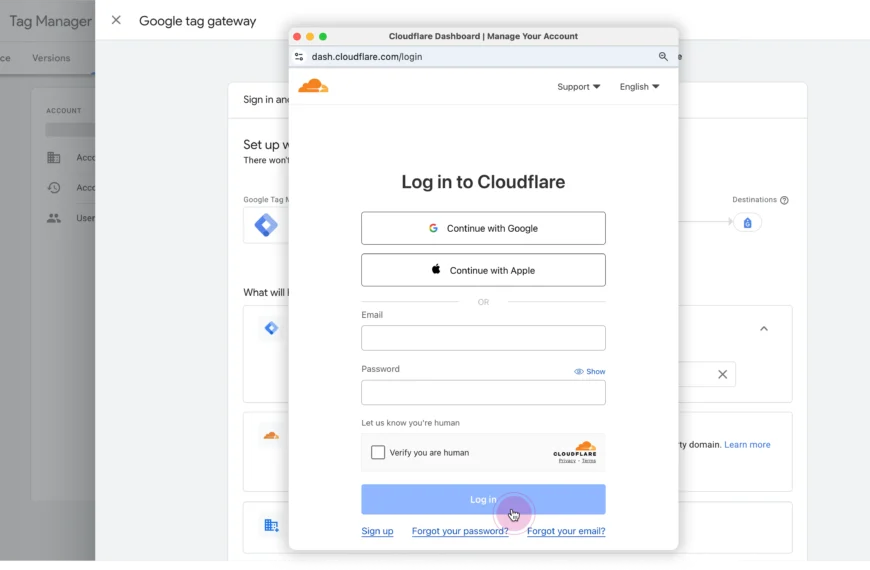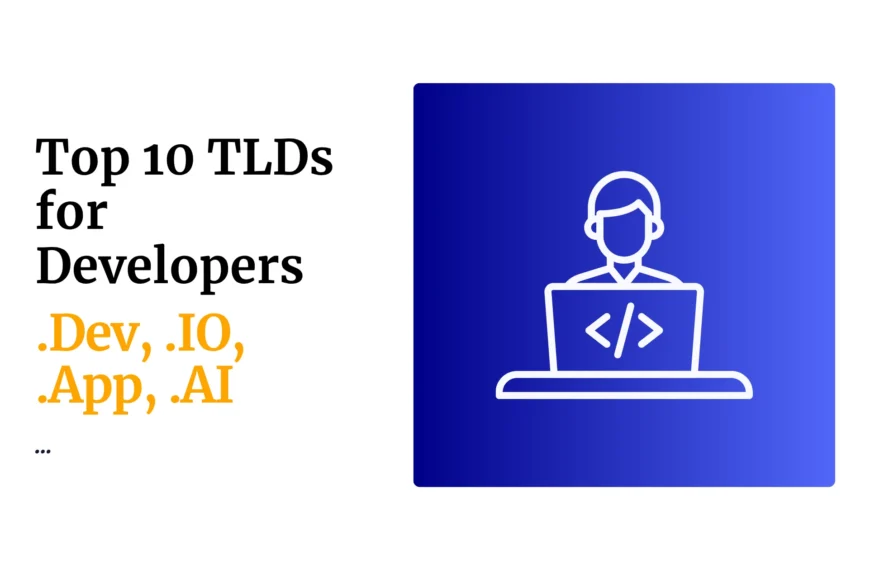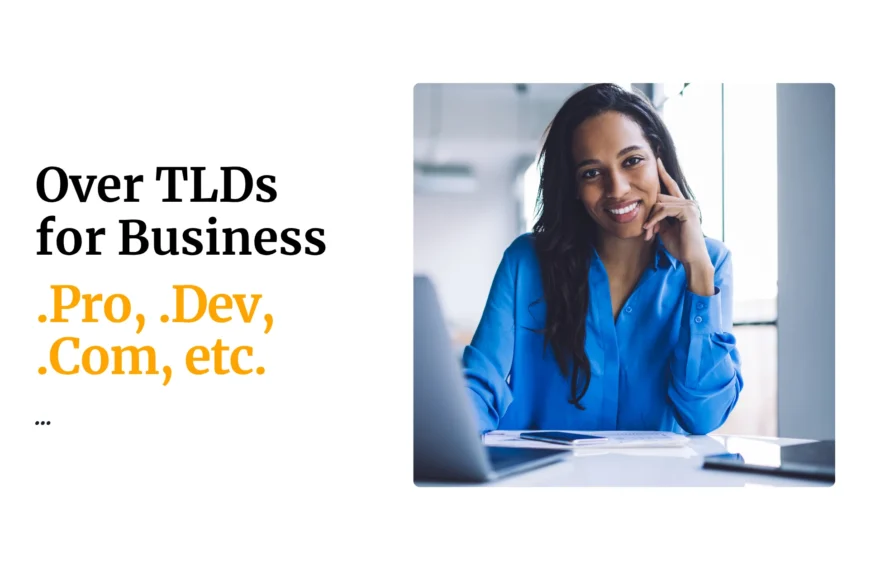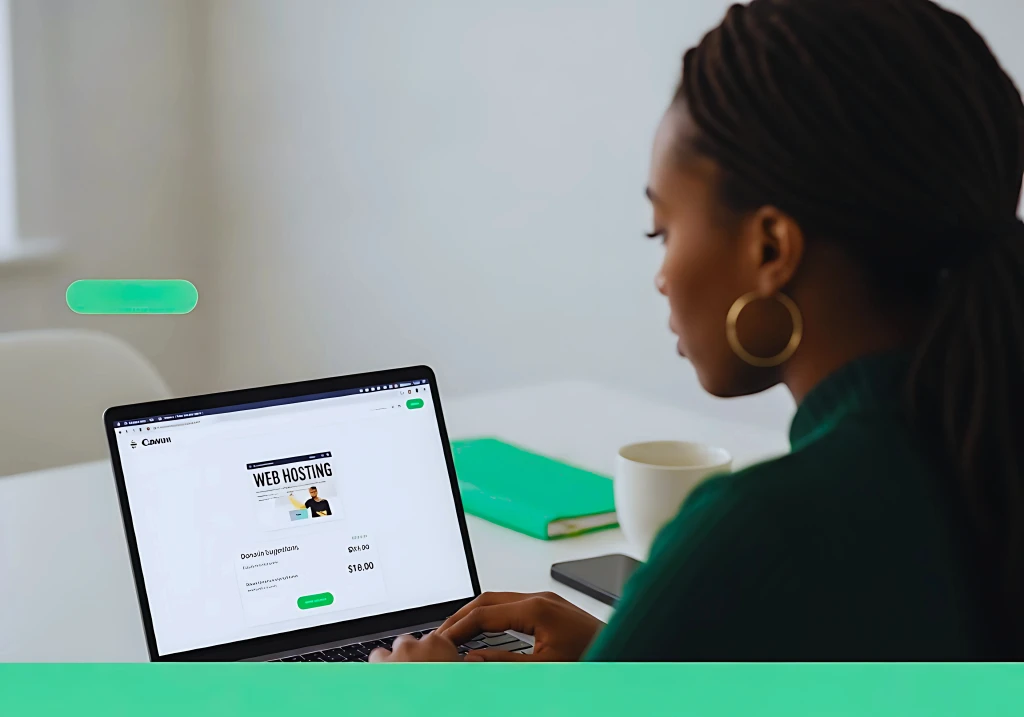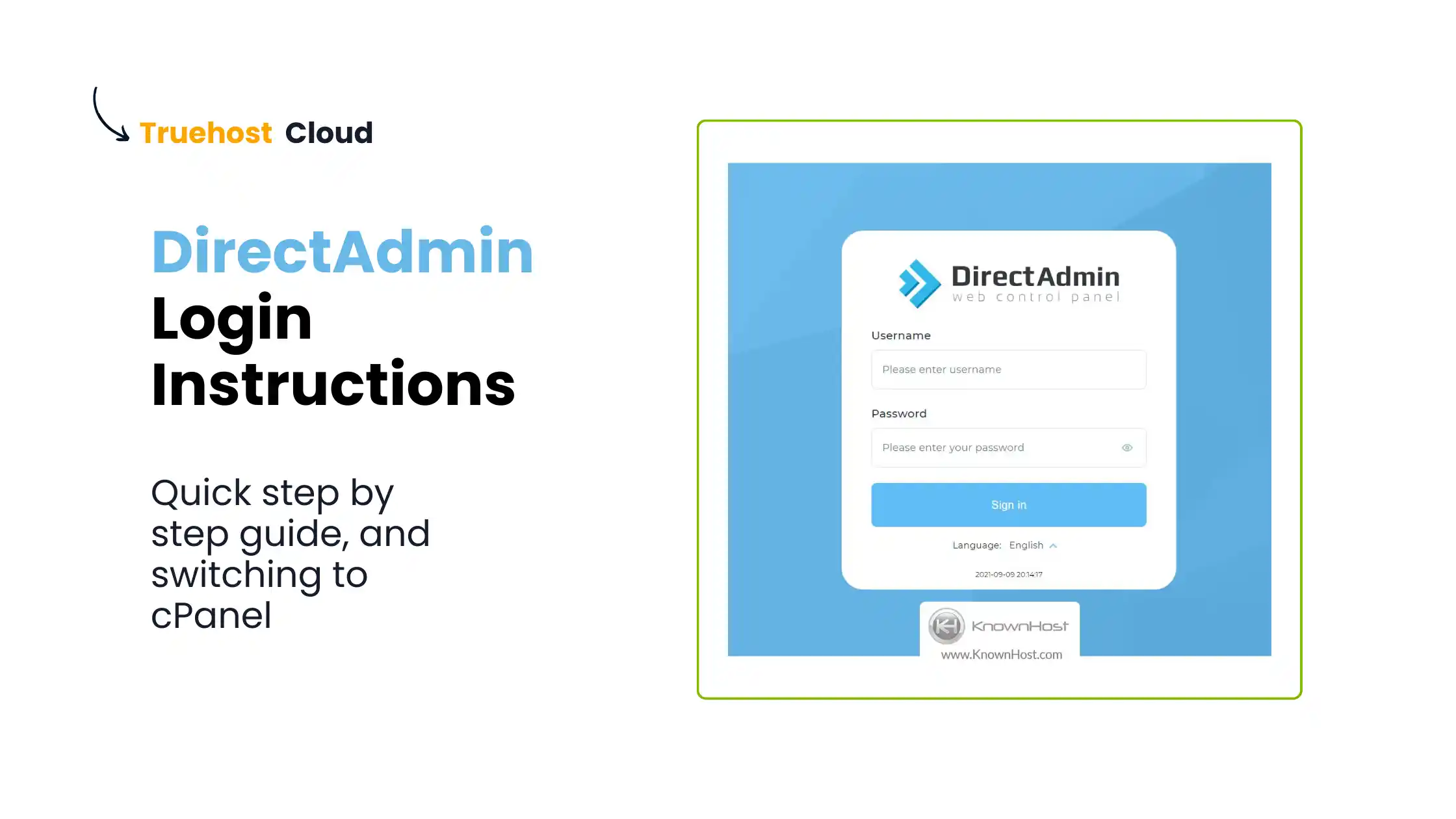Last updated on August 13th, 2024 at 07:15 am
Switching web hosting providers can be a daunting task, but with the right guidance, it can be a smooth process.
In this comprehensive guide, we will walk you through the steps involved in transferring your website from Sasa Host to Truehost.
We’ll cover everything from backing up your data to configuring your domain settings, ensuring a seamless transition with minimal downtime.
Special Offer
Truehost is currently offering free hosting for 6 months for anyone transferring their website from another provider.
This is a fantastic opportunity to experience Truehost’s services without any upfront costs.
Why Consider Transferring from Sasa Host to Truehost?
Truehost has gained recognition for its reliable hosting services, competitive pricing, and excellent customer support.
If you’re seeking enhanced performance, advanced features, or better value for your money, transferring to Truehost might be a strategic move.
Preparing for the Transfer
Before initiating the transfer from HostAfrica to Truehost, it’s essential to take a few preparatory steps to ensure a smooth transition:
- Backup Your Website Data: It’s crucial to create a complete backup of your website’s files, databases, and any other relevant data. This ensures that you have a copy of your website in case anything goes wrong during the transfer process.
- Request EPP Code: This is the authorization code you need to transfer any domain. You can find it inside your client area or ask your domain registrar.
- Choose the Right Hosting Plan: Select a Truehost hosting plan that aligns with your website’s requirements in terms of storage, bandwidth, and features.
- Inform Your Visitors: It’s a good practice to inform your website visitors about the upcoming transfer and any potential downtime. This helps manage expectations and minimize any inconvenience.
Steps to Transfer from SasaHost to Truehost
Now that you’re prepared, let’s go through the step-by-step process of transferring from SasaHost to Truehost:
Sign Up for a Truehost Account
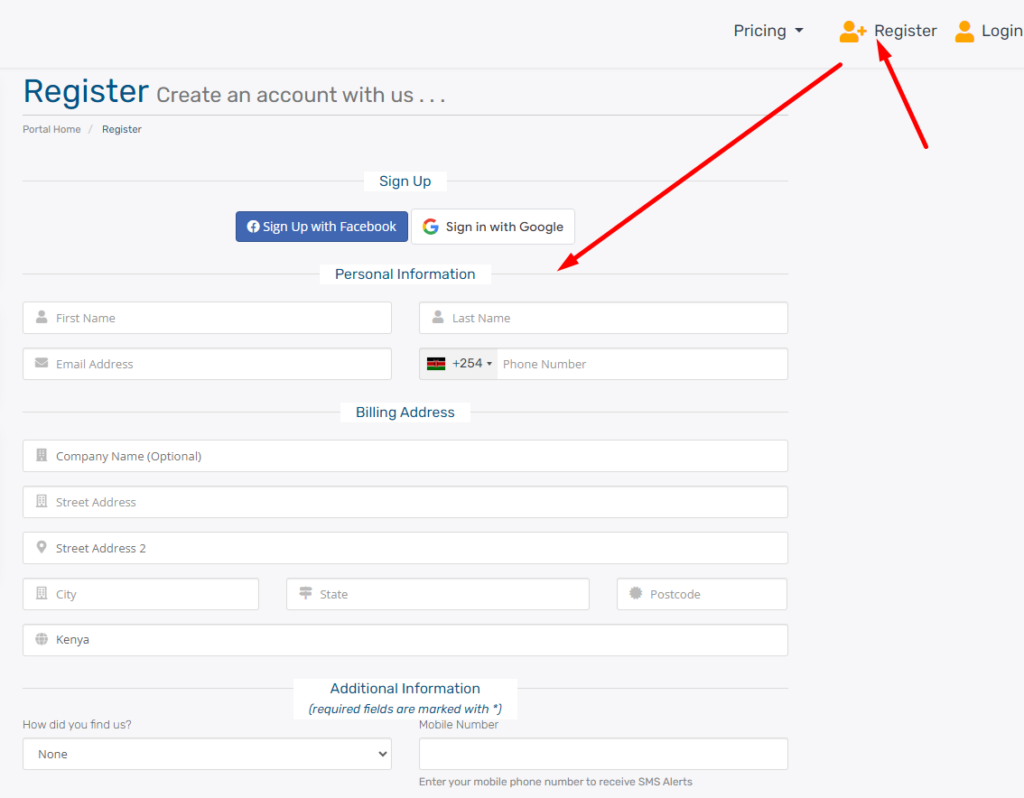
If you haven’t already, create an account on the Truehost website.
Initiate the Transfer
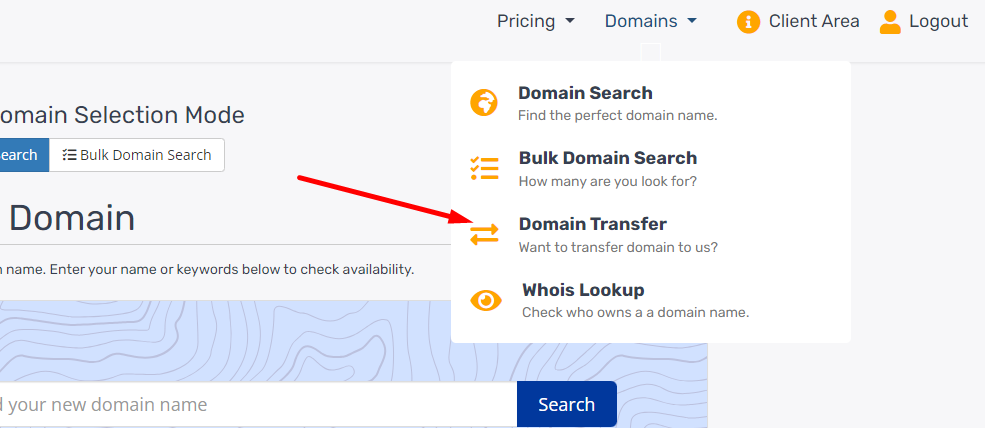
Within your Truehost account, navigate to the domains transfer section on the menu.
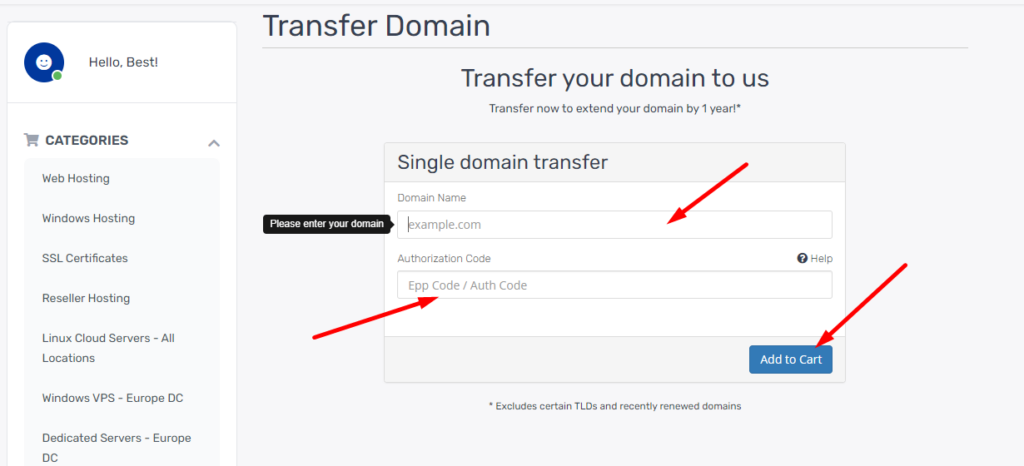
Enter the domain name you wish to transfer and click ‘Transfer.’
Enter the EPP Code
You’ll be prompted to provide the EPP code you obtained from SasaHost. Enter it carefully to avoid any delays. Sometimes, you can find the EPP code on your clientarea. But if you can’t, reach out to them and ask for it.
Review and Confirm
Double-check all the transfer details, including the domain name, contact information, and EPP code. Once confirmed, proceed to checkout.
Await Approval
The transfer process typically takes a few minutes to a couple of days. During this period, SasaHost and Truehost will communicate to verify and authorize the transfer.
Check Your Email
Keep an eye on your email for any notifications from SasaHost or Truehost regarding the transfer’s progress.
Important Things To Consider During the Transfer
- Email Accounts: If you have email accounts associated with your Sasa Host domain, ensure that they are migrated or recreated on Truehost to avoid any disruptions.
- SSL Certificates: If your website uses SSL certificates, you’ll need to install new ones on Truehost to maintain secure connections.
- Third-Party Integrations: If your website relies on any third-party integrations or plugins, make sure they are compatible with Truehost’s environment and reconfigure them if necessary.
- Communicate with Truehost: Maintain open communication with Truehost’s support team throughout the transfer process. They can provide valuable assistance and address any concerns you may have.
- Plan for Downtime: Although the transfer process is typically smooth, it’s wise to anticipate some downtime. Schedule the transfer during a period of low traffic to minimize any disruptions to your visitors.
- Document the Process: Keep detailed records of the transfer steps, including any configurations or settings you change. This documentation can be helpful for troubleshooting or future reference.
Conclusion
Transferring your website from Sasa Host to Truehost can be a seamless process when approached with careful planning and execution.
Following the step-by-step guide outlined in this article, you can successfully migrate your website while minimizing downtime and ensuring a smooth transition.
Remember to back up your data, choose a suitable hosting plan, initiate the transfer, configure your domain, thoroughly test your website, and finalize the transfer by canceling your Sasa Host account.
By following these tips and the comprehensive guide provided in this article, you can confidently transfer from Sasa Host to Truehost, ensuring a successful migration and a positive hosting experience with your new provider.
Read also:
 Domain SearchInstantly check and register your preferred domain name
Domain SearchInstantly check and register your preferred domain name Web Hosting
Web Hosting cPanel HostingHosting powered by cPanel (Most user friendly)
cPanel HostingHosting powered by cPanel (Most user friendly) KE Domains
KE Domains Reseller HostingStart your own hosting business without tech hustles
Reseller HostingStart your own hosting business without tech hustles Windows HostingOptimized for Windows-based applications and sites.
Windows HostingOptimized for Windows-based applications and sites. Free Domain
Free Domain Affiliate ProgramEarn commissions by referring customers to our platforms
Affiliate ProgramEarn commissions by referring customers to our platforms Free HostingTest our SSD Hosting for free, for life (1GB storage)
Free HostingTest our SSD Hosting for free, for life (1GB storage) Domain TransferMove your domain to us with zero downtime and full control
Domain TransferMove your domain to us with zero downtime and full control All DomainsBrowse and register domain extensions from around the world
All DomainsBrowse and register domain extensions from around the world .Com Domain
.Com Domain WhoisLook up domain ownership, expiry dates, and registrar information
WhoisLook up domain ownership, expiry dates, and registrar information VPS Hosting
VPS Hosting Managed VPSNon techy? Opt for fully managed VPS server
Managed VPSNon techy? Opt for fully managed VPS server Dedicated ServersEnjoy unmatched power and control with your own physical server.
Dedicated ServersEnjoy unmatched power and control with your own physical server. SupportOur support guides cover everything you need to know about our services
SupportOur support guides cover everything you need to know about our services