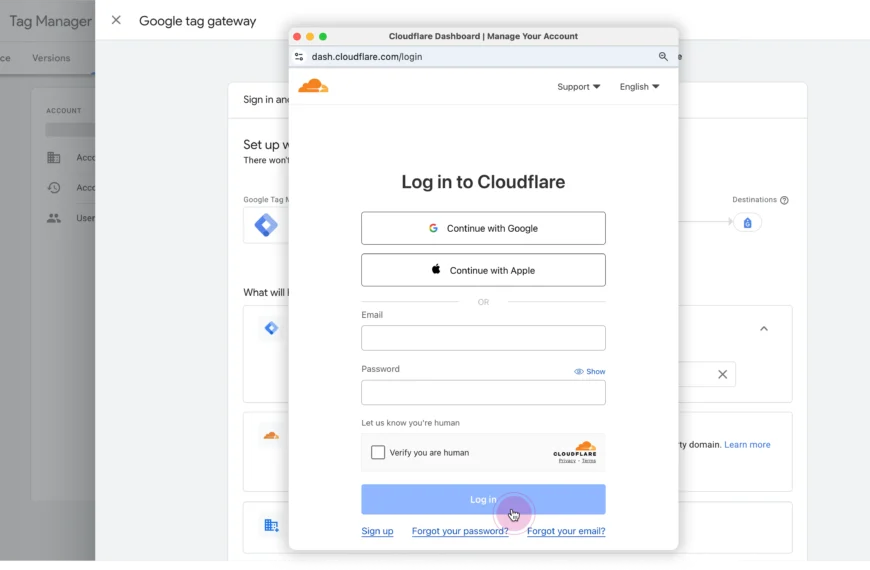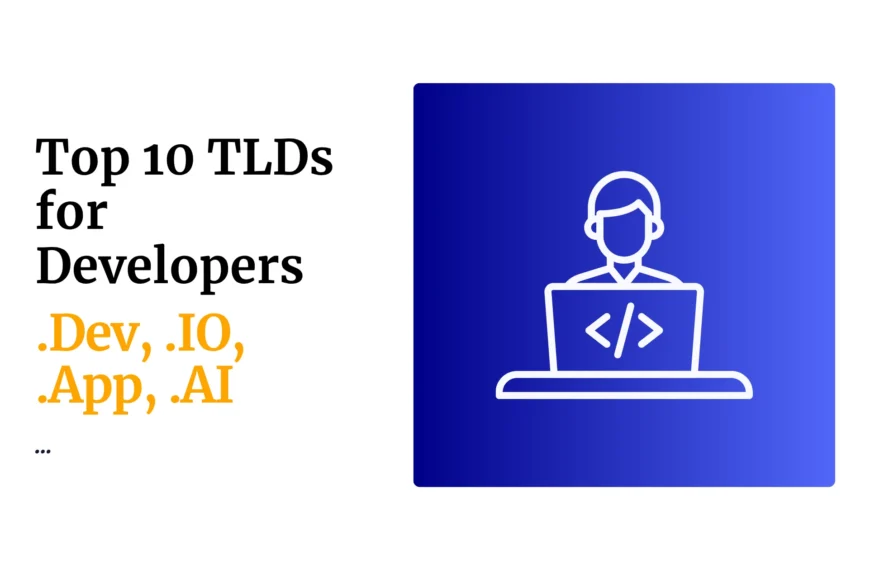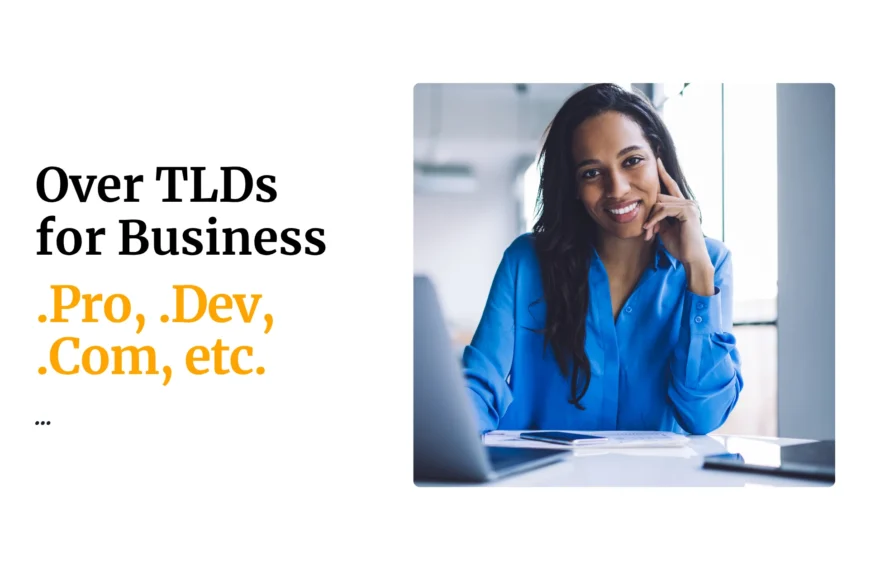Upgrading from Bronze to Silver gives you additional resources that can help grow your website or business. Here are the steps:
- Log in to Truehost Client area by clicking the log in link on our website. If you do not remember your log in credentials, you can request fro a reset through the chat.
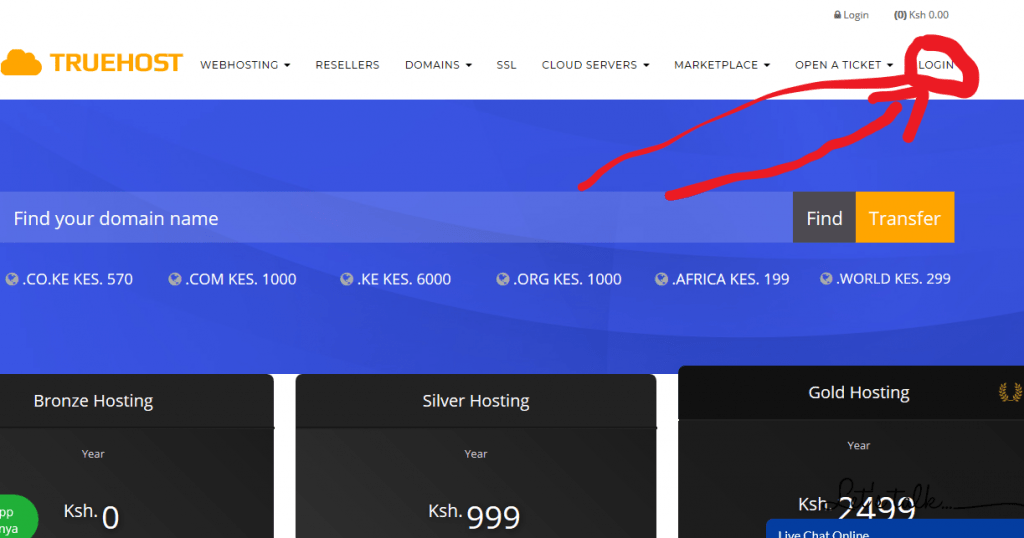
2. Once logged in, click on the Products/Services link
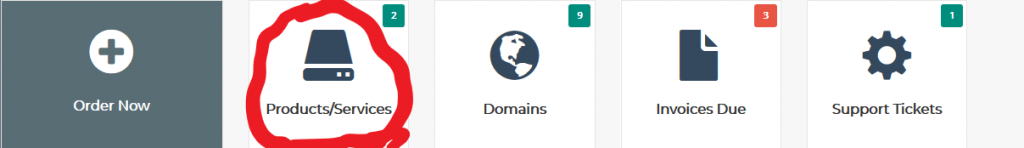
3. Once open, navigate to the specific hosting (e.g www.mydomain.co.ke) click on the symbol > on the domain
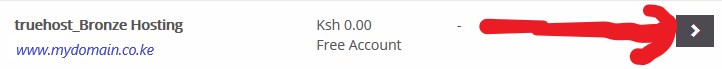
4. On the left hand side, find the Overview menu and click on upgrade/downgrade. (You may have to scroll down)
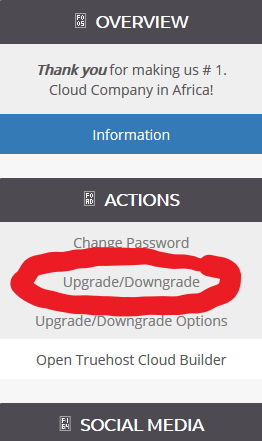
6. Select the Web Hosting – truehost_Silver Hosting and click on Choose Product
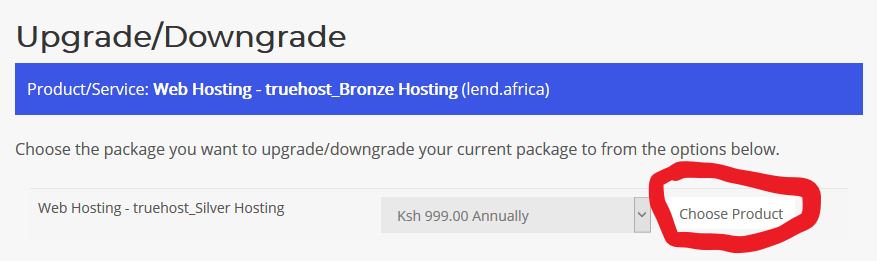
7. Enter the promocode BESTHOST19 and click on validate code. A credit of KES 500 will be applied to your invoice. Click on Continue button.
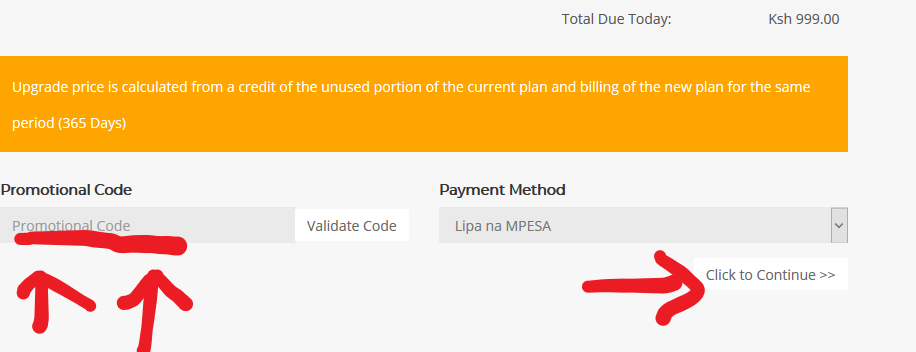
8. Proceed to check out and pay KES 499.
To make the payment go to MPESA > Lipa na MPESA > Buy Goods and Services > Enter Till No 565254
 Domain SearchInstantly check and register your preferred domain name
Domain SearchInstantly check and register your preferred domain name Web Hosting
Web Hosting cPanel HostingHosting powered by cPanel (Most user friendly)
cPanel HostingHosting powered by cPanel (Most user friendly) KE Domains
KE Domains Reseller HostingStart your own hosting business without tech hustles
Reseller HostingStart your own hosting business without tech hustles Windows HostingOptimized for Windows-based applications and sites.
Windows HostingOptimized for Windows-based applications and sites. Free Domain
Free Domain Affiliate ProgramEarn commissions by referring customers to our platforms
Affiliate ProgramEarn commissions by referring customers to our platforms Free HostingTest our SSD Hosting for free, for life (1GB storage)
Free HostingTest our SSD Hosting for free, for life (1GB storage) Domain TransferMove your domain to us with zero downtime and full control
Domain TransferMove your domain to us with zero downtime and full control All DomainsBrowse and register domain extensions from around the world
All DomainsBrowse and register domain extensions from around the world .Com Domain
.Com Domain WhoisLook up domain ownership, expiry dates, and registrar information
WhoisLook up domain ownership, expiry dates, and registrar information VPS Hosting
VPS Hosting Managed VPSNon techy? Opt for fully managed VPS server
Managed VPSNon techy? Opt for fully managed VPS server Dedicated ServersEnjoy unmatched power and control with your own physical server.
Dedicated ServersEnjoy unmatched power and control with your own physical server. SupportOur support guides cover everything you need to know about our services
SupportOur support guides cover everything you need to know about our services