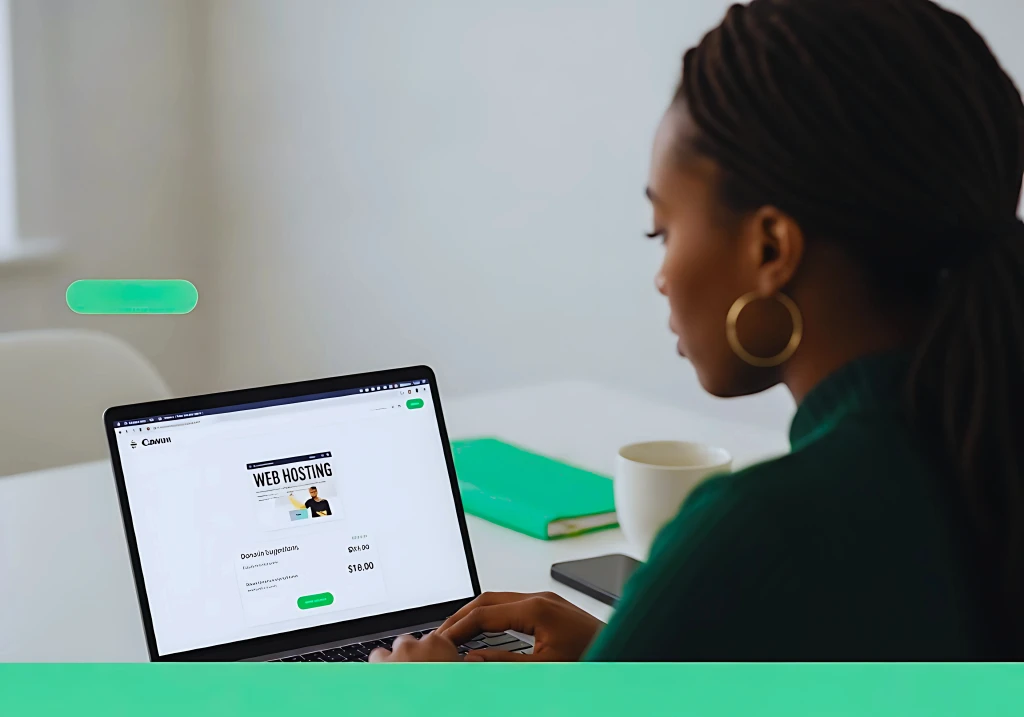Last updated on October 26th, 2020 at 09:46 am
Hosting a Website in a VPS: This article tries to address steps or the processes undertaken to convert a bare-metal VPS or Dedicated Servers in KE to be a web server. – Hosting ready.
Install the operating System – in this case, we recommend Centos 7 operating. To install centos 7 operating system, use the iso template as provided by the server hosting company or request the server hosting company to install 64 bit centos 7.
Install WHM/Cpanel from the script provided at the Cpanel website. We recommend Cpanel for its rich functionality, user friendliness; – Cpanel installation comes with 15 days trial.
You can also use the Plesk control panel – it’s also features –rich and user friendly.
Cpanel installs the following important software
- Apache – web server
- FTP Server
- DNS server
- Mysql Server
- Among others
Install Postgres SQL in case you need Postgres SQL.
Install the CSF firewall and configure it for use to secure your server.
Important Plugins that you can consider installing in your server. These plugins are freely available for Cpanel.
Attracta.
Cpanel plugin for SEO tools. Provides important tools for submitting websites to Google and another search engine.
Generating Sitemap, checking for Google blacklist, and submitting keywords.
Cloudflare
Cloudflare is a CDN service plugin available on Cpanel, it’s important and provides free CDN services.
Spam Assassin
Spam Assassin ensures controlled spamming for the mailing within the server.
Clam AV antivirus
Provides some antimalware technology to protect the server against malware attack.
Mod security config
Consider configuring Mod Security for additional security through the mod security ruleset.
SSH Config
You consider configuring SSH by changing a few settings including the port number.
At that point, the server is ready for Hosting a website on a VPS.
 Domain SearchInstantly check and register your preferred domain name
Domain SearchInstantly check and register your preferred domain name Web Hosting
Web Hosting cPanel HostingHosting powered by cPanel (Most user friendly)
cPanel HostingHosting powered by cPanel (Most user friendly) KE Domains
KE Domains Reseller HostingStart your own hosting business without tech hustles
Reseller HostingStart your own hosting business without tech hustles Windows HostingOptimized for Windows-based applications and sites.
Windows HostingOptimized for Windows-based applications and sites. Free Domain
Free Domain Affiliate ProgramEarn commissions by referring customers to our platforms
Affiliate ProgramEarn commissions by referring customers to our platforms Free HostingTest our SSD Hosting for free, for life (1GB storage)
Free HostingTest our SSD Hosting for free, for life (1GB storage) Domain TransferMove your domain to us with zero downtime and full control
Domain TransferMove your domain to us with zero downtime and full control All DomainsBrowse and register domain extensions from around the world
All DomainsBrowse and register domain extensions from around the world .Com Domain
.Com Domain WhoisLook up domain ownership, expiry dates, and registrar information
WhoisLook up domain ownership, expiry dates, and registrar information VPS Hosting
VPS Hosting Managed VPSNon techy? Opt for fully managed VPS server
Managed VPSNon techy? Opt for fully managed VPS server Dedicated ServersEnjoy unmatched power and control with your own physical server.
Dedicated ServersEnjoy unmatched power and control with your own physical server. SupportOur support guides cover everything you need to know about our services
SupportOur support guides cover everything you need to know about our services