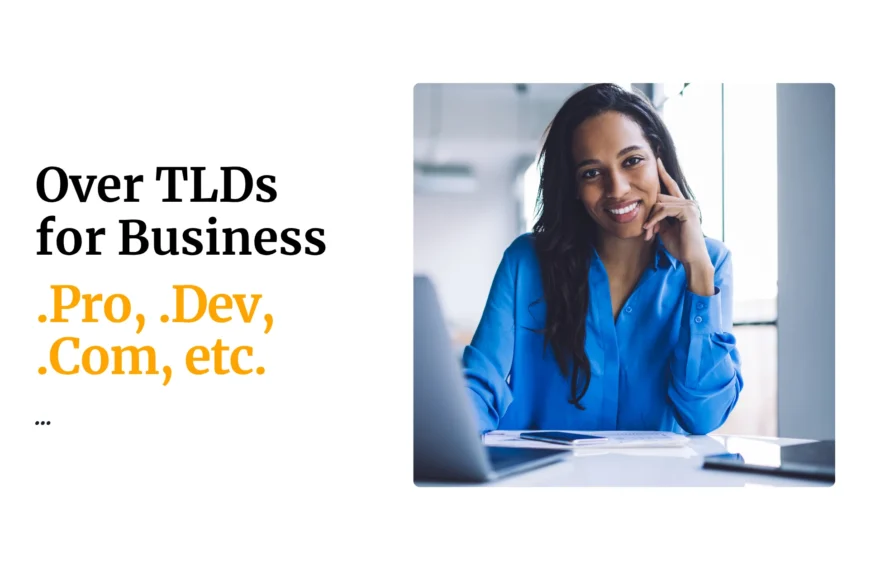Online DNS management tools
There are several online tools that can be used to view DNS records. These are websites/commands designed to provide information on domain names. They can be useful in many scenarios e.g. when you want to check:
- if a domain name is available or not
- the hosting servers of a particular website or emails
Here are the websites:
- intodns.com
IntoDNS checks the health and configuration and provides DNS report and mail servers report.
And provides suggestions to fix and improve them, with references to protocols’ official documentation.
Usage: Type https://intodns.com/ on your browser and on the search box displayed, type your domain name and press Report. Note that intodns.com does not check sub domains.
- whois.com
Queries whois database for verified domain name registration information. It also provides the name servers a domain currently points to.
Usage: Type https://www.whois.com/ on your browser and on the search box at the top right, type the domain and press WHOIS. Note that whois information can be hidden thus may not be seen for some domains. Also, the same service is provided by many other websites. All web hosting and domain registration companies have this whois domain checker on their websites.
- mxtoolbox.com
This is a very powerful online too; used for various purposes. They combine all of your MX record, DNS, blacklist and SMTP diagnostics in one integrated tool. If you need to know whether your IP address is in any blacklists, this is one of the spots to check.
Usage: Type https://mxtoolbox.com/ on your browser. It will provide a search box with a drop down list next to it. First choose the DNS record you want to check – or if you want to check blacklist status, choose that. Then type your domain name or IP address or Host Name and click on the button adjacent to the search box. The button will display the type of record you are looking up.
- gtmetrix.com
This one is used to analyse your website speed and provide suggestions to make it faster.
Usage: Type https://gtmetrix.com/ on your browser and enter the domain name you want to analyse then press Analyse. The website will load your site and display a report on the speed of the site and how it can be improved.
- crt.sh
This is a website used to check the certificate transparency of websites running under HTTPS. Certificate Transparency is a process in which HTTPS domains are reviewed via public records to verify that the SSL certificates are legitimate.
Usage: Type https://crt.sh/ on your browser and on the search box displayed, type your domain name and the certificate record will be displayed there if it exist. If not, the the notice Certificates None Found will be displayed. If you have another domain parameter such as certificate serial number or Subject Key Identifier, you can use that in the search box by first clicking on the Advanced link. You will be able to fill the detail in the search box and search for the certificate
- verify-email.org
This is a website that is used to verify if an email address exists or has proper DNS records to allow it to send/receive emails. It is useful when you realised your messages to a particular email address are bouncing.
Usage: Type https://verify-email.org/ on the browser and type the email address you want to verify on the search box. It will bring Okay result if email is exists and is okay and Bad if email does not exist or has improper DNS records.
- email-checker.net
This is also used to check if emails are existing and in good state to send/receive messages.
Usage: Type https://email-checker.net/ on the browser and type your email address on the search box provided. It will check wherever the email is available.
NB: Experience tells us that if we need to check on email status using tool 7 and 8 above, it is important to compare results from both tools. Only when they match should we conclude.
 Domain SearchInstantly check and register your preferred domain name
Domain SearchInstantly check and register your preferred domain name Web Hosting
Web Hosting cPanel HostingHosting powered by cPanel (Most user friendly)
cPanel HostingHosting powered by cPanel (Most user friendly) KE Domains
KE Domains Reseller HostingStart your own hosting business without tech hustles
Reseller HostingStart your own hosting business without tech hustles Windows HostingOptimized for Windows-based applications and sites.
Windows HostingOptimized for Windows-based applications and sites. Free Domain
Free Domain Affiliate ProgramEarn commissions by referring customers to our platforms
Affiliate ProgramEarn commissions by referring customers to our platforms Free HostingTest our SSD Hosting for free, for life (1GB storage)
Free HostingTest our SSD Hosting for free, for life (1GB storage) Domain TransferMove your domain to us with zero downtime and full control
Domain TransferMove your domain to us with zero downtime and full control All DomainsBrowse and register domain extensions from around the world
All DomainsBrowse and register domain extensions from around the world .Com Domain
.Com Domain WhoisLook up domain ownership, expiry dates, and registrar information
WhoisLook up domain ownership, expiry dates, and registrar information VPS Hosting
VPS Hosting Managed VPSNon techy? Opt for fully managed VPS server
Managed VPSNon techy? Opt for fully managed VPS server Dedicated ServersEnjoy unmatched power and control with your own physical server.
Dedicated ServersEnjoy unmatched power and control with your own physical server. SupportOur support guides cover everything you need to know about our services
SupportOur support guides cover everything you need to know about our services