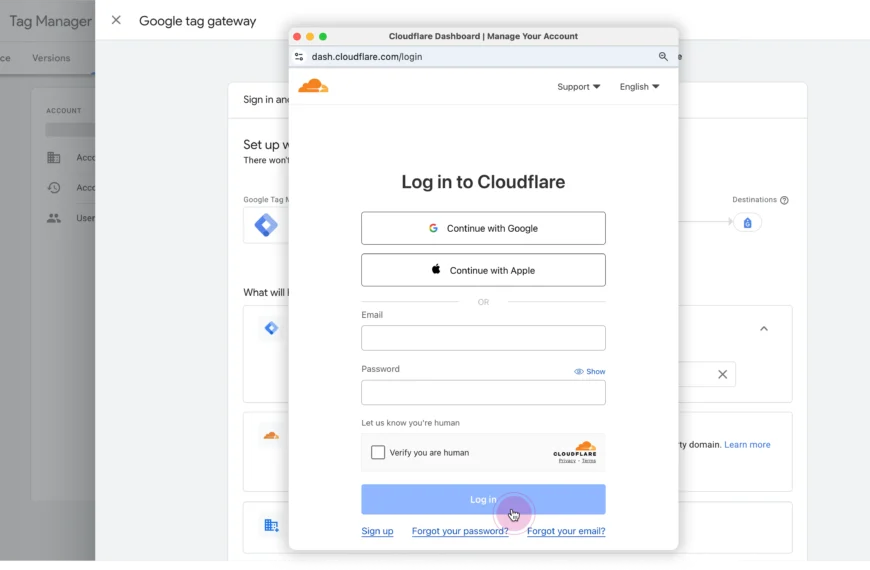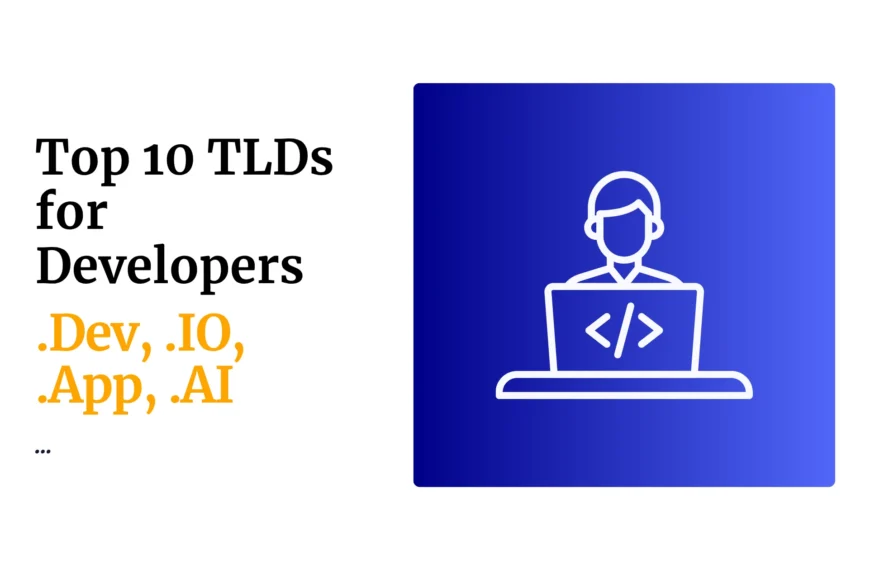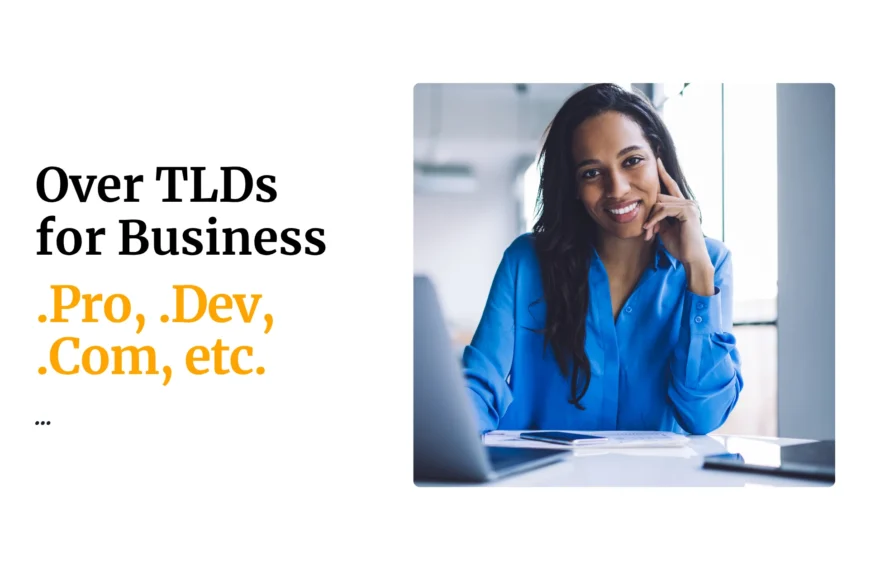Last updated on January 19th, 2021 at 02:49 pm
This is a guide about creating a post on WordPress.
WordPress is the most popular Content Management System for websites today. If you are running a website or a blog chances are high that it is running on the WordPress platform and here we will show you how to create and publish a post on WordPress.
Steps
- Visit the WordPress log in page of your website. This could be something like www.example.com/wp-admin, replacing example.com with your domain. If your domain is www.mugendi.com, the login page could be as shown below.
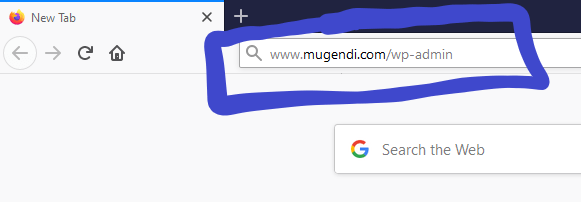
- On the page that appears, enter your WordPress username and password. This is as shown below:
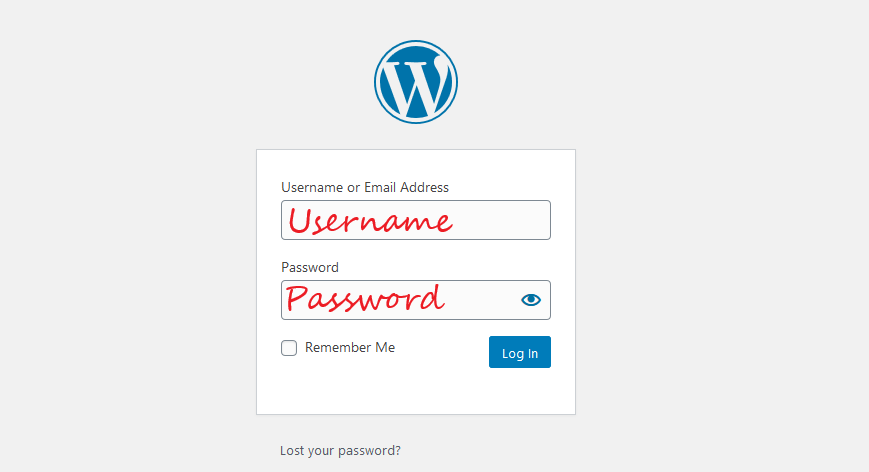
- Click Log In, and you will be directed to the WordPress dashboard which looks like this.
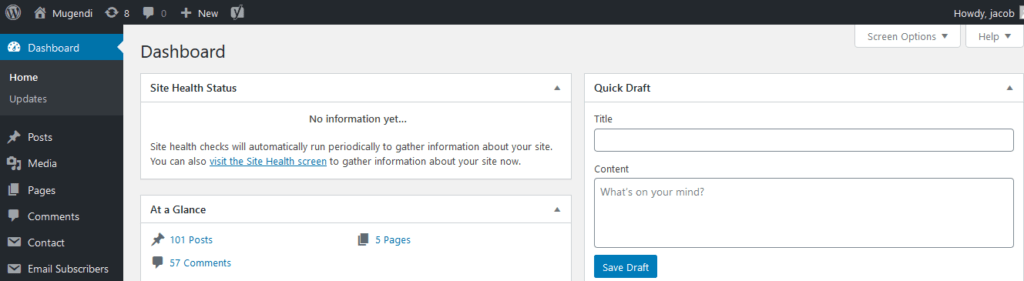
- Once you are on this page, there are two ways you can create a post:
You can click on the Posts link on the left side of the screen and click on New. You can also click on the + New link at the top of the page and select Post.
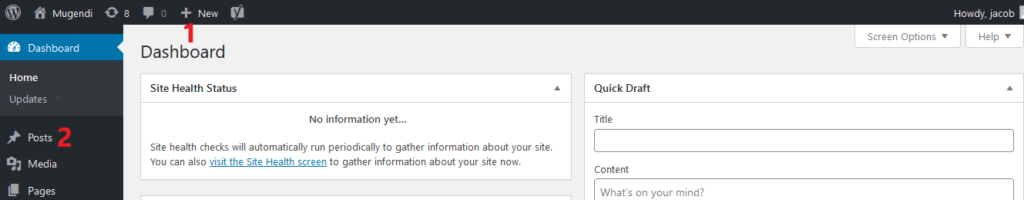
- Once you click on that, the WordPress editor opens and you can start creating a post. Once done, click on save and your post will go live on the website.
 Domain SearchInstantly check and register your preferred domain name
Domain SearchInstantly check and register your preferred domain name Web Hosting
Web Hosting cPanel HostingHosting powered by cPanel (Most user friendly)
cPanel HostingHosting powered by cPanel (Most user friendly) KE Domains
KE Domains Reseller HostingStart your own hosting business without tech hustles
Reseller HostingStart your own hosting business without tech hustles Windows HostingOptimized for Windows-based applications and sites.
Windows HostingOptimized for Windows-based applications and sites. Free Domain
Free Domain Affiliate ProgramEarn commissions by referring customers to our platforms
Affiliate ProgramEarn commissions by referring customers to our platforms Free HostingTest our SSD Hosting for free, for life (1GB storage)
Free HostingTest our SSD Hosting for free, for life (1GB storage) Domain TransferMove your domain to us with zero downtime and full control
Domain TransferMove your domain to us with zero downtime and full control All DomainsBrowse and register domain extensions from around the world
All DomainsBrowse and register domain extensions from around the world .Com Domain
.Com Domain WhoisLook up domain ownership, expiry dates, and registrar information
WhoisLook up domain ownership, expiry dates, and registrar information VPS Hosting
VPS Hosting Managed VPSNon techy? Opt for fully managed VPS server
Managed VPSNon techy? Opt for fully managed VPS server Dedicated ServersEnjoy unmatched power and control with your own physical server.
Dedicated ServersEnjoy unmatched power and control with your own physical server. SupportOur support guides cover everything you need to know about our services
SupportOur support guides cover everything you need to know about our services