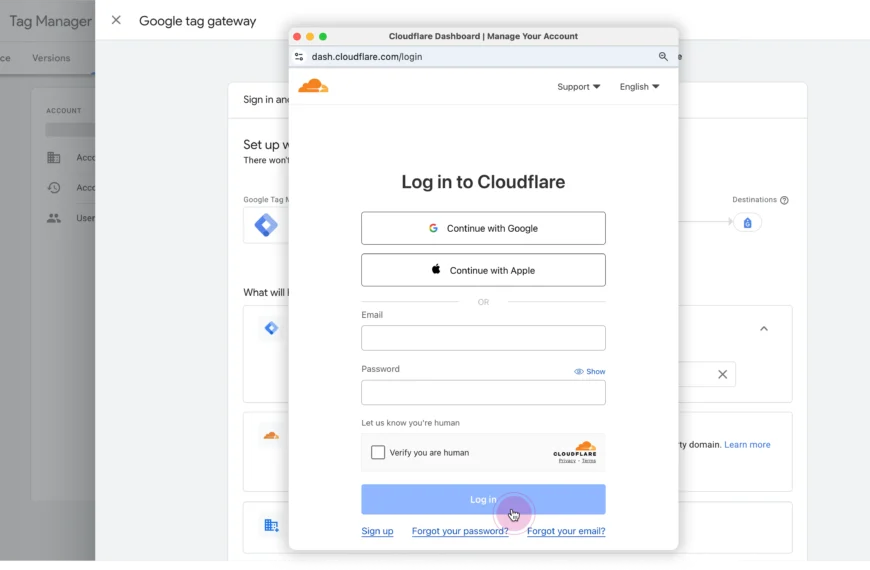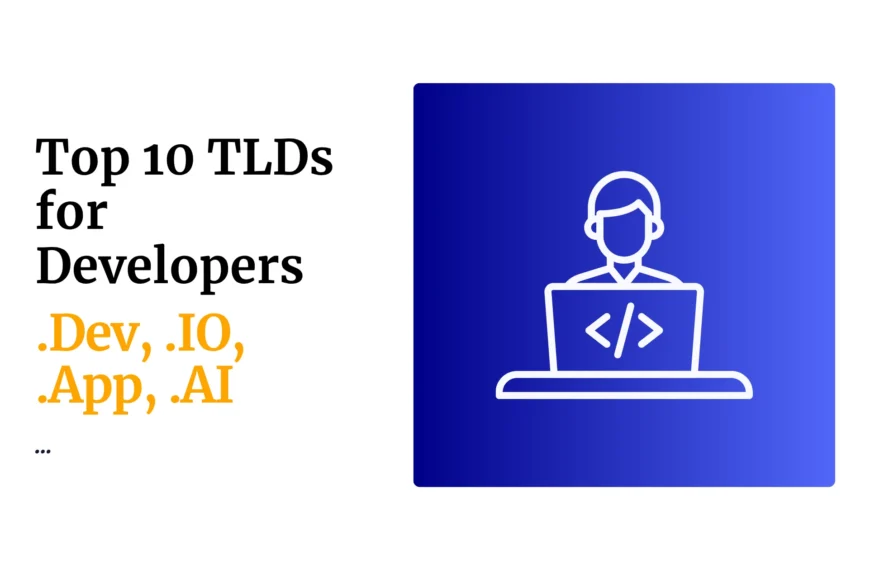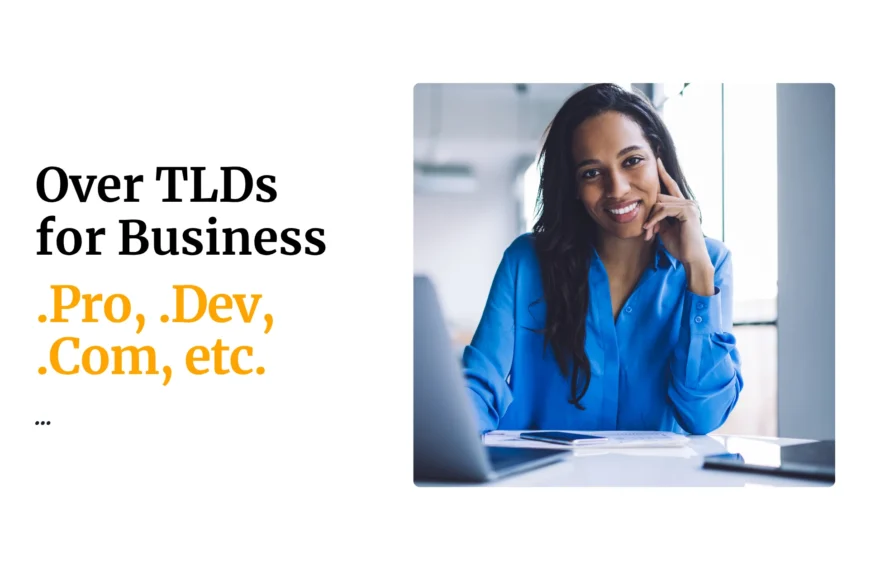6 Tips to secure your web hosting account and website
Internet security is one of the key requirements for any business website that receives high amount of web traffic. Business websites need to ensure that critical information such as credit card information of online customers, password information of client accounts, site searches, popular site visits and many other information is not leaked or easily accessible to cyber criminals looking for loopholes to profit from you.
As online presence is becoming quite an attractive and booming businesses as many businesses are migrating their operations online to reach larger markets so has cyber-attacks increased. There exist many vulnerabilities that can be exploited on your business website or web hosting account through methods such as malware, phishing attacks, spywares and cryptographic coin mining software that may be attached inside software that you may try to download and install. Cyber criminals may also attack your email accounts in the web hosting accounts and spamming trying to trick you into leaking your crucial information or spy on your web activities trying to know your google site visits or searches, social accounts information in an effort to exploit you. Therefore, this article below will give a quick overview of mitigation activities to undertake in securing your web hosting account and websites at large.
-
Create Stronger Secure Passwords
Use stronger passwords for your cpanel account and admin accounts. The passwords need to be random and one that cannot be easily hacked. Avoid passwords such as your names, favorite pets or hobbies as these can easily be decrypted by cyber criminals. Always Change passwords as necessary and you may use the Password Generator tool in cPanel if you want suggestions.
-
Use SSL certificates
SSL in full stands for Secure Sockets Layer is a protocol designed to offer internet security of any communication over a network. This protocol enables encryption and data privacy for any data transmitted over the website hence consider it an added feature to secure your website
An SSL certificate essentially confirms that your website is secure and able to transfer encrypted information back and forth between your server and a person’s browser. You’ll usually have to pay a yearly fee to maintain your SSL certificate.
-
Integrate firewall protection.
Before selecting your host, you’ll want to be fully aware of the security features it offers. While most providers (including Truehost, for example) offer firewall protection, it never hurts to double check. You can simply search the host’s website, or find their main security page and browse through the featured offerings for a better understanding.
The obvious benefit of a firewall is protection against known security risks. However, it can also monitor your website for suspicious activity, helping to prevent damage from previously unknown risks.
-
Directory Protection and enabling Mod security
A good web hosting package should provide you with director protection and mod security option that comes along with your cpanel environment. Always ensure that you can enable password protection on sensitive files or directories within your cPanel. These will make it harder for malicious who may have gained accessed to your web hosting account and may try to make changes. Enabling mod security on and directory protection makes it harder for any intruder trying to make updates or changes in your web hosting account or website files where for example a password is requested before accessing the directory.
-
Keep your website up to date.
Failing to update your website’s software, security, and scripts when necessary is a sure way to allow intruders and malware to take advantage of your site.
This goes for patches from your website’s hosting service as well (if applicable). Whenever an update for your website is available, install it as immediately as possible.
You should also keep your site’s certificates up to date. While this won’t directly affect your website’s security, it will ensure that your website continues to show up in search engines.
-
Enabling Ip Blocks
The cpanel has an IP Deny Manager feature that when enabled will be another way to protect your website. This works by blocking a given IP for some number of unsuccessful attempts trying to access or login cpanel account. This option will also allow you to visit your web hosting provider whom require you to specify a particular IP address, domain name, or range of IP addresses to be unblocked in order for you to once again access the site managed with cPanel. This will protect your website against any brute force attempt by a hacker or unauthenticated access.
In conclusion there are further more actions you may need to undertake in securing your web hosting account like performing regular scheduled backups to prevent any data loss this will assist you recover your original content also you should check your system logs for suspicious activities regularly, including error logs and visitor access logs found in the metrics section of your cPanel. Finally, perform a cleanup of your files by checking your files, the directory structure on a regular basis to ensure there are no unusual files which you do not recognize that possibly may have been created by a malicious user.
 Domain SearchInstantly check and register your preferred domain name
Domain SearchInstantly check and register your preferred domain name Web Hosting
Web Hosting cPanel HostingHosting powered by cPanel (Most user friendly)
cPanel HostingHosting powered by cPanel (Most user friendly) KE Domains
KE Domains Reseller HostingStart your own hosting business without tech hustles
Reseller HostingStart your own hosting business without tech hustles Windows HostingOptimized for Windows-based applications and sites.
Windows HostingOptimized for Windows-based applications and sites. Free Domain
Free Domain Affiliate ProgramEarn commissions by referring customers to our platforms
Affiliate ProgramEarn commissions by referring customers to our platforms Free HostingTest our SSD Hosting for free, for life (1GB storage)
Free HostingTest our SSD Hosting for free, for life (1GB storage) Domain TransferMove your domain to us with zero downtime and full control
Domain TransferMove your domain to us with zero downtime and full control All DomainsBrowse and register domain extensions from around the world
All DomainsBrowse and register domain extensions from around the world .Com Domain
.Com Domain WhoisLook up domain ownership, expiry dates, and registrar information
WhoisLook up domain ownership, expiry dates, and registrar information VPS Hosting
VPS Hosting Managed VPSNon techy? Opt for fully managed VPS server
Managed VPSNon techy? Opt for fully managed VPS server Dedicated ServersEnjoy unmatched power and control with your own physical server.
Dedicated ServersEnjoy unmatched power and control with your own physical server. SupportOur support guides cover everything you need to know about our services
SupportOur support guides cover everything you need to know about our services