Login to the Cpanel
Move the files from the sub directory to the root (/public_html)
Select all files in the subdirectory
Click Move
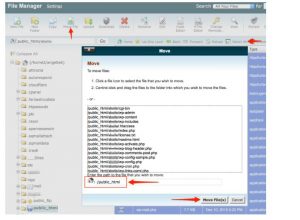
Login to admin dashboard
Go to the settings
Click on Permalinks
Click Save
This will rewrite url in the .htaccess
Install the Velvet Blues Update URLs plugin
Go to Tools
Click Update URLs
Under old URL write the url with the subdirectory
Under new URL write the url without subdirectory
Make sure to not include / at the end of the url
Do not click the Update all GIUDs
Click Update URLs Now
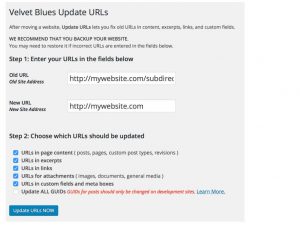
The plugin may miss a few updates in some areas – just check the following areas
Click on Appearance
Click on the Menu
Update the any custom url that not have been updated by the plugin
Go to Appearance
Click on the Theme Options
Check the URL of the uploaded content and update all the url removing the subdirectory
Go to Sliders
Check and update any URL that may still have the subdirectory –such as logo, images,
Reset the Cache – if you have any cache plugin – make sure you clear the cache
Check if the website is now working well.
To avoid losing SEO gains from the old website, set up .htaccess and write the following
RewriteEngine On
RewriteCond %{HTTP_HOST} ^mydomain.com/subdirectory$ [OR]
RewriteCond %{HTTP_HOST} ^www.mydomain.com/subdirectory$
RewriteRule (.*)$ http://www.mydomain.com/$1 [R=301,L]
Make sure the format of the RewriteRule (with www or without www) is the same as set under Settings, General
 Domain SearchInstantly check and register your preferred domain name
Domain SearchInstantly check and register your preferred domain name Web Hosting
Web Hosting cPanel HostingHosting powered by cPanel (Most user friendly)
cPanel HostingHosting powered by cPanel (Most user friendly) KE Domains
KE Domains Reseller HostingStart your own hosting business without tech hustles
Reseller HostingStart your own hosting business without tech hustles Windows HostingOptimized for Windows-based applications and sites.
Windows HostingOptimized for Windows-based applications and sites. Free Domain
Free Domain Affiliate ProgramEarn commissions by referring customers to our platforms
Affiliate ProgramEarn commissions by referring customers to our platforms Free HostingTest our SSD Hosting for free, for life (1GB storage)
Free HostingTest our SSD Hosting for free, for life (1GB storage) Domain TransferMove your domain to us with zero downtime and full control
Domain TransferMove your domain to us with zero downtime and full control All DomainsBrowse and register domain extensions from around the world
All DomainsBrowse and register domain extensions from around the world .Com Domain
.Com Domain WhoisLook up domain ownership, expiry dates, and registrar information
WhoisLook up domain ownership, expiry dates, and registrar information VPS Hosting
VPS Hosting Managed VPSNon techy? Opt for fully managed VPS server
Managed VPSNon techy? Opt for fully managed VPS server Dedicated ServersEnjoy unmatched power and control with your own physical server.
Dedicated ServersEnjoy unmatched power and control with your own physical server. SupportOur support guides cover everything you need to know about our services
SupportOur support guides cover everything you need to know about our services








