Last updated on October 9th, 2024 at 12:40 pm
Truehost cloud services management is very simple. When you sign up for a dedicated or server hosting plan, you should rest and continue to enjoy the fastest website speeds without delays.
The renewal periods for a server hosting is monthly and you don’t have to worry about your renewal dates.
Truehost Cloud sends reminders 7 days to you renewal dates. You also receive sms notifications and a call to remind you of your renewal date.
The following are the simple steps to renew your server at Truehost Cloud.
- Login to your Truehost Cloud Account
- Login with your email and password
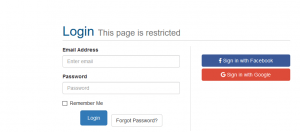
- Upon login you see your client area dashboard as follows, click invoice
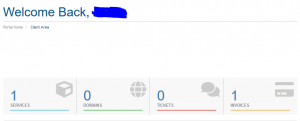
- Click the unpaid invoice and it will take to the payment module as follows
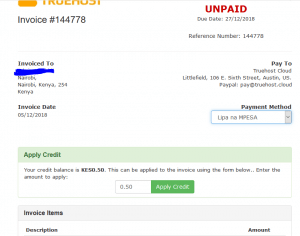
- Select the payment of payment that you want, Lipa na Mpesa, PayPal, debit or credit card or visa or MasterCard.
- The steps to pay by each will appear upon selection.
- Click pay now
- Your server will be renewed immediately.
 Domain SearchInstantly check and register your preferred domain name
Domain SearchInstantly check and register your preferred domain name Web Hosting
Web Hosting cPanel HostingHosting powered by cPanel (Most user friendly)
cPanel HostingHosting powered by cPanel (Most user friendly) KE Domains
KE Domains Reseller HostingStart your own hosting business without tech hustles
Reseller HostingStart your own hosting business without tech hustles Windows HostingOptimized for Windows-based applications and sites.
Windows HostingOptimized for Windows-based applications and sites. Free Domain
Free Domain Affiliate ProgramEarn commissions by referring customers to our platforms
Affiliate ProgramEarn commissions by referring customers to our platforms Free HostingTest our SSD Hosting for free, for life (1GB storage)
Free HostingTest our SSD Hosting for free, for life (1GB storage) Domain TransferMove your domain to us with zero downtime and full control
Domain TransferMove your domain to us with zero downtime and full control All DomainsBrowse and register domain extensions from around the world
All DomainsBrowse and register domain extensions from around the world .Com Domain
.Com Domain WhoisLook up domain ownership, expiry dates, and registrar information
WhoisLook up domain ownership, expiry dates, and registrar information VPS Hosting
VPS Hosting Managed VPSNon techy? Opt for fully managed VPS server
Managed VPSNon techy? Opt for fully managed VPS server Dedicated ServersEnjoy unmatched power and control with your own physical server.
Dedicated ServersEnjoy unmatched power and control with your own physical server. SupportOur support guides cover everything you need to know about our services
SupportOur support guides cover everything you need to know about our services








