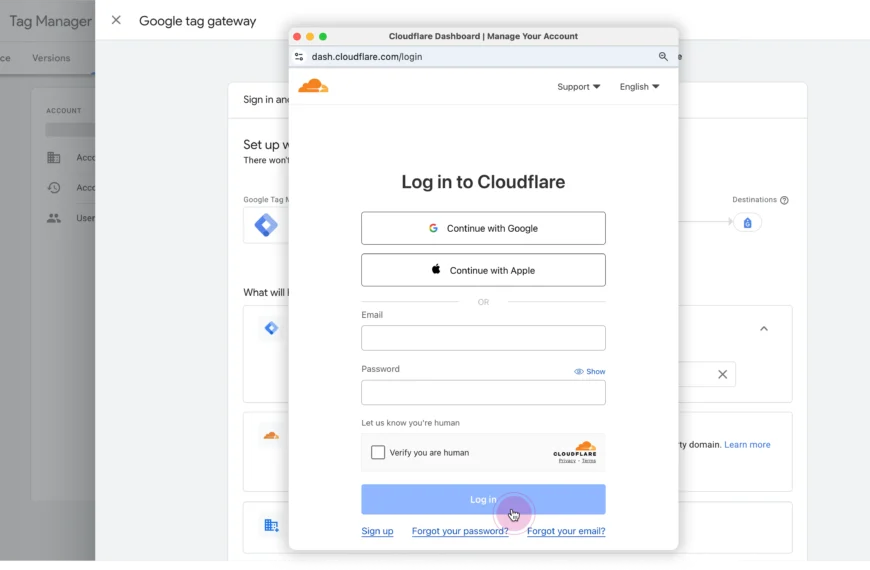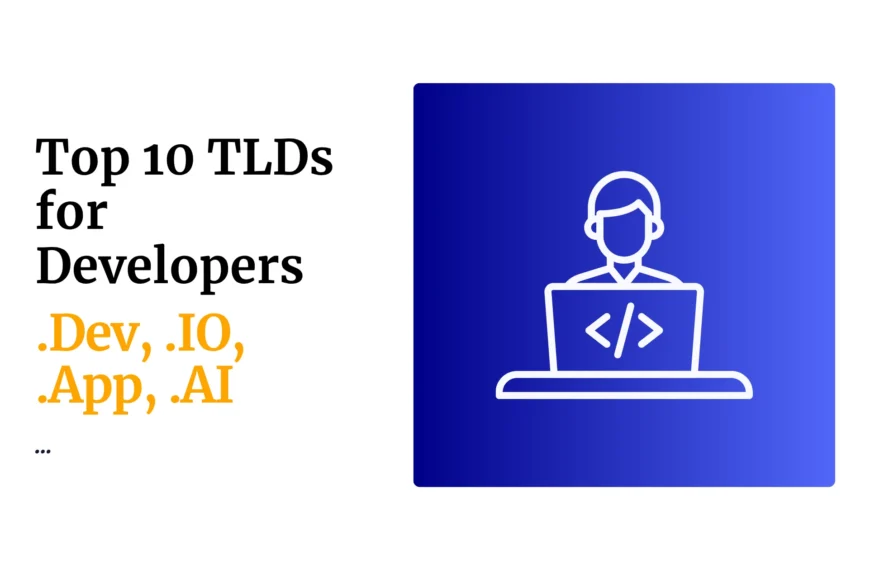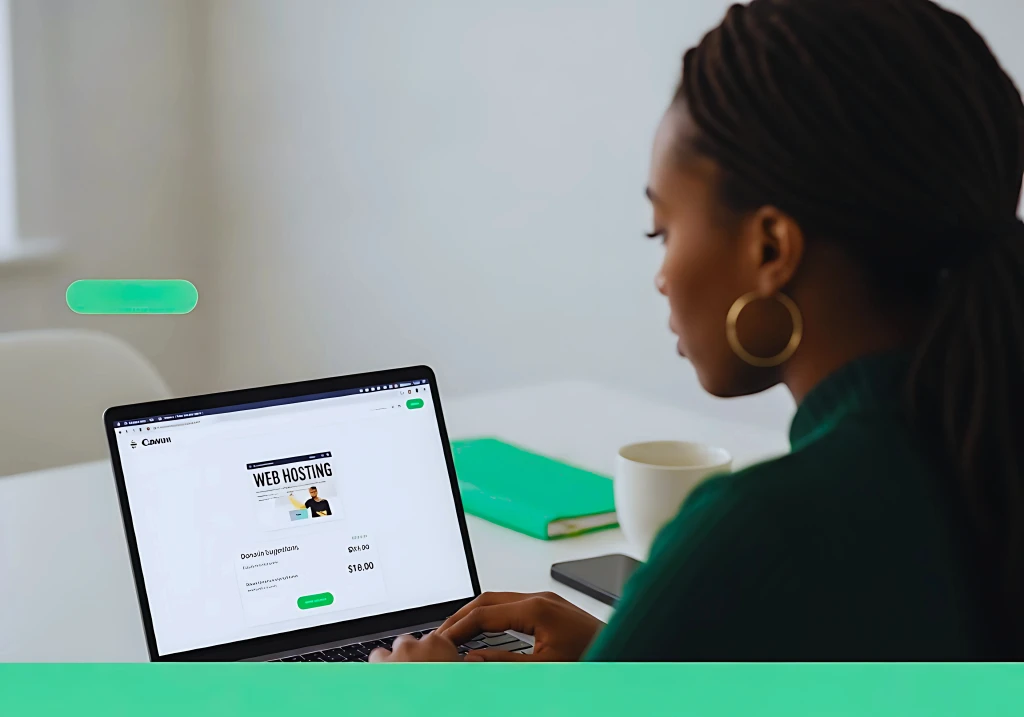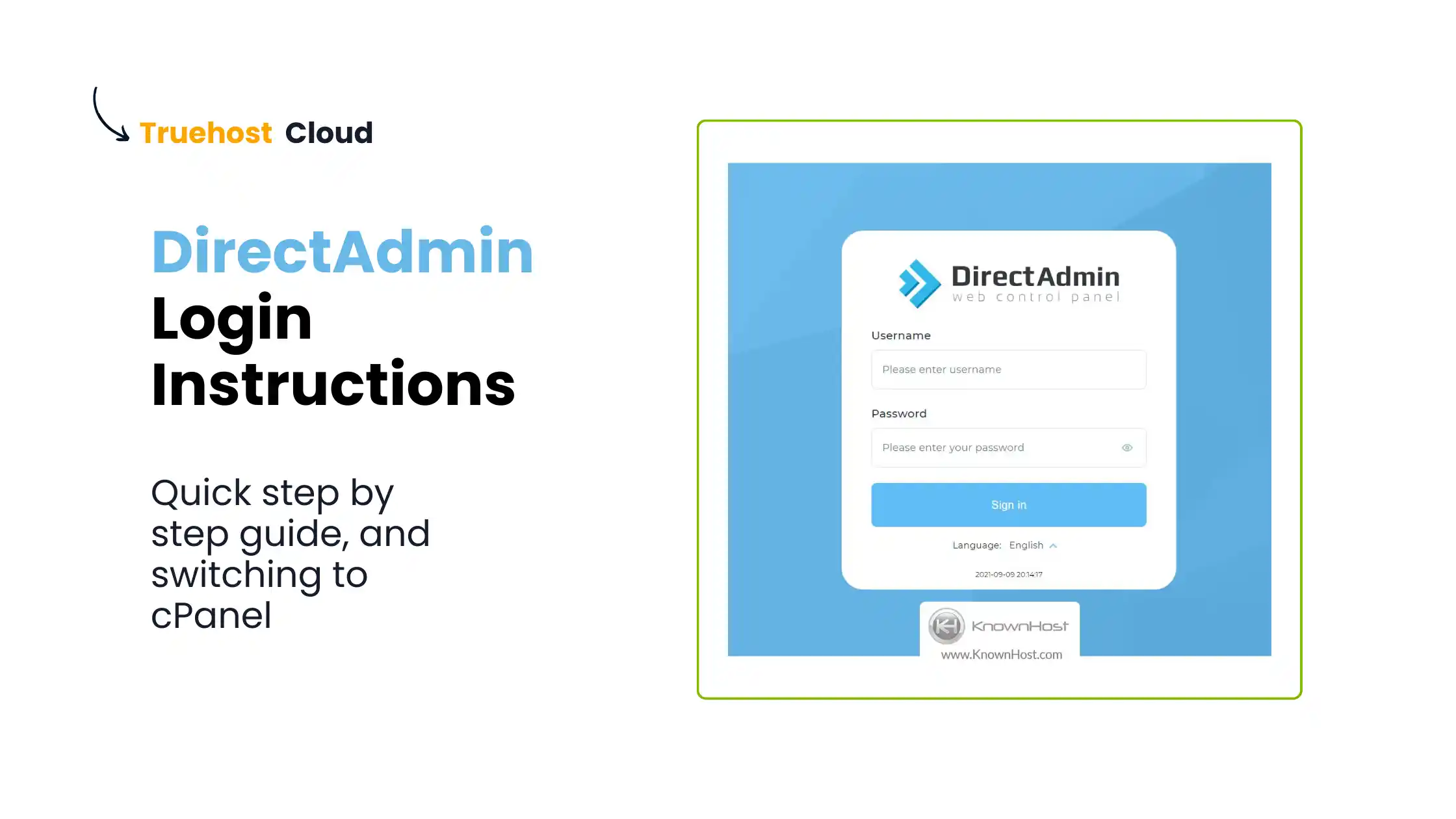Last updated on October 23rd, 2020 at 10:51 am

Websites and Web Hosting
A website is a collection of pages on the worldwide web, including documents, information, media, graphics, or even databases. These together constitute a website, and when you want to create a website, you are simply putting all this together in a way that someone can easily access it.
To achieve this, there are several things that you will need to know, have, or use:
Domain name
Domain refers to the address that will be used to access your website. You will need to register a domain name, and this is something that looks like www.mydomainname.com, or www.mydomain.co.ke.
‘My domain’ here refers to your name of choices, such as your business name, your brand name, or any name that you choose to use. For a list of all the available domain names, check the Truehost Domains Page.
Web hosting
Web hosting, internet hosting, or simply hosting refers to the service that avails you some storage space, computing power, and necessary software, in a computer that is publicly accessible over the internet.
This means that whatever you place an install there will be available over the internet, unlike a file in your home PC which cannot be accessed over the internet.
This is called hosting, and Web hosting companies like Truehost Cloud offer you different web hosting plans, including shared hosting and virtual machines.
Storage
Storage refers to the hosting space that the hosting company avails to you, to use for your website. This is measured in bytes and could range from MBs to several GBs or TBs. The choice of appropriate storage depends on the size of your websites, and in most cases, 10 GB is good enough.
Bandwidth
This is another magical term when it comes to web hosting. Once you have been given a web hosting space, you need to be assured that you have access to space. This is more like an access road that will be used to access the web hosting space.
The access road can be defined either in terms of the number of lanes, or the number of vehicles that are allowed to pass per unit time. In web hosting terms, this means that the bandwidth would be limited to a dedicated connection speed of 1 Mbps, or to a monthly total data transfer of 100GB to and from your hosting space.
Why such restrictions?
Because, internet service providers charge for data transferred, and someone hosting videos will have a lot of data moving from their website, and they need to fairly pay for that traffic.
cPanel
Do not make an assumption that there is an apanel, bPanel, and then cPanel.
But cPanel is the software that manages your hosting space, allowing for the installation of other tools, management of the hosting space, and creating and managing email addresses.
You will log in to your web hosting space by using the link www.mydomain.com/cpanel. cPanel is like the operating systems for your hosting space.
Content Management System
Once you have your web hosting space, and access to it via cPanel, you need some software to help you manage the content that you will be uploading there. This is where CMS comes in, and there is much such software such as WordPress, Joomla, and many others.
Truehost Cloud hosting space and cPanel allow the installation of various open CMS, and it is up to you to choose the one you want.
Webmail
Webmail is the web service that allows you to access your Business Emails in KE through your browser. Once you have your domain and hosting set up, you can access your webmail email service by using the link www.mydomain.co.ke/webmail.
Email Client
When accessing emails, there are several tools that are meant to help one do so. Such can be software like Microsoft Outlook, or any mail applications that are available for android and iOS.
These are what we call email clients, and are useful as they help us have access to the emails even when we are offline.
The technology behind how these operate is usually either POP3 or IMAP, and setting up any of these is easy, as these email clients can do that automatically, giving you access to your emails instantly.
Website builder
Building a website is never a walk in the park. There are lines of code to write, programming language to learn, and databases to integrate.
But then, this is not the year 1999, where everything must be complicated. Welcome to the world of website builder, where anyone can design and develop their own website by simply dragging and dropping.
Truehost website builder allows one to drag objects across a page, order them in the best way possible, and publish the website online. It is like creating your own website using Microsoft Office.
Simply click, drag, and develop. That’s pretty much the essentials to understanding Websites and Web Hosting.
What are you waiting for? Get your website started now.
 Domain SearchInstantly check and register your preferred domain name
Domain SearchInstantly check and register your preferred domain name Web Hosting
Web Hosting cPanel HostingHosting powered by cPanel (Most user friendly)
cPanel HostingHosting powered by cPanel (Most user friendly) KE Domains
KE Domains Reseller HostingStart your own hosting business without tech hustles
Reseller HostingStart your own hosting business without tech hustles Windows HostingOptimized for Windows-based applications and sites.
Windows HostingOptimized for Windows-based applications and sites. Free Domain
Free Domain Affiliate ProgramEarn commissions by referring customers to our platforms
Affiliate ProgramEarn commissions by referring customers to our platforms Free HostingTest our SSD Hosting for free, for life (1GB storage)
Free HostingTest our SSD Hosting for free, for life (1GB storage) Domain TransferMove your domain to us with zero downtime and full control
Domain TransferMove your domain to us with zero downtime and full control All DomainsBrowse and register domain extensions from around the world
All DomainsBrowse and register domain extensions from around the world .Com Domain
.Com Domain WhoisLook up domain ownership, expiry dates, and registrar information
WhoisLook up domain ownership, expiry dates, and registrar information VPS Hosting
VPS Hosting Managed VPSNon techy? Opt for fully managed VPS server
Managed VPSNon techy? Opt for fully managed VPS server Dedicated ServersEnjoy unmatched power and control with your own physical server.
Dedicated ServersEnjoy unmatched power and control with your own physical server. SupportOur support guides cover everything you need to know about our services
SupportOur support guides cover everything you need to know about our services