Have you forgotten your cPanel password and thinking of alternative way to access the cpanel?
This is the right guide for you. With a domain name and a hosting package from Truehost, you can login to your client area as follows, after which you can log in to the respective cpanel.
Step I
Search for https://truehost.co.ke/cloud/ then at the top right section, click on the Login button to enter your email and password. If you do not remember your password, use the reset password link.
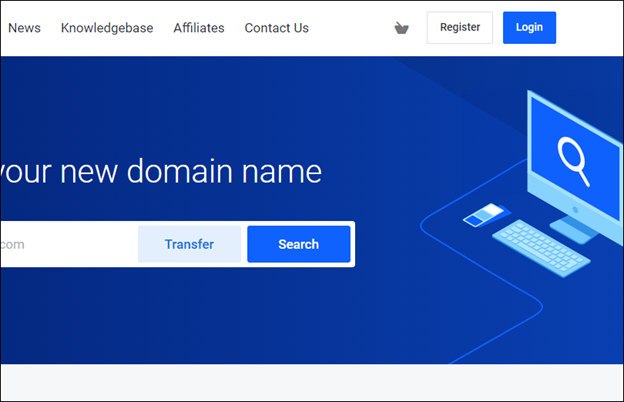
Step II
Once you are logged in, on the dashboard, Use the Services Menu and click on “My Services” Link to display the services to which you have subscribed.
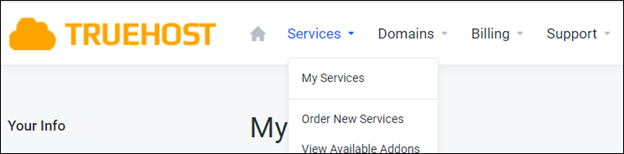
Step III
In the List of Products and services as shown below, Identify the hosting package that you want to login to its Cpanel. Click on the service/hosting package to open a list of menu items below it.
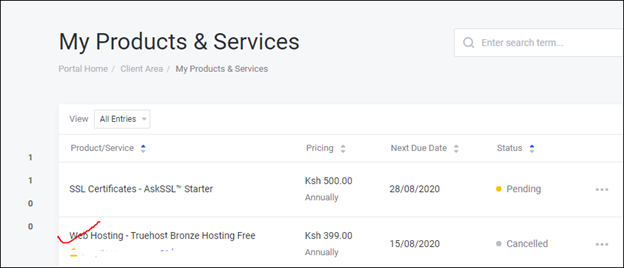
Step IV
Scroll down the page to the Cpanel icon as shown below. Clicking on the icon automatically Logs you into the respective cpanel.
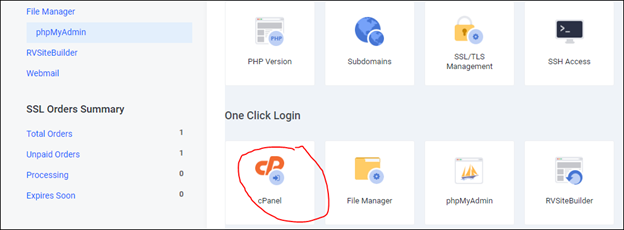


Leave A Comment?