Sometimes you might have overloaded your Cpanel that supports more than one domain- popularly known as an addon domain or may be you purchased another Cpanel account and you want to migrate your addon domain together with its content to the new Cpanel account.
In such a case, all you need to do is simply the follow and you will be good to go.
- Login to you main Cpanel account and navigate to the addon section and click on it.
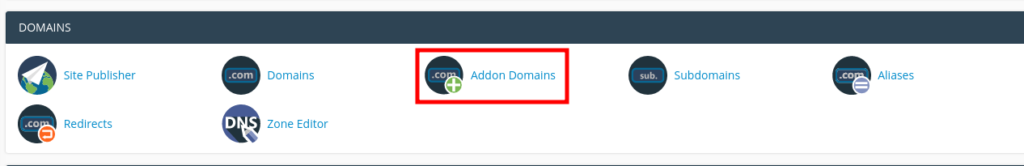
2. Click remove along the addon domain that you wish to disconnect from the main cpanel account.
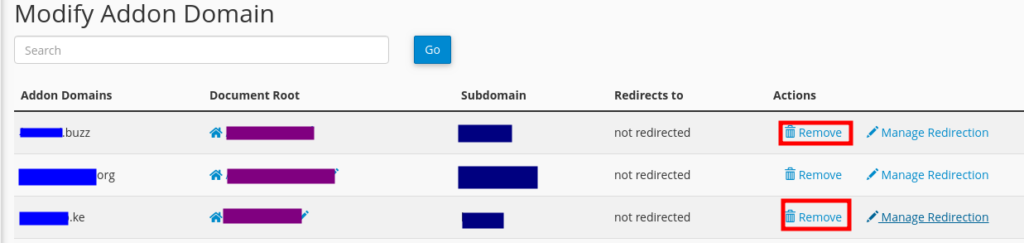
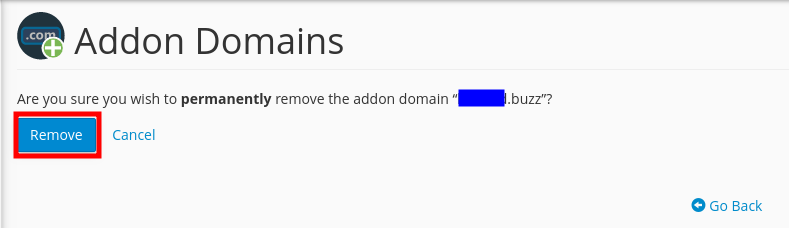
3. The step 2 above does not automatically delete the root folder create in the file manager. So you need to access it and delete the folder together with its contents.
Having done the three steps above you are now good to go.


Leave A Comment?