At Truehost, all our hosting packages, except Bronze Hosting, allow you to host more than one domain name in the same cPanel. These domains can normally be hosted as Addons or Aliases.
Here, we’ll look at the difference between the two and how to add a domain as either an Addon Domain or an Alias
Addon Domain
Simply put, an addon domain is a full domain name e.g. truehost.co.ke, truehost.com etc. that is hosted in a cPanel of another domain.
This allows you to create a website, emails and subdomains for this domain as if it was in its own cPanel.
How to create an addon domain in cPanel
Before you add a domain as an addon, ensure it is registered and its name servers are as follows:
ns1.cloudoon.com
ns2.cloudoon.com
ns3.cloudoon.com
Then follow the steps below
- Login to the cPanel you want to add the domain to
- Navigate to Addon Domains under Domains section
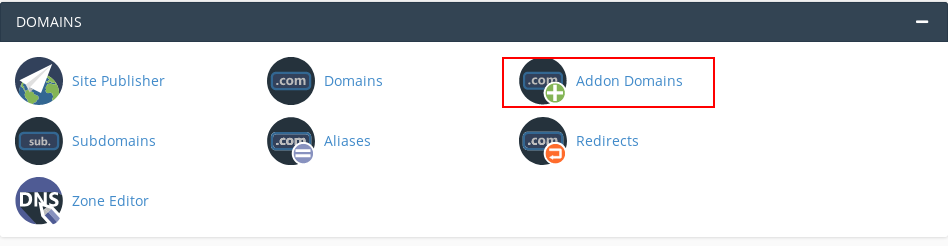
- Under New Domain Name, type the domain name without www e.g. truehostke.co.ke
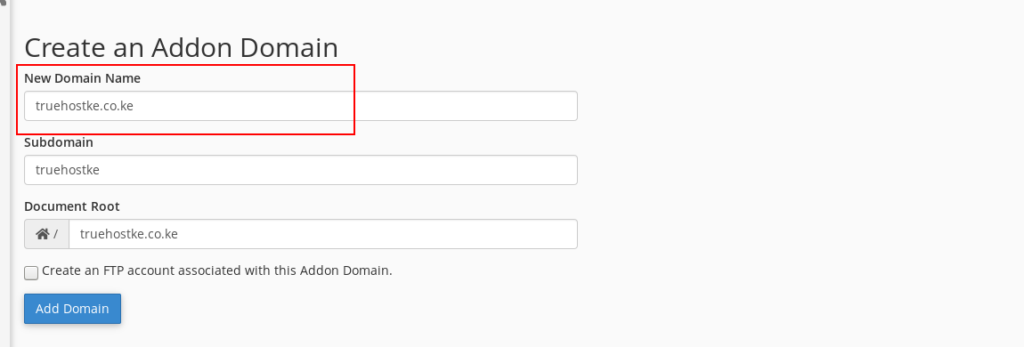
- Click Add Domain
Aliases
Simply put, an alias is like another name for your main domain. Think of it as the a.k.a.
What this means is that, the main domain and an alias domain normally display exactly the same website.
This is useful if your company has several domains that you want to point to the exactly same website.
Here is an example:
E.g. a domain truehost.co.ke and truehost.ke point to exactly the same website, even though they are different domains.
Each alias domain can still have its own subdomains and emails – but the key thing is that it will display the main domains website.
How to create an alias domain
Like with addon domains, before you create an alias in cPanel, please ensure the domain is registered and pointing to our nameserves:
ns1.cloudoon.com
ns2.cloudoon.com
ns3.cloudoon.com
Then follow the steps below
- Login to the cPanel you want to add the domain to
- Navigate to Aliases under Domains section
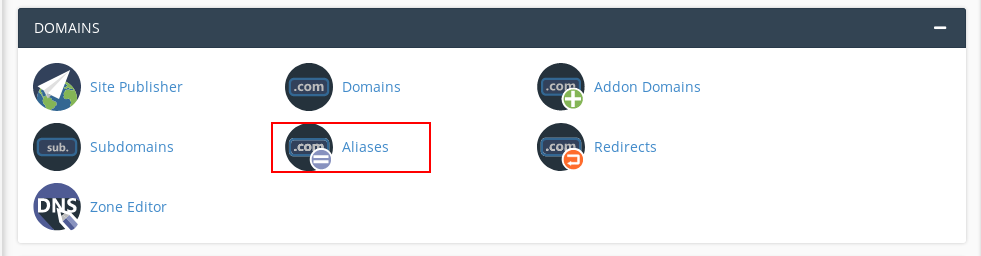
- Add your domain under Create a New Alias section
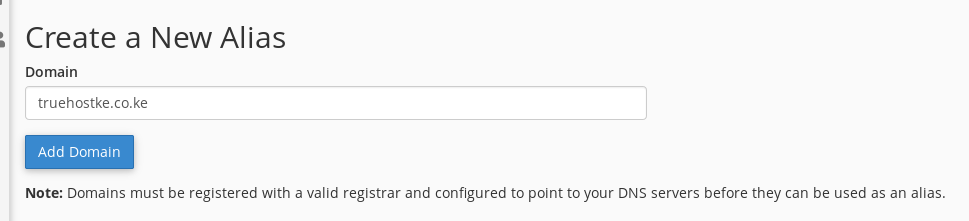
- Click Add Domain
Possible Errors and Resolutions.
Error 1: Your addon domain limit of 0 addon domains has been reached. The addon domain truehostke.co.ke was not added.
Cause and Resolution: This means that your hosting package does not permit Addons/Aliases. E.g. Bronze hosting or older silver hosting.
Please upgrade to a hosting package that supports addons.
Error 2: Could not determine the nameserver IP addresses for “xxxxxx”. Please make sure that the domain is registered with a valid domain registrar.
Cause and Resolution: This could mean the domain name has not been registered or domain name not propagated since it was registered.
Register the domain and allow 3 hours of propagation then try again
Error 3: Sorry, the domain is already pointed to an IP address that does not appear to use DNS servers associated with this server. Please transfer the domain to this server’s nameservers or have your administrator add one of its nameservers to /etc/ips.remote dns and make the proper A entries on that remote nameserver.
Cause and Resolution: The domain does not point to our name servers yet or has not propagated since the name servers were changed. Update the name servers of your domain to ours then allow 3 hours for the domain to propagate
Error 4: The domain “xxxxx” already exists in the userdata.
Cause and Resolution: The domain is hosted on another hosting package in the same server. Contact support to help you remove the domain from the other hosting account so it can be added to the new hosting.


Leave A Comment?