After creating your emails in Plesk, the next question is how to access them. It’s simple
- You can access them directly through Plesk and
- Through your browser.
Through Plesk
- On the Mail page, locate the account for which you want to access webmail, and then click the webmail icon:
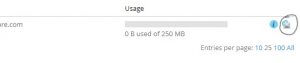
- On the webmail login page, type the username and password for the e-mail account you want to access.
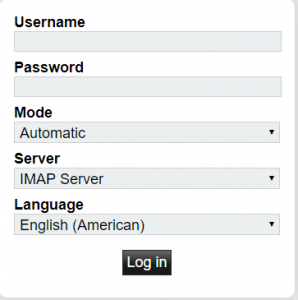
- Click Login. Webmail loads the mailbox for the account.
Through the browser
- Open a new tab and type in webmail.yourdomainname and click enter
- On the webmail login page, type the username and password for the e-mail account you want to access.
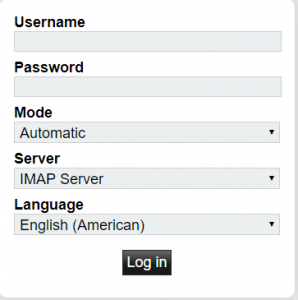
- Click Login. Webmail loads the mailbox for the account.


Leave A Comment?