- Log in to Cpanel. Ensure that you have installed Word press in your Cpanel. If not you can do that here
- Navigate to software Tab in your Cpanel and click on Softaculous App Installer
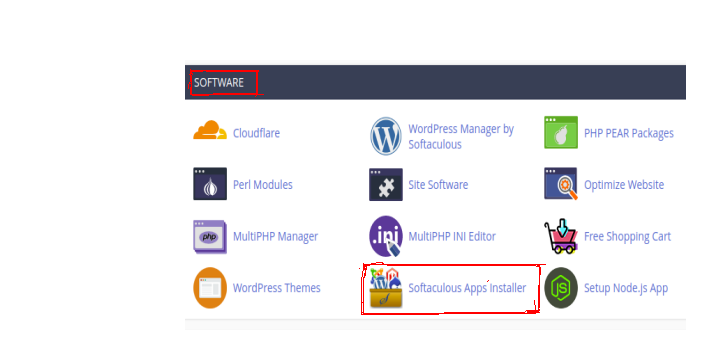
- Next Click on installations Tab option.
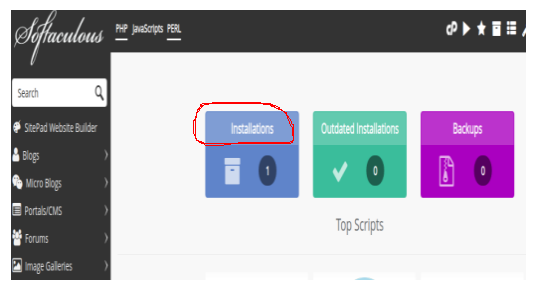
- On the link with the domain click on the Icon under the admin option.
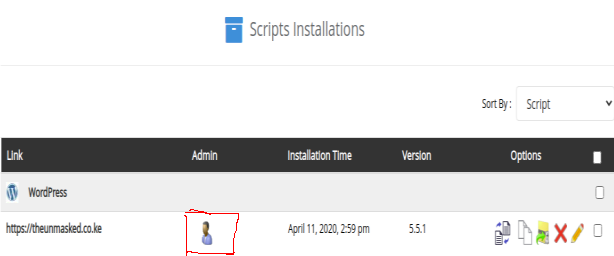
You are logged in to your WordPress Dashboard you can now begin customizing you site


Leave A Comment?