Mod Security is a security feature in our cPanel that prevents the upload of malicious files to your account. It scans all files uploaded for malicious content and blocks the IP doing the upload if such content is found.
Sometimes, when updating your site, Mod Security may find your files ‘malicious’ and end up blocking your IP, preventing you from accessing the site, cpanel or webmail. We thus advise that when making updates, you turn Off Mod Sec, then turn it back On when through!
1. Login to the cPanel
2. Scroll down to the Mod Security icon. It is located under Security tab
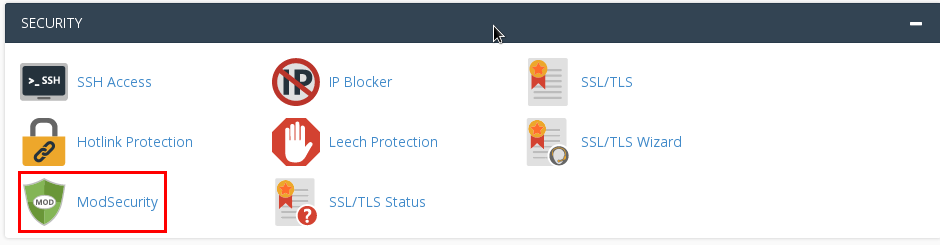 3. You will see a listing of the domain, add-on domains and subdomains in your hosting account. Flip the switch adjacent to the particular domain you want to handle to turn Mod Security On or Off
3. You will see a listing of the domain, add-on domains and subdomains in your hosting account. Flip the switch adjacent to the particular domain you want to handle to turn Mod Security On or Off
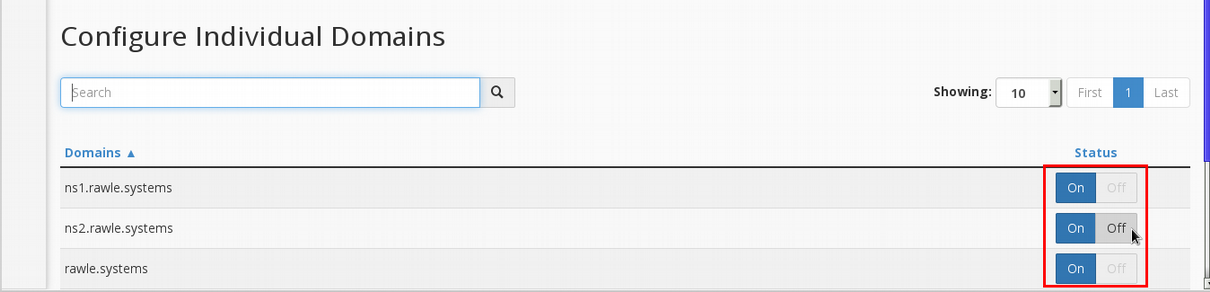
4. You can disable/enable Mod Security for all domains listed at once by clicking on the Disable/Enable link at the top of the page.
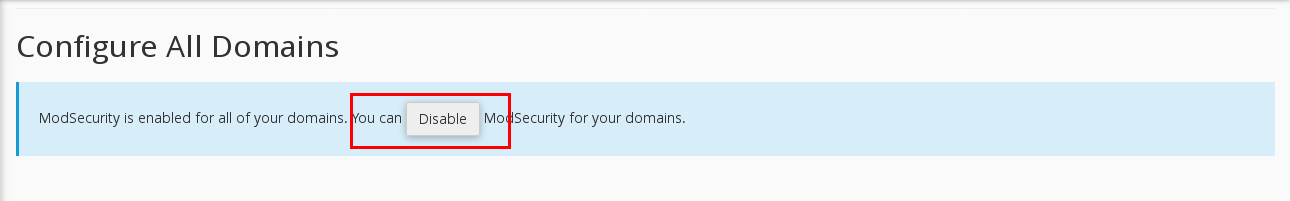


Leave A Comment?