The Layout of Truehost Cpanel Account
The Truehost layout is portrait with numerous attractive tools. With a successful login, on the right there is the general information that depends on how the website is modified by the user such as primary domain,last login,theme and so much more. On the left is where the main headers are each with their own small icon tools
The following are the common headers described by screen-shots.
1.Email
This section contains various functions used to manage emails. Sample actions you can take is Creating Emails and creating filters below is an image of the same.
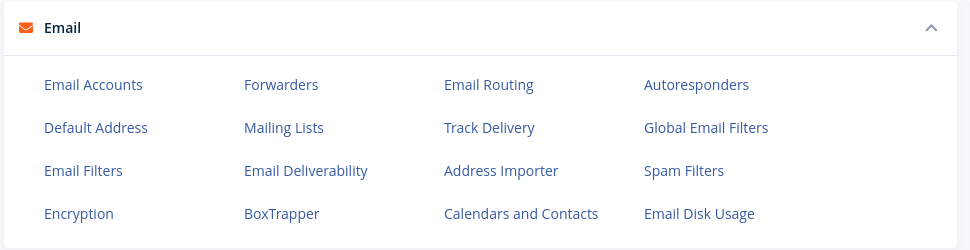
2.Jetbackup
This section allows you to view and restore backups made from Jetbackup
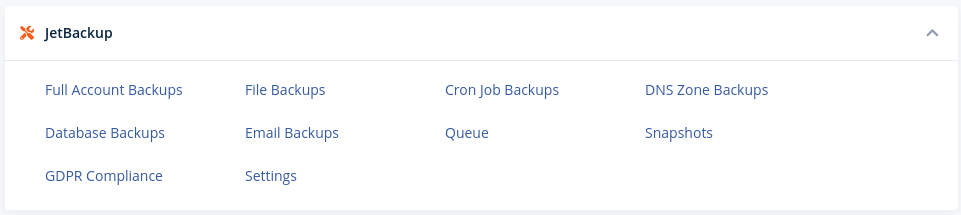
3.Files
The mopst popular icon on this section is the File Manager as it allows you to view your files.
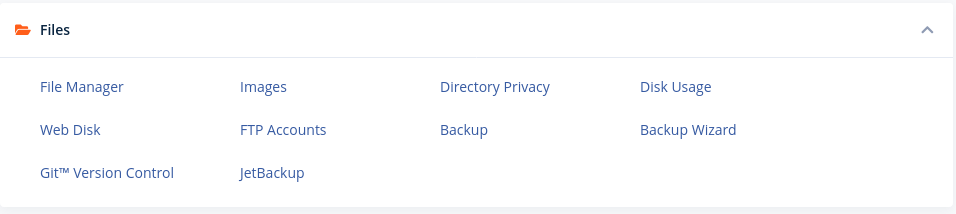
4.Databases
You can manage MySQL and PostgreSQL database here
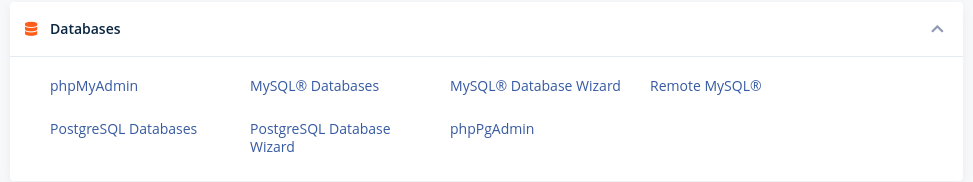
5. Domains
You can view and manage domains from here.
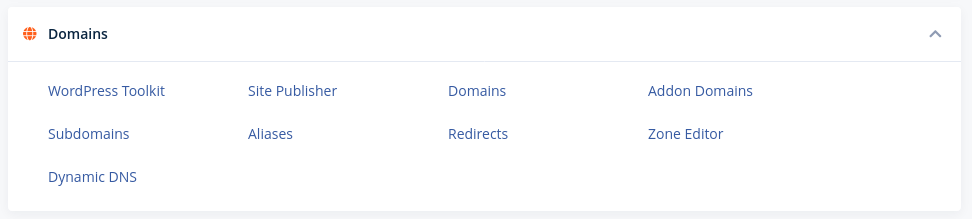
6. Metrics
This section allows you to view various resource and web traffic statistics
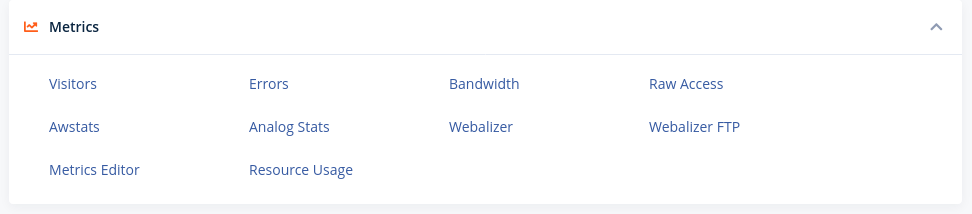
7. Security
The section contains various icons that allow you to secure your account. These includes SSL certificate
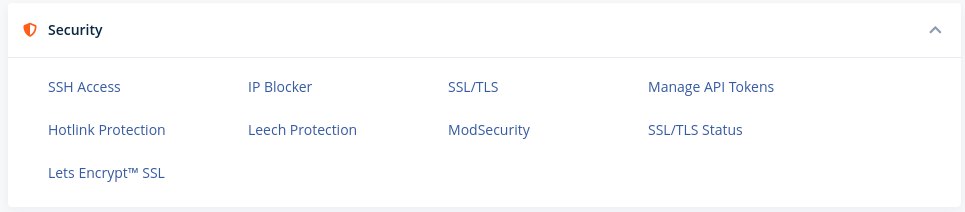
8.Software
This sections contains icons that help you deploy your site. Supported sites are PHP, Python and NodeJS

9.Advanced
This section provides additional powerful features such as CronJobs, Terminal and Litespeed Cache
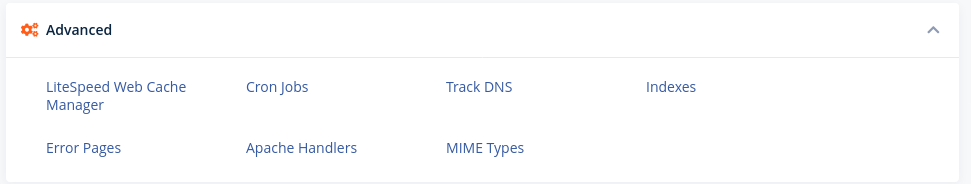
10. Preferences
The most important icon here is Password and Security which allows you to reset cPanel password.
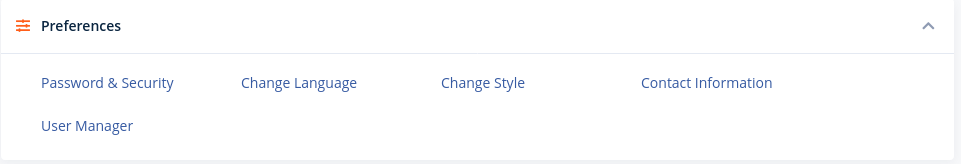


Leave A Comment?