If you have encountered a scenario where your website downloads a file rather than loading up, this is the right guide on how to solve the issue. Follow the given steps.
Step I
Login to your cPanel where the website is hosted, and navigate to the Software section as shown below:
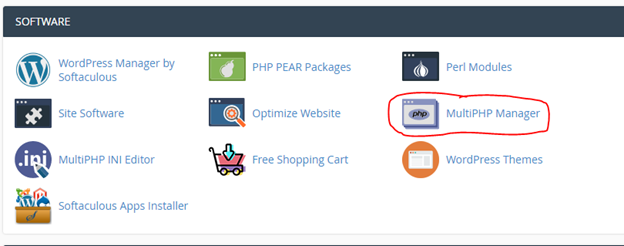
Step II
Under the software section, open MultiPHP Manager. Check/Select the affected domain name using the check boxes on the left.
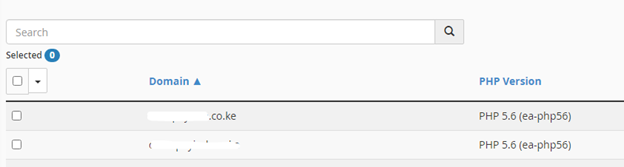
Step III
Change the PHP version using the options on the top right, to the immediate lower or higher version. Apply the changes.
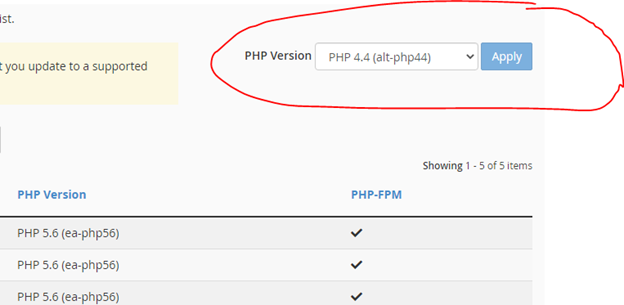
Refresh your browser and load the website, it should now load rather than downloading a file.


Leave A Comment?