Requirements
Knowledge on the Centos Web Panel.
Knowledge on Client areas
Knowledge on SSL concepts.
Procedure
- To install any ssl you will first require a CSR.
- To generate a CSR on the CWP, login to CWP as the root user.
- On the search bar on the left search for SSL.
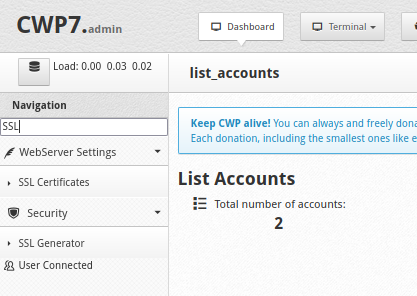
4. Click on SSL certificates to open the SSL generation tab. Then Click on Generate CSR.
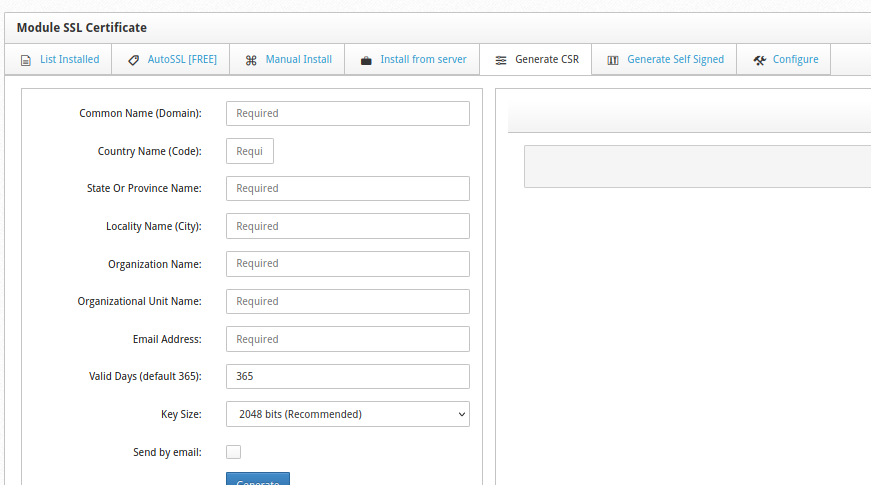
5. Enter your details. Then click on Generate.
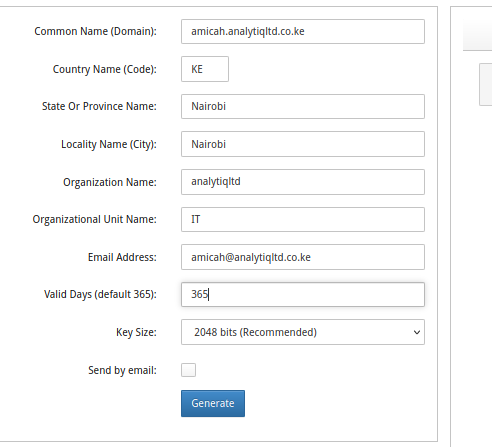
6.Copy the CSR generated on the right.
7.Add the CSR to your client area to generate the SSL.
8.Validate your SSL. In this case we will check on uploading the HTTP Validation file to your specific domain account.
9. Access User Accounts on CWP.
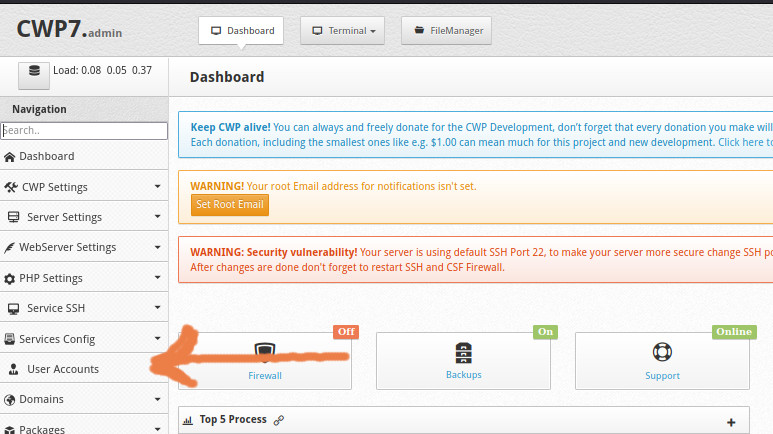
10. Open it up and click on List accounts
11. On accounts click on the settings Icon beside the username of your account.
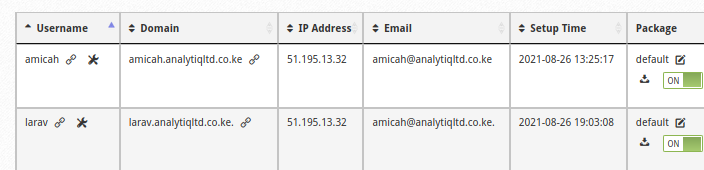
- Once your account has opened up. Click on File Management on the left to view the file manager label.
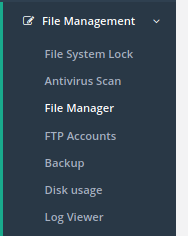
- Click on file manager to open a new tab with your files.
- Click on PUBLIC_HTML folder to open it up and create a folder called .well-known then a folder inside it called pki-validation.
- Then upload a the validation file inside pki-validation.
- Then click on validate on your client area to validate the SSL
- Once the SSL has been generated, access your user account and click on the domains dropdown menu. Add click on Custom SSL
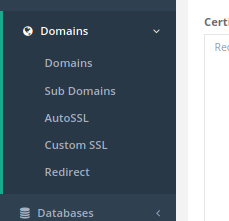
- Click on the Install SSL button on the top right on the SSL certificates section.
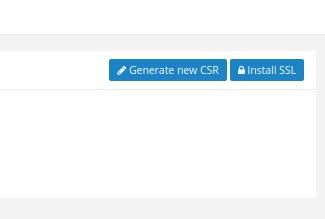
- Copy your CRT and your Intermediate/Chain files content on the blank Certificate section respectively.
- Make sure there are no spaces between the certificates.
- Then copy your CSR and your Private key content on the blank Private Key section respectively.
- Make sure there are no spaces between the certificates.
- Click on the INSTALL Certificate button after copying the files
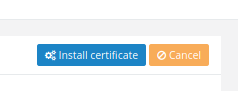
A prompt will appear with the details on the type of SSL you are installing and the domain you are installing it on. Click on install at this point.- You have now installed your SSL. Test it.
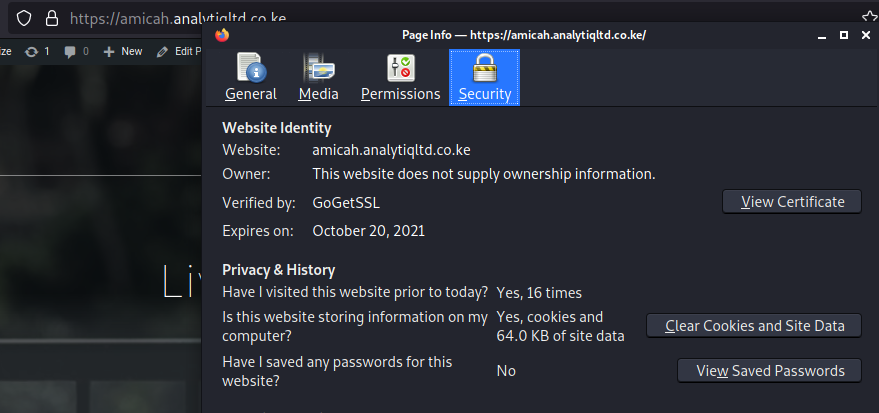
Lastly add the following content to your Htaccess file to always redirect http to https.
RewriteEngine On
RewriteCond %{HTTPS} off
RewriteRule ^(.*)$ https://%{HTTP_HOST}%{REQUEST_URI} [L,R=301]


Leave A Comment?