Login to Plesk
On the left sidebar, click Applications
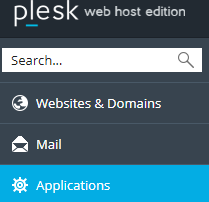
On the Applications page, this section displays all of the applications, free and commercial, that are available for installation.
Click install drop-down and select the version you want to install
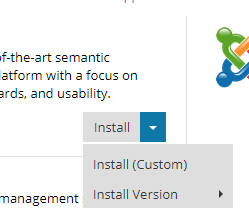
Check the terms checkbox and click next
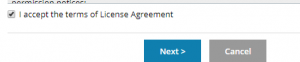
Specify the directory you want to install your Joomla and set the administrative credentials here
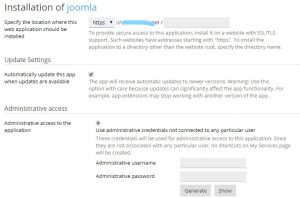
Also, set up the database and the passwords
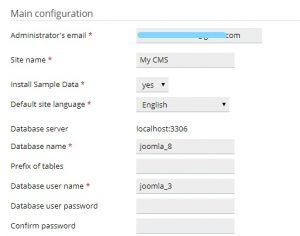
Click install to finish installation in the specified directory.


Leave A Comment?