Sometimes when sending attachments on webmail, the attachments are immediately removed from the message once you click Send.
The message below is received in place of the attachment
[Attachment stripped: Original attachment type: "image/jpeg", name: "leaves 1.jpg"]
Solution
You need to enable Save Attachment option as follows
Using Horde
1. Login to webmail
2. Go to Settings >> Preferences >> Mail
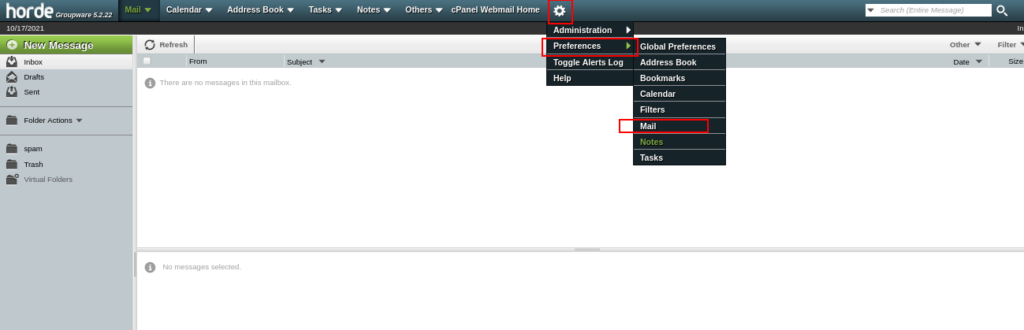
3.Under Compose column, click Sent Mail
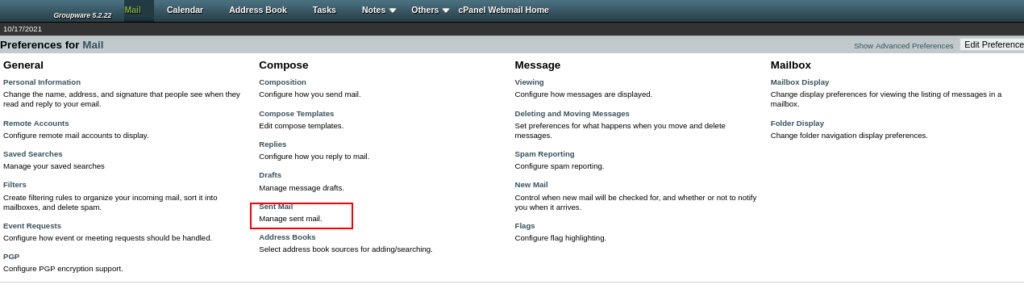
4. Select Save Attachments option and Save
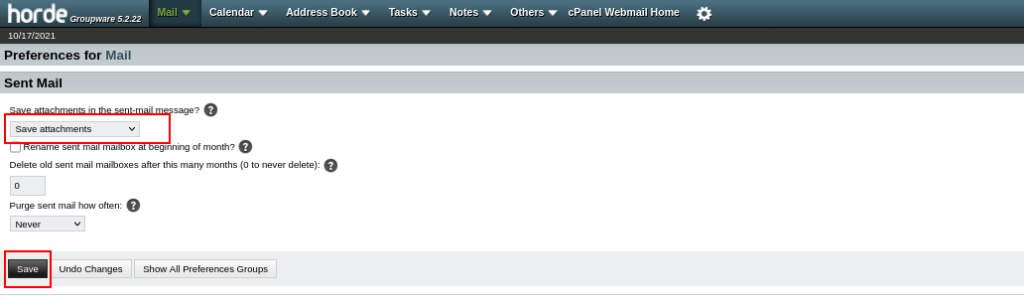


Leave A Comment?