Sometimes the database tables can crash. In such cases you need to repair the database. In this guide we will learn how to repair database tables through phpMyAdmin.
1.Log in to Cpanel and scroll to the database section.
2.Click on phpMyAdmin to open.
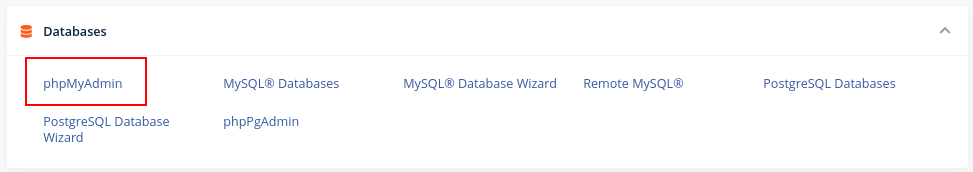
2.Navigate to the Databases tab and click on the name of the desired database.
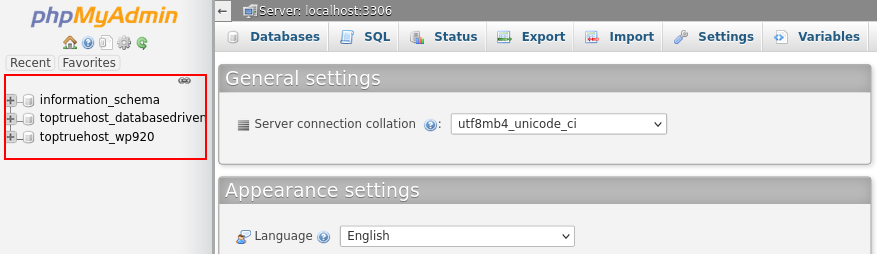
3.Select the tables that need repair by ticking the check-boxes on the left of the table names.
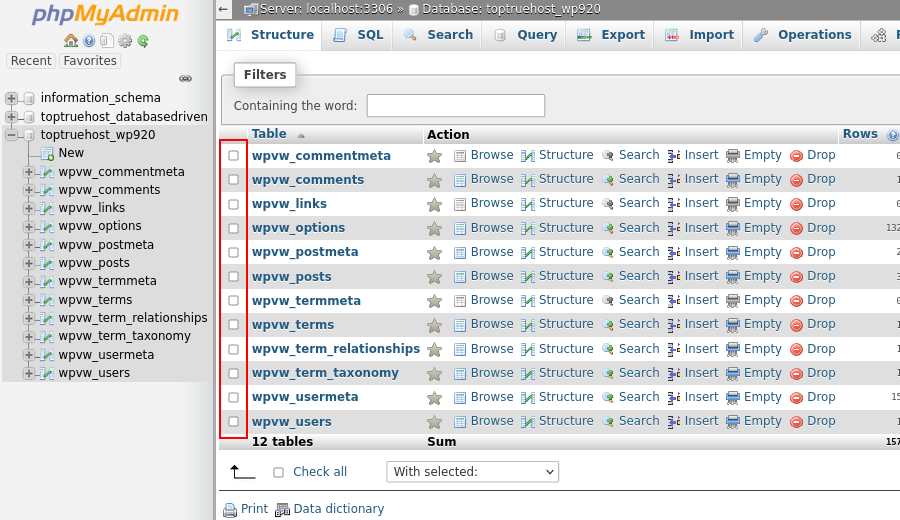
4.From the With Selected: drop-down menu choose Repair Table. The tables will be automatically repaired and you will be presented with a page showing the results from the repair operation.
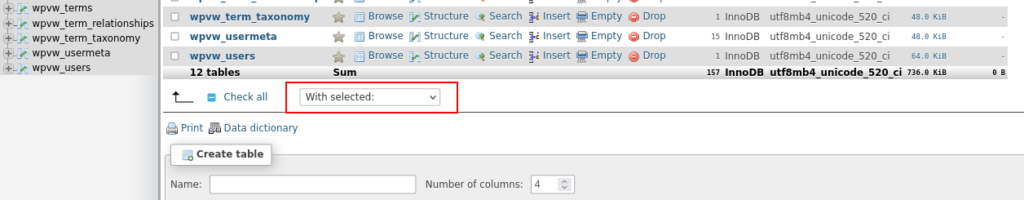
That is all your database is now repaired.
Note: Only MyISAM tables can be repaired. InnoDB databases cannot be repaired. However, InnoDB is more resilient to crashing and is recommended for MySQL databases.


Leave A Comment?