You can install your VPS with a preferred operating system from a wide range of operating systems provided at Truehost client area. These include Ubuntu [versions 16 to 20], CentOS [6, 7 and 8], Fedora[30,31 and 32], Debian [9 and 10], OpenSuse etc.
There is no limit on the number of times you can reinstall your VPS and with Truehost, unlike some providers, a reinstall of your VPS does not change your IP address.
To reinstall your VPS, follow the steps below.
1. Login to your client area in the link below.
https://truehost.co.ke/cloud/clientarea.php
2. Navigate to Services >> My Services
3. Click on your VPS Service
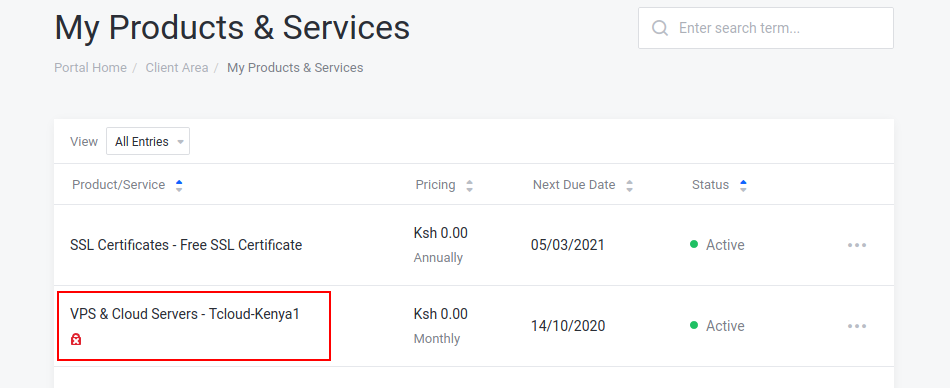
4. On your left, click End User Panel under Virtualizor.
5. Click on the Manage icon next to the VPS you want to reinstall.
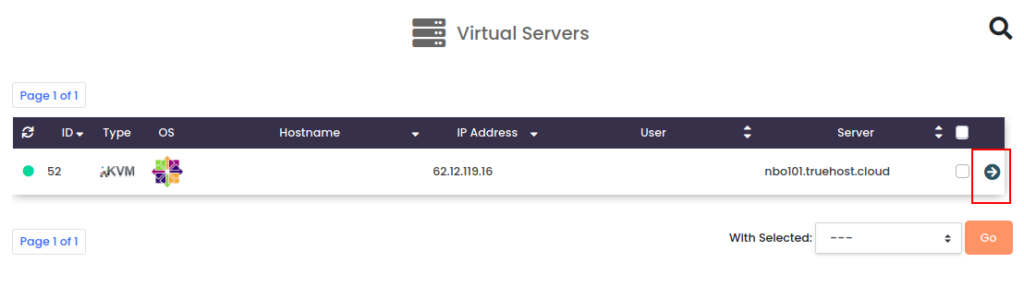
6. Click on Install , select your preferred operating system from the list
7. Type in or Generate your new root user password then click Reinstall. The re-installation process will take about 5 minutes and the new password will be sent to your email once process is complete.
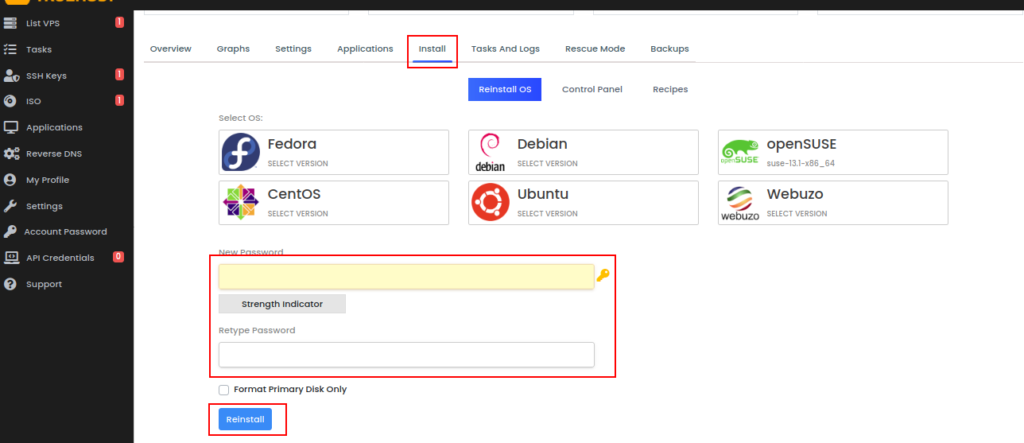


Leave A Comment?