When installing a premium SSL certificate you will be required to generate the CSR. This is done on the Cpanel. The following the steps needed to accomplish. Ensure you follow them step by step:
- Login to Cpanel and Scroll down to the Security section.
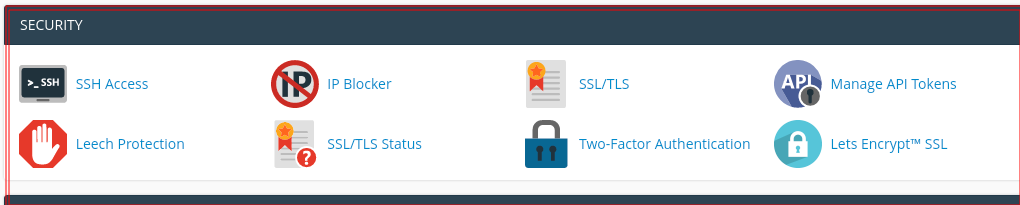
2.Click on SSL/TSL
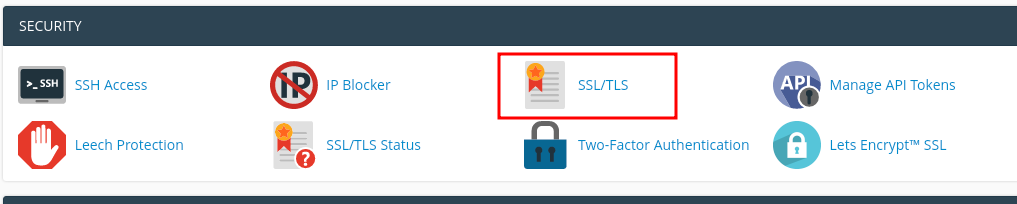
3. Click on Certificate Signing Request (CSR)
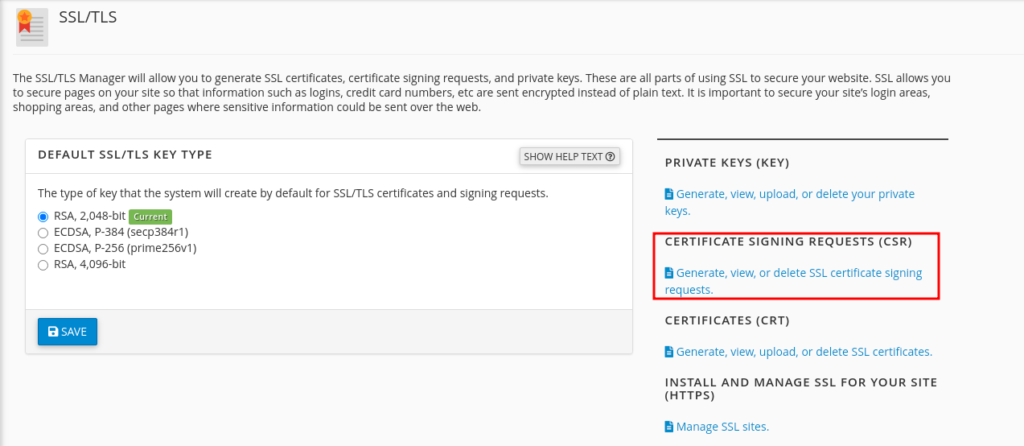
4. Fill In the details highlighted in red below.
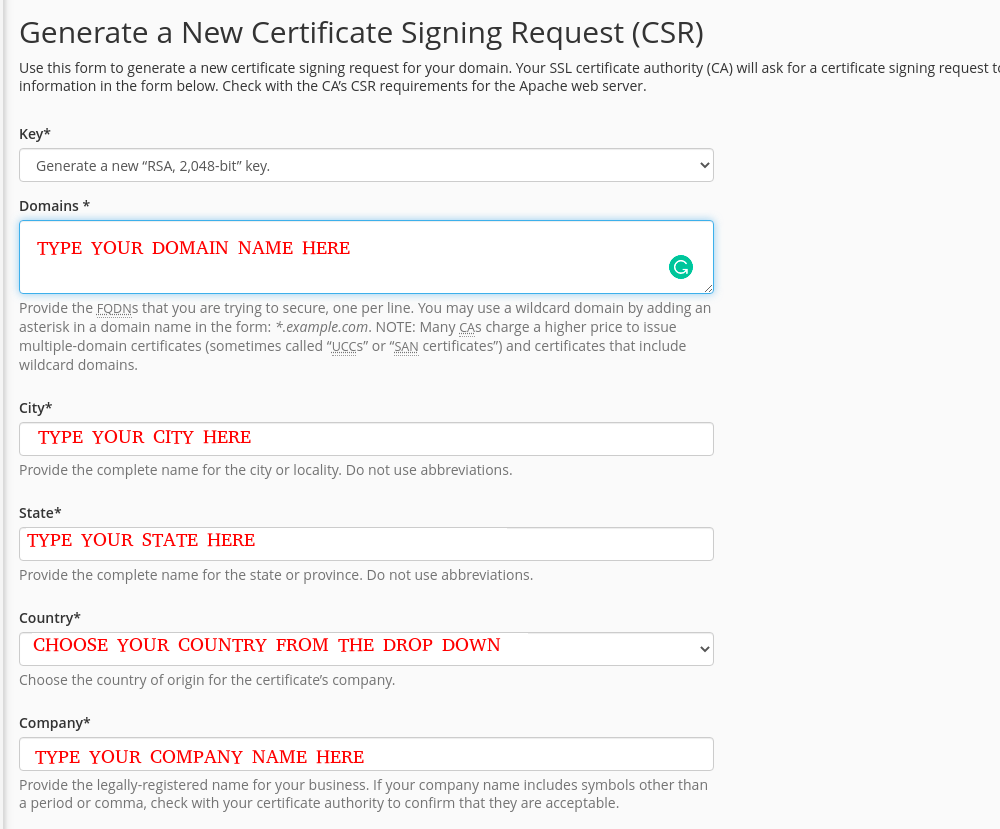
4. Once done, scroll down and click Generate.


Leave A Comment?