Sometimes, you may need to know details about who owns a specific domain or which hosting company hosts the domain.
The guide below will assist you determine such information for most domain names.
1. To get started, visit https://www.whois.com/whois/
2. Enter your domain name on the search box available. Enter the domain WITHOUT www or https://. See example below:

3. From the page that follows, under Registrant Contact, you will see the Name, Phone and Email of the person/company that owns the domain
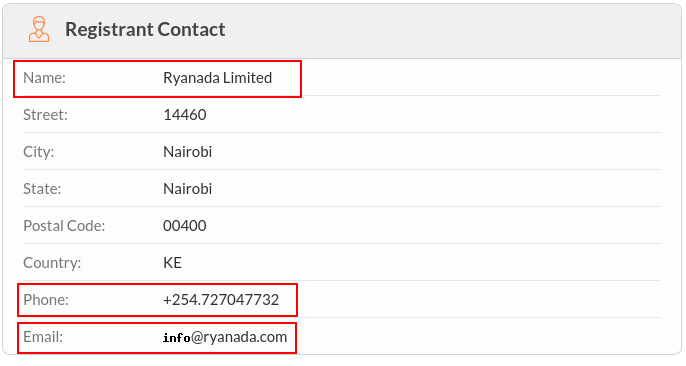
4. To determine where the domain is hosted, check the Name servers as shown below
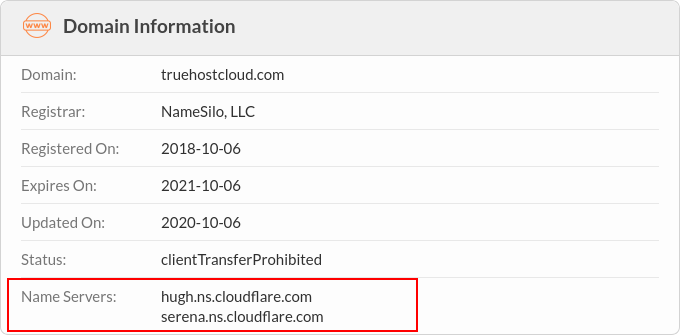
From the above, we can tell that truehostcloud.com uses Cloudflare. This means you may not know for certain where the domain is hosted, as Cloudflare provided a proxy service. But, checking another domain, say kubernetes.io, you will see that its hosted by Google Cloud Platform because the name servers belong to GCP.
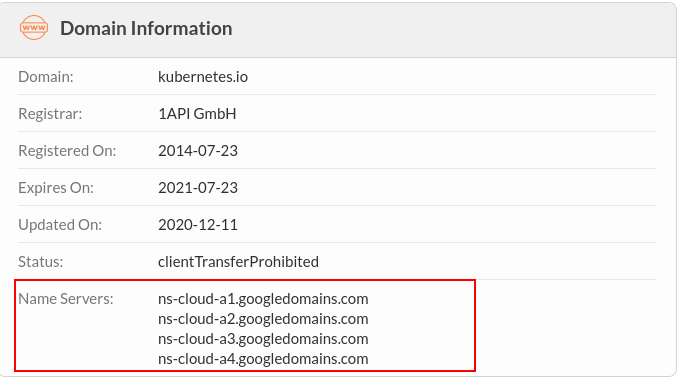
NOTES:
- WHOIS Databases like whois.com may not always tell the who owns a domain. It is possible to choose to hide your details from whois databases so that nobody knows who owns the domain. This prevents them from sending you spam mail and messages on the contact details you have used on your domain name.
- Domain names that Use Cloudflare hide the original host as CLoudflare itself is not a hosting company. it only provides DNS service which people use to mask their actual host
- Not all WHOIS information is always accurate. Sometimes, the details are outdated and trying to reach out the owner via those details may not always work.


Leave A Comment?