A mail list is an important feature on Truehost Hosting that allows one to send email to multiple email addresses at ago. This is useful for making group communication and sending newsletters.
Note: There are limits under every account for maximum emails that can be sent per hour and maximum failed emails per hour. This makes cPanel hosting not very suitable for sending mass mails. The Mail List feature is only advisable if you have a small set of emails, which have already been verified as existing. It is discouraged to attempt sending mass mails to a huge email list or emails that will bounce back.
The mail limits to all packages on shared hosting is 200 mails per hour.
Creating Mail List on Cpanel
To create a mail list, follow the steps below
1.Login to your cPanel
2.Go to Mails Section and click Mailing Lists
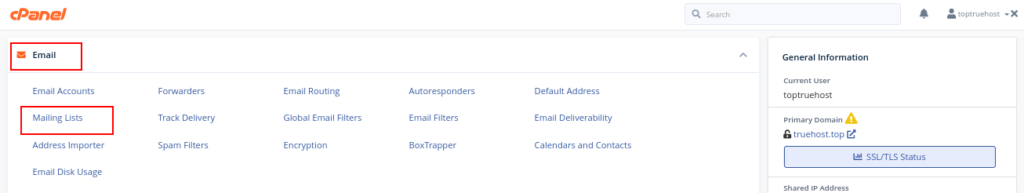
Fill in the form that appears at the bottom there:
List Name
Domain
Password
Password (Again)
Access Type – Select Access level for the list
Private – means the mail list subscription can only be approved by the administrator
Public – means subscription does not require approval. Anybody can join the subscription.
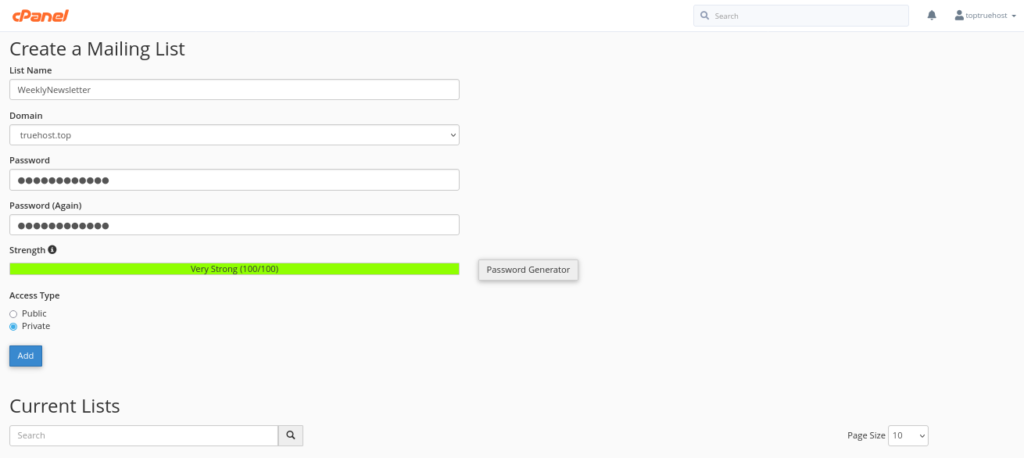
A successful creation message will be displayed
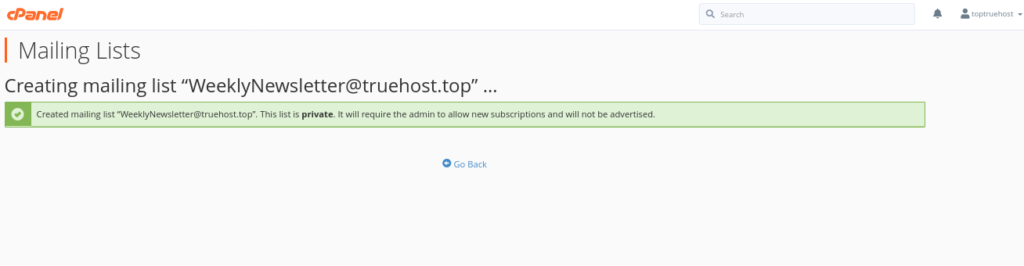
Click manage to view other functions
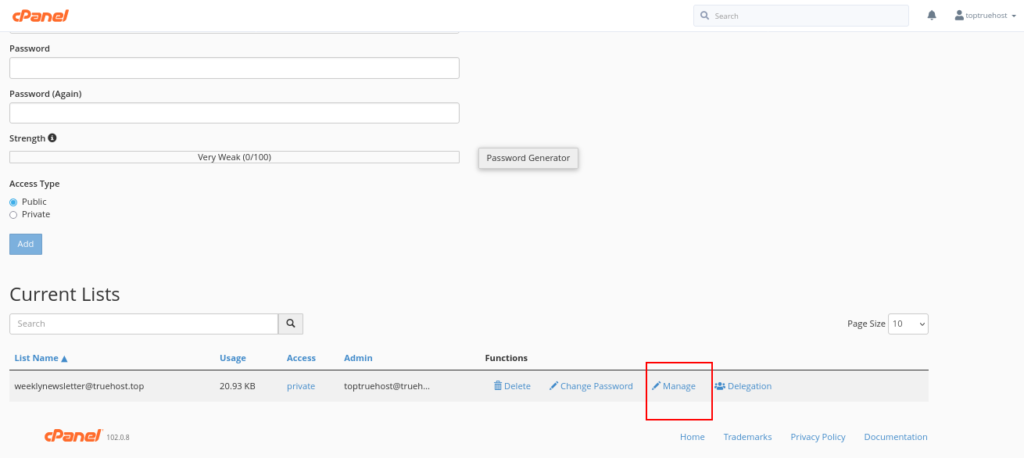
What are some of the importance of mail list in the Cpanel?
Video
A video of the process can be found below


Leave A Comment?