It is possible to create an email for an addon domain. To do this, follow the steps below:
1.Log to your cPanel.
2.Navigate to the Emails tab and click on Email Accounts.
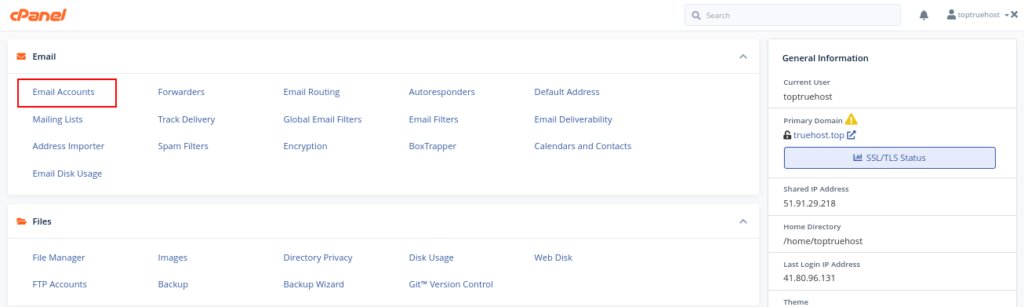
3.Click on the Create button on your top right
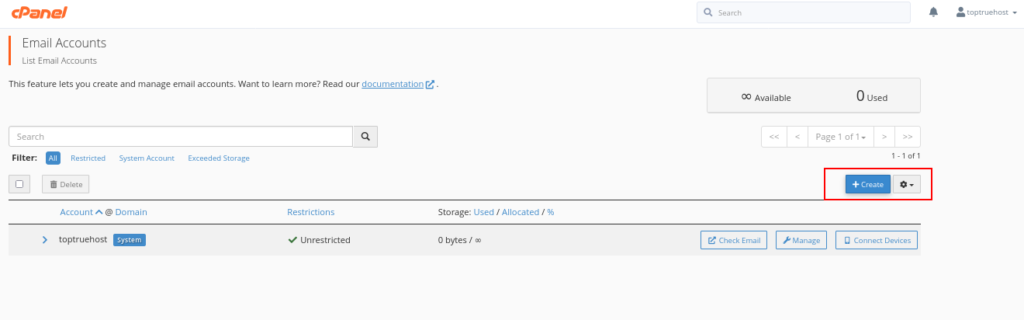
4.Under the create email account window click on the drop down labelled Domain. Select the domain you want to create the email for.
Proceed with filling the email you want to create under
username: admin or info … etc
Password: Enter a strong password you can remember or use Generate button to generate one
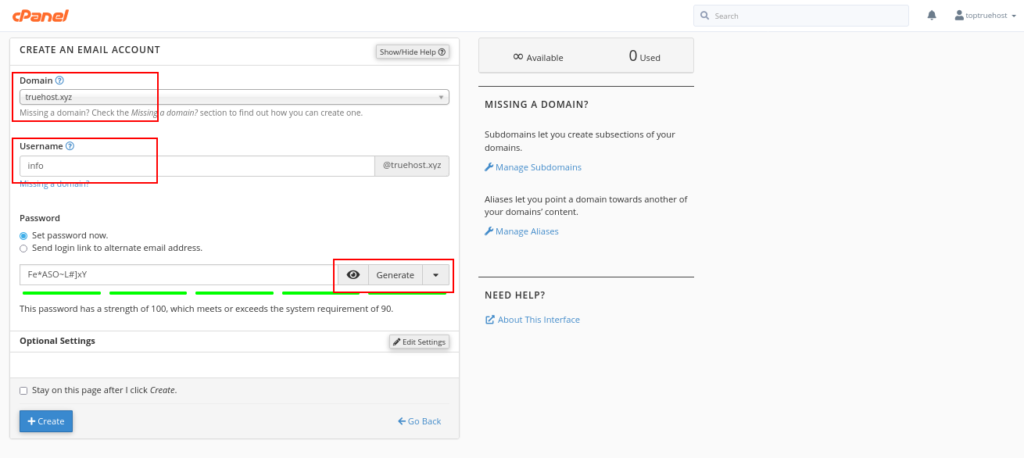
5.Navigate to the bottom and click on create.
Video
Below is a 30 seconds video of the process.


Leave A Comment?