DMARC records help improve email deliverabiliity. In this guide, we will learn how to create DMARC records and add them to a domain in cPanel
1.Visit MX Tool Box DMARC generator site using the link below
https://mxtoolbox.com/DMARCRecordGenerator.aspx
2. Search your domain and click Check DMARC Record
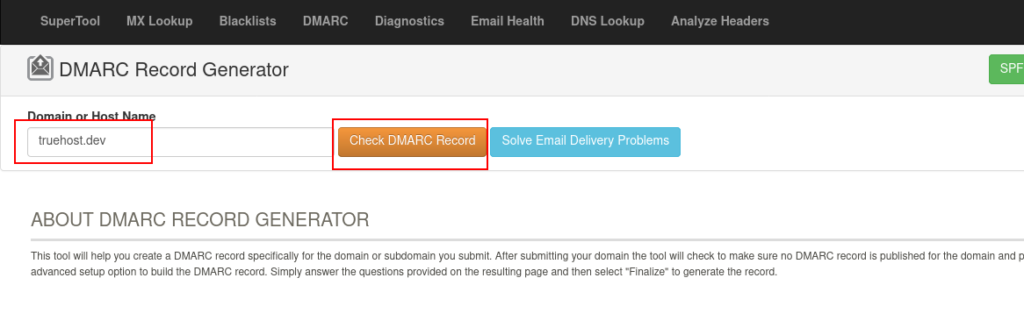
3.On the form that appears, fill it as follows:
–1. How do you want mail that fails DMARC to be treated by the recipient?
Quarantine
-Would you like to have MxToolbox automatically process your DMARC reports for analysis and delivery insights?
No
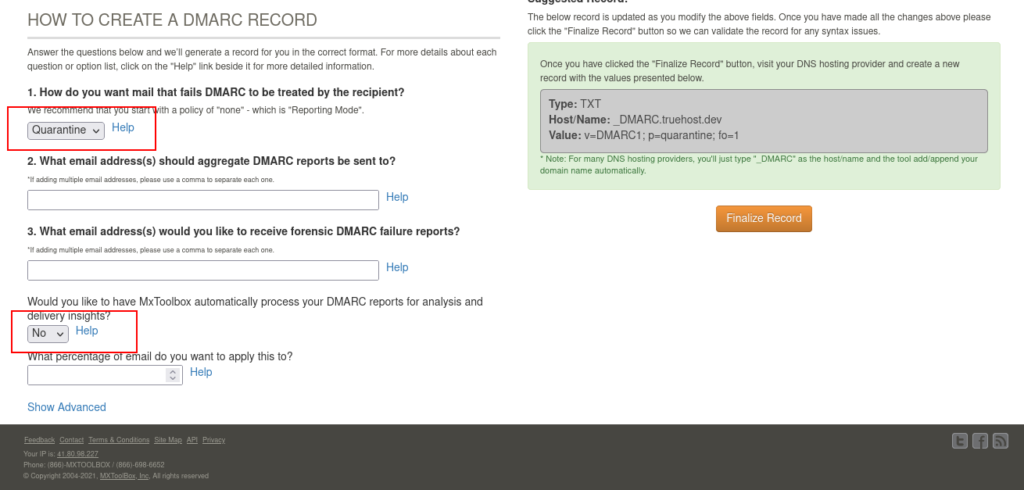
–Do you want a different DMARC policy for subdomains? (optional)
Quarantine
Report Format (optional)
AFRF
DKIM Identifier Alignment (optional)
Relaxed
SPF Identifier Alignment (optional)
Relaxed

4. Your DMARC will be generated on your left hand side.
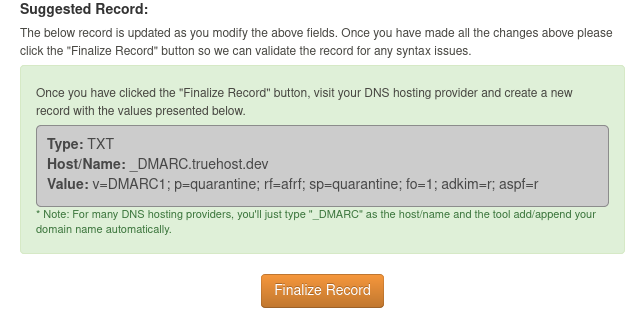


Leave A Comment?