- Download the content of your cPanel domain to your local PC.
- Backup any associated database(s) by exporting them.
- Terminate an account inside your Whm;if you’re not the admin please request your hosting provider to terminate for you.
- Once the cPanel is completely deleted, go inside the primary cPanel and click the Addon Domains icon under the Domains section.
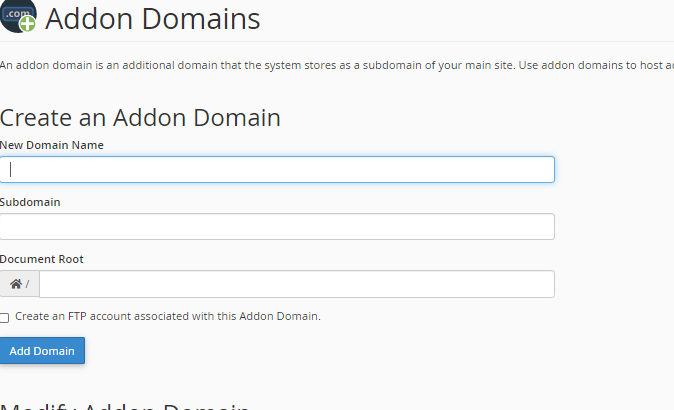
- Enter the domain name where it says New Domain Name.
- Fill out the remainder of the form and note the document root. The document root looks like /public_html/newdomain.com/ .
- Click the Add Domain button.
- Upload the content of your domain to the cPanel you are keeping in the noted document root folder.
- Log into the cPanel you are keeping and restore the database backup(s).
- To restore the database, you will need to re-create it, and then import your database backup.
- Reconfigure any database connections. This ensures that the database name and username being correct regardless of having been changed.
Your site will only be down as long as it takes to complete these steps. There is no need to change your name servers.
Note: This process does NOT transfer emails to the other cPanel. This only moves the website and the database.


Leave A Comment?