It’s always important to check the storage space occupied by the account directories and the databases. This is because with a load on the server, malfunctions may occur and in such cases erase the unnecessary files.
To check the disk space
- Click Disk usage inside at the Files section
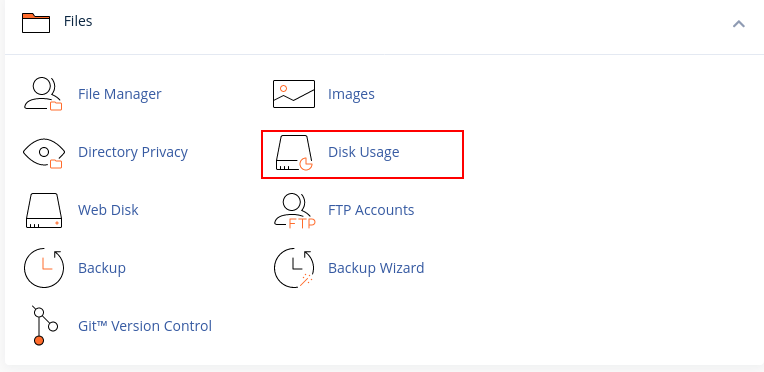
- Once clicked, you will observe the page below
The disk usage is usually displayed in megabytes units and for most shared servers rarely state the units. On the contrary the web hosting plan shows unlimited disk space; this is storage for the active files on your website and not for other use for instance archive purposes.
For more information about disk usage in truehost account, click on documentation


Leave A Comment?