What is .htaccess?
Htaccess is short for Hypertext Access. It is a configuration file used by apache-based web servers.
Configuration files configure the initial settings of a program, or in this case the server. This means that the .htaccess file can be used to make the server behave in a certain way. Each function is basically just a line of text, or code, which tells the server what to do. You can add or change functionality by adding or changing the code in the .htaccess file.
What can I use .htaccess for?
There are a lot of possibilities with .htaccess, you can, for example, use it to:
- Protect your site with a password.
- Create a custom-made error page.
- Redirect visitors to another page.
But how do we ACCESS THIS FILE IN TPANEL?
- login to tpanel as follows;
-VPS IP:8090 ie 148.22.34.35:8090 the password you set.
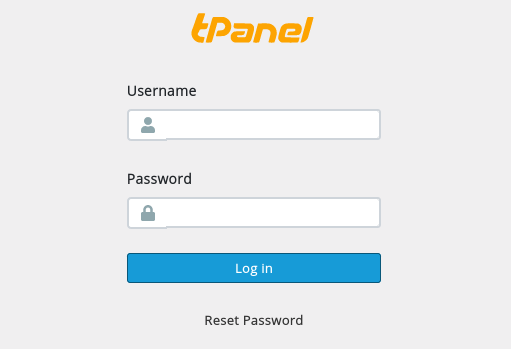
2. Go to all websites and choose the specific website you want to access its .htaccess file
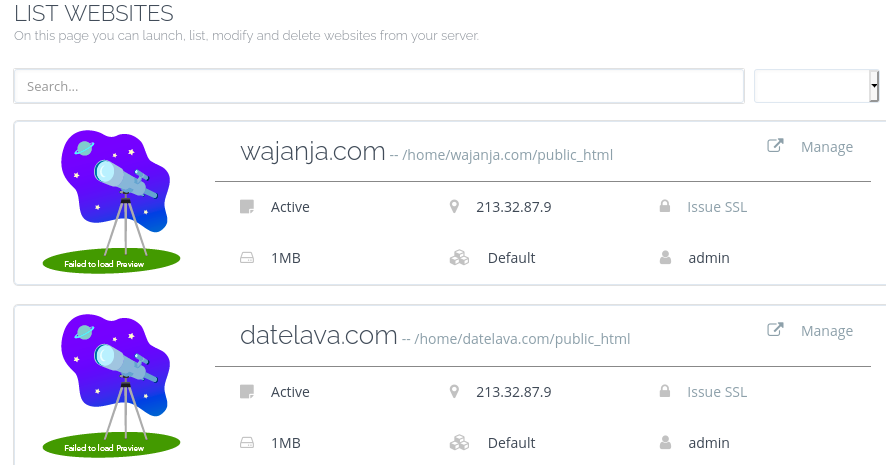
3.Click on the publichtml url to see the website files

4.open the publichtml folder to see the htaccess file
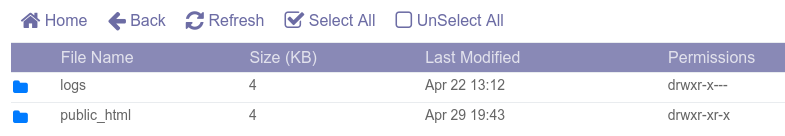
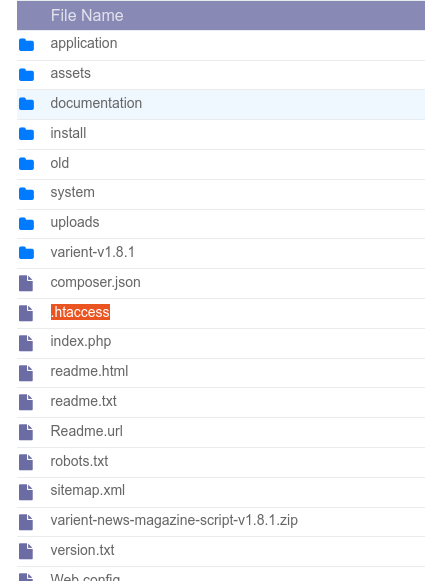


Leave A Comment?